JoomlArt's proud to present our brand new Joomla extension - JA K2 data migration plugin. This plugin helps migrate all the content from K2 Component to Joomla com_content.

Joomla extension - JA K2 data migration plugin release
JA K2 Data Migration plugin works with all K2 elements: K2 categories, K2 Items, K2 Extra fields group, K2 extra fields, K2 tags
- Migrate all K2 content elements to Joomla com_content
- Select which elements to be converted
- Convert and rename extra fields
- Filter items based on content types
- Add new items for content type
What can we do with JA K2 Data Migration plugin?
Convert all K2 component data to Joomla com_content in one go
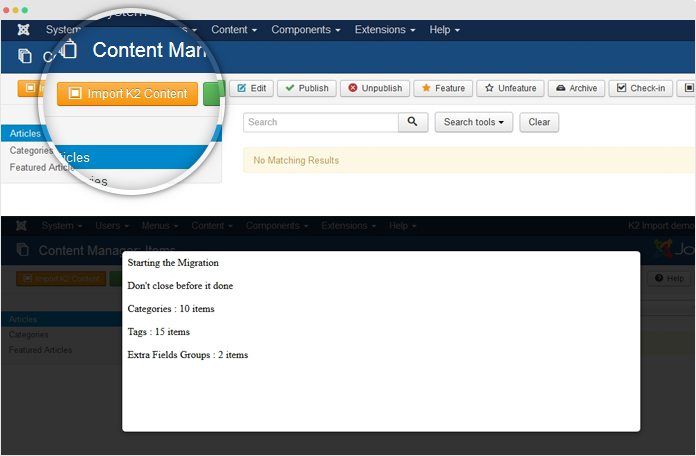
One click import - JA K2 Data Migration
All you have to do is install our JA K2 Data Migration plugin and JA Content type plugin. Then proceed to Content > Article Manager and hit the "Convert K2 to content" button and all K2 content will be migrated to Joomla com_content
Migrate all K2 content elements
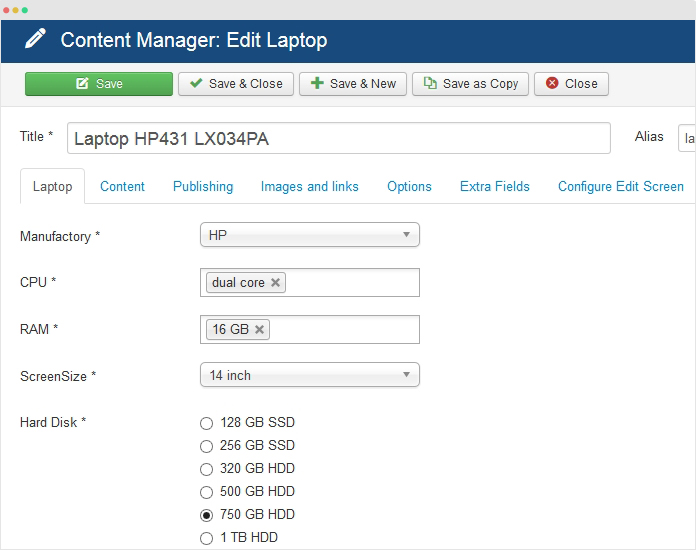
Migrate all K2 content elements
The plugin allows you to migrate all content elements from K2 to com_content: K2 categories, K2 Items, K2 extra field groups, K2 extra fields, K2 tags.
Choose which K2 content data to import
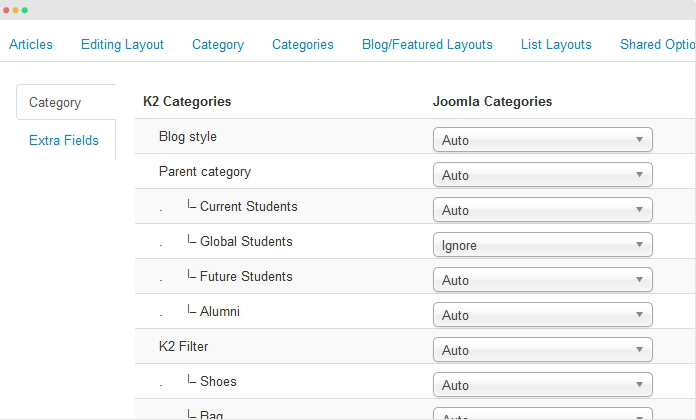
Select which K2 content data to import
In the setting panel, select Auto for imported categories and Ignore other categories. Each K2 extrafield groups converted will be viewed as a content types of Joomla com_content. After the conversion, you can filter the artices based on content types.
Add new items in any content type
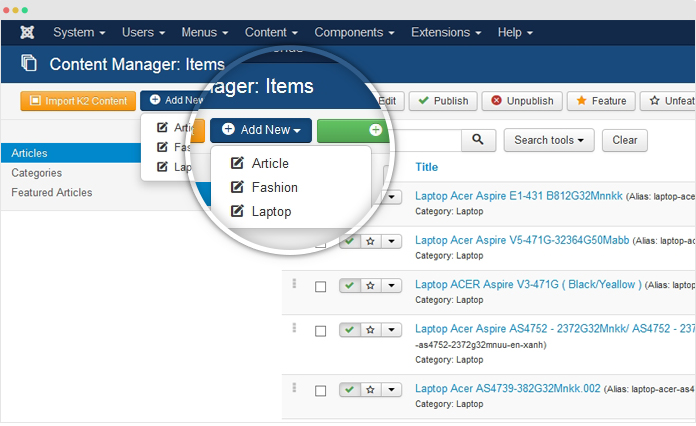
Easy to add new items in any content type
You can add new items for any content type, hit the Add New button then select content type. Each content type contains extra fields converted from K2.
What do you think of JA K2 Data Migration plugin? Please let us know in the comments.
Product page Documentation Download
* This beta version is free to use but the support requires extension club membership.

