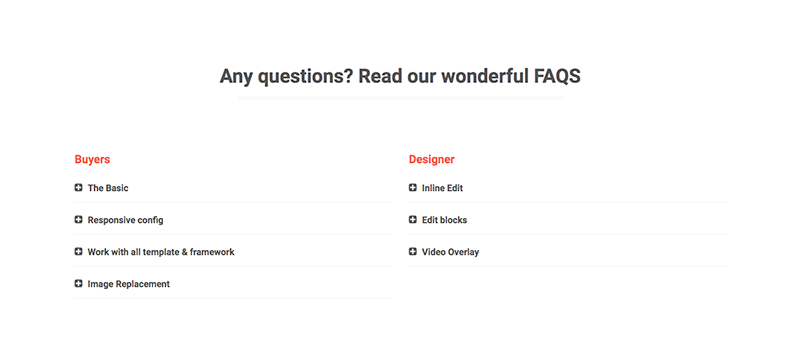JA Joomla Page Builder 1.0.4 was released, the new version has 8 new content blocks, supports Google Fonts and 18+ issues have been fixed. Check out the details below :

Joomla page builder 1.0.4 released
1. Support Google Fonts
The custom font management helps you manage font system used in your site with ease. Go to page setting > Typography and find the field "Custom Fonts" and hit the "Manage Fonts" button where you can select Google Fonts you want to use for your site.
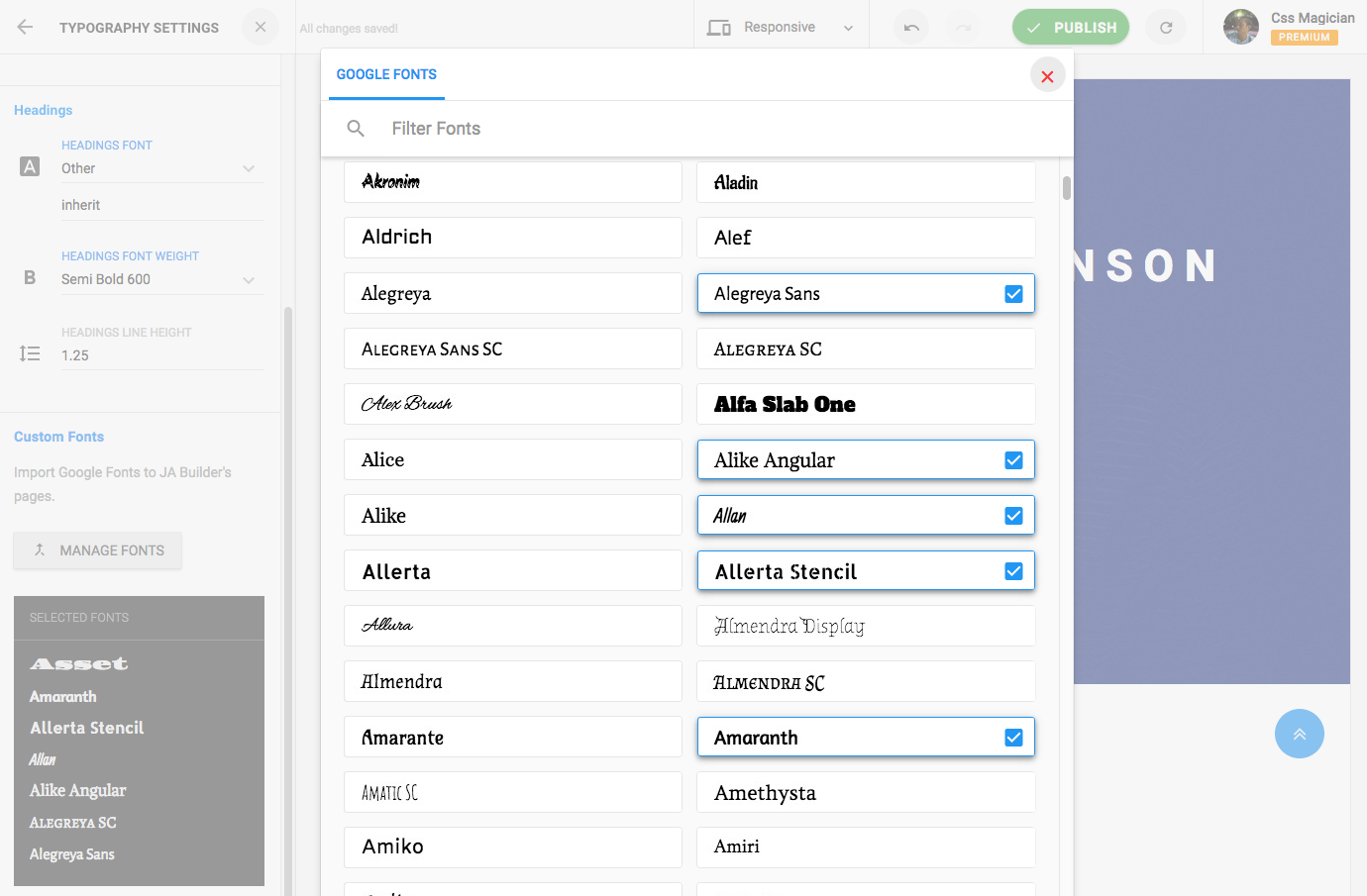
Manage Fonts function in JA Builder version 1.0.4
Now, the font you selected will be available to configure font for global font, heading, etc.
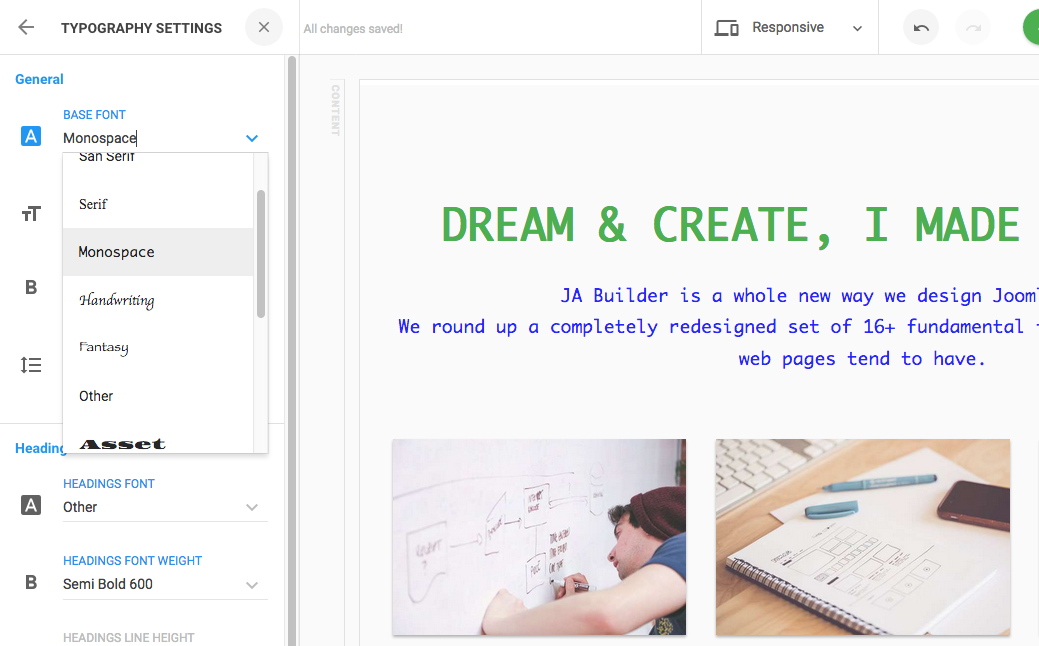
Font configuration
You can also configure font for text with inline editor.
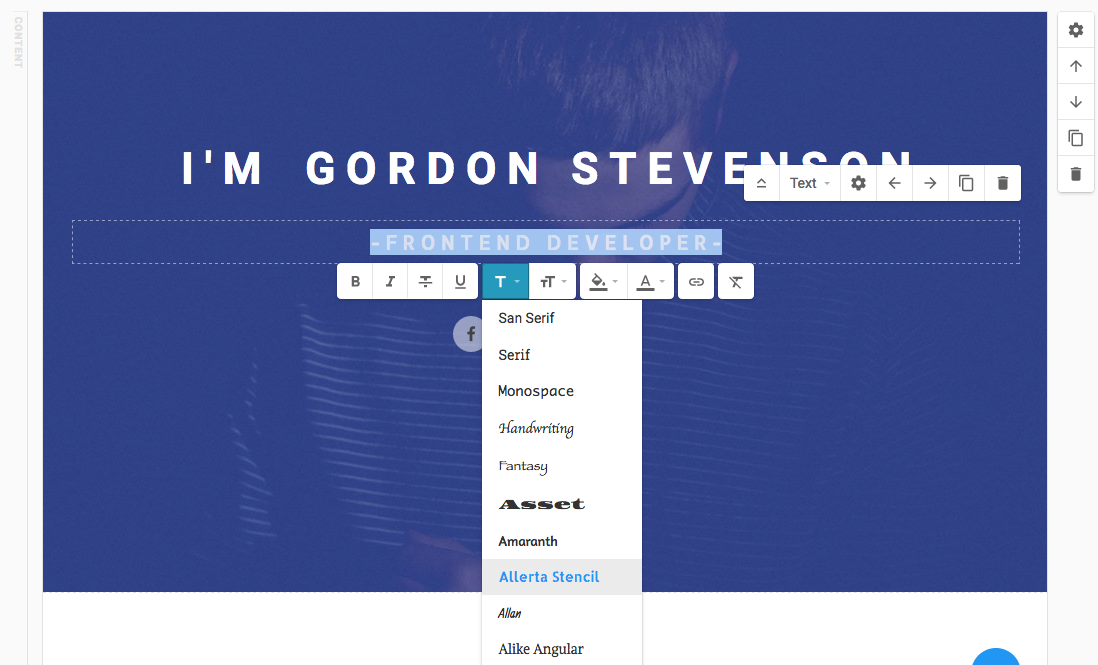
Font configuration
2. 8 new content blocks
The new version has 2 new content type: FAQ and Event. FAQ has 6 layouts and Event has 2 layouts
3. 18+ bug fixes
- Render module / position
- Should have message alert when import wrong file type
- Please update tooltip
- Proplem with list alignment
- Container - accordion: Error with collapse button
- Countdown 2.1/ 2.2: icon is duplicated when using awesome font icons
- Countdown 4.1: Missing all title/description/social when disable Subscribe
- Pricing 6-7: "Feature text color" working incorrectly
- Footer: Got css error
- Feature Intro 13: Css error when selecting "small container"
- Testimonials 5: Pagination bullet should be hidden when having only one testimonial
- Slideshow: Should have option allow to show/hide control buttons
- Slideshow 1: Pagination bullet should be hidden when having only one slide
- Feature Intro 11.1: "Min Height" parameter doesn't work
- FAQ 1.1: Got css error
- Separator: Can't change color
- Event 1.1: Got some errors
Important: Package Upgrade is required
1. Take full backup of your site
2. Download latest package of JA Builder download page and go to your site backend >> Extensions >> Manage and install the new package, the new version will override old version. The upgrade does not affect data or settings.
Checkout previous Joomla Page Builder updates