More clues... after logging into the front end to check the status of a test video I uploaded, I found this in the 'pending videos' window:
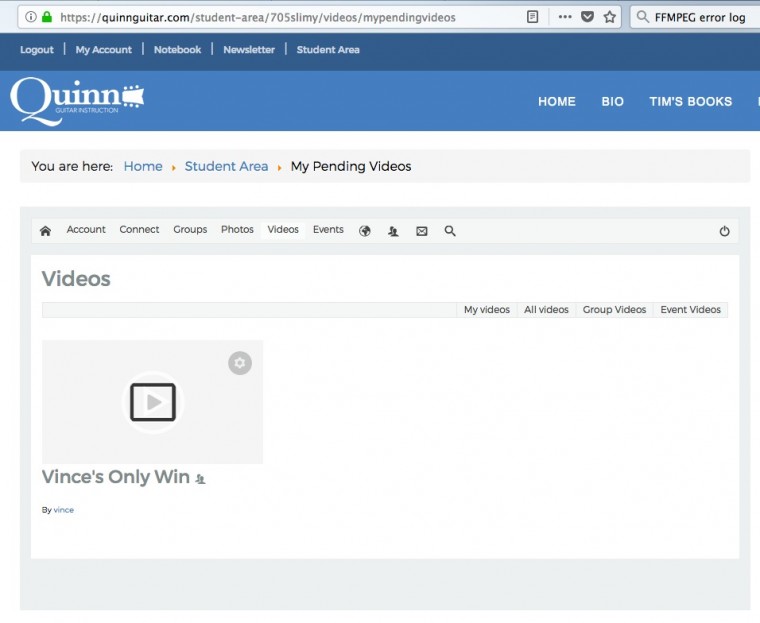
When I click 'Play' the video shows up and plays just fine:
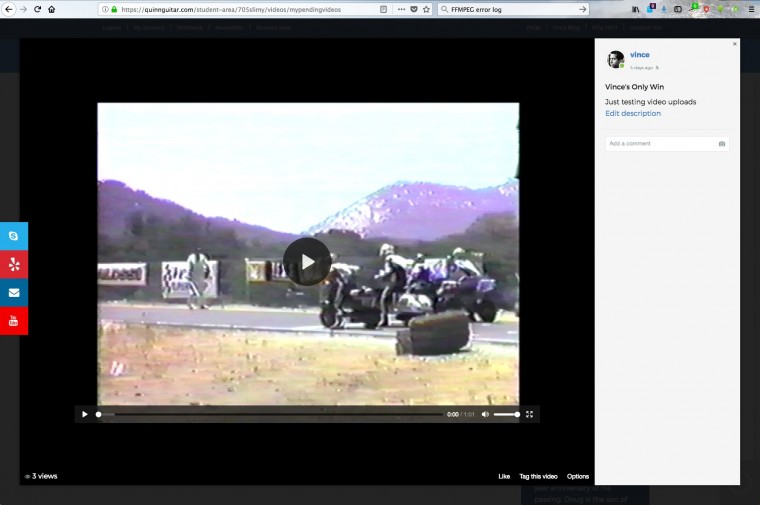
More clues... after logging into the front end to check the status of a test video I uploaded, I found this in the 'pending videos' window:
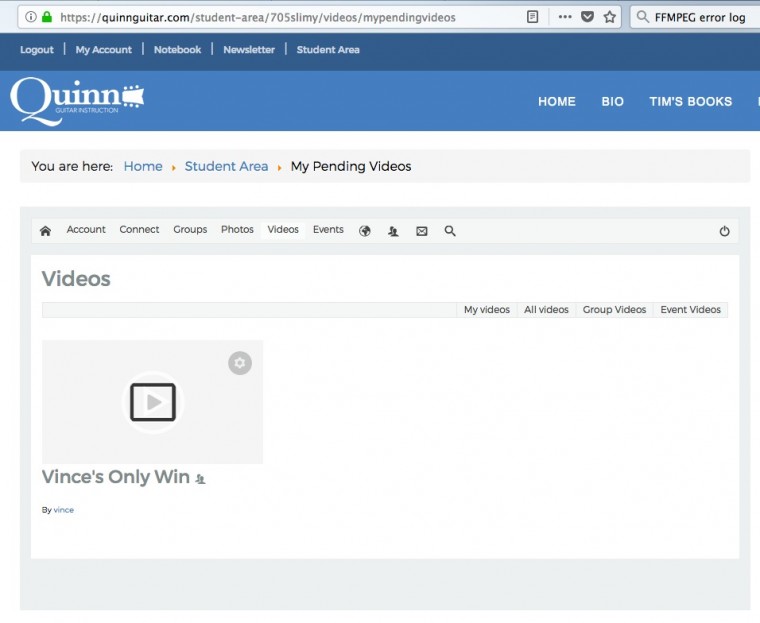
When I click 'Play' the video shows up and plays just fine:
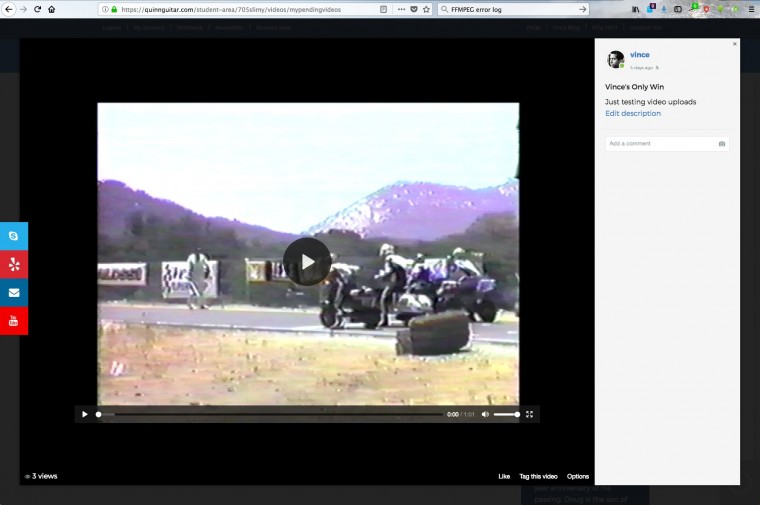
As another test I uploaded another video today. It also shows in Pending Videos, but unlike the other one it doesn't play. I can only assume that the other one was processed when InMotion ran their command line test, which leads me to believe that FFMPEG is working, but something is preventing the cron script from working.
It may also be noted that thumbnails have not been generated for either video. I believe this is part of FFMPEG's functionality, yeah?
vincebodie
Hi
I checked the issue with dev and its due to older version of FFMPEG is installed on your server/.
Kindly check http://ffmpeg.org/
If the video is not converted and cron is run you, it cam not pick thumbnail as the process is incomplete.
Kindly upgrade it to latest version and check.
Regards
I asked InMotion about this and they say they have installed the latest version:
Hello Vince,
Thank you for contacting us. I've re-installed ffmpeg using the rpmfusion packages for RHEL listed on ffmpeg.org/download.html. Are you still having problems? Can you have your JomSocial developer advise what version is required?
root@vps15082 [~]# ffmpeg -version
ffmpeg version 0.10.16
built on Aug 26 2016 13:01:36 with gcc 4.4.7 20120313 (Red Hat 4.4.7-17)
configuration: --prefix=/usr --bindir=/usr/bin --datadir=/usr/share/ffmpeg --incdir=/usr/include/ffmpeg --libdir=/usr/lib64 --mandir=/usr/share/man --arch=x86_64 --extra-cflags='-O2 -g -pipe -Wall -Wp,-D_FORTIFY_SOURCE=2 -fexceptions -fstack-protector --param=ssp-buffer-size=4 -m64 -mtune=generic' --enable-bzlib --disable-crystalhd --enable-gnutls --enable-libass --enable-libcdio --enable-libcelt --enable-libdc1394 --disable-indev=jack --enable-libfreetype --enable-libgsm --enable-libmp3lame --enable-openal --enable-libopenjpeg --enable-libpulse --enable-librtmp --enable-libschroedinger --enable-libspeex --enable-libtheora --enable-libvorbis --enable-libv4l2 --enable-libx264 --enable-libxvid --enable-x11grab --enable-avfilter --enable-postproc --enable-pthreads --disable-static --enable-shared --enable-gpl --disable-debug --disable-stripping --shlibdir=/usr/lib64 --enable-runtime-cpudetect
libavutil 51. 35.100 / 51. 35.100
libavcodec 53. 61.100 / 53. 61.100
libavformat 53. 32.100 / 53. 32.100
libavdevice 53. 4.100 / 53. 4.100
libavfilter 2. 61.100 / 2. 61.100
libswscale 2. 1.100 / 2. 1.100
libswresample 0. 6.100 / 0. 6.100
libpostproc 52. 0.100 / 52. 0.100
I am still getting the same response from the cron when I turn on email notifications:
Looking up quinnguitar.com
Making HTTPS connection to quinnguitar.comlynx: Can't access startfile https://quinnguitar.com/index.php?option=com_community&task=cron
When I acces the cron URL manually I now get the response shown in the attached screen shot.
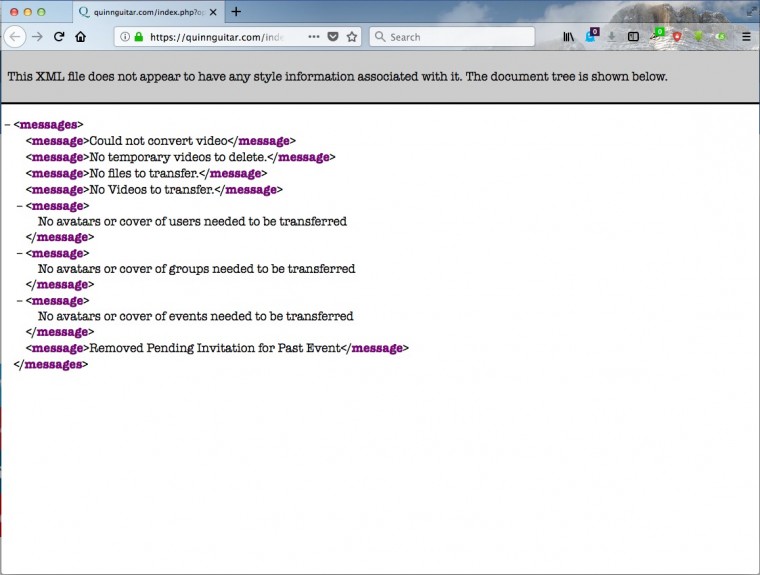
vincebodie
Hi
I shared the details with dev team to look on this issue, Kindly allow us to check it,as its sunday and Team not present.
Thanks for your patience.
Update :
The ffmpeg location has been changed to /usr/bin/ffmpeg
but the version still using old version, ffmpeg version 0.10.16. for mp4 video need minimum ffmpeg version 2.1 or 2.2.
Kindly ask hosting provider to update it latest version so video got converted.
Video are converted by the FFMPEG and once they fully converted Jomsocial run the cron to fetch them.
Regards
OK, InMotion has reinstalled FFMPEG, here is their message to me:
Hello Vince,
I've recompiled FFMPEG to version 3.4.2. This should be good enough for what you need.
Here is the version output :
ffmpeg version 3.4.2 Copyright (c) 2000-2018 the FFmpeg developers
built with gcc 4.4.7 (GCC) 20120313 (Red Hat 4.4.7-18)
configuration: --enable-gpl --enable-shared --enable-libfdk-aac --enable-libfreetype --enable-libmp3lame --enable-libopus --enable-libtheora --enable-libvorbis --enable-libvpx --enable-libx264 --enable-libx265 --enable-libass --libdir=/usr/lib64 --pkg-config-flags=--static --enable-nonfree --enable-shared --prefix=/usr
libavutil 55. 78.100 / 55. 78.100
libavcodec 57.107.100 / 57.107.100
libavformat 57. 83.100 / 57. 83.100
libavdevice 57. 10.100 / 57. 10.100
libavfilter 6.107.100 / 6.107.100
libswscale 4. 8.100 / 4. 8.100
libswresample 2. 9.100 / 2. 9.100
libpostproc 54. 7.100 / 54. 7.100
However, videos are still not being processed. I have tried running the cron command manually and I always get this:
[upl-image-preview url=https://member.joomlart.com/forums/assets/files/2018-05-22/1527024253-529799-screenshot-2018-05-22-at-22318-pm.png]I have tried:
Ugh. What now?
Hi
Our developer checking the issue on site
It look some permission issue on Centos server.
if correct make sure following this instruction:
https://trac.ffmpeg.org/wiki/CompilationGuide/Centos
it can be permission issue.
Can you try to execute this commang from SSH terminal:
/usr/bin/ffmpeg -y -i /home/quinnguitar/public_html/images/videotest/originalvideos/706/FmhAArGn65h.mp4 -vcodec libx264 -acodec aac -ab 64k -strict -2 -crf 23 -s 640x360 /home/quinnguitar/public_html/images/videotest/videos/706/ovGD5e4VZG8.mp4Also if still you have this issue We need SSH access to execute the comment, kindly edit details in first post and submit the details for staff.
Regards
OK, I successfully executed the terminal command. The output is pasted below. Please let me know if you need further SSH access.
Thanks,
Vince
ffmpeg version 3.4.2 Copyright (c) 2000-2018 the FFmpeg developers
built with gcc 4.4.7 (GCC) 20120313 (Red Hat 4.4.7-18)
configuration: --enable-gpl --enable-shared --enable-libfdk-aac --enable-libfreetype --enable-libmp3lame --enable-libopus --enable-libtheora --enable-libvorbis --enable-libvpx --enable-libx264 --enable-libx265 --enable-libass --libdir=/usr/lib64 --pkg-config-flags=--static --enable-nonfree --enable-shared --prefix=/usr
libavutil 55. 78.100 / 55. 78.100
libavcodec 57.107.100 / 57.107.100
libavformat 57. 83.100 / 57. 83.100
libavdevice 57. 10.100 / 57. 10.100
libavfilter 6.107.100 / 6.107.100
libswscale 4. 8.100 / 4. 8.100
libswresample 2. 9.100 / 2. 9.100
libpostproc 54. 7.100 / 54. 7.100
Input #0, mov,mp4,m4a,3gp,3g2,mj2, from '/home/quinnguitar/public_html/images/videotest/originalvideos/706/FmhAArGn65h.mp4':
Metadata:
major_brand : mp42
minor_version : 0
compatible_brands: mp42isomavc1
creation_time : 2010-03-20T21:29:11.000000Z
encoder : HandBrake 0.9.4 2009112300
Duration: 00:00:05.57, start: 0.000000, bitrate: 551 kb/s
Stream #0:0(und): Video: h264 (Constrained Baseline) (avc1 / 0x31637661), yuv420p(tv, bt709), 560x320, 465 kb/s, 30 fps, 30 tbr, 90k tbn, 60 tbc (default)
Metadata:
creation_time : 2010-03-20T21:29:11.000000Z
encoder : JVT/AVC Coding
Stream #0:1(eng): Audio: aac (LC) (mp4a / 0x6134706D), 48000 Hz, mono, fltp, 83 kb/s (default)
Metadata:
creation_time : 2010-03-20T21:29:11.000000Z
Stream mapping:
Stream #0:0 -> #0:0 (h264 (native) -> h264 (libx264))
Stream #0:1 -> #0:1 (aac (native) -> aac (native))
Press [q] to stop, [?] for help
[libx264 @ 0x216b420] using cpu capabilities: MMX2 SSE2Fast SSSE3 SSE4.2
[libx264 @ 0x216b420] profile High, level 3.0
[libx264 @ 0x216b420] 264 - core 155 - H.264/MPEG-4 AVC codec - Copyleft 2003-2018 - http://www.videolan.org/x264.html - options: cabac=1 ref=3 deblock=1:0:0 analyse=0x3:0x113 me=hex subme=7 psy=1 psy_rd=1.00:0.00 mixed_ref=1 me_range=16 chroma_me=1 trellis=1 8x8dct=1 cqm=0 deadzone=21,11 fast_pskip=1 chroma_qp_offset=-2 threads=11 lookahead_threads=1 sliced_threads=0 nr=0 decimate=1 interlaced=0 bluray_compat=0 constrained_intra=0 bframes=3 b_pyramid=2 b_adapt=1 b_bias=0 direct=1 weightb=1 open_gop=0 weightp=2 keyint=250 keyint_min=25 scenecut=40 intra_refresh=0 rc_lookahead=40 rc=crf mbtree=1 crf=23.0 qcomp=0.60 qpmin=0 qpmax=69 qpstep=4 ip_ratio=1.40 aq=1:1.00
Output #0, mp4, to '/home/quinnguitar/public_html/images/videotest/videos/706/ovGD5e4VZG8.mp4':
Metadata:
major_brand : mp42
minor_version : 0
compatible_brands: mp42isomavc1
encoder : Lavf57.83.100
Stream #0:0(und): Video: h264 (libx264) (avc1 / 0x31637661), yuv420p, 640x360, q=-1--1, 30 fps, 15360 tbn, 30 tbc (default)
Metadata:
creation_time : 2010-03-20T21:29:11.000000Z
encoder : Lavc57.107.100 libx264
Side data:
cpb: bitrate max/min/avg: 0/0/0 buffer size: 0 vbv_delay: -1
Stream #0:1(eng): Audio: aac (LC) (mp4a / 0x6134706D), 48000 Hz, mono, fltp, 64 kb/s (default)
Metadata:
creation_time : 2010-03-20T21:29:11.000000Z
encoder : Lavc57.107.100 aac
frame= 113 fps=0.0 q=29.0 size= 0kB time=00:00:04.22 bitrate= 0.1kbits/s speed=8.45frame= 166 fps=0.0 q=-1.0 Lsize= 208kB time=00:00:05.56 bitrate= 305.5kbits/s speed=6.35x
video:157kB audio:44kB subtitle:0kB other streams:0kB global headers:0kB muxing overhead: 3.614840%
[libx264 @ 0x216b420] frame I:1 Avg QP:21.16 size: 19989
[libx264 @ 0x216b420] frame P:44 Avg QP:21.40 size: 2098
[libx264 @ 0x216b420] frame B:121 Avg QP:25.56 size: 392
[libx264 @ 0x216b420] consecutive B-frames: 1.2% 3.6% 3.6% 91.6%
[libx264 @ 0x216b420] mb I I16..4: 45.8% 28.7% 25.5%
[libx264 @ 0x216b420] mb P I16..4: 1.8% 0.5% 0.1% P16..4: 36.8% 7.4% 5.6% 0.0% 0.0% skip:47.8%
[libx264 @ 0x216b420] mb B I16..4: 0.0% 0.1% 0.0% B16..8: 21.5% 1.2% 0.2% direct: 0.4% skip:76.6% L0:44.1% L1:53.0% BI: 2.9%
[libx264 @ 0x216b420] 8x8 transform intra:26.6% inter:69.2%
[libx264 @ 0x216b420] coded y,uvDC,uvAC intra: 29.2% 62.7% 31.7% inter: 3.0% 8.7% 1.2%
[libx264 @ 0x216b420] i16 v,h,dc,p: 0% 26% 1% 73%
[libx264 @ 0x216b420] i8 v,h,dc,ddl,ddr,vr,hd,vl,hu: 14% 31% 16% 5% 5% 4% 13% 3% 8%
[libx264 @ 0x216b420] i4 v,h,dc,ddl,ddr,vr,hd,vl,hu: 17% 31% 10% 5% 8% 6% 13% 4% 7%
[libx264 @ 0x216b420] i8c dc,h,v,p: 46% 39% 9% 6%
[libx264 @ 0x216b420] Weighted P-Frames: Y:0.0% UV:0.0%
[libx264 @ 0x216b420] ref P L0: 62.9% 4.6% 21.6% 10.9%
[libx264 @ 0x216b420] ref B L0: 84.4% 10.8% 4.8%
[libx264 @ 0x216b420] ref B L1: 93.6% 6.4%
[libx264 @ 0x216b420] kb/s:230.99
[aac @ 0x2213140] Qavg: 113.492
Hi,
i am jomsocial developer. seem there is permisison issue with ffmpeg it self. your server using Centos?
could you please provide me SSH and Cpanel access detail? to tackle this issue more faster, I need to check by my self.
Regards,
Albert
albertusputra
OK, will do. First I have to get SSH properly set up with my hosting company. Do you need root access to the server or just for the cpanel acct for quinnguitar.com?
vincebodie
Hi,
for SSH i need root access. just in case if I need to re-install the FFMPEG. and please make sure non root user able to execute the FFMPEG
for cpanel I need to check at site settings, maybe any security module installed.
Regards,
Albert
Hello, I want to give you the login info, but the fields at the top of the page are not suitable for this type of information. How can I give you the info directly?
Thanks,
Vince
Hi did you get my email?
vincebodie
Hi
if its sent developer would get it, please allow us sometime, on weekend there is holiday and dev team is not present.
I appreciate you patience on this matter.
Regards
Hi,
sorry i unable to connect to your SSH by using private key. there is no respond from server. got time out message.
maybe any IP blocker?
here my IP 182.253.152.133
or any manual instruction about how to connect the SSH by using private key at your server?
Regards
Hi,
your sever using Centos, and its really complex. especially with permission access.
by using SSH the video able to converted by using FFMPEG, but when the FFMPEG executed by using PHP command. Centos not allowing it.
please asking your server support to re-configure the FFMPEG. maybe this topic can help:
https://superuser.com/questions/491047/ffmpeg-working-when-ssh-but-not-when-php-exec
I cannot make any changes at your server things, because I only provide support for JomSocial (not server support).
I hope you understand with this.
and one more thing, when execute "ffmpeg" at SSH terminal you can see warning message "WARNING: library configuration mismatch"
seem you need to reinstall the FFMPEG:
http://trac.ffmpeg.org/wiki/CompilationGuide/Centos
Regards
I sent InMotion another message requesting that they look into the "library configuration mismatch" issue, and here was their reply:
With regards to the permission issue, Apachec is running suphp and suexec, which runs processes under the user of the website account:
CT-15082-bash-4.1# /usr/local/cpanel/bin/rebuild_phpconf --current
Available handlers: suphp dso cgi none
DEFAULT PHP: 5
PHP4 SAPI: none
PHP5 SAPI: suphp
SUEXEC: enabled
RUID2: not installedIf the process is being called via PHP scripts or via CGI, then it should not have any permission issues reading or writing to the file directory whatsoever. Also, I have disabled an old repo called "nux-desktop" which installed a version of ffmpeg and supporting libraries, removed the installed version from the repo, installed the current one from RPM Fusion, as well as recompiled the ffmpeg and libraries:
quinnguitar@quinnguitar.com [~]# ffmpeg
ffmpeg version 0.10.16 Copyright (c) 2000-2015 the FFmpeg developers
built on Aug 26 2016 13:01:36 with gcc 4.4.7 20120313 (Red Hat 4.4.7-17)
configuration: --prefix=/usr --bindir=/usr/bin --datadir=/usr/share/ffmpeg --incdir=/usr/include/ffmpeg --libdir=/usr/lib64 --mandir=/usr/share/man --arch=x86_64 --extra-cflags='-O2 -g -pipe -Wall -Wp,-D_FORTIFY_SOURCE=2 -fexceptions -fstack-protector --param=ssp-buffer-size=4 -m64 -mtune=generic' --enable-bzlib --disable-crystalhd --enable-gnutls --enable-libass --enable-libcdio --enable-libcelt --enable-libdc1394 --disable-indev=jack --enable-libfreetype --enable-libgsm --enable-libmp3lame --enable-openal --enable-libopenjpeg --enable-libpulse --enable-librtmp --enable-libschroedinger --enable-libspeex --enable-libtheora --enable-libvorbis --enable-libv4l2 --enable-libx264 --enable-libxvid --enable-x11grab --enable-avfilter --enable-postproc --enable-pthreads --disable-static --enable-shared --enable-gpl --disable-debug --disable-stripping --shlibdir=/usr/lib64 --enable-runtime-cpudetect
libavutil 51. 35.100 / 51. 35.100
libavcodec 53. 61.100 / 53. 61.100
libavformat 53. 32.100 / 53. 32.100
libavdevice 53. 4.100 / 53. 4.100
libavfilter 2. 61.100 / 2. 61.100
libswscale 2. 1.100 / 2. 1.100
libswresample 0. 6.100 / 0. 6.100
libpostproc 52. 0.100 / 52. 0.100
Hyper fast Audio and Video encoder
usage: ffmpeg [options] [[infile options] -i infile]... {[outfile options] outfile}...Use -h to get full help or, even better, run 'man ffmpeg'
When I use the cron URL, I see the following:
<messages><message>Could not convert video</message><message>No temporary videos to delete.</message><message>No files to transfer.</message><message>No Videos to transfer.</message><message>No avatars or cover of users needed to be transferred</message><message>No avatars or cover of groups needed to be transferred</message><message>No avatars or cover of events needed to be transferred</message><message>Removed Pending Invitation for Past Event</message></messages>
So as you can see, the cron still returns "<message>Could not convert video</message>".
MORE NOTES:
JomSocial is set up to store videos in "images/video". This directory currently holds a number of .mp4 files that were there before I installed JomSocial.
When I'm logged into the front end and I try a video upload, the formats that are acceptable are .mp4, .m4v, and .3gp. All other types of video files are grayed out.
When looking at the file structure on the server I see hundreds of .mp4 files with the file size of 0 bytes in this directory: "images/video/videos/705/" (my user ID is 705).
If I got to My Pending Videos there are two videos waiting for processing:
https://quinnguitar.com/student-area/705slimy/videos/video/25-vince-s-only-win
https://quinnguitar.com/student-area/705slimy/videos/video/24-always-somewhere
I have to say that I'm running out of patience with this. Why is it that I can install All Video Share on another site and have no issues with video uploads, and without having to deal with all of this FFMPEG command line stuff which is beyond the scope of many users such as myself?
There has to be a simple answer to this. I have been dealing with this issue for three weeks now, and the site owner is getting impatient. PLEASE MAKE THIS WORK.
Thanks!
Hi,
your ffmpeg version reverted to old one (ffmpeg version 0.10.16), please using at least version 2.2
you need to upgrade it, please using the source from http://ffmpeg.org/
video convert depending with ffmpeg and server it self. jomsocial only send the execute command to server by using php function (passthru or exec or shell_exec or system)
here the doc about Centos issue for FFMPEG:
https://www.dropbox.com/s/daaaax3ihsiu7xp/FFMPEGonaCentos6X.pdf?dl=0
or maybe you can try with other server that using Ubuntu, you can put staging site and try it. Ubuntu not too hard like Centos.
Regards