How to update the Buildr Template
aman204 Thanks! Asked because http://docs.joomlabamboo.com/joomla-templates/buildr-changelog is not opening - "Article not found"
witraze
Hi
We announce every update in the blog post and add each template changelog.
You can find the latest update here : https://www.joomlabamboo.com/blog/template-news/9-templates-updated-for-joomla-392
We just released a new version yesterday.
Regards
Hi, when I have tried to update the Buildr Template I can no longer see the module positions in the design view. Do you know why this is and how is can be resolved pleased?
Many Thanks
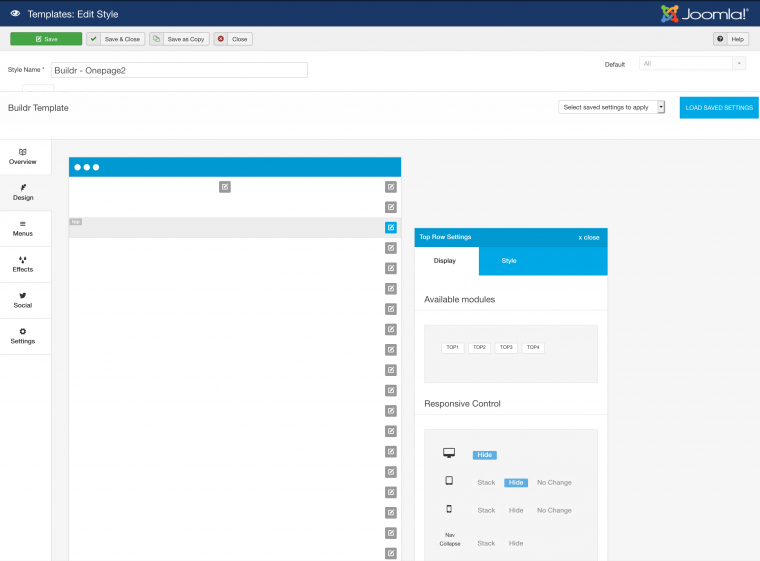
- Edited
heather-king when I have tried to update the Buildr Template I can no longer see the module positions in the design view.
Kindly try to re-upload the specific file i.e.\templates\buildr\settings\positions.json from default template folder (unzipped) ensuring that the specific folder along with files are set to writable (Chmod 777 or 755)
Would suggest to also take backup of your current file before performing aforesaid steps, in case rollback required whilst facing any issues e.t.c
If the relative issue still persists, Can you add your admin and ftp details in edit fields in order for us to take closer look.
For reference, You can follow thread post (5 point) procedure.
aman204 Hi, thank you for your reply, I have tried to do this but unfortunately I'm still not having any joy. If you could take a look I would really appreciate it. I have updated the details with everything you need hopefully.
Many thanks.
heather-king Kindly try and update to latest version of Zengrid framework as you seem to have quite older version installed
Would suggest to also take backup of your site before performing aforesaid steps, in case rollback required whilst facing any issues e.t.c
aman204 I've done that, thank you very much, it is now working. Best wishes, Heather
