@saguaros
can´t add Fields
fields missing
No fields at all...
just a mess.
updated site credentials, pls check.
thank you!
@saguaros
can´t add Fields
fields missing
No fields at all...
just a mess.
updated site credentials, pls check.
thank you!
Could you share the admin account also?
saguaros
Hi i have just updated the fields
saguaros
whoever was in my site reparing whatever you broke with the new update,
fields don´t work at all!
when trying to save the new field ( or egzisting) =>
An error has occurred.
1064 You have an error in your SQL syntax; check the manual that corresponds to your MySQL server version for the right syntax to use near ') GROUP BY c2.id) AS c2 ON c2.newId = c.id SET published = c2.newPublished' at line 6
You made the component completely useless!!
it is more of fixing bugs then working with the component!
can somebody pls take care of this!
Hi,
I updated into your site with tweak below:
Backup these 2 files:
/administrator/components/com_dtregister/controllers/field.php
/administrator/components/com_dtregister/models/field.php
Download attached file > unzip > there will be 2 files: field.php & field2.php
Copy the 'field.php' file to the directory: /administrator/components/com_dtregister/controllers/
Copy the 'field2.php' file to the directory: /administrator/components/com_dtregister/models/ and rename it to 'field.php'
Once done, click the button 'Re-build' in Field management section in backend of DT Register (screenshot)
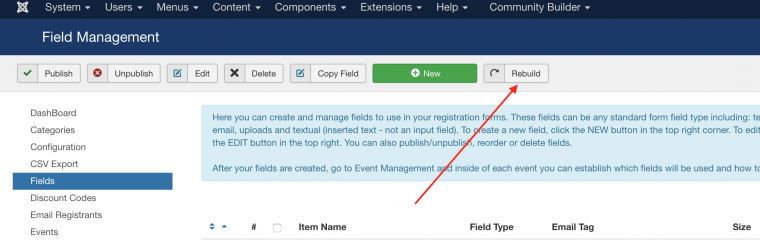
This helped a little, now we can see the field we created before applying the field.php fixes, and select it in the Event field list - but we still can't see the field in Field Management, even after Rebuilding twice and logging out then logging back in.
I ended up deleting the fields that weren't showing up (fortunately no data had been entered yet) in the database. In our case, through cPanel > phpMyAdmin > dtregister_fields.
Then I created a new field, let's call it newfield1. That shows up in the Field Management but NOT in the Event. I finally edited the field in the database and after I saved it and Rebuilt the Field List, it did appear in the Event. It is also conditional, and that part worked, but only after I set the field it is conditional on, then Saving the field and re-editing to select the option that it is conditional on.
I also tried duplicating that field to make a new one, newfield2 and it does not show up anywhere in the backend of the Joomla site, only in the database. I had to delete it and create a new field as described above.
Basically none of the new fields work completely without editing the database.
And we can't re-order the new fields. You can move one, and it looks okay at first, but after leaving that page and coming back, they are still sorted at the end. Even after Rebuilding.
With 136 fields, I'm not real excited about changing the Field Ordering in the database manually!
We appreciate your continued work on these issues.
When you create or move a field, there's no option to Save it. Is this part of the problem? What does Rebuild do? I see someone else did a Rebuild and then had to log out and back in for it to stick.
I cannot re-order the fields either.
saguaros I shared credentials in this thread: https://www.joomlart.com/forums/d/20824-can-t-see-new-fields-in-field-management-or-events
saguaros I set that the same as the ftp password
ladyweave
Kindly follow above thread: https://www.joomlart.com/forums/d/20824-can-t-see-new-fields-in-field-management-or-events/2