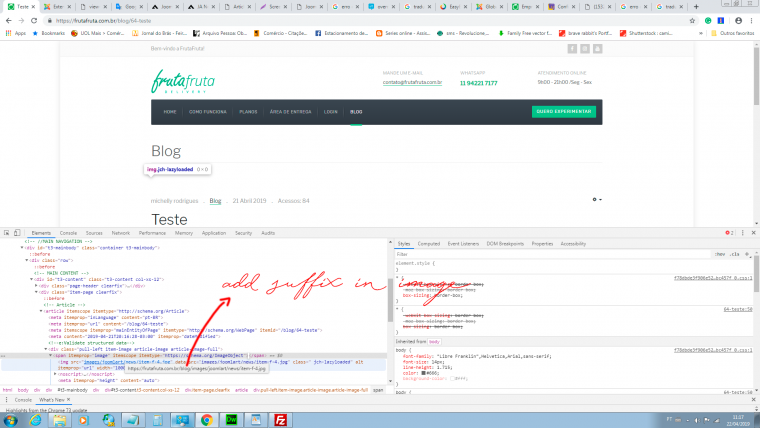- Edited
category blog is not show images in articles, I do not know if it's publisher, database, joomla, optimizer, I do not know. I've tried redoing, creating other categories and nothing. Can you help me urgently?
Only when I publish the article in a menu item does it show the image
and the whole article.
The image url link adds / blog, so the images do not look like. That's what I noticed.
the problem is in friendly urls. It's not working just for the Blog. It's a type of rewrite or a bug.