I'm using the (m)social gavick wordpress theme for my website. On my website, there is wordpress 5.5 installed.
Are there any updates for the mentioned theme, is this theme still maintaind.
Thx, Johnny.
I'm using the (m)social gavick wordpress theme for my website. On my website, there is wordpress 5.5 installed.
Are there any updates for the mentioned theme, is this theme still maintaind.
Thx, Johnny.
Hi Nic,
thx for your reply and sorry for the late answer.
I'm using WordPress 5.5.1 and using the themes version 1.10.1
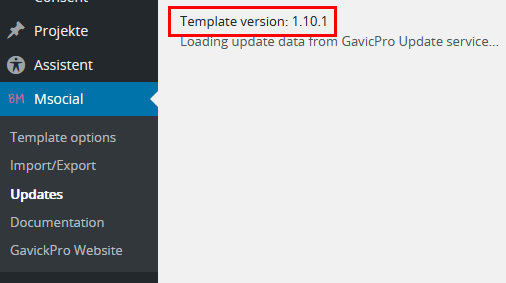
On the download side for this theme is only the version 1.2 from Feb. 2018. Seems that I'm using a newer version.
I do have the following messages, when I try to check the options for this theme:
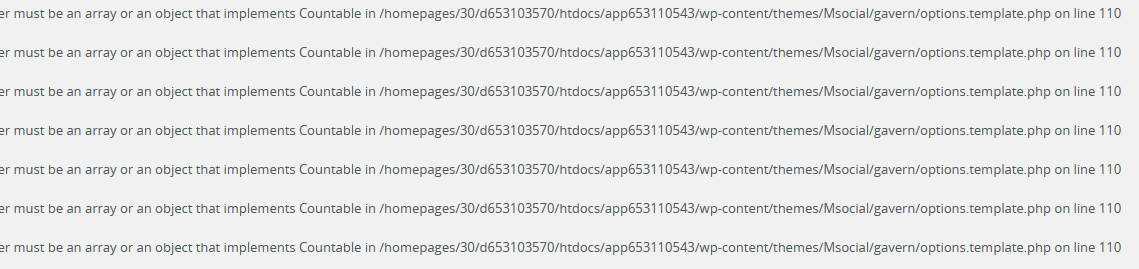
Any idea what could be wrong?
Thx for every help!
Johnny
Hi Nic,
another question:
If the version 1.2 is newer than my version 1.10.1 (see last post), which package do I have to buy for the download?
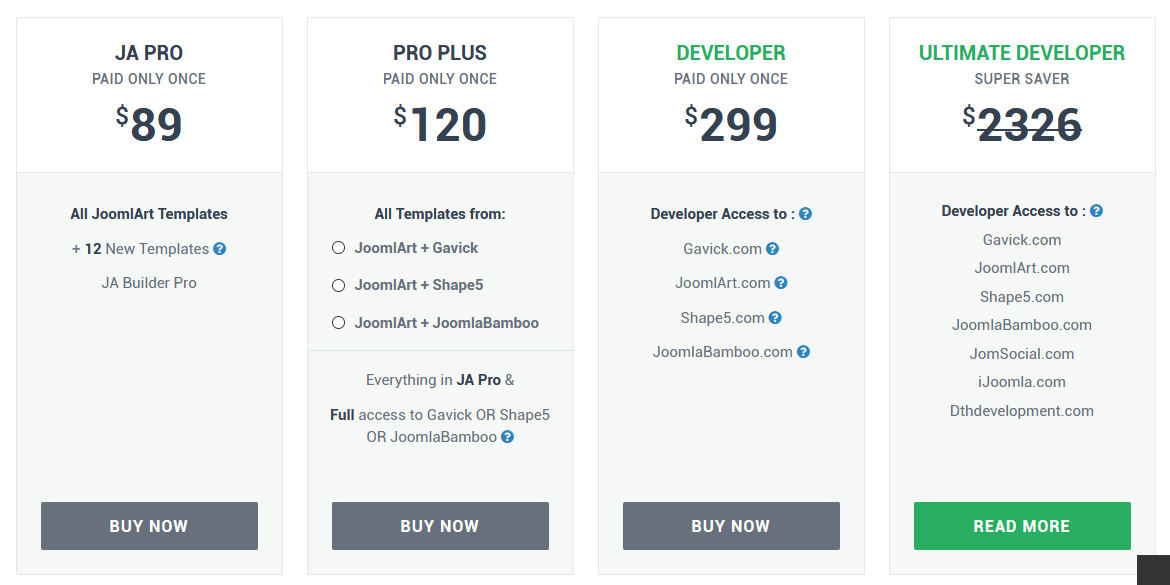
Thx Nic, I'll try the latest version.
ja-developer
Hi Nic,
one last question: I've got the following warnings and errors while trying to check for the latest PHP-version 7.3, where can I check whether this issues are solved with the latest (m)social version or not:
377 | WARNING | Function create_function() is deprecated since PHP 7.2; Use an anonymous function instead
440 | WARNING | Function create_function() is deprecated since PHP 7.2; Use an anonymous function instead
442 | WARNING | Function create_function() is deprecated since PHP 7.2; Use an anonymous function instead
69 | ERROR | Extension 'ereg' is deprecated since PHP 5.3 and removed since PHP 7.0; Use pcre instead
Hi Nic,
I got the GK Pro membership and tried to update my homepage.
Whenever I try to update, I get the following messages and then nothing happens:
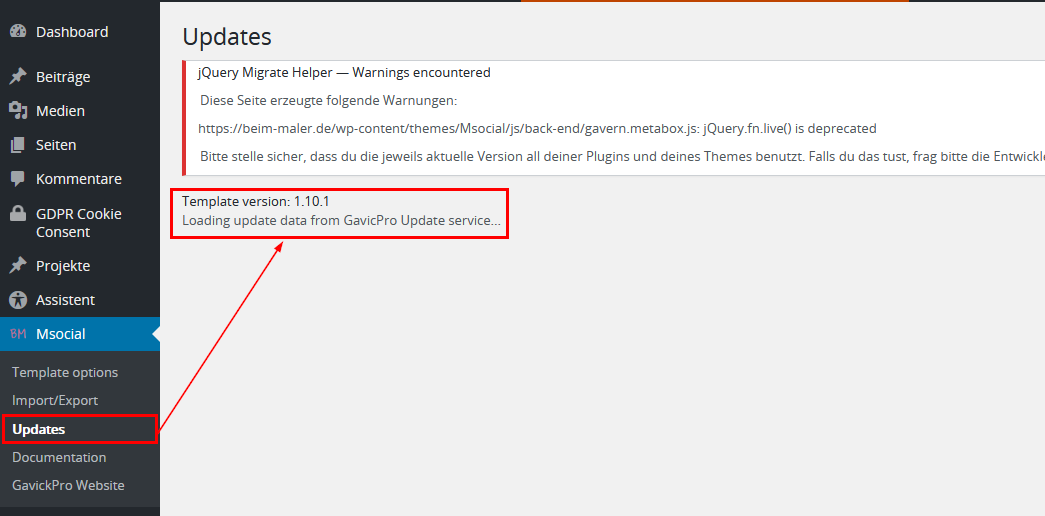
I rember, that there was a button before said something like "actualize" ...
Please tell me, how to update the (m)social theme on my website.
Thx in advance, Johnny.
Hi Nic,
I've upgraded to the version 1.2 of the MSocial theme and still have the same problems:
Here you can see the correct version:
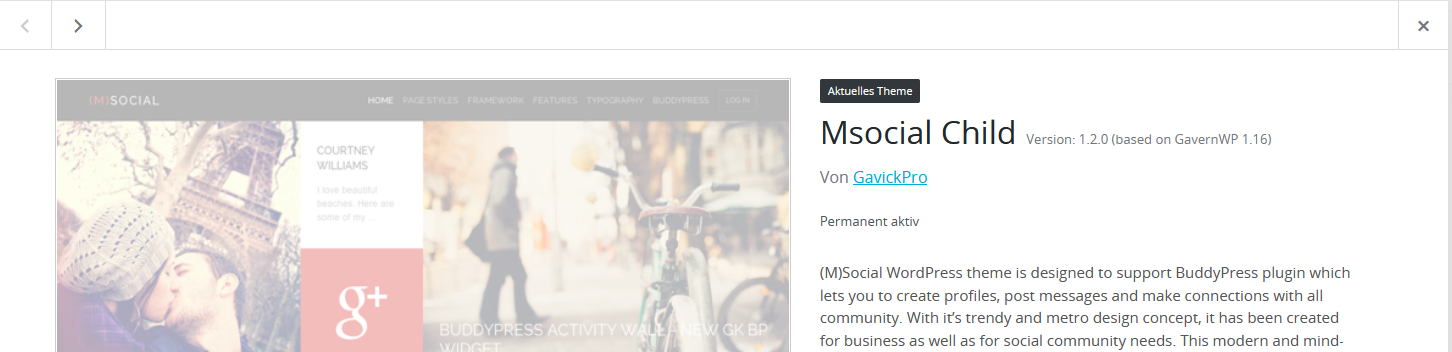
But it still shows the version 1.10.1 in the update menu-item:

And it stills shows the errors in the
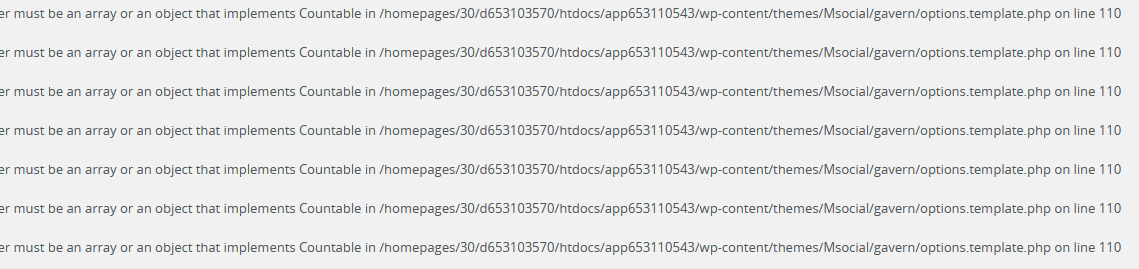
I'm running PHP 7.3 and WordPress 5.5.3
Any idea, what's wrong?
Thx for every answer!
Johnny
ja-developer
Me again 
I've checked my site and found some jQuery warnings in some of your plugins:
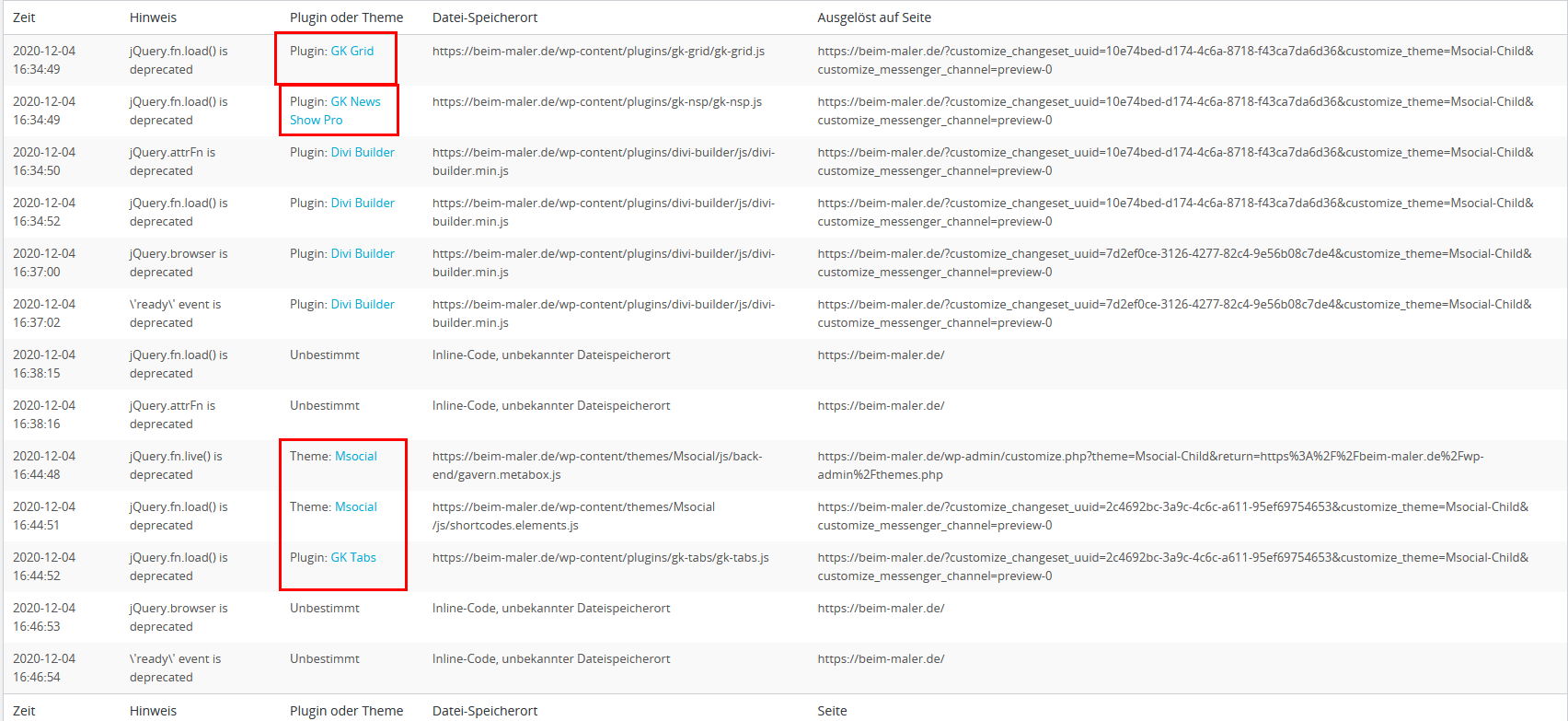
I couldn't find this plugins in your download area. How can I upgrade this plugins:
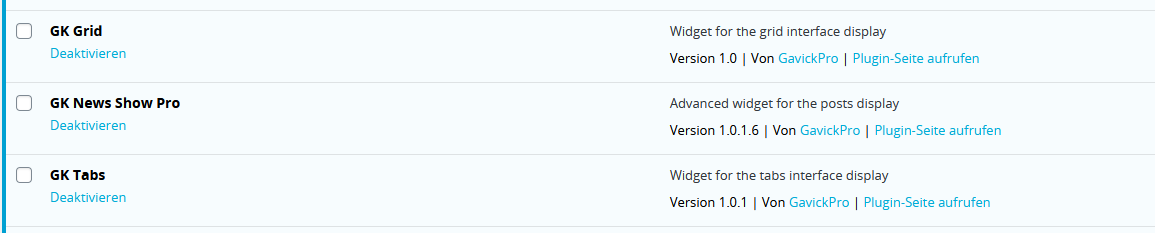
Once again many thanks, Johnny.
Hi Johnny,
It's better to have a closer look and check for you, you can edit Fields in your first post and share the info there, only Moderators can see that info:
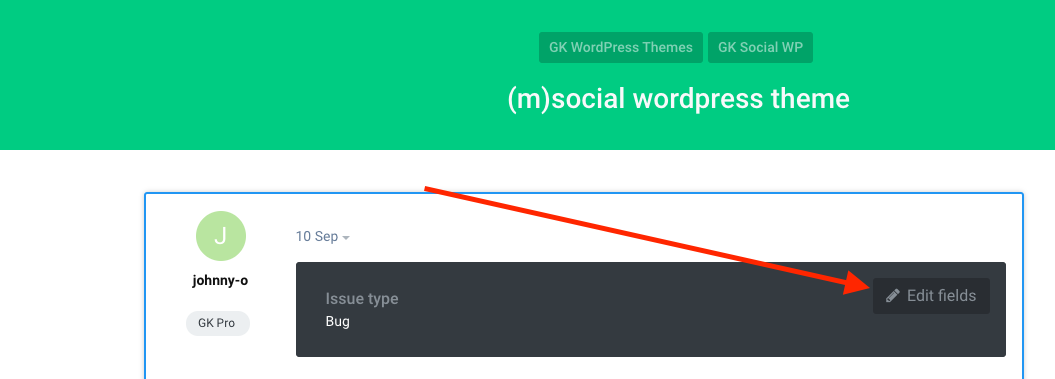
Hi johnny-o,
I have fixed some the bugs and uploaded a latest version 1.2.1 of the Msocial theme into wp-content/themes/ folder, you can check and replace the parent theme with the Msocial-new.
Then you can disable debug on your hosting and clearcache. I have added the following code to the wp-config.php to turn-off the wordpress debug.
define('WP_DEBUG', false );
Also. you can add the following code to the wp-config.php file.
define( 'WP_DEBUG_LOG', true );
define( 'WP_DEBUG_DISPLAY', false );