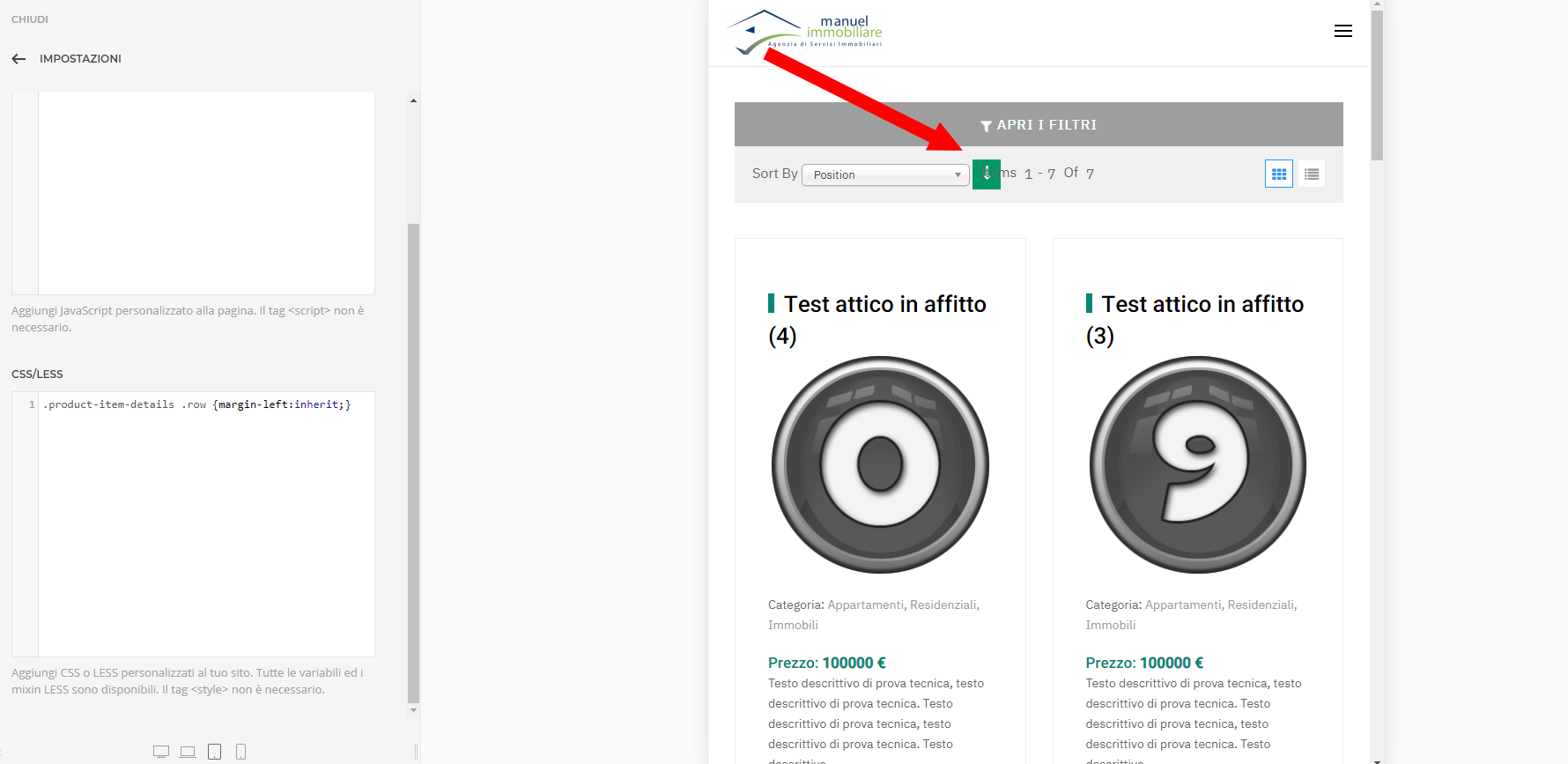Also edit fields in first post and submit site URL and a temp super user login for staff http://prntscr.com/11fi0gy I will have a look if its something can be tweaked from our end.
As requested kindly submit the site information sometime its light conflict, as i shared if something is from our side we will fix it on your site.