Ninja kindly edit fields in first post and submit a temp super user login for staff.
I have not got any email for this. KIndly submit it only via Edit fields options here : http://prntscr.com/12wl2tw
Ninja kindly edit fields in first post and submit a temp super user login for staff.
I have not got any email for this. KIndly submit it only via Edit fields options here : http://prntscr.com/12wl2tw
I can't because there is an extra admin layer .
Your Site credential fields should have extra layers for notes!
Please provide a general @joomart.com email so that I can send there.
Thank you.
kotsolis please submit it via Edit fields option that is safe and only visible for staff.
Edit fields option in first post of this thread. Where you added the site URLs.
Email pankaj@joomlart.com
Ok I have added my credentials.
You can login in both Admin and MA with my username. Only with my username as Super User you will see a blank page.
You can test it also with the username Jomsocial (set your own password) which is a Super User and see that with your account there are no white pages, which is strange! Some setting in my account is blocking me from seeing profiles!
Thank you.
Hello. Sorry that I wasted your time. I gave a wrong password for the admin popup!
Now we have the correct password. Please login and fix it.
Thank you!
kotsolis
Hi
I am not able to access Jomsocial backend on your site due to low PHP values.
Also frontend giving fatal error due to low memory.
Kindly enable http://prntscr.com/13eh6co this option ask your host to update the PHP limits as recommended here : https://documentation.jomsocial.com/wiki/JomSocial_4.4_System_Requirements
http://prntscr.com/13ehcql
I have no idea on how to do that! I am not a developer and I can't pay a developer extra.
Shall I give you full access? What type of access do you need? Cpanel or SSH?
I have a subscription and a problem to be solved.
Tell me the Exact message that I will send to my hosting company please!
Ninja Kindly enable http://prntscr.com/13eh6co this option ask your host to update the PHP limits as recommended here : https://documentation.jomsocial.com/wiki/JomSocial_4.4_System_Requirements
http://prntscr.com/13ehcql
Kindly enable PHP Information and increase the limits as recommended above.
We also releasing a new version of JomSocial today kindly update to latest version only after increase above limits as your site has big database with multiple extensoins it need more resources.
Take full backup of site before updating Jomsocial.
My sysadmin said that it's ready. You can login and fix it.
In FTP you need the root username and there you will find that there is a backup being generated everyday in the /backup/ folder.
So update to the latest version and we will see if it's being solved.
There might be some custom work there, so before upgrading, keep the old folders in Components , Admin or anywhere else needed and name them Jomsocial_old so that I know.
You can proceed with this. I have limited coding knowledge and I don't have any budget to pay a developer. So I need all the support that I can get from you. You can start whenever you want, but keep in mind to test registration and login system to ensure that nothing is broken, because it'a a live site with 100K unique visitors per month.
Thank you.
kotsolis
Hi
Please check my last reply and fix the system requirements http://prntscr.com/13m2450
Its still same and there is nothing changed.
About the update to new version kindly check my last reply the new version you can install when you fix the PHP limit problem on your server, Also if you have custom hacks make sure full backup of site as new version will override previous files.
MY SITE SHOWS "1" error , blank page
I Have UPDATED the Passwords (FTP, SSH).
FIX THIS QUICKLY!!! SITE CAN'T BE DOWN even for 1 minute!
Ok so my Sysadmin says that the limits were lifted.
Now that you have full access you can raise the limits by yourself too.
So what is the next step? Will you upgrade to the latest version of JomSocial and we see if the blank page bug will be solved? Or your upgrade has bugs and is not stable?
kotsolis
Hi
Can you check the limits yourself as we can not see it yet here
Our support us limited for Jomsocial and Joomla parts only. You need to contact the server provided to increase limits.
Current issues is more related with low PHP limits limits on server as your site has big DB with many users and extension installed.
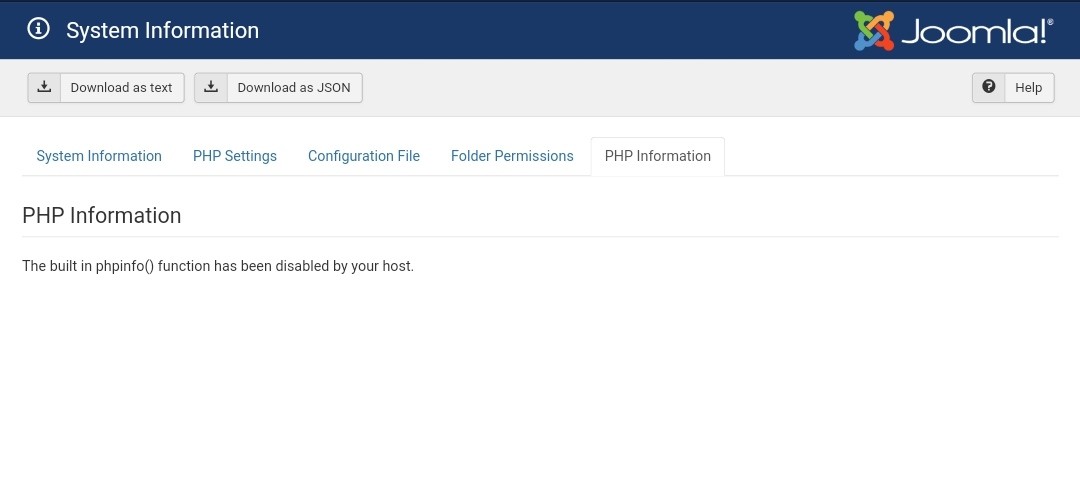
About new version it's not related to this issue that was only Info for you so you can update it later, once you fix your site PHP limits.
Once you increase them you can take backup of site and update Jomsocial to latest version.
Here is released log: https://www.jomsocial.com/blog/jomsocial-4-7-9-updated-for-improvements-bug-fixes-and-joomla-3-9-27
Hope it's clear now.
Because my sysadmin can not understand where did you see this error, he wants to ask:
Where did you go and you found this php page error?
https://prnt.sc/13m2450