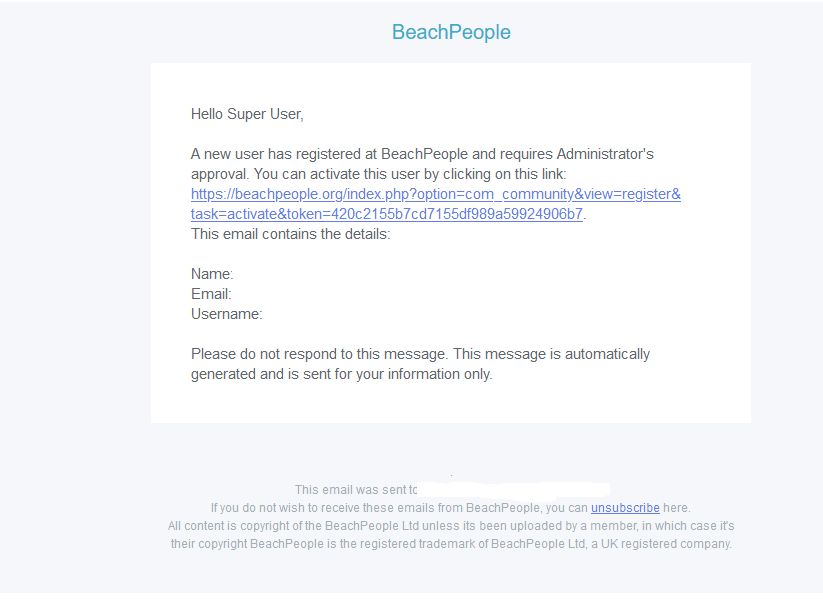Once a new user has verified their email address, a message should be sent to the admin account to tell the administrator that there is a new user account waiting to be enabled
This used to work but has stopped recently - hard to know when as it was co-incident with the recent 'invalid token' issue
I have logged in as a secondary admin and used the Mass Mail->admins to check that the main admin account receives emails from the system and they come through fine, which means the email system in general is OK
The admin account's email address needed to be changed recently - is it possible that that update has not fully taken for some reason and the old (defunct) email address is still being used in the registration process?
All systems are up to date and your access account is enabled
Thanks
RG