Hi mdebuitlear
It seems that the module 'Order Prints' in 'grid9' position causes the issue, let me check and will get back to you.
Hi mdebuitlear
It seems that the module 'Order Prints' in 'grid9' position causes the issue, let me check and will get back to you.
Hi,
Any update? Customer is getting upset.
Regards,
Ciaranmdebuitlear I've forwarded this to our developer, will keep you posted.
Any update?
customer is very upset...
saguaros
mdebuitlear It's weird issue, pls give us more time.
saguaros We really need some kind of answer please?
mdebuitlear I will ping our dev again and will get back to you pretty soon.
Any update on this issue please ?
mdebuitlear I will put this one in high priority tomorrow. Will keep you posted.
Any update on this please ? M
It's weird that the module still displays fine when our developer & I tested on our iphone:
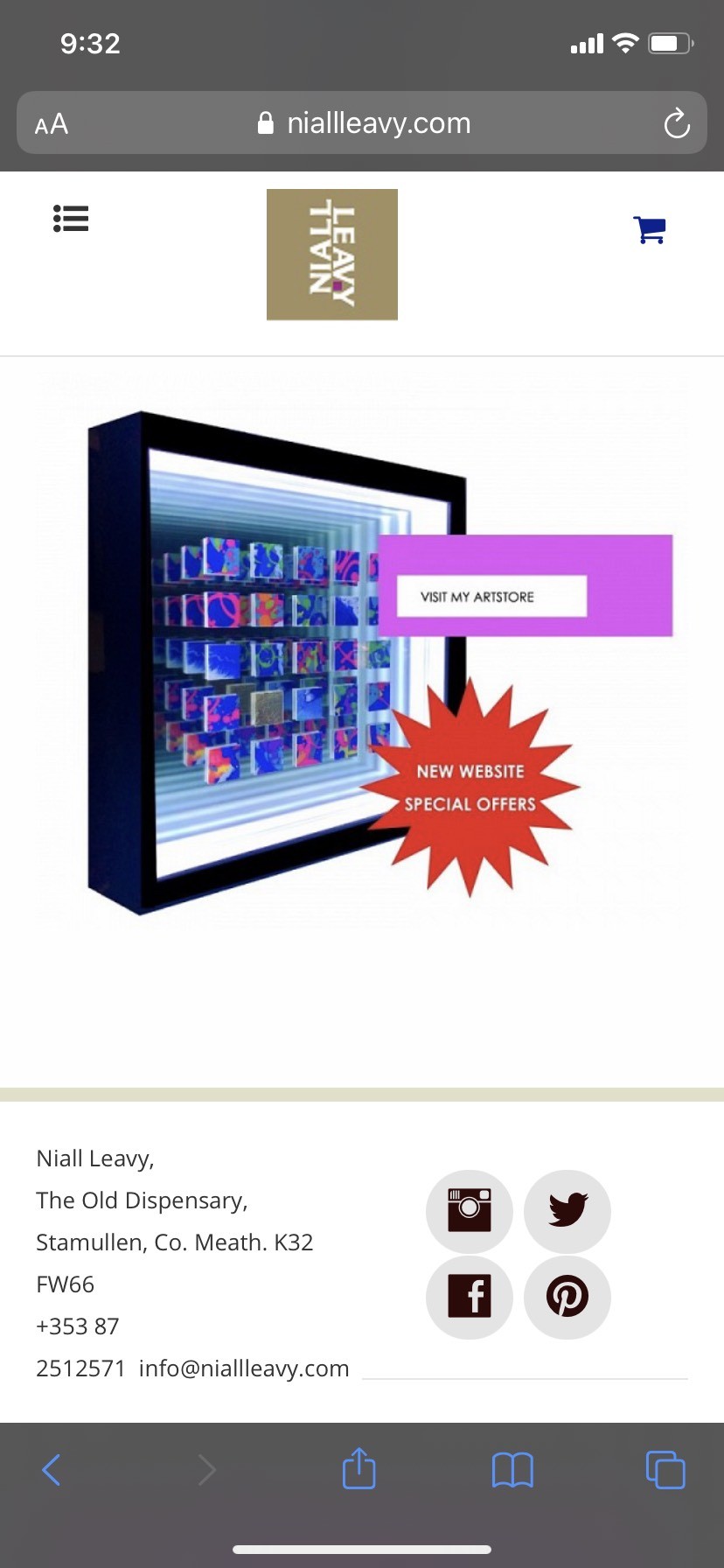
Could you check again?
Thanks, I modified the zen tools module to Order Prints to display the images in grid format, rather than carousel. All other modules then displayed correctly. So, It appears the issue MAY be a bug in the zen tools module, option carousel as it interacts with the template and/or other modules.To me, it looks like some settings are changed in regards displaying images in that module and they are not reset on exit. Or a bug 'does something' to the settings. If I recall correctly, The first screen of images work ok in the carousel, but when one attempts to 'flick through' the carousel, the subsequent images don't appear correctly - they may be cached and then not retrieved correctly from cache ? Thanks for coming back to me and following up - hope the above is clear and helpful. Kind Regards. M
mdebuitlear May I know which phone are you using? so I can ask my colleagues to test. The image appears well in my iPhone device.
Could you try with another device also?
Many Thanks.
As per my previous post, I have changed the display options on the Zen Tools module to 'grid' and it all works fine. This is a temporary workaround though as the client wants the products to display as 'carousel'. I can arrange to set it back to carousel at an agreed time and the problem will re-appear, if your collegues would like to test.
Kind Regards,
mdebuitlear If that workaround is ok now, could you use it for now? as I can't replicate that issue at my end.