I am having issues with the icons, I am trying to use them in the footer for facebook and instagram with no luck.
GK Stora icons not showing
Hi
May I know which icons on our demo site that you're referring to?
- Edited
saguaros I included the social media icons at the bottom using the Font Awesome icons.
Also, the documentation it's incomplete, the section with the information for the manual installation says "Working in progress" (https://www.gavick.com/joomla-templates/stora/guide), where can I get this information?
I am trying to replicate the frontpage modules in the top2 and top3 positions and the highlighted products.
I added these custom modules in top2 & top3 position for you, kindly check.
I will ask team to update the documentation also.
I added 3 modules in top1 position for you 
Thanks a lot for the help. One last thing I guess, the icons are not visible, wondering if I have something interfering with the script that calls for the Font Awesome icons.
May I know which icons are you referring to? https://stora.demo.gavick.com/
saguaros I am trying to use the facebook icon at the bottom of the frontpage following the instructions in typography: https://stora.demo.gavick.com/index.php/features/typography, e.g. "<i class="fa fa-facebook"></i>"
In module content, I changed the class for both icons from:
fa fa-facebook-square
to
fa-facebook-square
and added this custom CSS:
#gkBottom4 .custom.dark i {
font-family: 'FontAwesome' !important;
font-style: normal;
margin-right: 5px;
}As usual, thanks a lot. I think I am all set with that page, I am trying to replicate all that I do on another page from the same client (http://osteosinmax.com.mx/index.php) but I dind't seem to be able to get the icons to work (both, the arrows in the Top modules and the social icons on the footer), what am I missing to have it working on the other page?
Regards,
Hector
That site did not load FontAwesome yet so icons did not display, I updated for you:
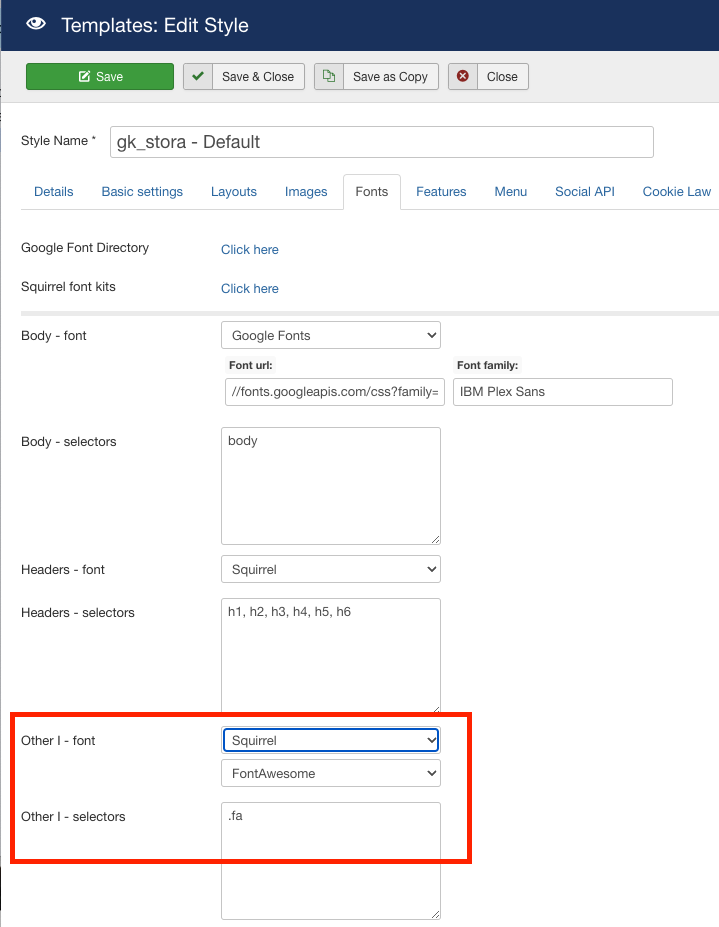
and I edit the icon class too as you fill wrong class.