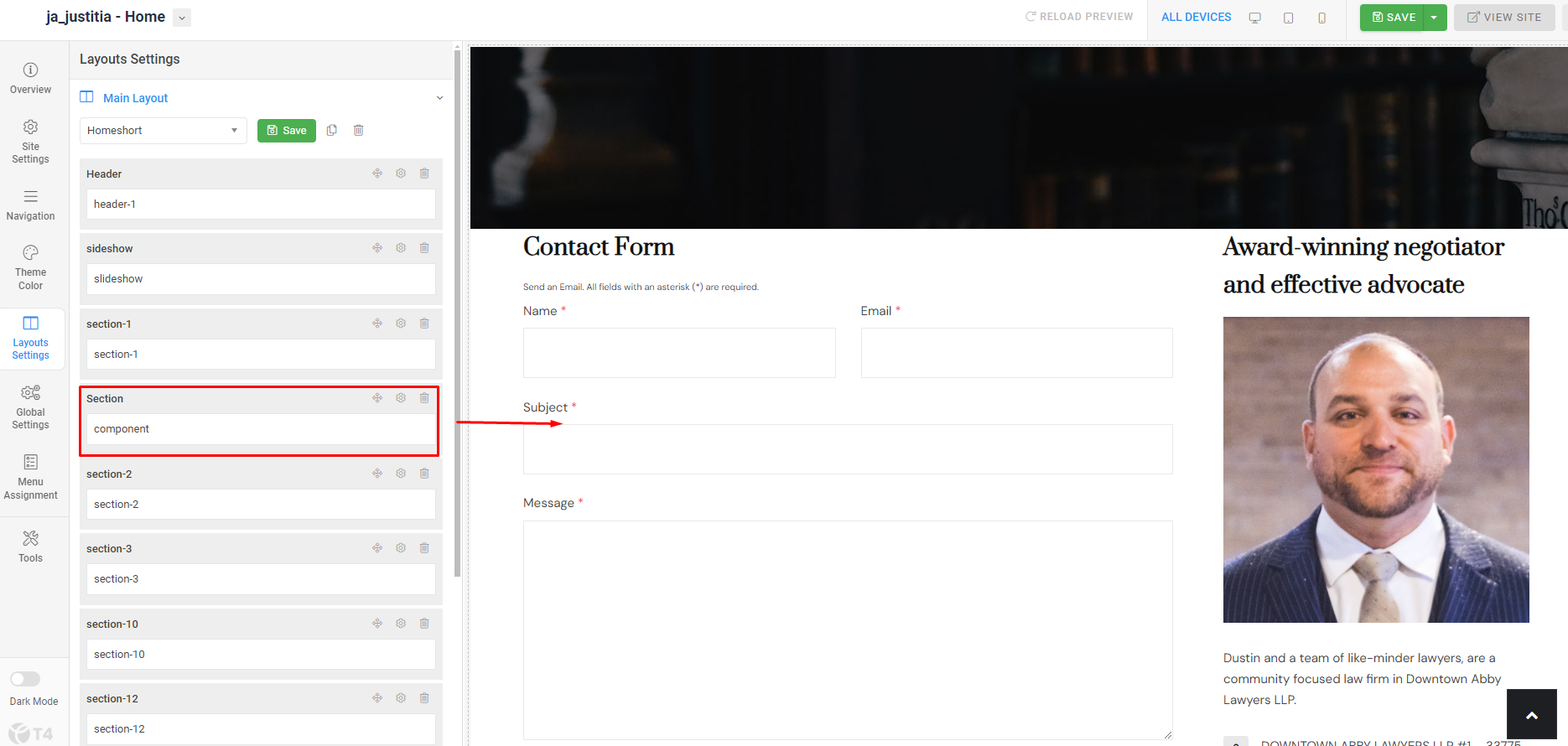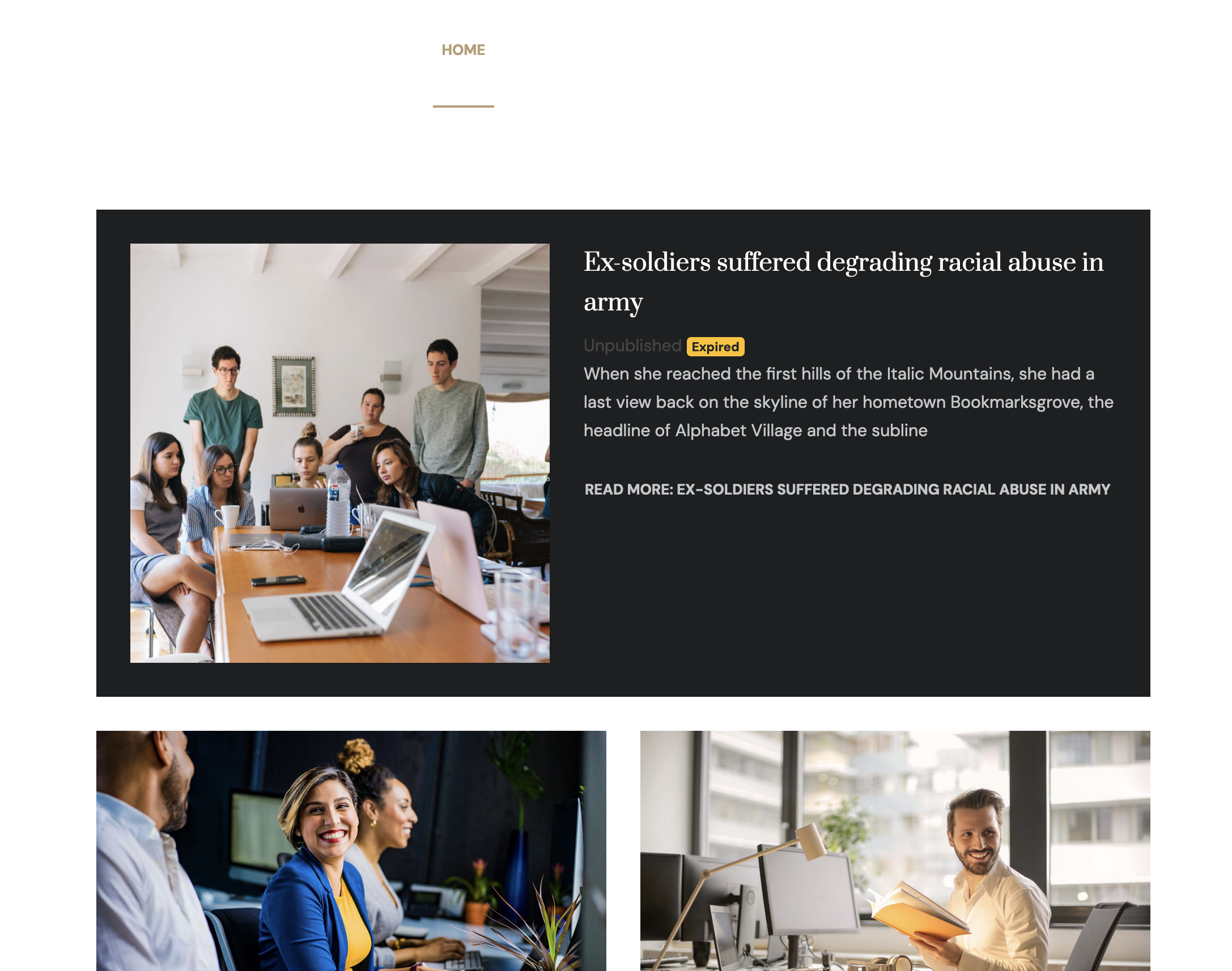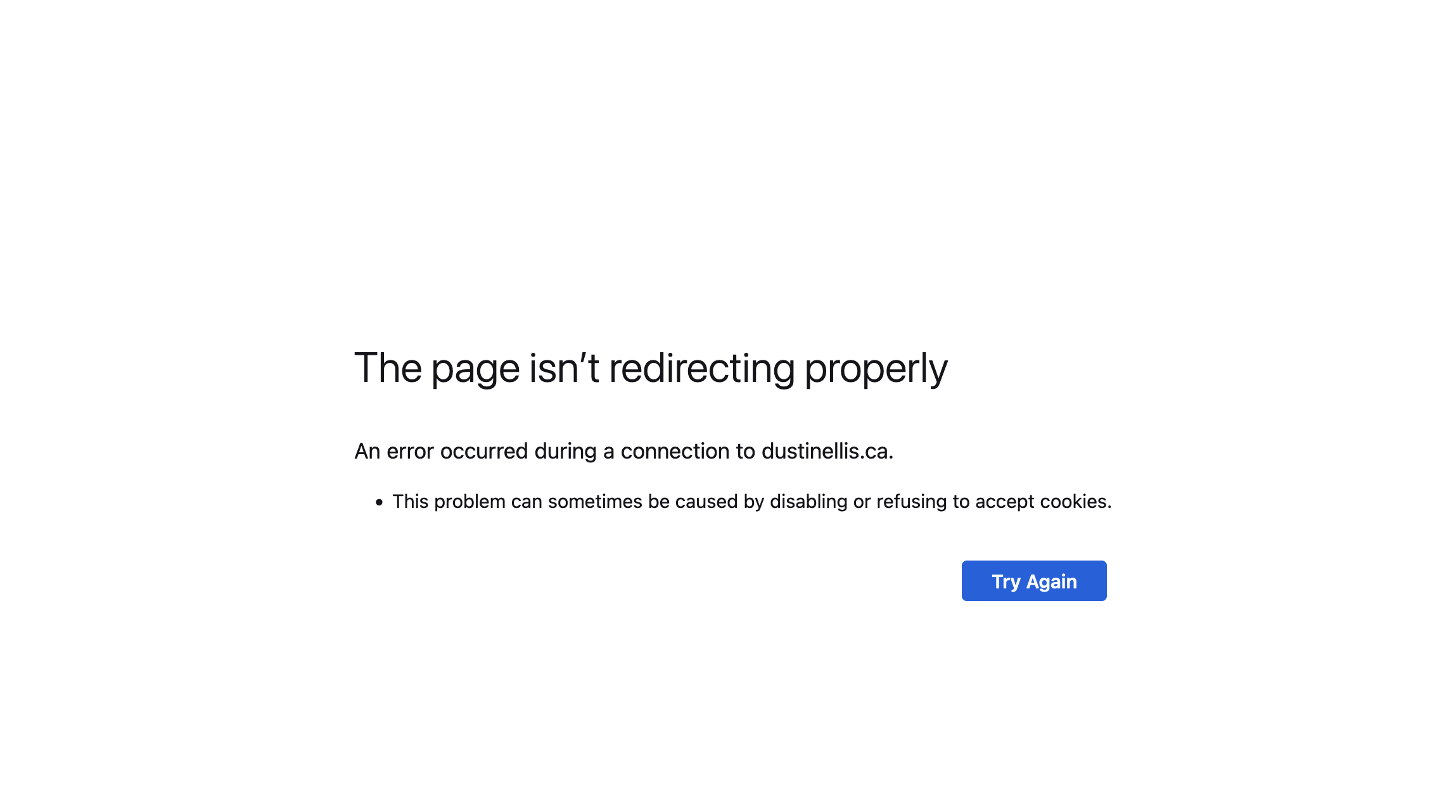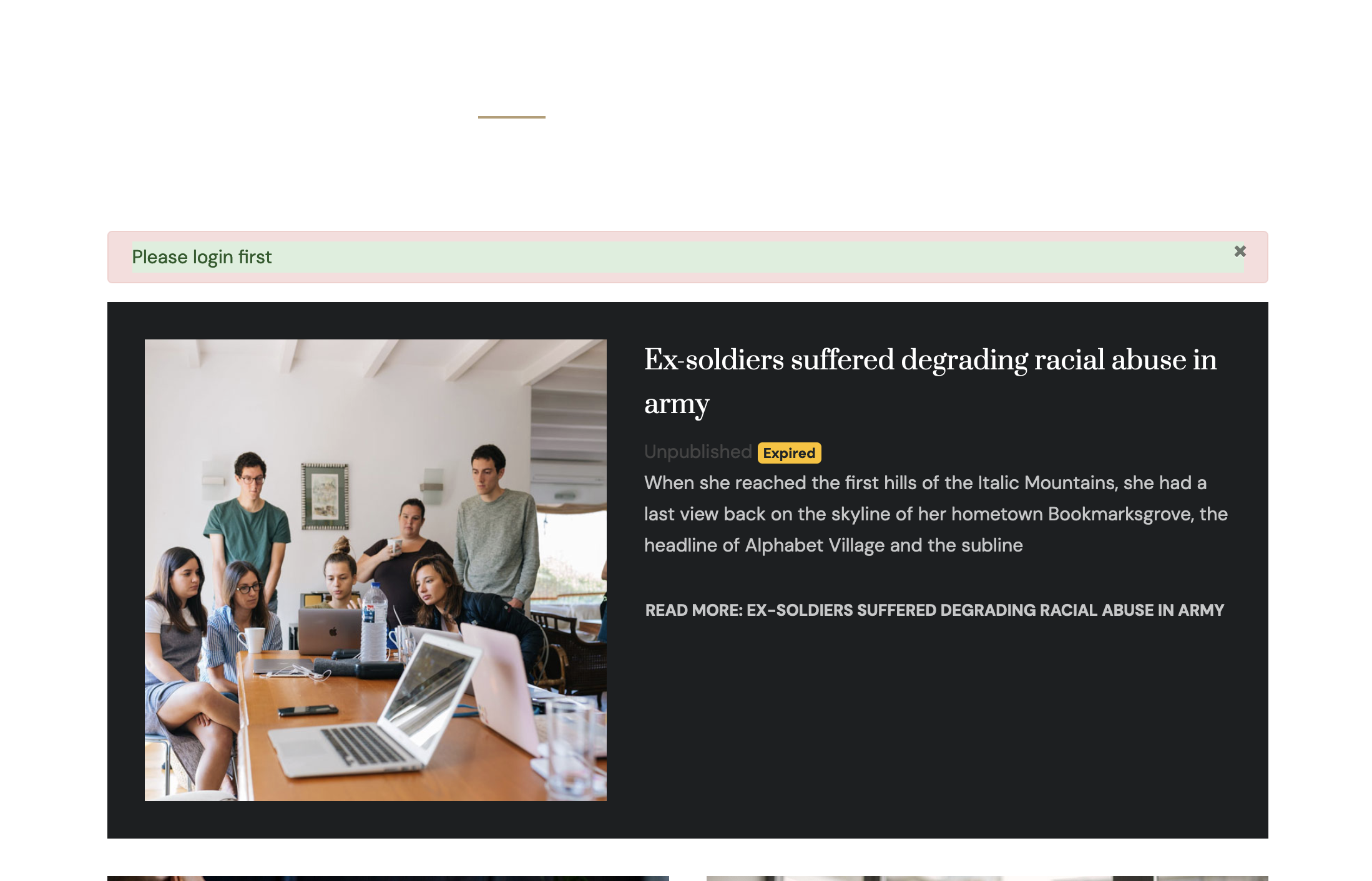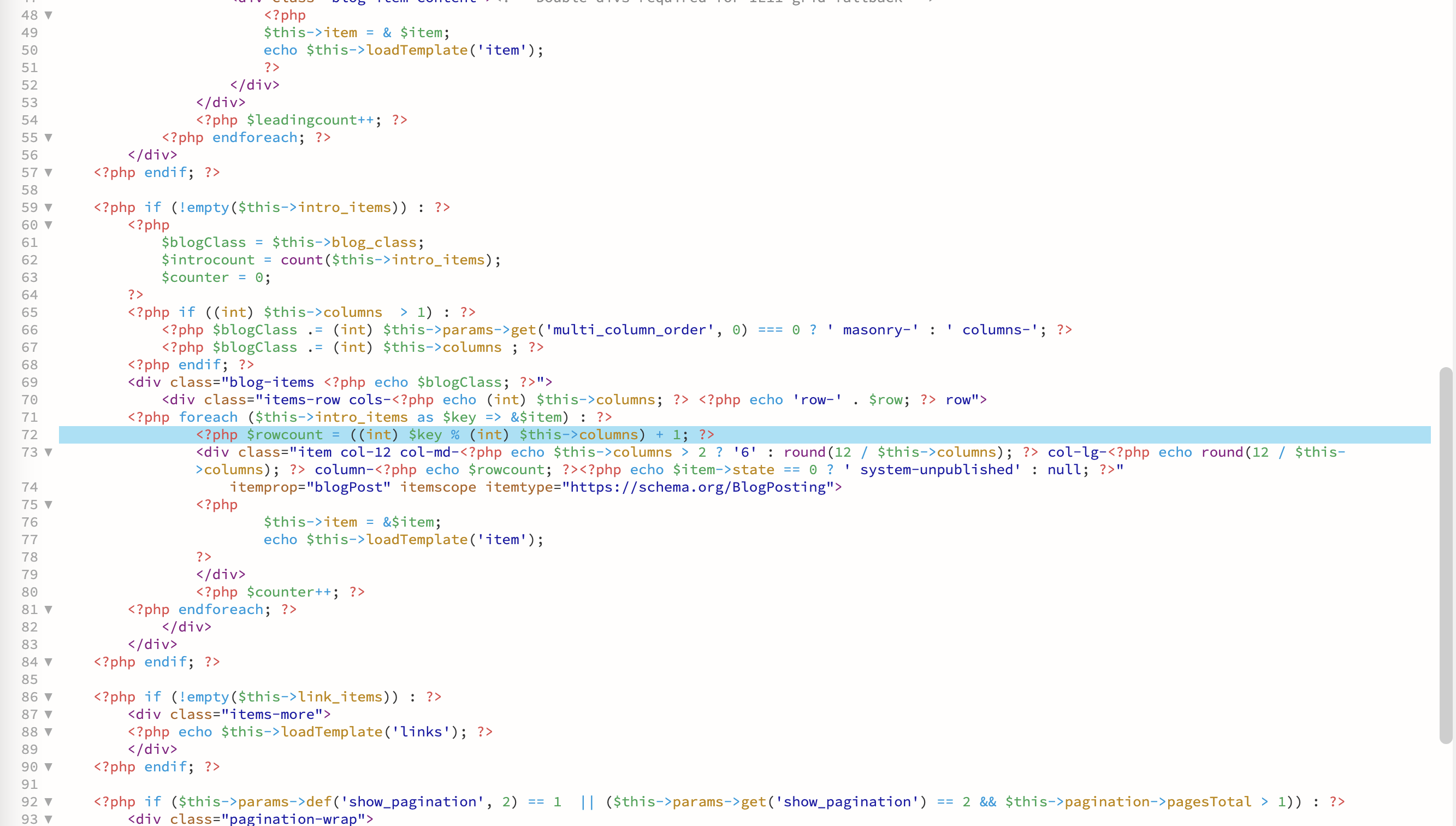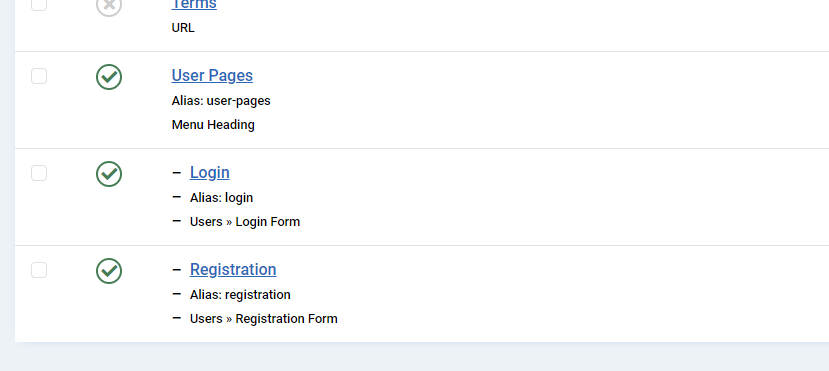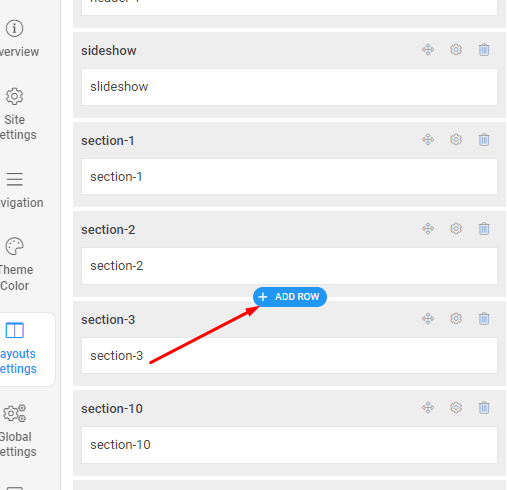so you mean paste that into this file?
copy/paste this file into the \templates\ja_justitia\html\com_content\featured\default_item.php ?
or is it the stepwise process of this....
Step 1: The error in the /public_html/plugins/system/t4/themes/base/html/com_content/featured/default.php on line 72.
you can copy/paste this file into the \templates\ja_justitia\html\com_content\featured folder
Step 2: Add the following code to "default.php" under line 71:
<?php $rowcount = ((int) $key % (int) $this->columns) + 1; ?>
Step 3: upload "default.php"
++++++++++++++++
Here is what I've done so far:
Re-migrated the entire domain over. This fixed the redirect problem. so my apologies there must have been a glitch when an auto permission correction was run on the new server.
Performed the steps above. Nothing really has changed, but I understand if there is something fixed that I wasn't aware of.
I noticed you said the issue is on how the template was configured, which means that was me.
Is there any way to fix it so that it appears to work like the actual website?
What did I do wrong?
In the Admin/Preview area The home page still doesn't work.
May I ask what I should do to repair the configuration issue?