I finally figured it out!
This was the error was because....wrong template i think was being referenced.
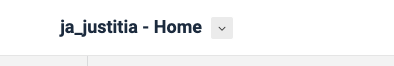
I finally figured it out!
This was the error was because....wrong template i think was being referenced.
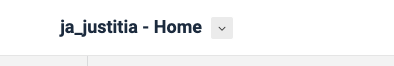
hmmm...now the error is that all nav items resolve to the index page.
and now back to the T4 editor and the page won't load.
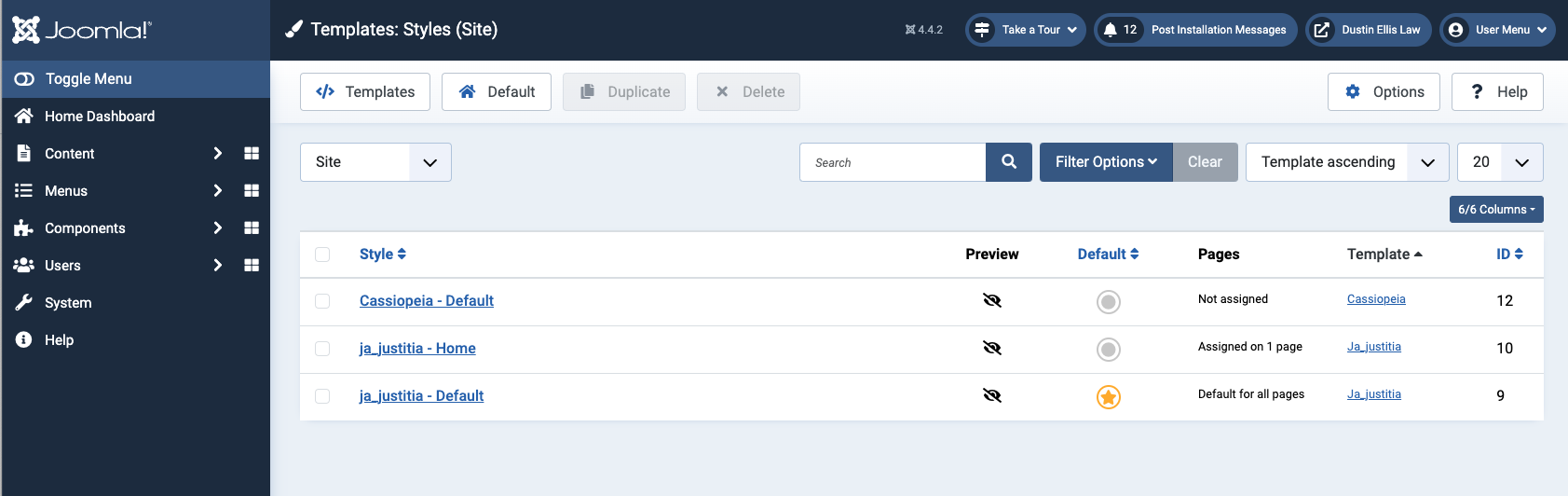
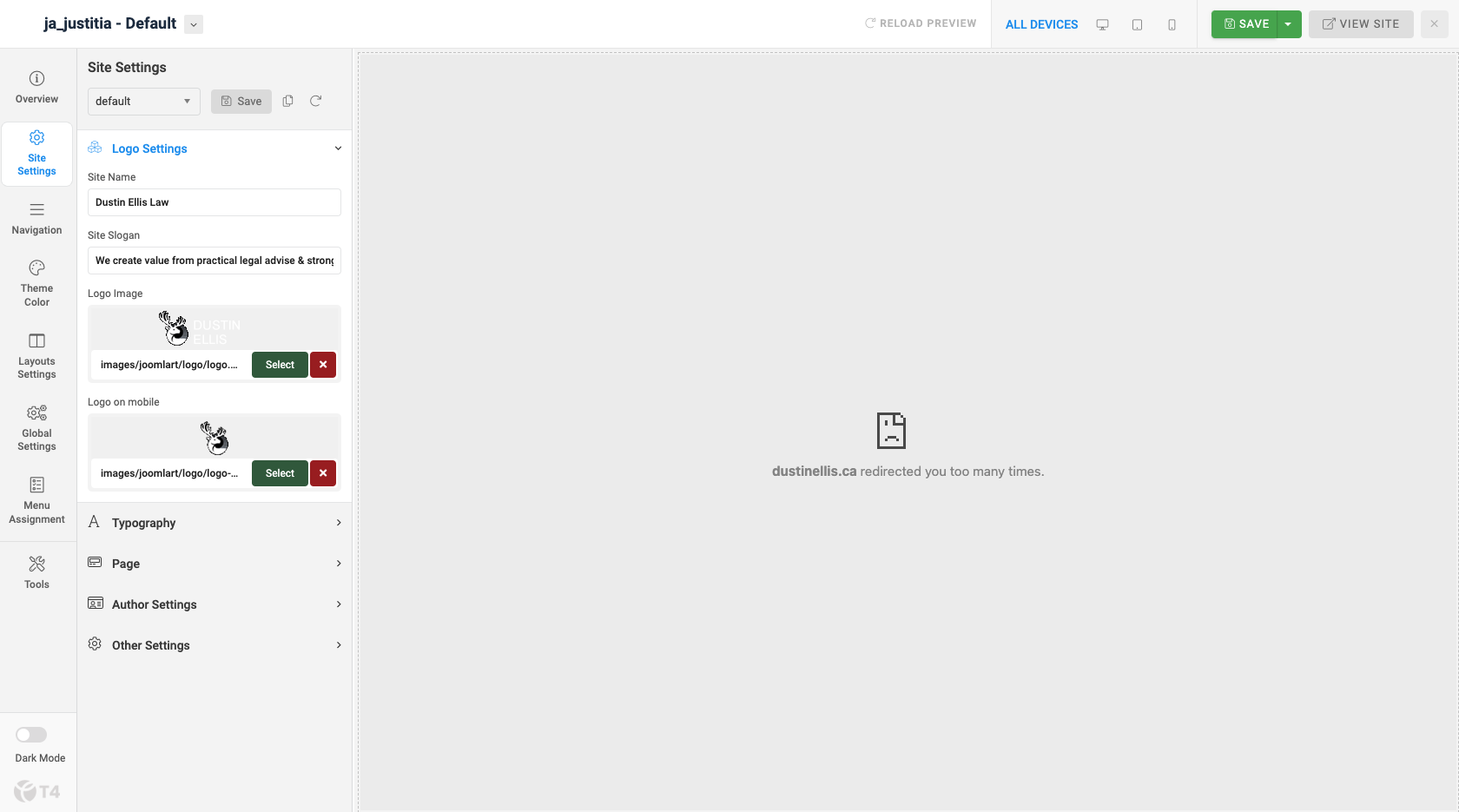
The Search function is also no longer working.
Hi AzimuthDesigns,
About the search function, you need to add/enable menu items with the smart search type, I have helped you enable this page.
I have helped you duplicate the ja_justitia - Default template into ja_justitia - Default (2), you can use this template it works fine with the preview template.
Hello Dominic!
Better late than never!
Thanks for the tip on the search! I thought maybe it was a problem with the templating system.
Unfortunately that did not solve the problem i'm experiencing with the preview Template area.
Please find screenshots of each of the sections as they stand now. do you have any idea what could have happened so I can avoid this possible issue in the future?
Thank you so much for everything already!
ja_justitia - Default (2): redirect issue
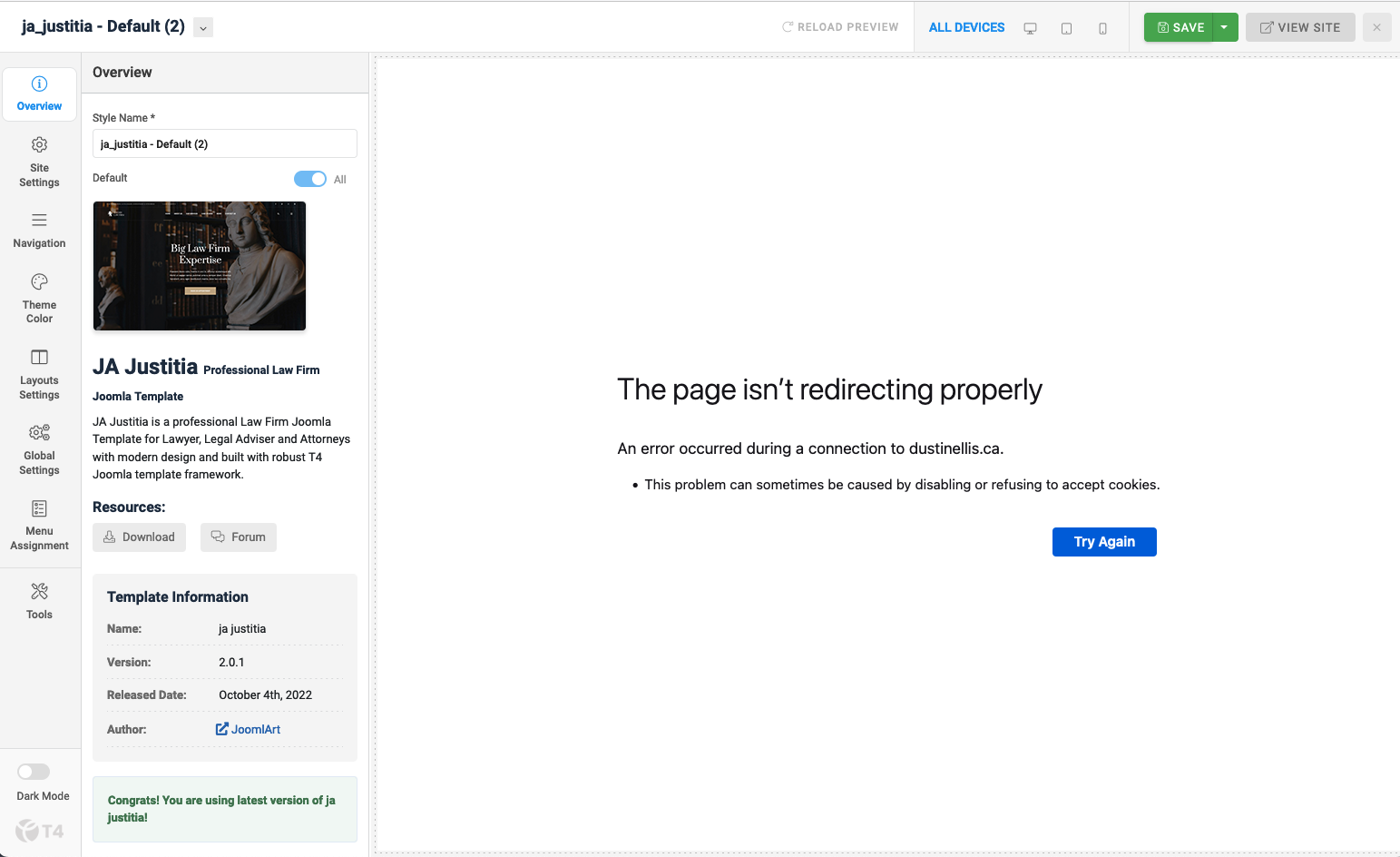
ja_justitia - Default: sort of works? the home page button sends to some random page.
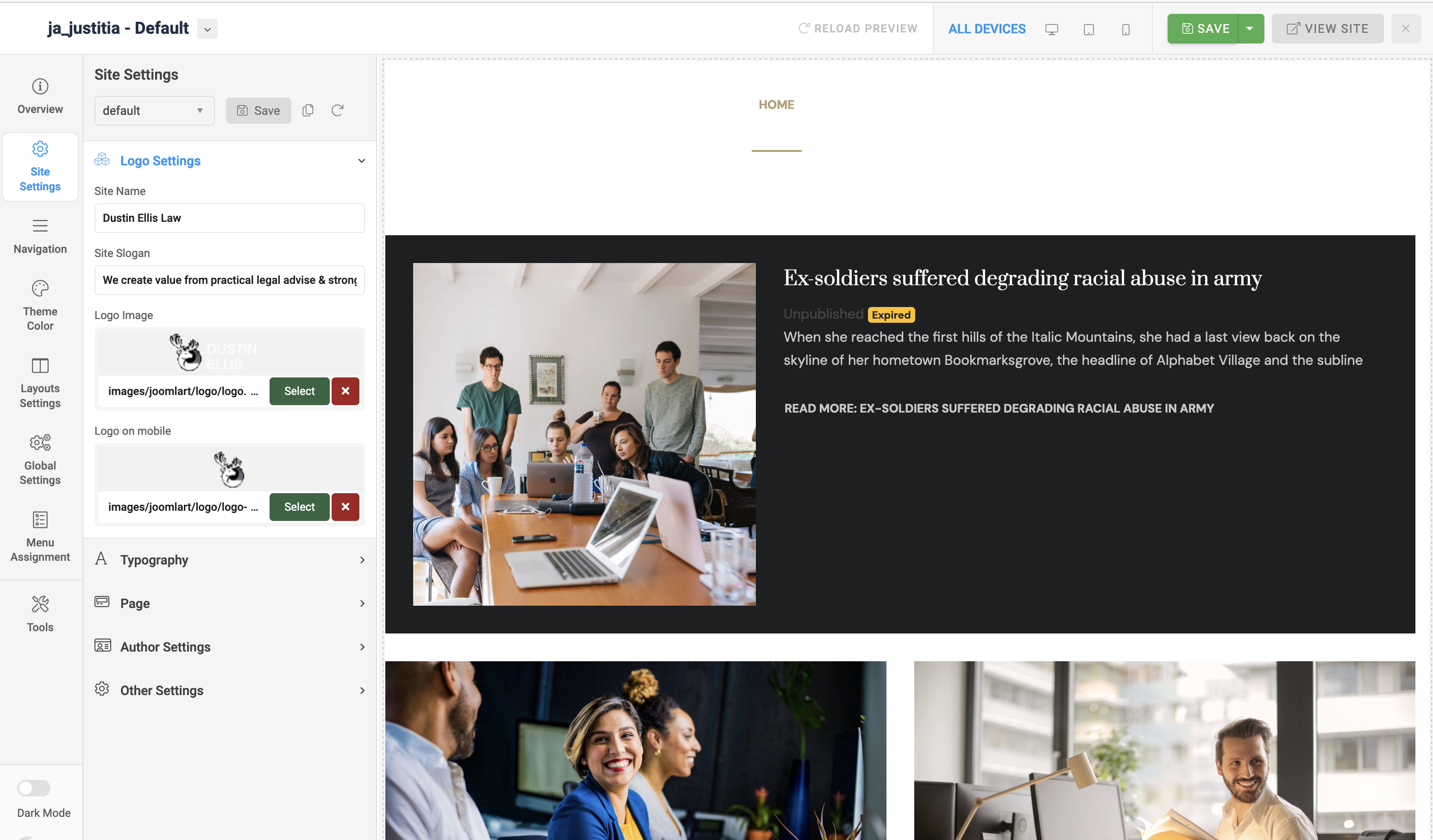
ja_justitia - Home: all buttons point to "Home" page.
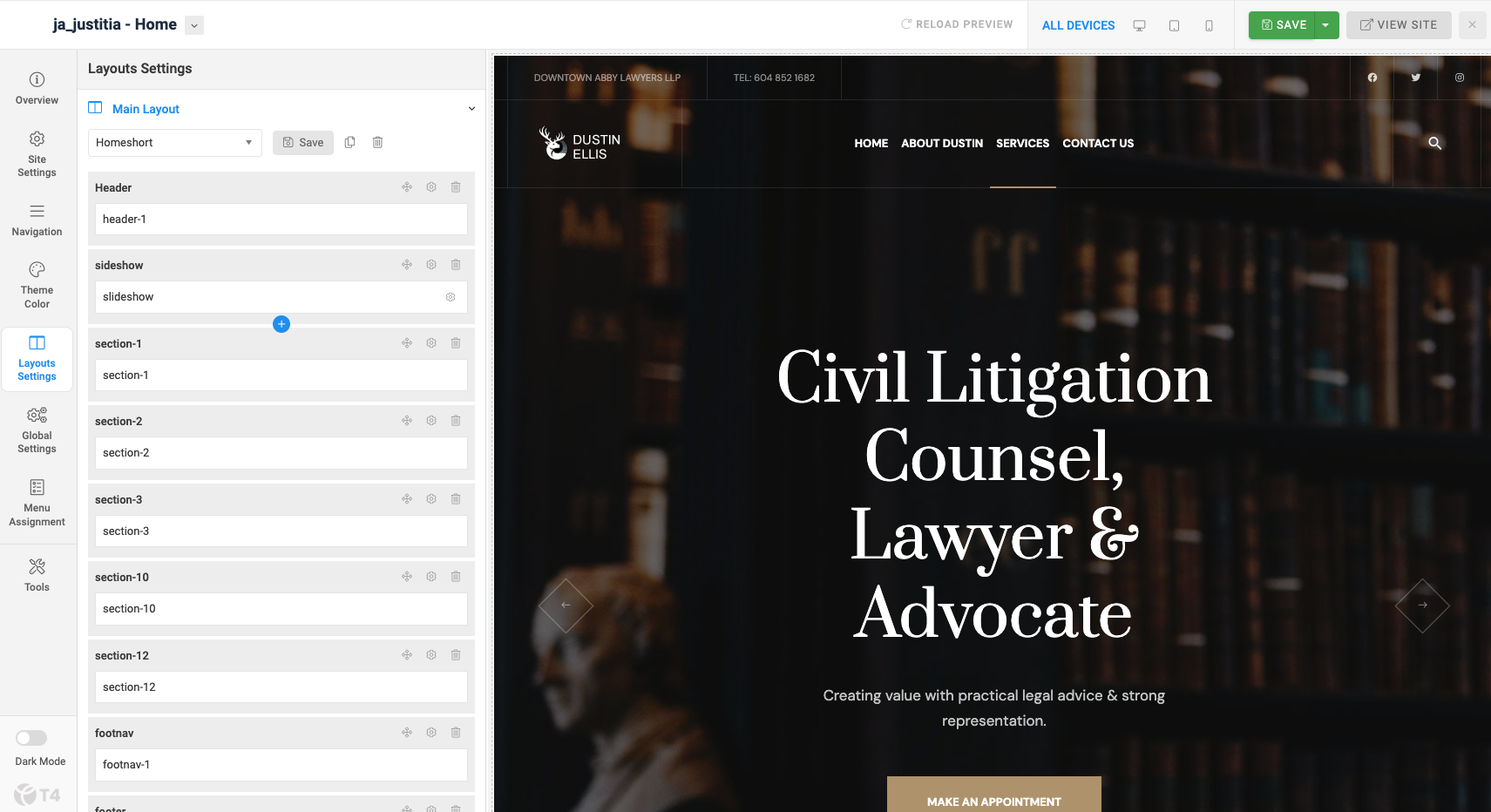
These are the errors.
Chrome, and I can see the below error regarding your theme being thrown in the logs.
dustinellis.ca [Wed Feb 14 16:15:04 2024] [error] [client 2600:1700:75d0:46d0:87a:bdb9:be7d:e904:0] AH01071: Got error 'PHP message: PHP Warning: Undefined variable $row in /home/sites/17a/f/f92a444a05/public_html/plugins/system/t4/themes/base/html/com_content/featured/default.php on line 70PHP message: PHP Warning: Undefined variable $rowcount in /home/sites/17a/f/f92a444a05/public_html/plugins/system/t4/themes/base/html/com_content/featured/default.php on line 72PHP message: PHP Warning: Undefined variable $rowcount in /home/sites/17a/f/f92a444a05/public_html/plugins/system/t4/themes/base/html/com_content/featured/default.php on line 72PHP message: PHP Warning: Undefined variable $rowcount in /home/sites/17a/f/f92a444a05/public_html/plugins/system/t4/themes/base/html/com_content/featured/default.php on line 72PHP message: PHP Warning: Undefined variable $rowcount in /home/sites/17a/f/f92a444a05/public_html/plugins/system/t4/themes/base/html/com_content/featured/default.php on line 72'
Hi AzimuthDesigns,
About the template:
1/ ja_justitia - Default (2): redirect issue: I have checked and it works fine for me. Let me know if you still face this issue and we can check details about it.
2/ ja_justitia - Default: sort of works? the home page button sends to some random page: The template styles will allow you to select the menu item for each page with many layouts, you can duplicate the template style and change the layout with the blocks.
Also, I checked the home menu and I don't see this issue.
3/ About the ja_justitia - Home: all buttons point to the "Home" page:
Our technical team checking this issue.
The error in the /public_html/plugins/system/t4/themes/base/html/com_content/featured/default.php on line 72.
you can copy/paste this file into the \templates\ja_justitia\html\com_content\featured folder
Add the following code under line 71:
<?php $rowcount = ((int) $key % (int) $this->columns) + 1; ?>
If you still face this issue, you can send me the FTP account, I will help you resolve it.
Error #1/2: unfortunately, nothing has changed. What can we do about this preview issue?
Error #3: I will see about adding that extra line to the code base.
Error #4: now I"m getting the internal pages showing content pushed directly to the side instead of having a reasonable boundary.
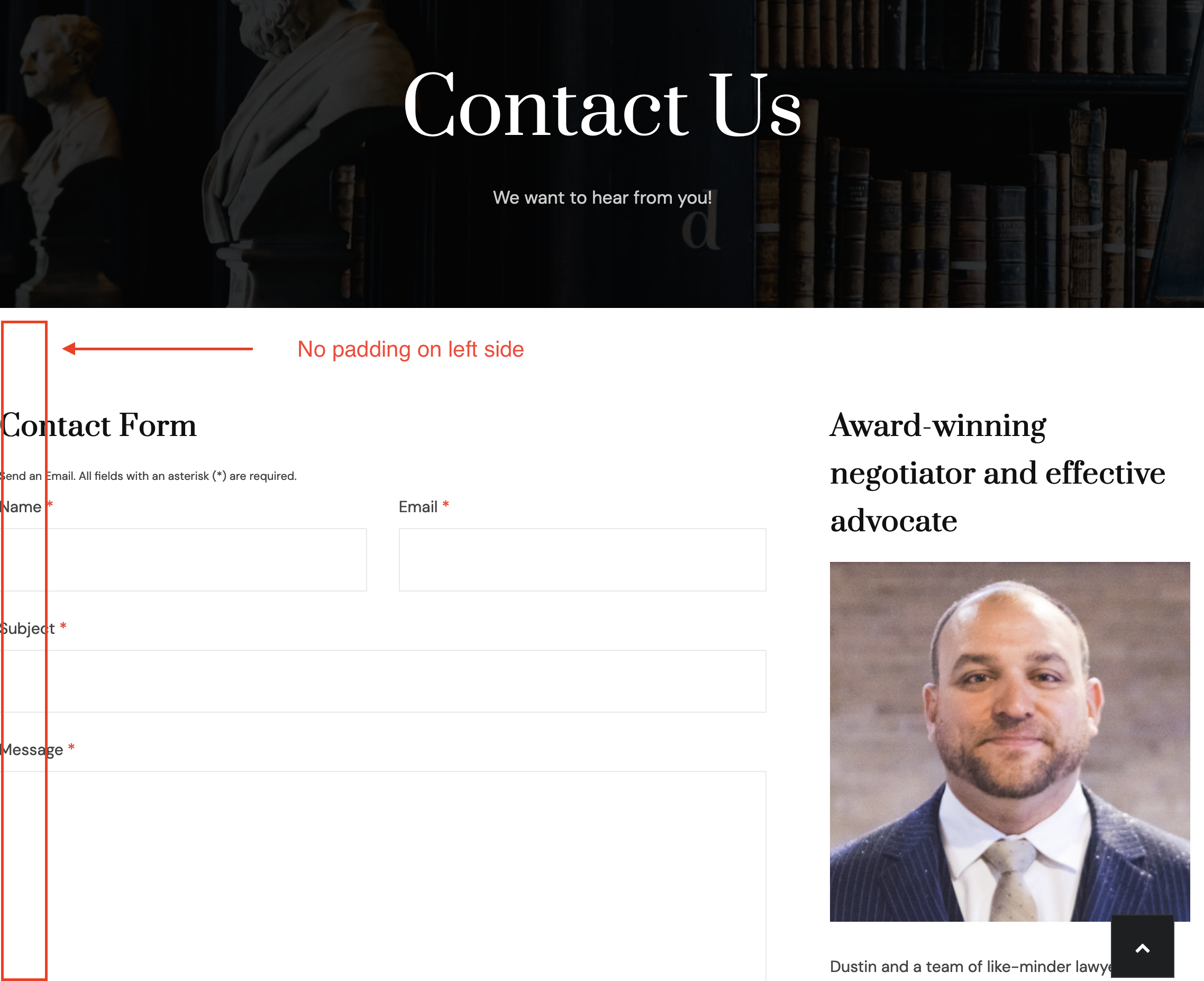
Hi AzimuthDesigns,
1/ It's very hard to give you a solution or some idea at the current time. I don't get this issue when checking this template. Have you tried another browser and cleared the cache?
3/ About the ja_justitia - Home: all buttons point to the "Home" page:
Because the template does not the section is component, you can add a row for the component:
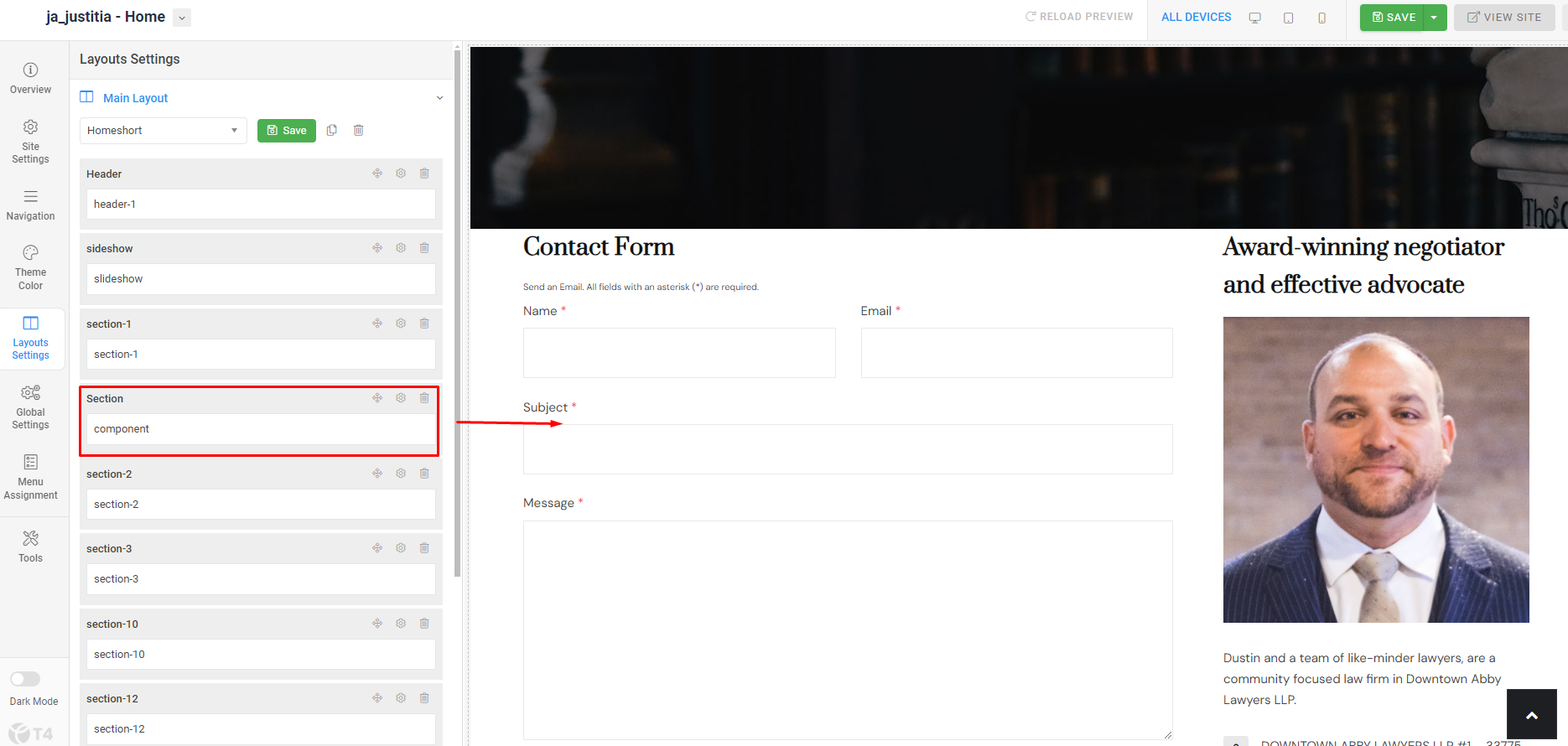
4/ I have helped you update the ja_justitia - Default > Layout settings and configure the main body row.

Error #4: Thank you for solving the issue with the border. What was the issue there?
Error #1/2: great suggestion! I have 3 computers 5 different browsers and they are all having the same problem.
I have been operating in "Developer Mode" with cache turned off, cleared the website cache and ensured all caching from the server side is turned off as well. When I visit the front end of the website, I often also get a pink bar stating that I need to be logged in. I have tried several other networks, tethering my phone and a cafe. to no avail. It all happened when I migrated the hosting package to 20i.com. perhaps it glitched on the migration, or some of the permissions are off on the new server?
ja_justitia - Default: Home button goes to this page, but the other pages are working.
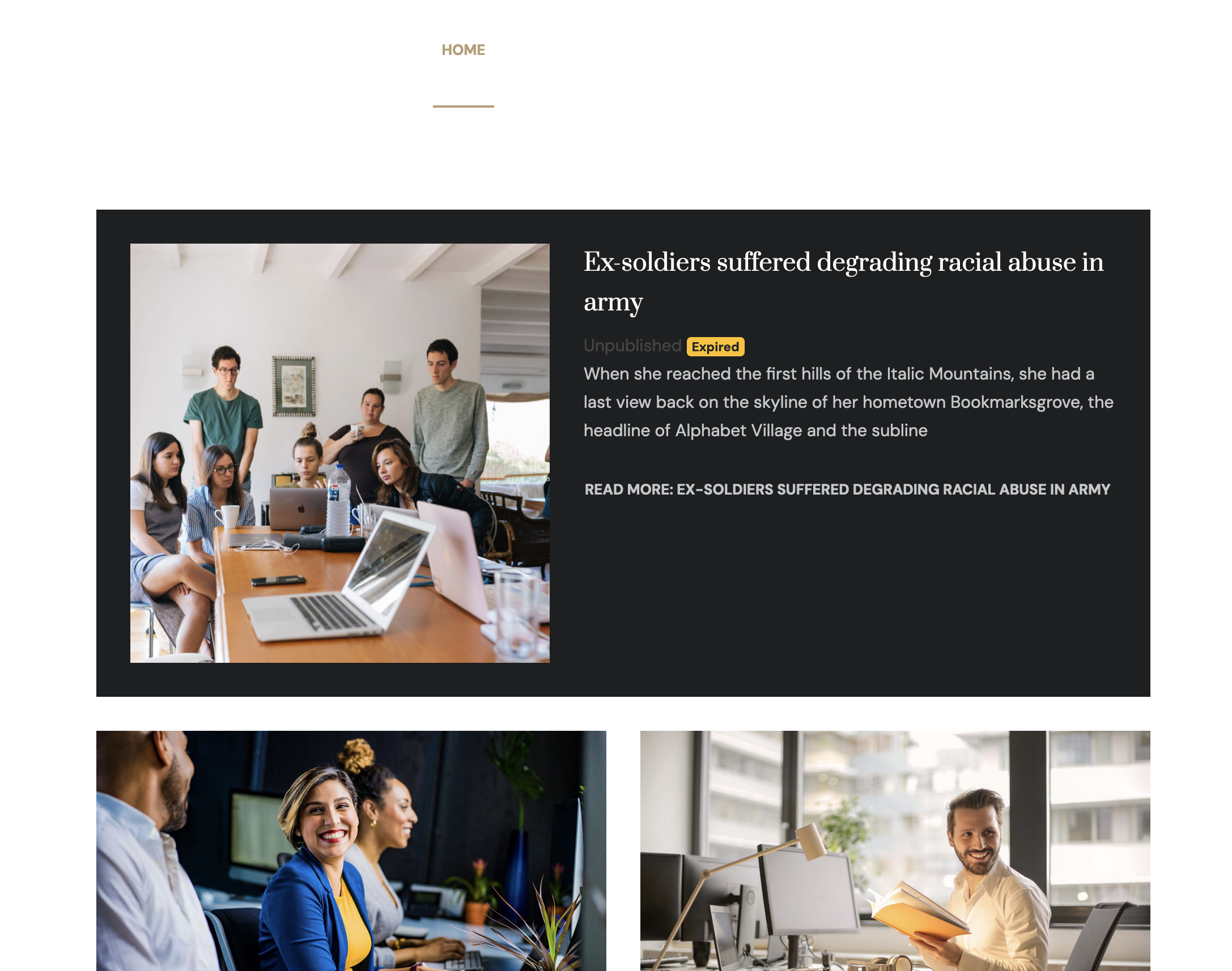
ja_justitia - Default (2): When I view just the frame this is the link: https://dustinellis.ca/index.php/your-profile?view=login
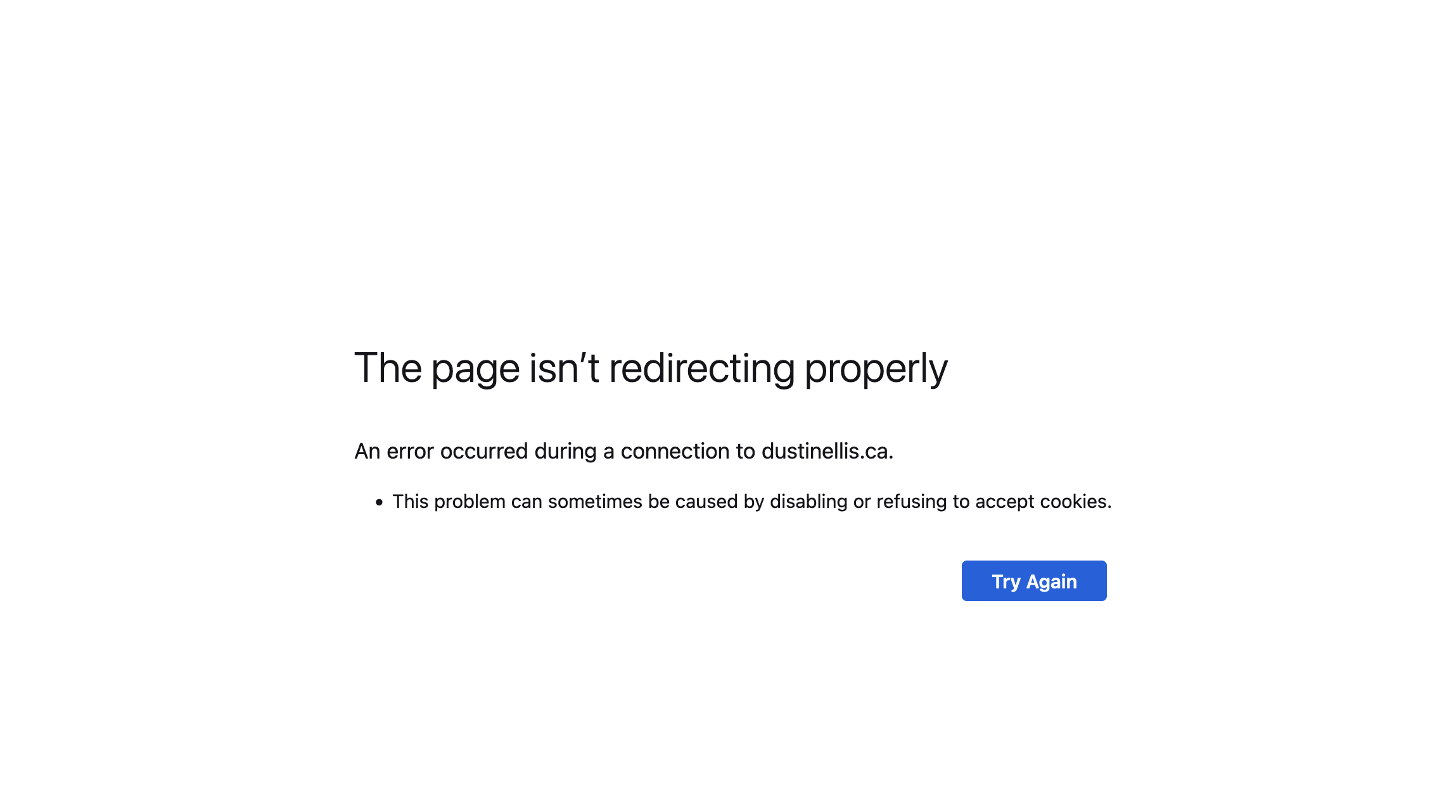
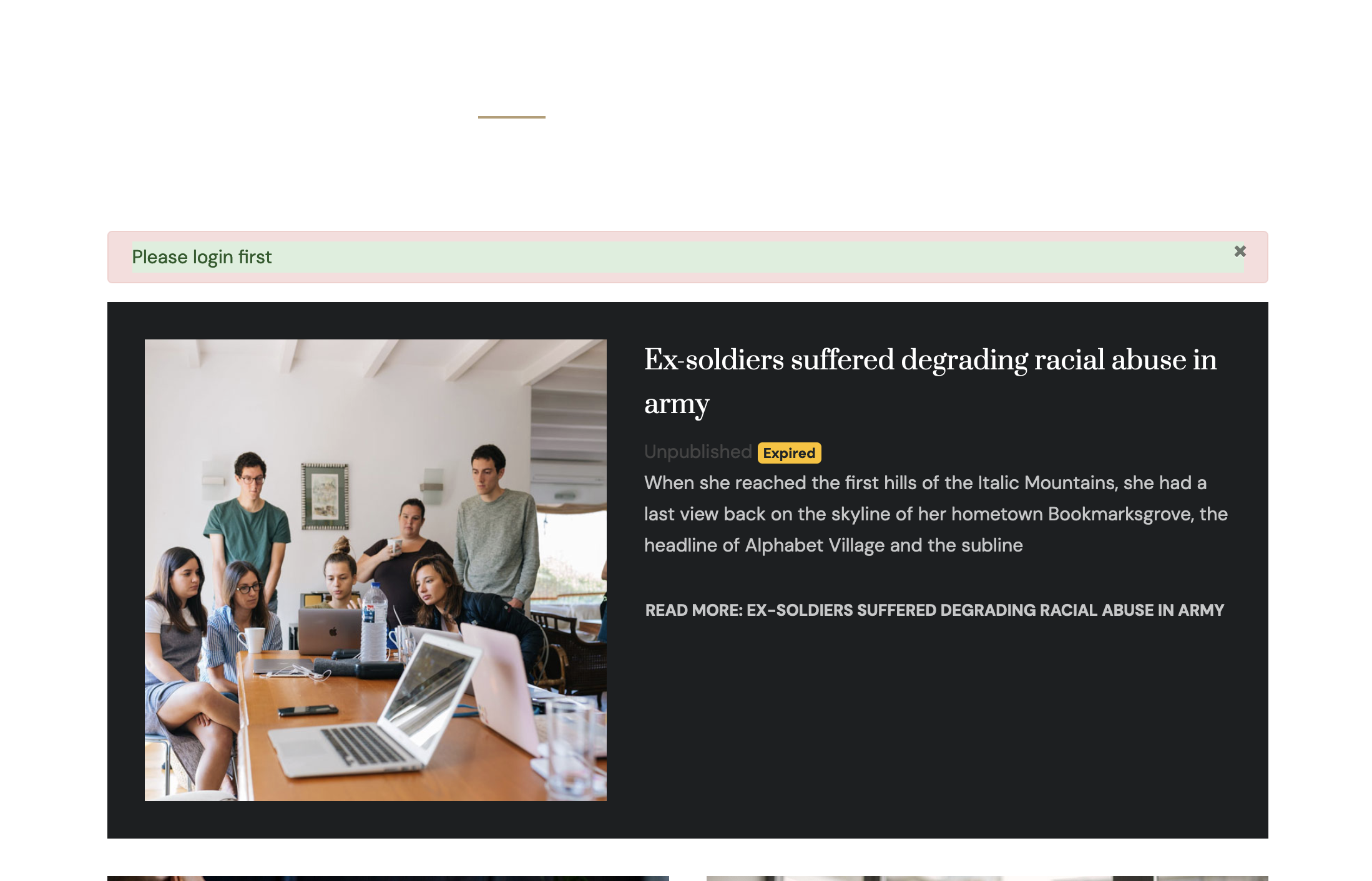
3/ About the ja_justitia - Home: all buttons point to the "Home" page: I have added the recommended code and copied to the recommended location.
I have cleared all caches again, refreshed in "Developer Mode" with cache disabled.
How does this fix the "Home" button issue?
I did look at your screenshots closely and discovered you were working mainly in the "Homeshort" section. How would I add in that "Component" section there or is it necessary for the "Preview"?
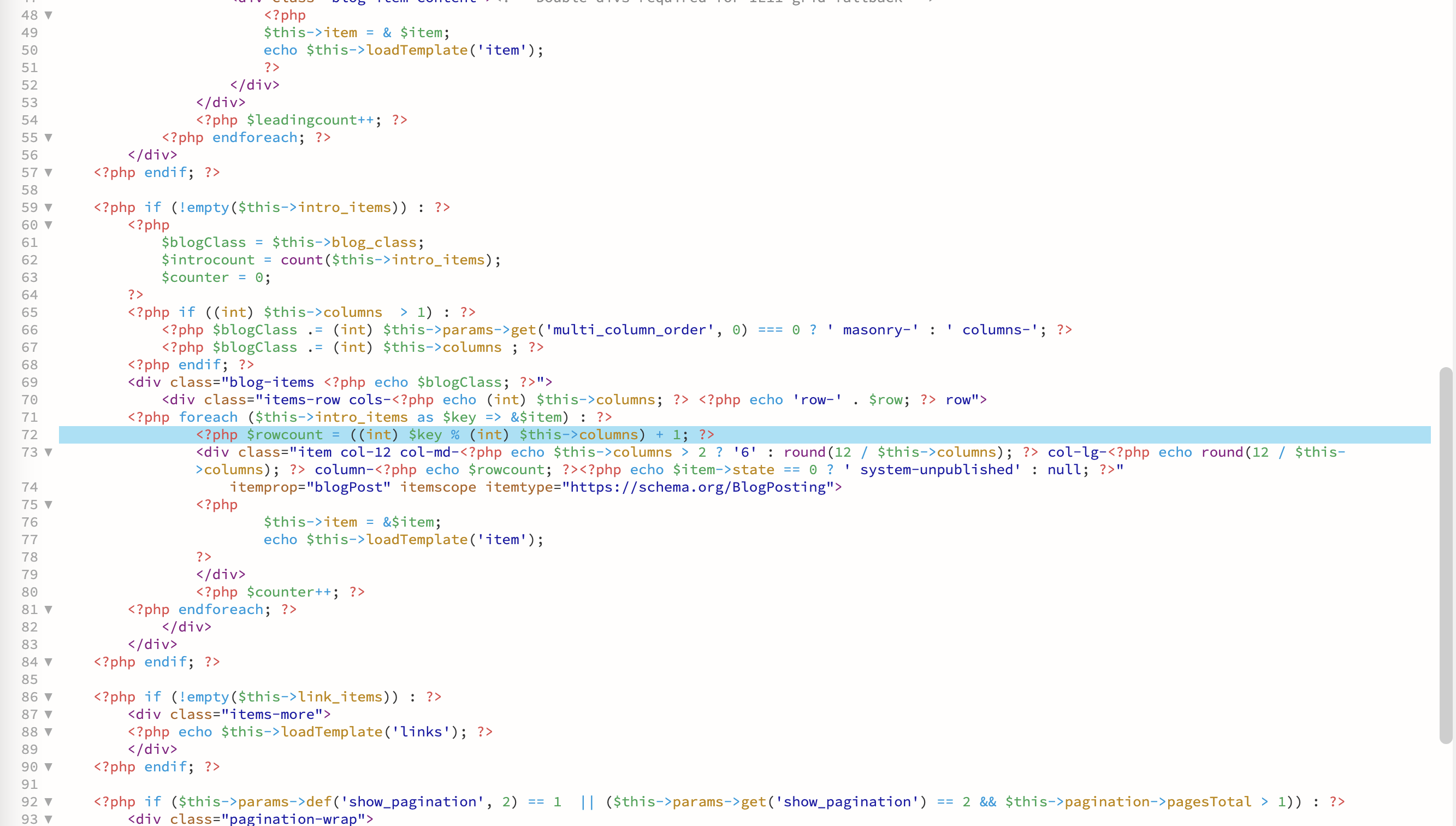
Hi AzimuthDesigns,
Error #4: I have provided the screenshot, this is a configuration from the Row options.
Error #1/2: About this page, you need to enable the menu item for user page:
https://dustinellis.ca/index.php/your-profile?view=login
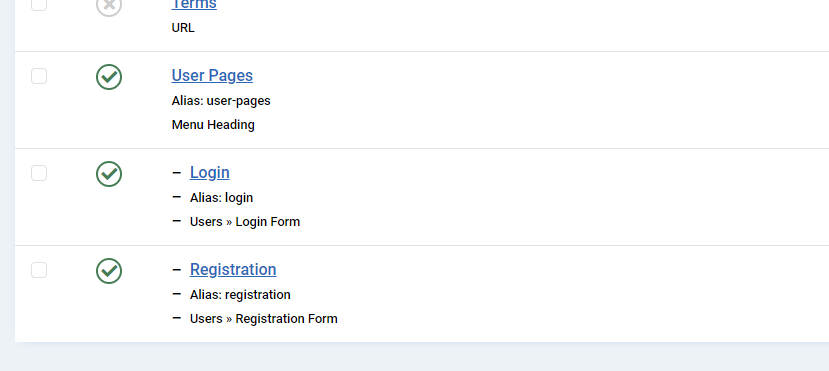
Error #3: Yes, you need to add the component row to show the section when you open in the preview.
and click here to add row:
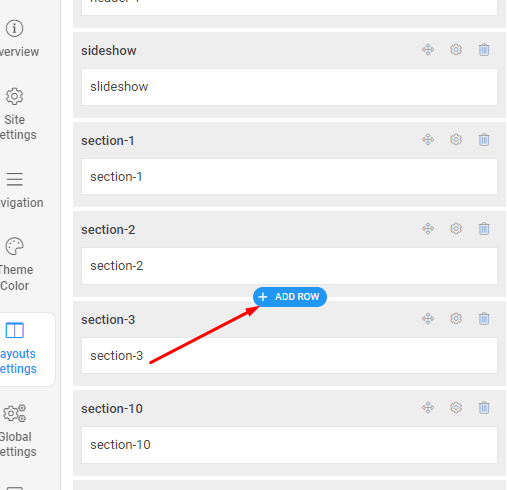
Note: The layout need to have the section that the home page or any page used to show when you open in the preview.
You can check the home layout and default layout to see different between layouts.
Hello sir!
What I've done is re-migrated the entire website over from the previous server in hopes to start over again and be able to address the original base install that was working. There were just too many bugs and file permission errors and it's been 2 weeks and no results from 3 teams looking into this.
I have kept all the same login details. I am wondering if everything is still working!
Hi AzimuthDesigns,
Thank you for taking the time to join us and discuss your concerns here. We appreciate your participation and value your input.
Upon reviewing your site, I've found that the issues discussed here primarily stem from the template configuration rather than being indicative of a bug. Additionally, I've confirmed that all template styles are functioning correctly.
If you encounter any issues or have any questions, please don't hesitate to let me know. We're fully prepared to assist you in resolving any concerns you may have.
That is great to hear!
May I ask what was the issue with the config?
I did a quickstart install and then the migration.
Did you do any repairs I should be aware of?
Hi AzimuthDesigns,
I have provided all the suggestions about the configuration in the previous answers. I just enabled some of the menu items to show the login page and configured the width of the main body row.
Also, I suggest this to fix an error:
copy/paste this file into the \templates\ja_justitia\html\com_content\featured folder
Add the following code under line 71:
<?php $rowcount = ((int) $key % (int) $this->columns) + 1; ?>
That's all.
Hope this helps!
so you mean paste that into this file?
copy/paste this file into the \templates\ja_justitia\html\com_content\featured\default_item.php ?
or is it the stepwise process of this....
Step 1: The error in the /public_html/plugins/system/t4/themes/base/html/com_content/featured/default.php on line 72.
you can copy/paste this file into the \templates\ja_justitia\html\com_content\featured folder
Step 2: Add the following code to "default.php" under line 71:
<?php $rowcount = ((int) $key % (int) $this->columns) + 1; ?>
Step 3: upload "default.php"
++++++++++++++++
Here is what I've done so far:
Re-migrated the entire domain over. This fixed the redirect problem. so my apologies there must have been a glitch when an auto permission correction was run on the new server.
Performed the steps above. Nothing really has changed, but I understand if there is something fixed that I wasn't aware of.
I noticed you said the issue is on how the template was configured, which means that was me.
Is there any way to fix it so that it appears to work like the actual website?
What did I do wrong?
In the Admin/Preview area The home page still doesn't work.
May I ask what I should do to repair the configuration issue?
From what I can tell we have made the configuration changes as requested.
Here are screenshots from the Template area now.
The component is in the "Layout Setting"

or is it in this area that it needs to be added?

Hi AzimuthDesigns,
I have answered this question in the previous answer.
If you want to view full the sections of the page when clicking the menu item in the preview screen, you need to add the section block as the homeshort layout in the default layout.