should I add what you wrote on mod_s5_tab_show (default.php)????
Nicholas Chen
should I add what you wrote on mod_s5_tab_show (default.php)????
Nicholas Chen
Hi nick983800,
You can add the CSS code to the templates/business_line/css/custom.css file:
please kindly guide me
I can't find custom.css on this list.
should I add one named "custom.css"?
Then, I should I use it?
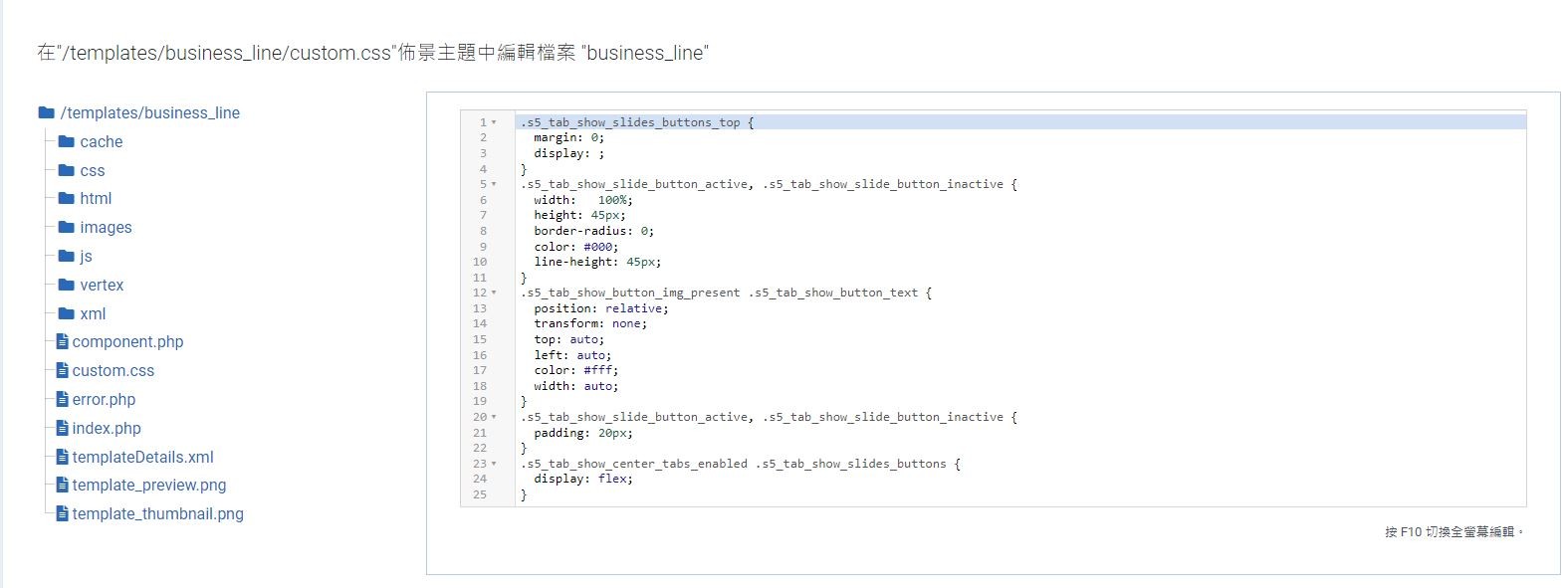

I follow what you tell me, but nothing happened.
It should have something I don't know how to do.
With Best Regards,
Nicholas Chen
I really hope you have a manual book to guild customer how to operate it. I use your template over 10 years; just buy business line on February.
Nicholas Chen
do somebody can help me about after build the custom.css, then how do I do the next for the S5 tab show module?
Because nothing happen, I think it should be some procedure I don't do.
With Best Regards,
Nicholas Chen

Finally, I try everything, then successful.
After made a custom.css, then I need to write the file name on the column of "Custom Class", then it worked.


the css code of the s5 table show can't be like business pro, can you help me to make the similar one, such like
Please, and thank you.
Nicholas Chen
Hi nick983800,
You can create the custom.css file in the templates/business_line/css folder to custom CSS of your site.
Also, you can give me the site URL for further checking, if you still face this issue.
dominic can we use anydesk to see it? because my site doesn't open outside. Is it possible?
With Best Regards,
Nicholas Chen
The S5 Tab Show function is not equivalent to the original function on shape 5, especially on business line template. It becomes useless and not compatible to business line template. very terrible.
Nicholas Chen
Hi nick983800,
I have tested it on our localhost, you can add the following CSS code to your custom.css file:
NOTE: Create the custom.css file in the templates/business_line/css folder
.s5_tab_show_slides_buttons_top {
margin: 0;
display: flex;
border-bottom: 3px solid #fd5800;
}
.s5_tab_show_slide_button_active,
.s5_tab_show_slide_button_inactive {
width: 10% !important;
height: 0px !important;
border-radius: 0 !important;
color: #fff !important;
line-height: 0px;
text-align: center;
font-weight: bold;
background: #3c3c3c !important;
margin-left: 1px !important;
}
div.s5_tab_show_slide_button_active {
background: #fd5800 !important;
}
.s5_tab_show_button_img_present .s5_tab_show_button_text {
position: relative;
transform: none;
top: auto;
left: auto;
color: #fff;
width: auto;
}
.s5_tab_show_slide_button_active,
.s5_tab_show_slide_button_inactive {
padding: 20px 0 !important;
}
.s5_tab_show_center_tabs_enabled .s5_tab_show_slides_buttons {
display: flex;
}
.s5_tab_show_outer1 {
padding: 0;
}
.s5_tab_show_slides_container_wrap_outer {
margin-top: 20px;
} This is the result after adding the CSS:
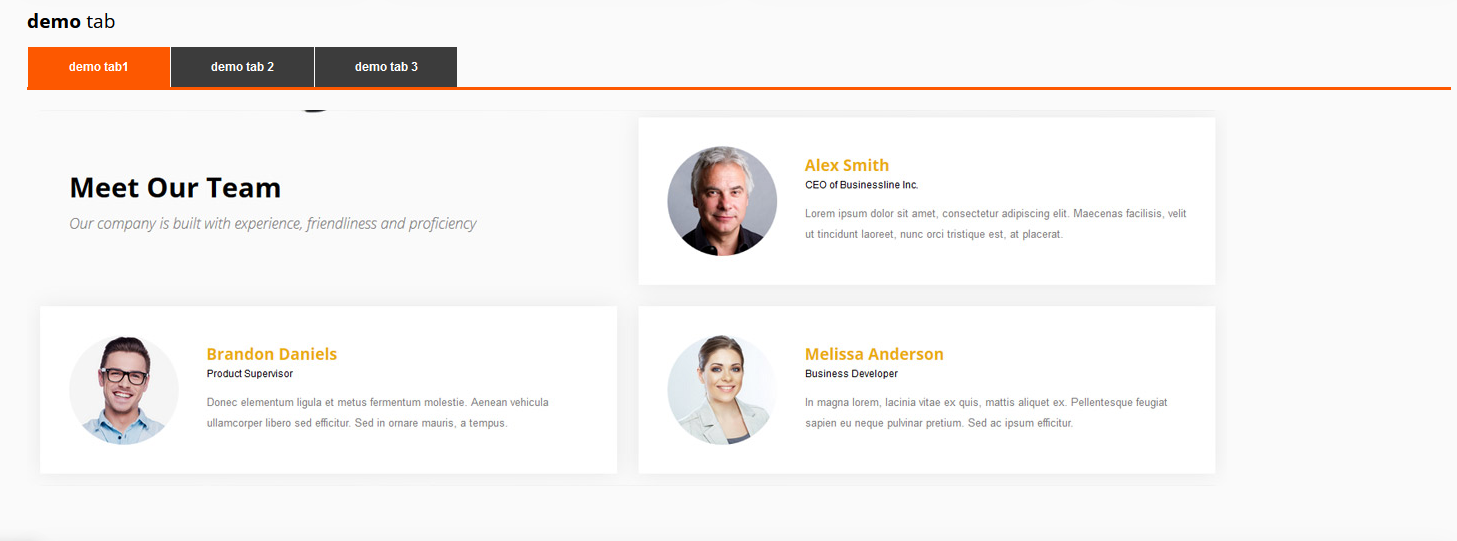
dominic Dear Dominic, I really must say "thank you very much". It's very important function for me and my company web design. You save the function in business line. It's a long procedure to go on the website construct; believed you will help me to improve some bug in the business line template.
Thank you again.
With Best Regards,
Nicholas Chen
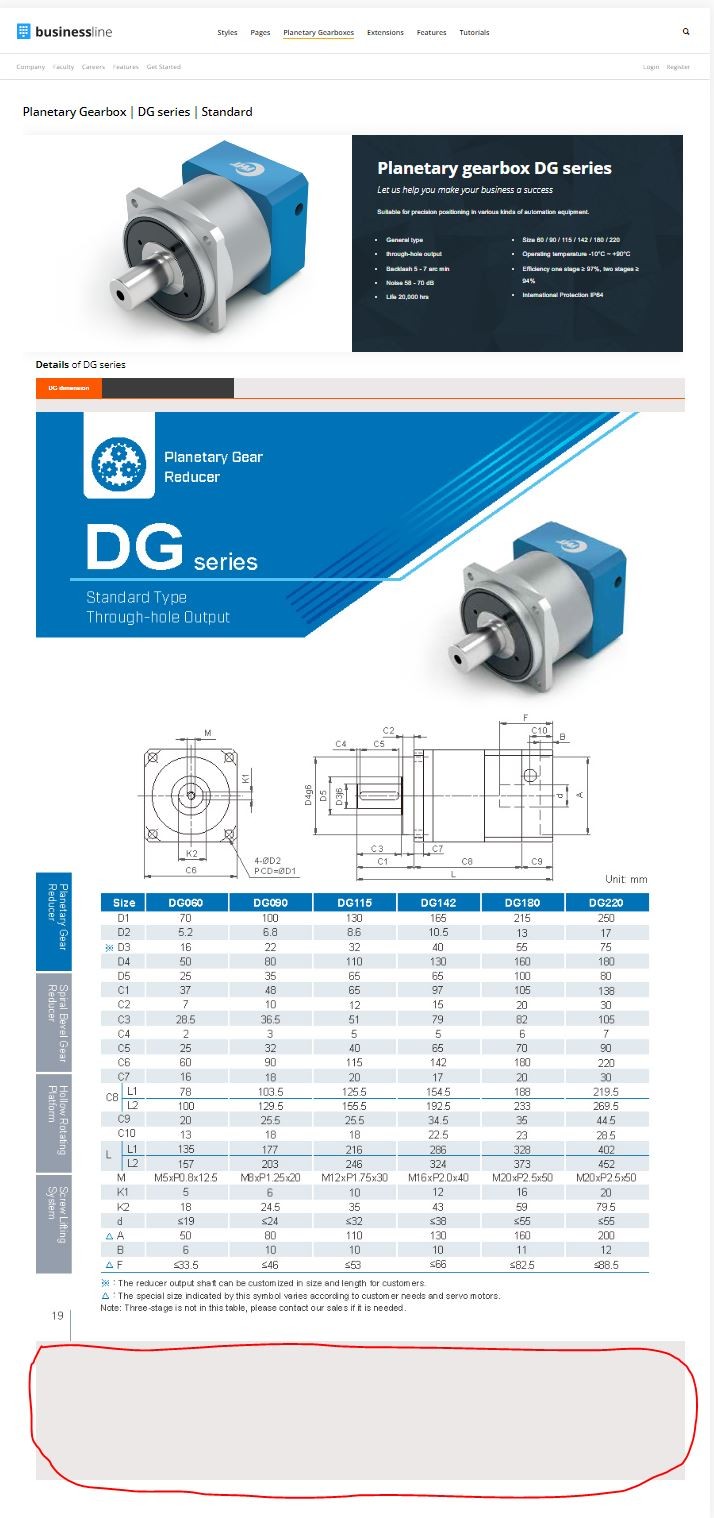
I think you need to modify something again.
With Best Regards,
Nicholas Chen
Hi nick983800,
About the mobile issue, you can add the following CSS to the custom.css file:
.s5_tab_show_hide_tabs_enabled .s5_tab_show_slides_buttons, .s5_tab_show_hide_arrows_enabled .s5_tab_show_next_prev_wrapper {
opacity: 1;
}
@media (max-width: 767px) {
.s5_tab_show_slide_button_active,
.s5_tab_show_slide_button_inactive {
width: 30% !important;
}
}The tabs module will be different between the templates. Also, about the many blanks remaining in the tabs, could you let me know the position that you are using?

may we know know why these modules and extension are not compatible to Joomla 4.3.4 & Joomla 4.4.3??
With Best Regards,
Nicholas Chen
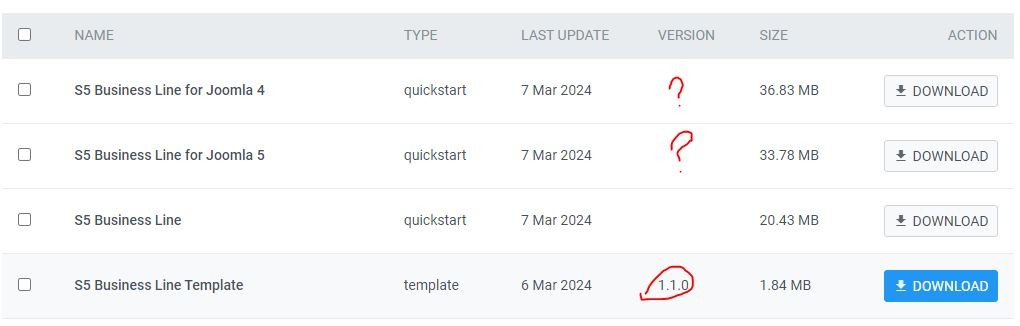
when I installed "S5 Business Line for Joomla 4", why the system show the business line version is 1.07 instead of 1.1.0??
How should I do now?
Nicholas Chen
Hi nick983800,
Currently, some the functions conflicts with the joomla version.
About the package we have installed and see that it using the lastest version of the template. Could you send me the admin account for further checking?
Hi there,
How could I use the code of s5_video_container to embed a youtube video (https://youtu.be/PZ1KaAKRmR4)?
*** I tried to use iframe code after copied from youtube in TinyMC >Media>insert iframe code, but failed, then showed blank.
*** Can you help me how to write the code by iframe code with div?
I tried to search our business line template, but there's not any detail code explain how I use s5_video_container to show my youtube mp4 video.
Thank you very much.
With Best Regards,
Nicholas Chen