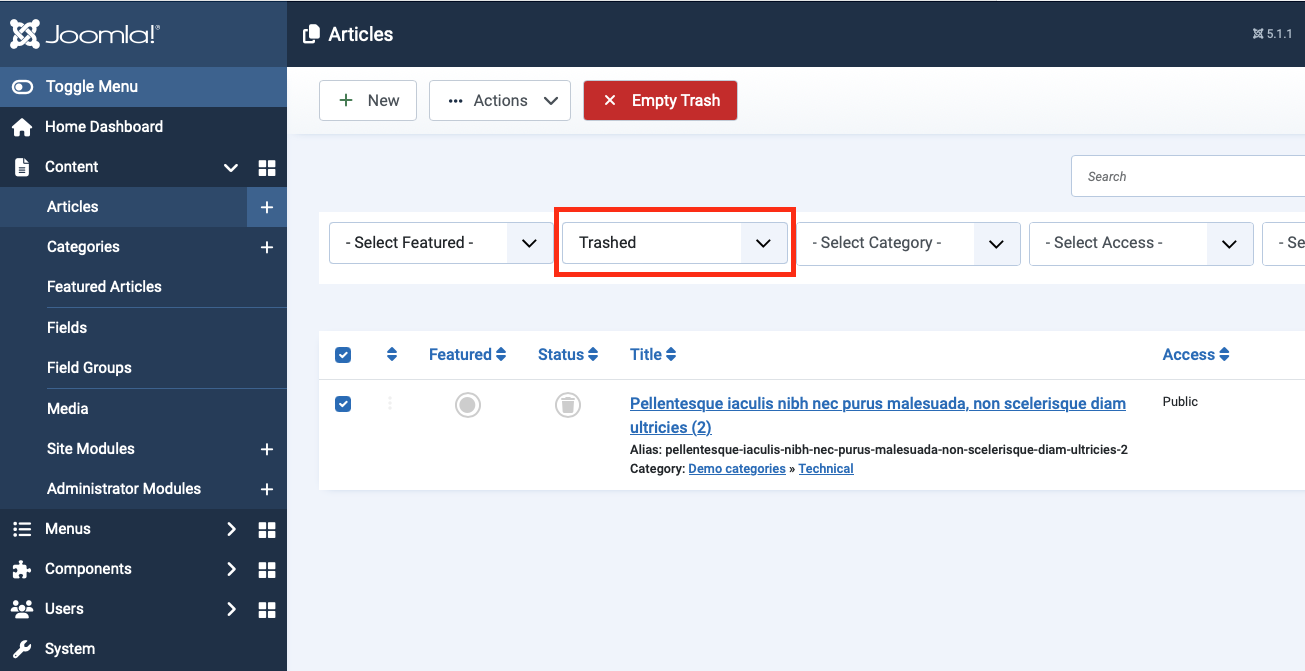Hi Chen,
May I know where you want to embed youtube video? I think the TinyMCE editor strips out the iframe tag.
You can temporarily disable the editor when embedding the iframe.
Regards
Hi Chen,
May I know where you want to embed youtube video? I think the TinyMCE editor strips out the iframe tag.
You can temporarily disable the editor when embedding the iframe.
Regards
nick983800 I think it would be the same, you can try access the backend settings of this editor plugin and add iframe into the list of valid elements, it will not strip iframe then.
Hi, nick983800
I tried using the JCE editor, but it still trims the content containing the iframe tag. Please try using the CodeMirror editor instead; it will display the iframe in your article.
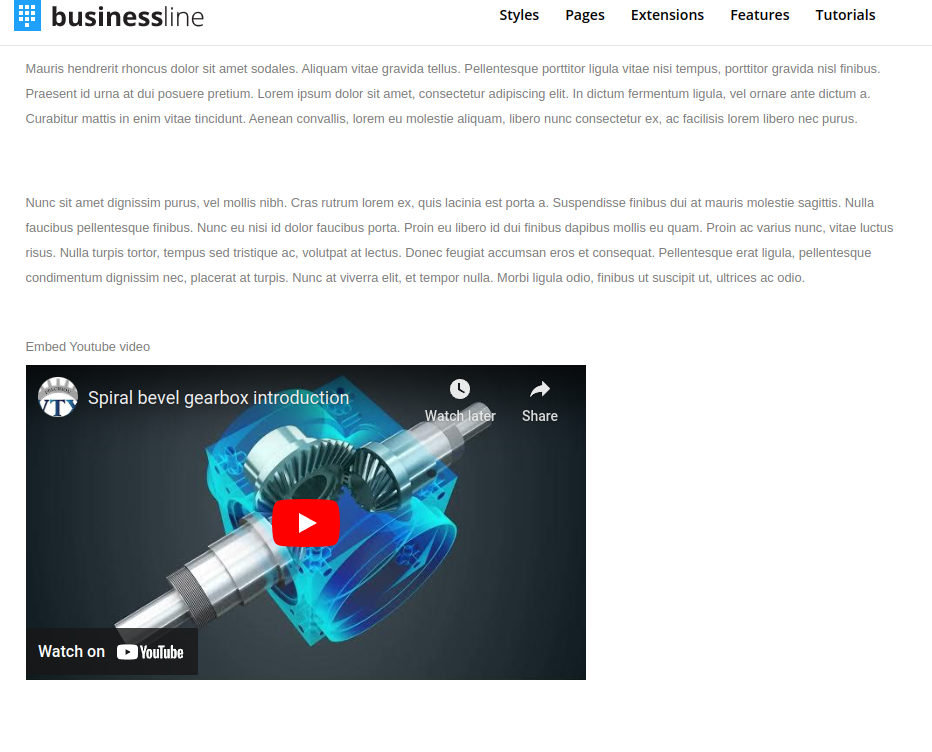
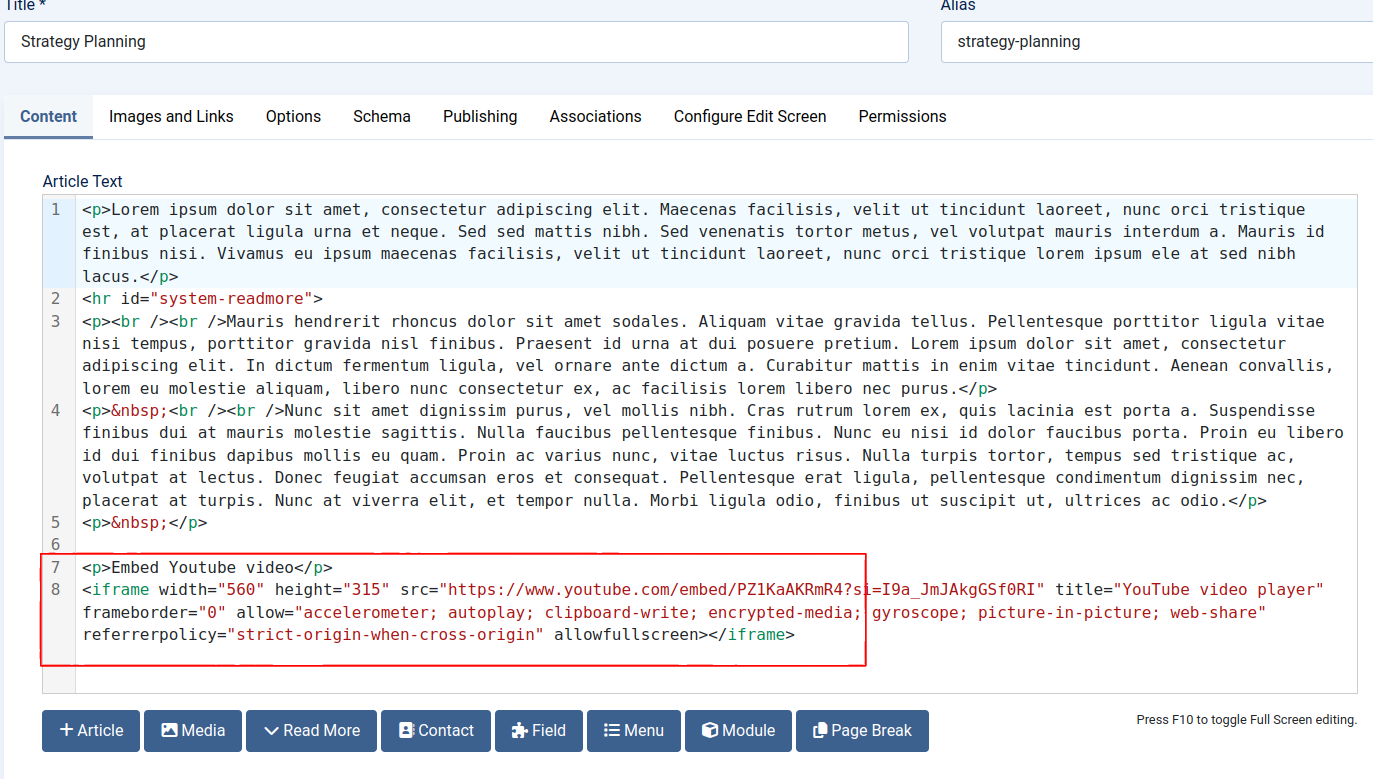
Regards,
Hi, nick983800
Would you plese show me the Iframe content in the Article Editor in administrator and frontend page so I can help?
Regards,
Here you can het the iframe code from the youtube video: https://youtu.be/PZ1KaAKRmR4
Hi, nick983800
It is the link share only, so if you need to embed video you need to click share button > embed > and copy the embed code with iframe.
Then you use CodeMirror editor and paste the embed code inside the article. The iframe will be displayed at front page.
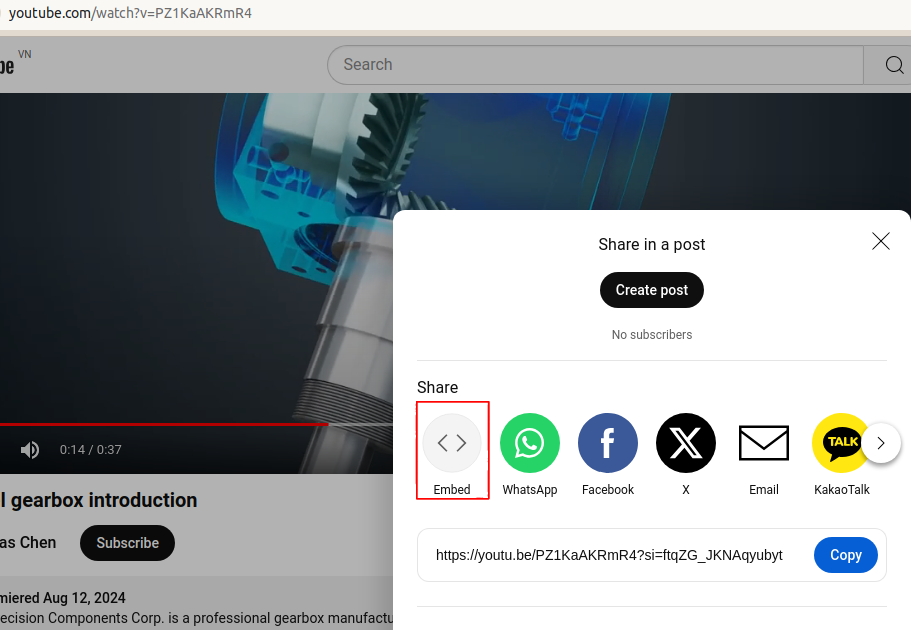
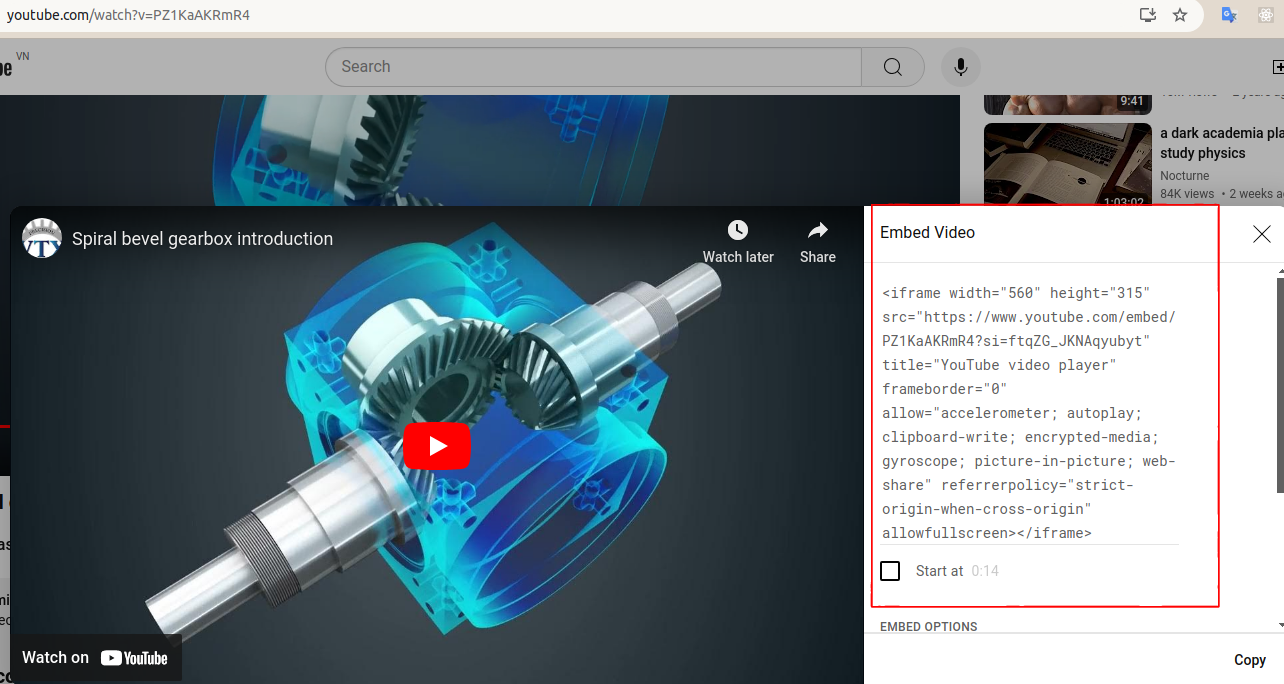
Regards,
Thank you very much.
Can somebody can tell me where I can see the trash box to clean these articles we don't need? I can't see the function in the system.
nick983800 You can filter article by Trashed status and empty trash