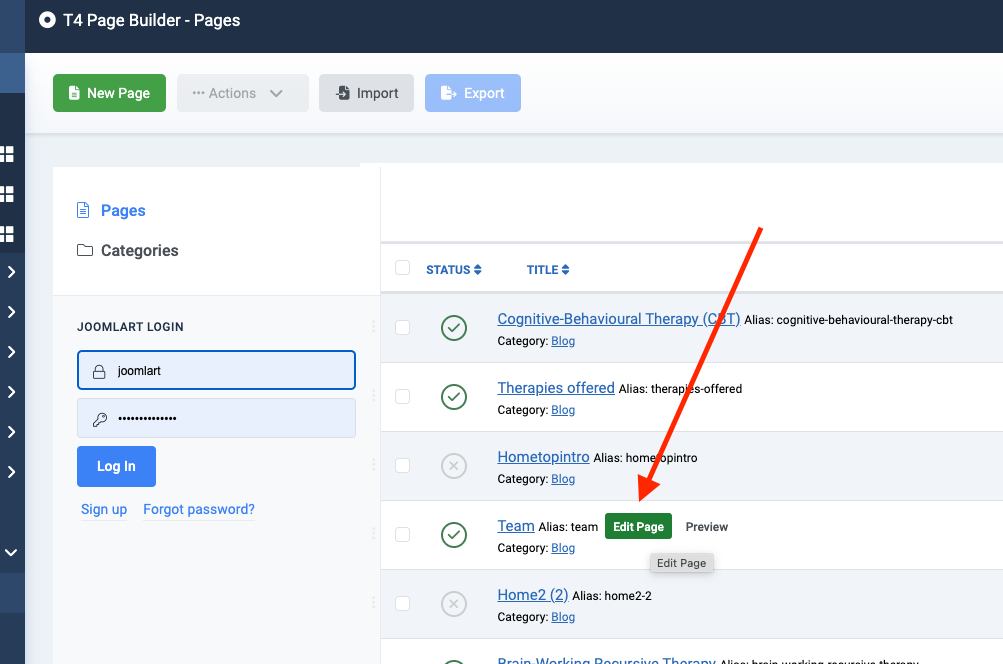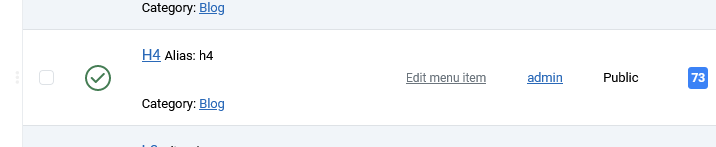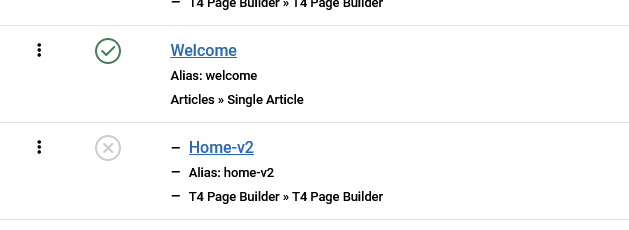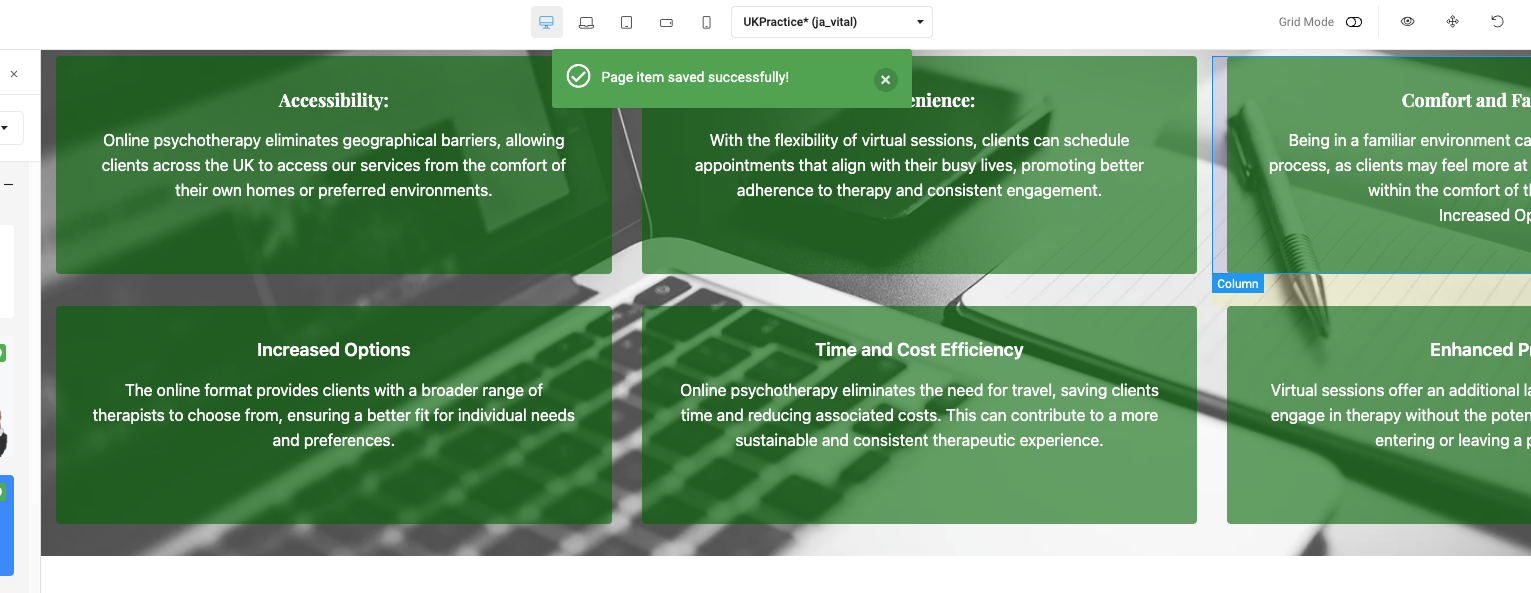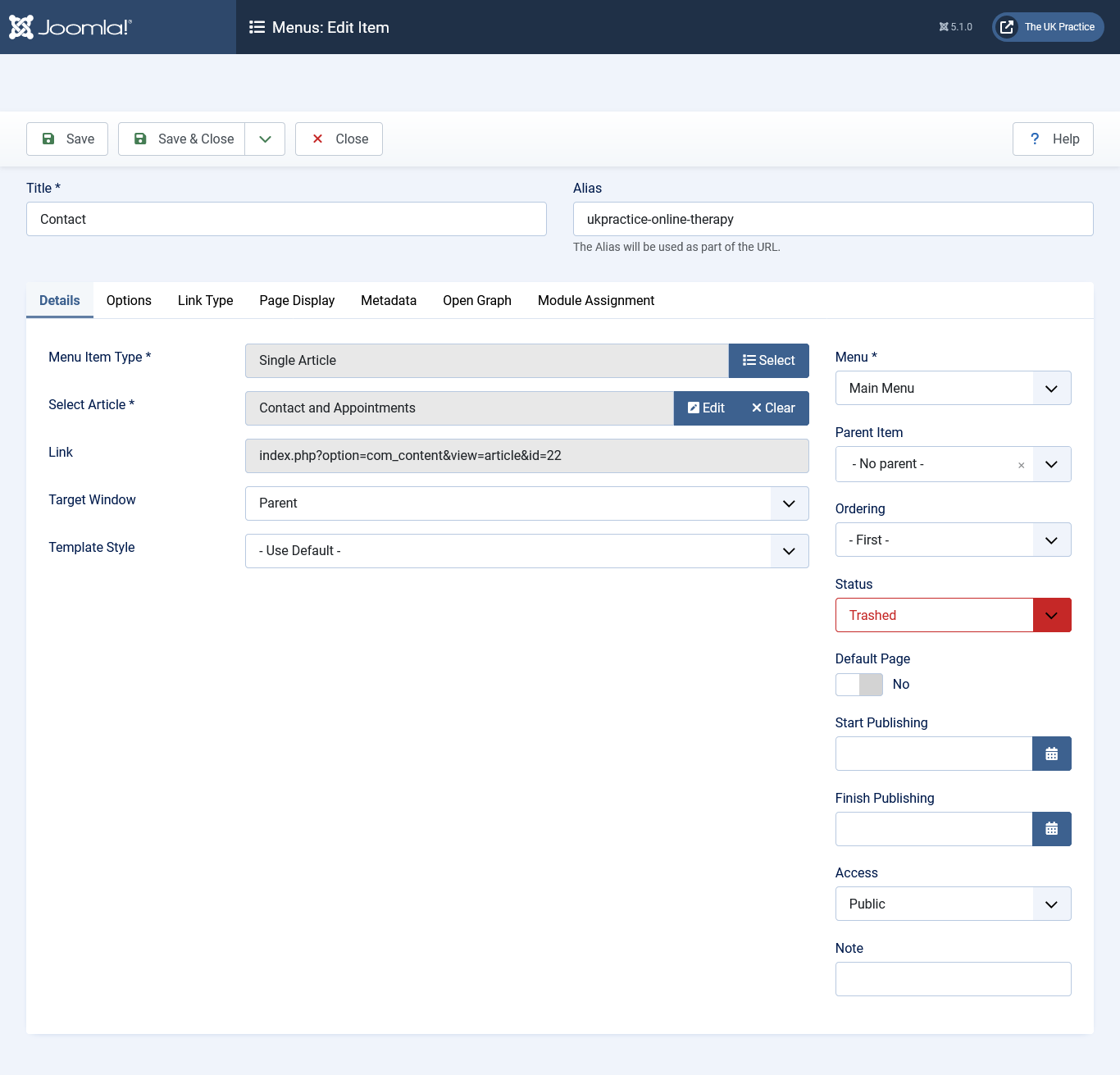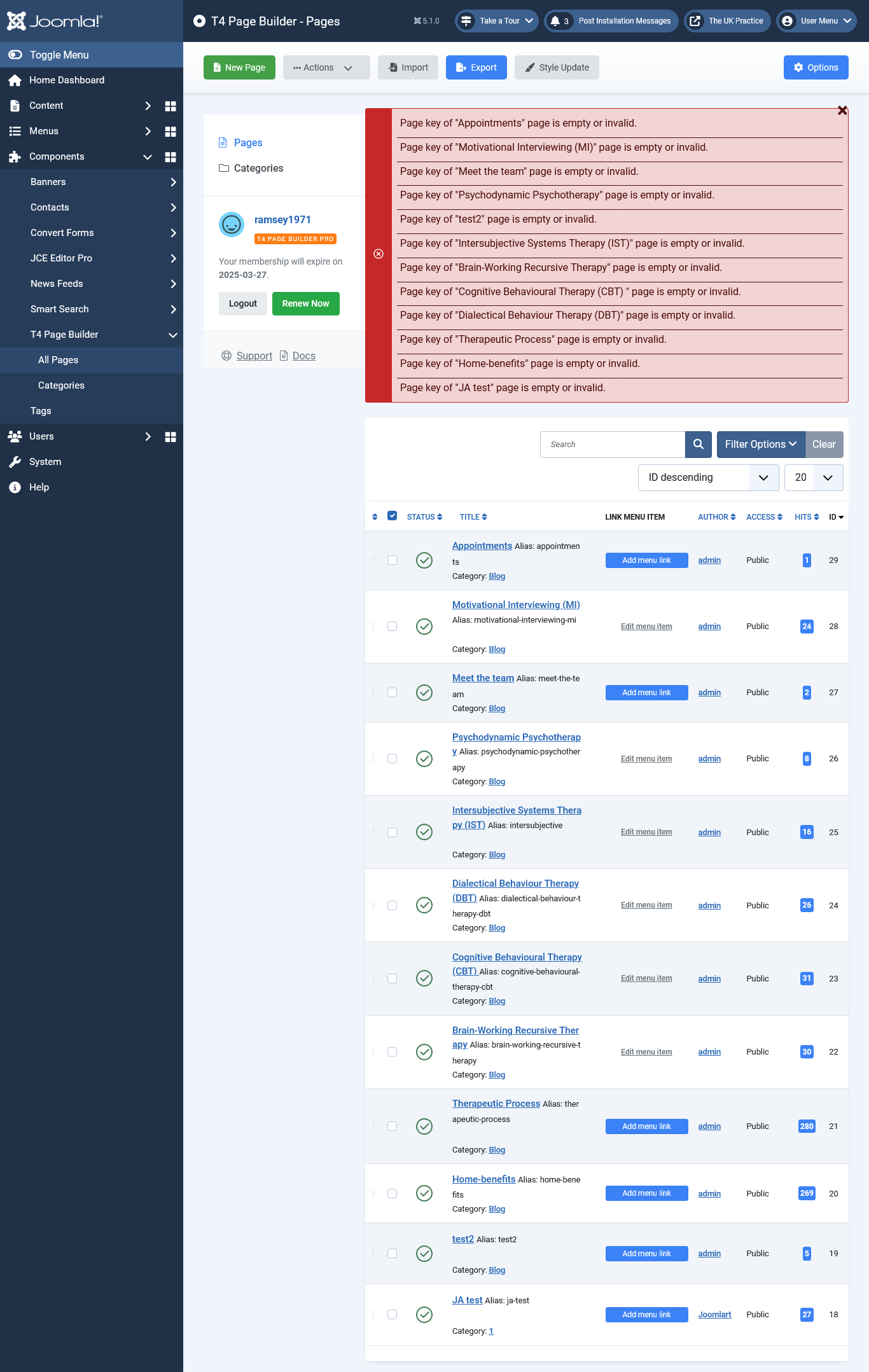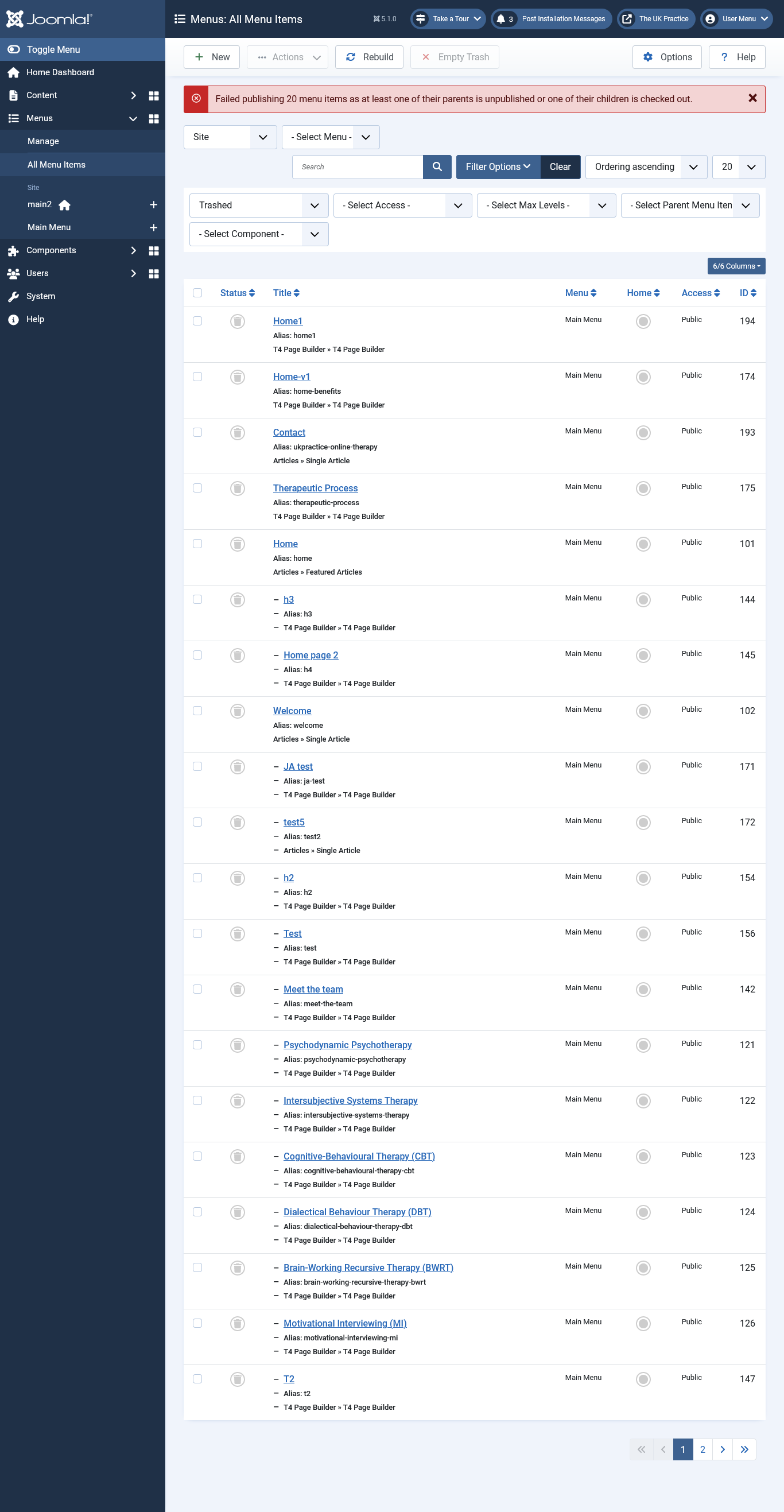This is the second time I have delved into your page builder and remember now why I stopped using it. Its very clunky and not very user friendly, its time consuming to adjust massive padding boxes and editing text involves multiple clicks within tiny boxes, overall very disappointing product.
My primary concern at the moment is that changes made within t4 builder are not saved, by way of an example, a preview screenshot is attached showing the article as saved and then how it actually looks!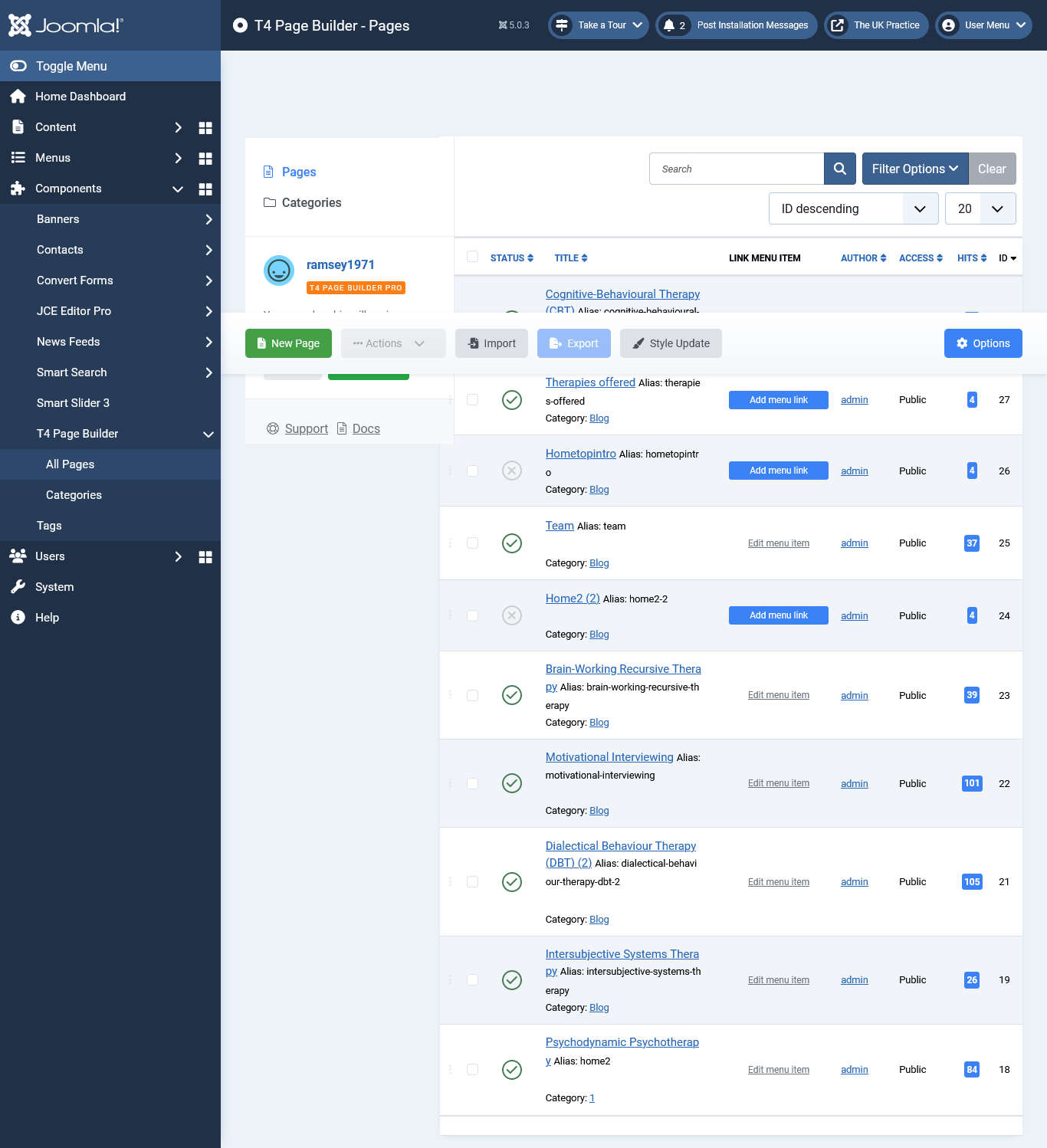
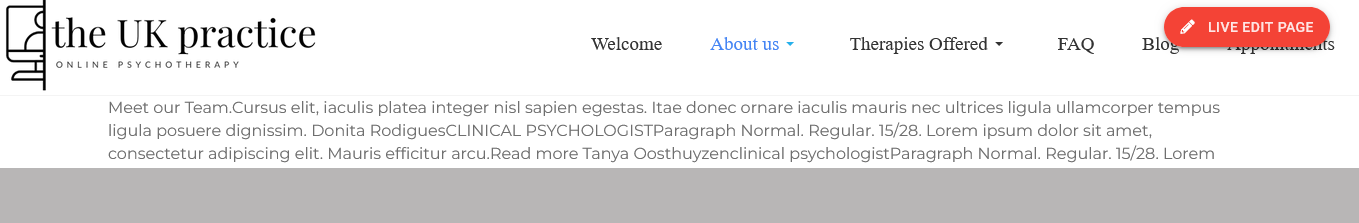
The documentation for this component is really lacking and the templates are also rather boring.
Sorry to say as I am a big fan of Joomlart - but this product is far to clunky to allow near clients, especially as changes do not seem to save.
Look forward to hearing from you,
Mark