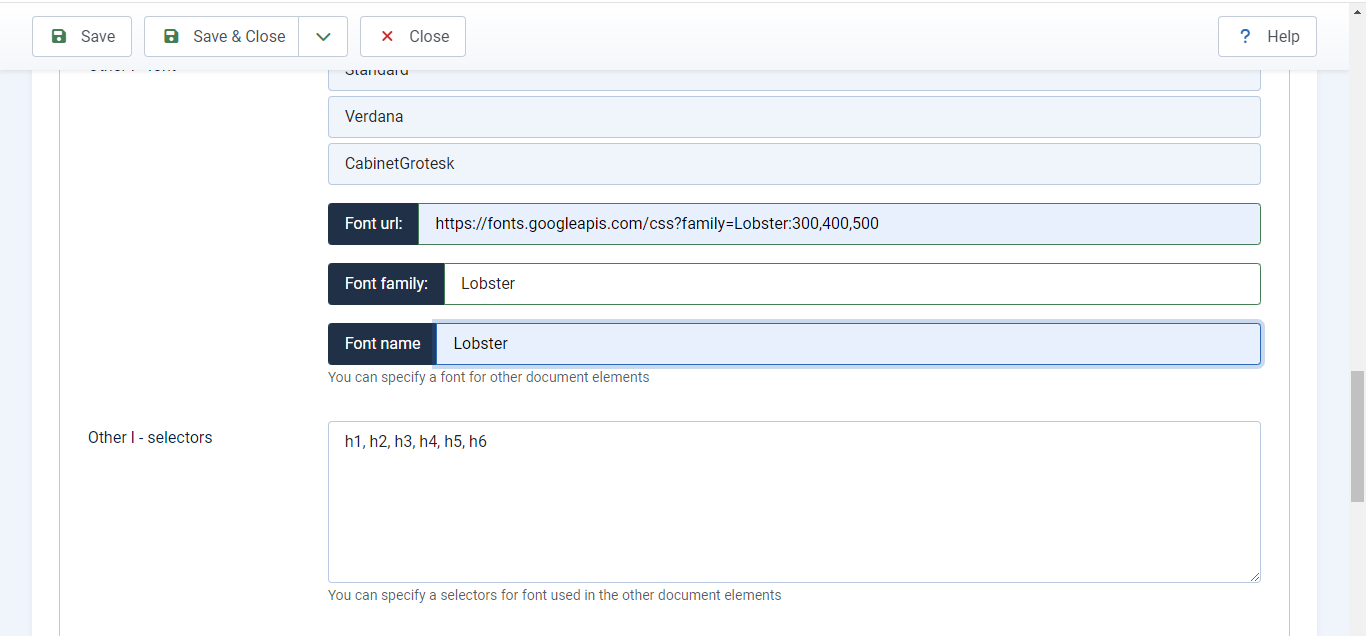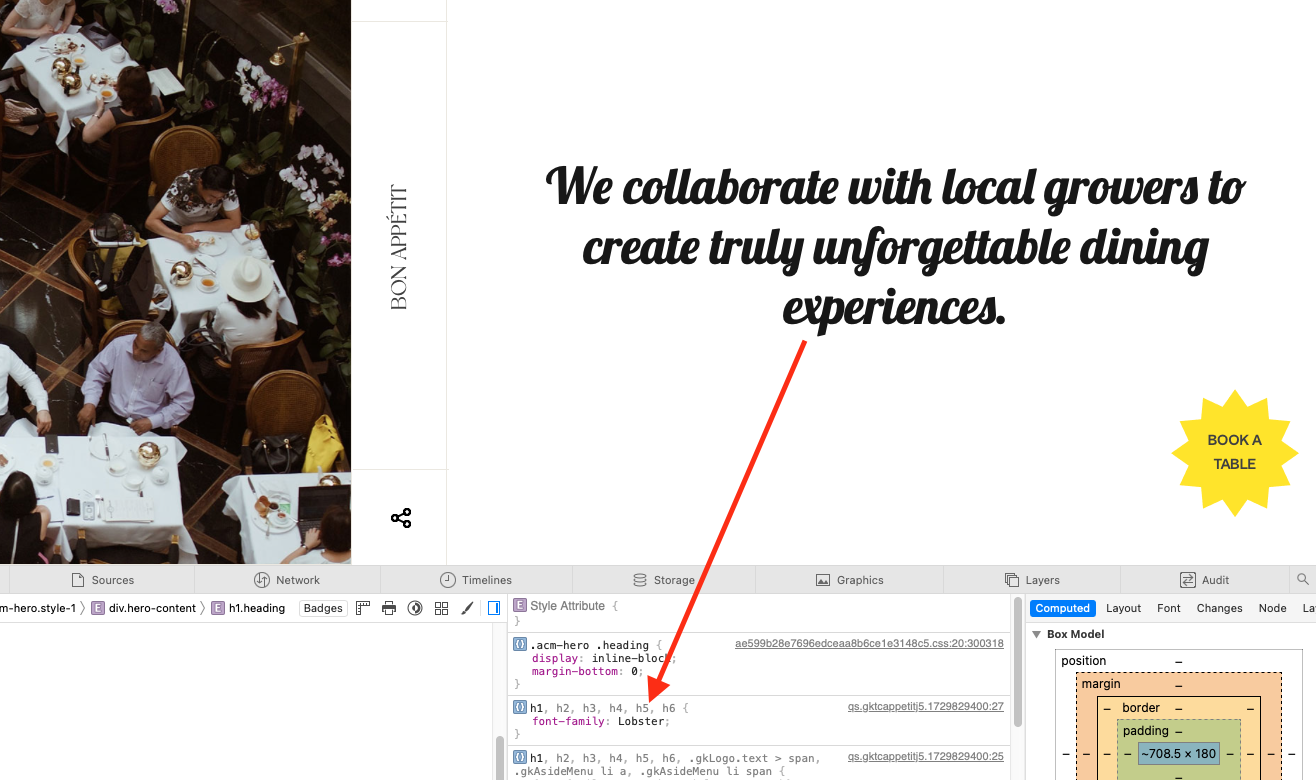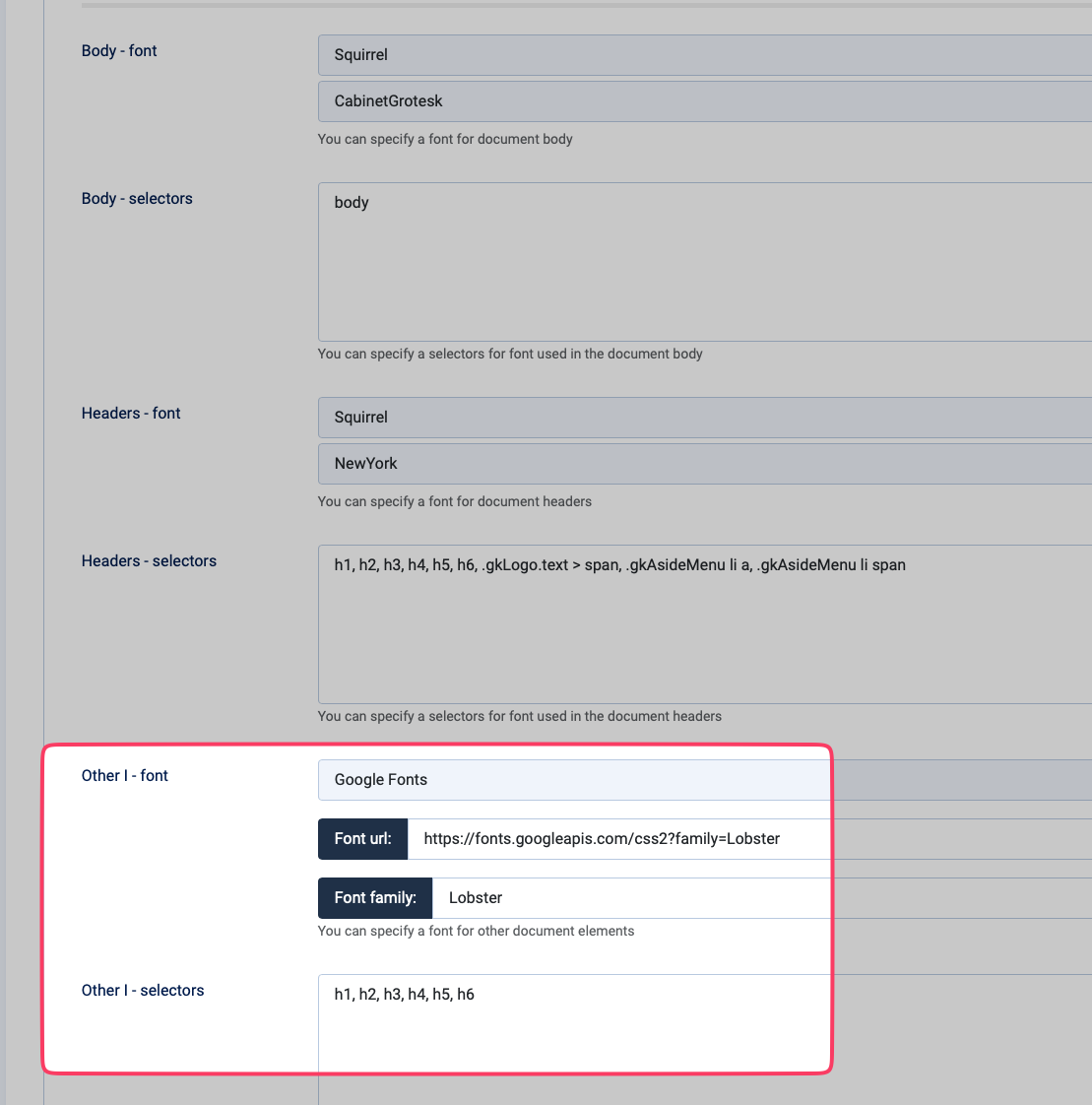GK Appetite
Hello, i just try again like you did and still nothing i can't figure it out why.
I check the admin access and it's working now.
Thanks
I found out what's the bug/issue here.
If you install quickstart for J5 everything is ok with fonts, but when change something in /layouts/default.php fonts will change to the same issue i'm having.
For a quick test you can go to default.php and in the end just add one more line, click save and your fonts should have the same issue as mine.
Originally i had to go to default.php file to change this:
<div class="gkSocial" id="gkSocial">
<span class="fa fa-share-alt"></span>
<div class="gkSocialWrap">
<a href="#" class="menu-social facebook" title="Facebook"><i class="fab fa-facebook-f"></i></a>
<a href="#" class="menu-social twitter" title="Twitter"><i class="fab fa-twitter"></i></a>
<a href="#" class="menu-social instagram" title="Instagram"><i class="fab fa-instagram"></i></a>
</div>
</div>And it was after that that i had the issue with fonts.
Even if i change for the original default.php file, fonts still have the same issue/bug, it seems that happens after any editing/change on default.php and after that there's no coming back.
Is there anyway to fix this? I can install quicksart package, redo everything and not edit nothing on default.php but i'll have to change gkSocial and i don't see any other "place" to do it.
saguaros change this:
<div class="gkSocialWrap">
<a href="#" class="menu-social facebook" title="Facebook"><i class="fab fa-facebook-f"></i></a>
<a href="#" class="menu-social twitter" title="Twitter"><i class="fab fa-twitter"></i></a>
<a href="#" class="menu-social instagram" title="Instagram"><i class="fab fa-instagram"></i></a>
</div>for this:
<div class="gkSocialWrap">
<a href="tel:+351960000000" target="blank_" class="menu-social instagram" title="Phone"><i class="fa fa-phone"></i></a>
<a href="https://wa.me/+351960000000" target="blank_" class="menu-social instagram" title="Whatsapp"><i class="fab fa-whatsapp"></i></a>
<a href="mailto: info@mail.com" target="blank_" class="menu-social instagram" title="Email"><i class="fa fa-envelope"></i></a>
<a href="https://maps.app.goo.gl/xyz" target="blank_" class="menu-social instagram" title="Location"><i class="fa fa-map"></i></a>
</div>But meanwhile i installed a new quickstart J5 package and if i go to this file any change i do give me that font error. For example/testing i add just one more line (with nothing on it) to that file (so 300 lines instead of original 299) clicked save and got that error. After that i removed the line and error still there.
My server PHP is 8.2.24 (not sure if this is relevant)
Let me check and will get back to you.
saguaros Hello, any news on this issue? It's been a while already and i have my client asking me about this... :/
When you install Quickstart package for GK Appetit for Joomla 5, what PHP version you had?
I did some testing and with PHP version 8.1 and 8.3 i install Quickstart package for J5 and fonts tab have that issue from the start without me doing any changes at all.
When i install with PHP version 8.2 fonts tab looks ok (like yours) but if i change the font and click save, page reload and i have that issue (and font in front end is the same).
I did a video of my screen if you need i can send it.
Thanks