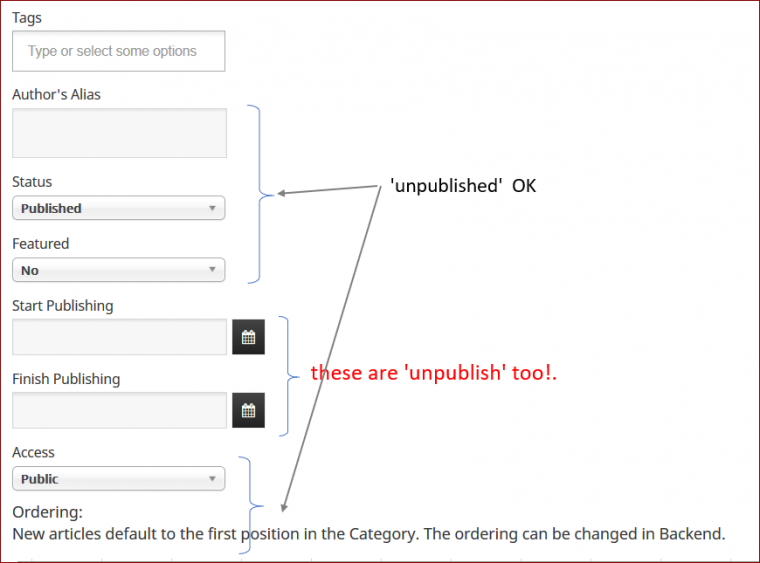pulldown menu override
sorry!
I completely disabled securitycheck-pro in the following sites.
So, visitor's IP address is no check already.
URL: http://hiranavi2.sakura.ne.jp/hiranavi-next/
Also, the firewall setting provided by the server company
I confirmed that it was disabled from at first.
thank you.
I do not understand this phenomenon.
Normally, our site uses joomla-extnsion 'Securityceck-pro' to deny access from countries other than Japan.
Because our customers are only in Japan.
However, this time, 'securitycheck-pro' is made non-operational, and all component, modules and plugins of this relation are made non-operational.
In addition, I also specified a possible IP address to htaccess.
I also do not apply the server firewall service of the server company.
I have no other way to think about it.
Do you have any suggestions?
regards.
I am confused now.
I believe that my site is now in an unprotected state.
What more can I do?
Is your browser cache cleared?
This situation is my first experience.
But at least to this point, I think I could show you the difference on the front-end between Protostar and Vertex.
The pull-down menu of the tag is hidden at the module under it.
thank you
I can access your site now, somehow but the dropdown for tags looks fine at my side: http://prntscr.com/ku9m77 (check in different browsers: Firefox, Chrome, Safari)
It was good to be able to access my site.
I saw the image of the test site you specified.
But it is not the essence of the problem yet.
Because the pull-down menu of that tab is not outside the article posting area.
Please see the image attached to my first post and compare with both.
That is, the function of 'content ordering' etc. under the tag function is hidden.
This customization is attached to the article of Sep. 11 1:43 am.of my mail.
I appreciate your efforts.
Thank you.
I have not done anything about security.
The state is the same as before.
If it is impossible to enter my site, I already show enough information for you, so I think that you can reproduce my site on your site.
What do you think?.
I will show you the information necessary for reproduction, if any more.
regards
hi, saguaros
The following e-mail arrived at me last night naming 'Support Central' .
Is this person your staff?
I do not understand the meaning of this mail.
Hey ooyasan!
bigban replied to your post (#12) in pulldown menu override.
https://www.joomlart.com/forums/d/8125/30
ooyasan Hi My site is about showboxapk.biz. Please tell me if i put the code into this.
The Menu is override or not. You can check the site personally and tell me on urgent basis.
I will explain it again. See attached image.
This image is the tag menu image when entering from the front-end of the following site.
https://testssl.hiratsuka-sponavi.net/kiji-toukou/kijiform
What I think is strange is that the pulldown menu extending from the tag field,
When protruding from the article area, I think it should be overwritten above the module placed below.
The current situation is hidden behind the lower module.
My expectation is to work like a joomla-protostar template.
It is an image attached to my post 8 days ago.
(However, this test was executed on another site)
I think the behavior of the protostar template is correct.
But vertex does not.
I suspect it is a bug.
Override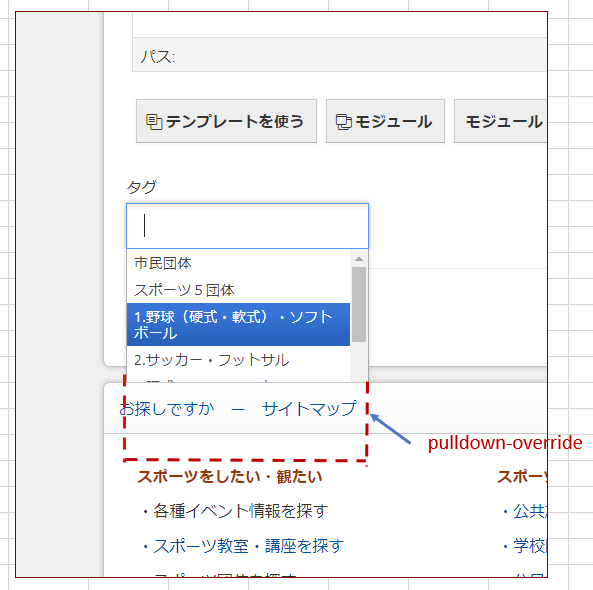
I checked and it looks fine: http://prntscr.com/kw286n