JA Promo Bar Module Introduction
Quick Info
- Updated on:27 Mar, 2024
- Version:1.0.6 Changelog
- Download:36,538
JA Promo Bar is a free Responsive Joomla extension for Joomla 3. The module serves to display a promotion bar on the top position of your site which can includes a message, cool countdown timer, link or button, image or color background, inline image/icon, can be sticky and integrate Google URL Builder. This Joomla module is totally responsive which means it adapts perfectly to a wide range of devices such as desktop, tablet or mobile while still looking stunning. Just one click at the control panel and the promotion bar is ready to be on or off.
- Custom countdown counter
- Link types: Button or text
- Option to make it sticky & transparent
- Fully responsive
- Integrates Google URL Builder
- Display on top or bottom
- Multiple animation types
- Image background or color background
- Inline image/icon
- Easy customization
Main Features

Flexible content in the Promotion bar
JA Promotion Bar supports various types of content such as message, countdown, links and button to suit your needs.

Fully responsive
JA Promo Bar module is responsive which means it will look stunning on all standard devices such as desktop, tablet and mobiles.

Multiple themes support by default
The module supports multiple themes by default: Blue, Orange, Red and teal. You customize it your ways with built-in options.

Display Countdown timer
When Countdown is enabled, you can opt to display it in default position or move it to any part of the description by adding {countdown} tag in the message box.

Sticky promotion bar
The promotion bar can be configured to be sticky and always visible to users even when they scroll down the site.

Support background image & color
The module supports 2 background types: image or color. It also supports inline image or icon.

Integrates Google URL Builder
The new feature will help you generate custom campaign parameters for your advertising URLs, click here to understand more about Google URL builder.
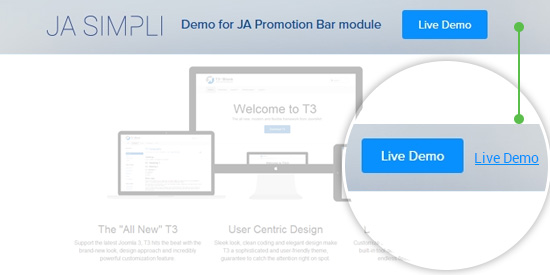
Link types: button or text
When adding a link to the Promotion bar, you can get a button or text style and set position for the link by adding button tag in the message field.

Ease of customization
The powerful admin panel of the module allows you to customize any element in the promotion bar including background color, text color, control button, etc.
