Hi,
Today we would like to announce Beta 2 release of JA Joomla GDPR extension with new features, improvement and bug fixes. Thanks for your feedback, we have tried to include most of the requested features and workflows in this release.
JA Joomla GDPR extension brings GDPR compliance to Joomla sites. Easy to setup and customize. displays personal data of users as stored by the Joomla site owners.
JA Joomla GDPR beta 2 release includes major changes:
- New feature: Email options with custom templates for better communication.
- New feature: Multiple action buttons in Admin dashboard allowing admin to process user's data deletion request.
- Supports 9 3rd party extensions:
- K2 Component
- Virtuemart Component
- JomSocial Component
- Guru Component
- Publisher Coponent
- Adagency Component
- EasyBlog component
- EasyDiscuss Component
- EasySocial Component
- Improvement: Back-end structure and layout improvement
- 10+ bug fixes reported by user and testing discoverred
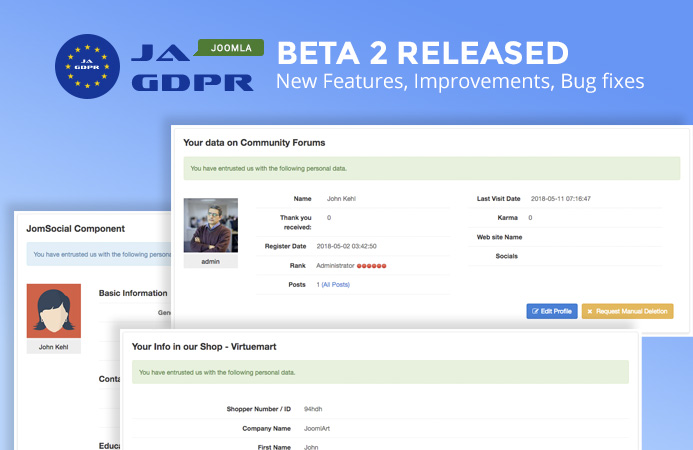
JA Joomla GDPR Beta 2 released
JA Joomla GDPR Beta release details:
1. New feature: New email system
The new email system allows site owner to comunicate progress / action taken on user requests with ease. Based on chosen action, it is now possible to send appropriate email (can be customized for each individual). Admin can also add BCC email.
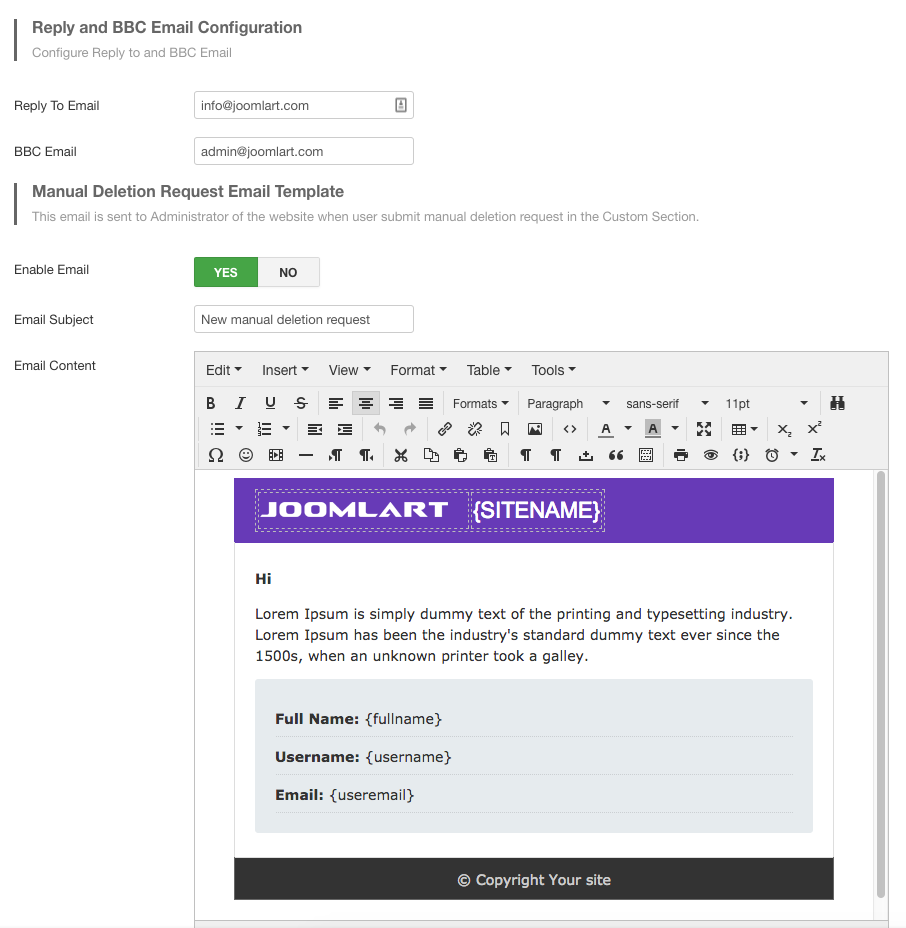
JA Joomla GDPR Email configuration
View full email configuration page
There are 4 Email templates:
- Manual Deletion Request Email Template
This email is sent to Administrator of the website when user submit manual deletion request in the Custom Section. - Approve Email Template
This email is sent to User when admin approve their deletion request in the Activities tab - Reject Email Template
This email is sent to User when admin reject user's deletion request - Manual Deletion Complete Email Notification Template
This email is sent to User when admin complete manual user's requested data deletion
Admin can use shortcode to get info of the user. Check the list of supported shortcodes can be used in the email template:
{username}
{fullname}
{siteurl}
{sitename}
{useremail}
2. Major changes in admin dashboard
2.1 Data deletion request workflow
The admin dashboard - Activities tab is to help admin manage user's data deletion, data deletion request and custom data deletion request.
When a user submit data deletion request, the request will be added to admin dashboard. Admin can check and decide what to do with the proces, he can approve, reject or manually delete some data from the request.
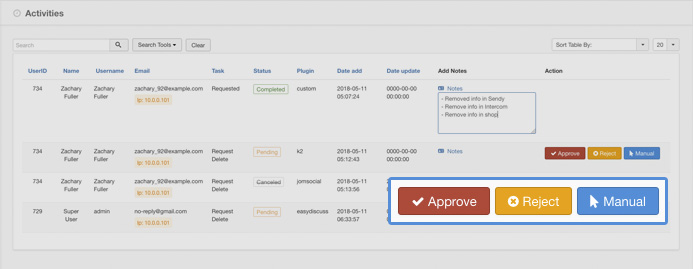
Options for admin to manage user's data deletion request.
There are 3 actions supported for admin:
Aprrove: approve and auto delete user's data deletion request and send notification email to user. Admin can update Reply email, BBC email, email subject and email content each time you send, the fields are loaded from "Approve Email Template" fields in the the Email Settings page.
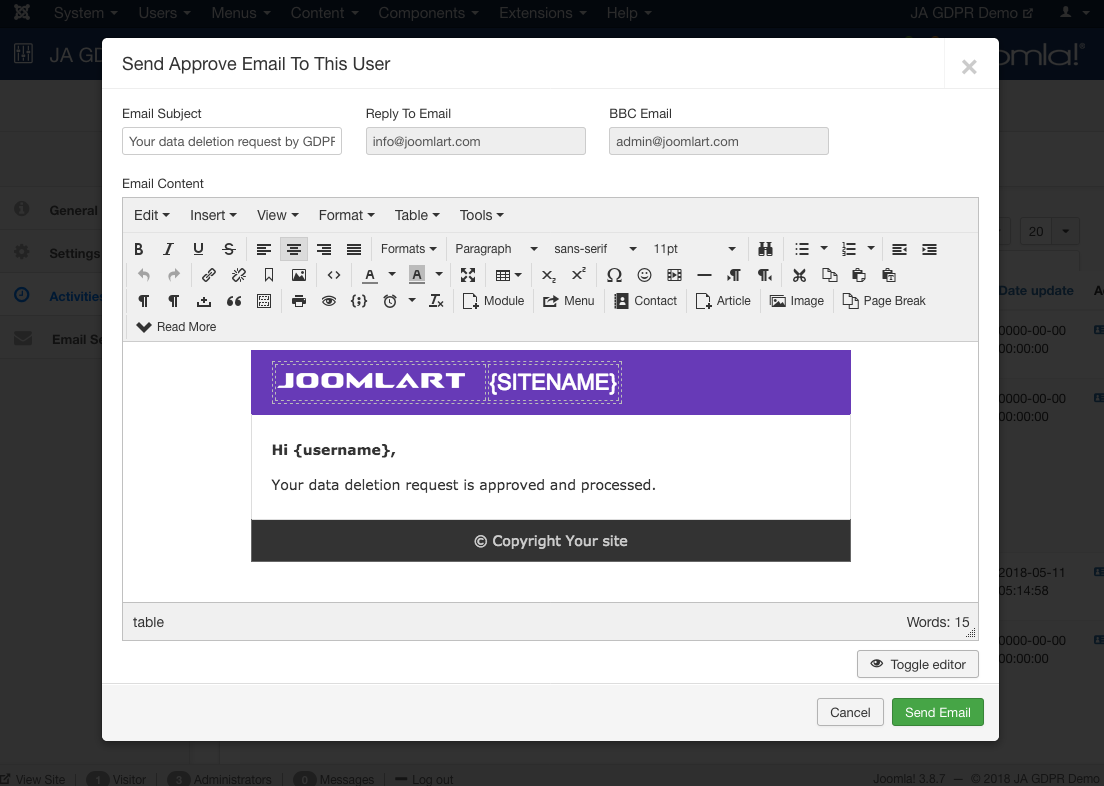
Approve user's data deletion request
Reject: reject the user's deletion request, no data is deleted and send email to user to notify the reject and reasons. Admin can update Reply email, BBC email, email subject and email content each time you send, the fields are loaded from "Reject Email Template" fields in the Email Settings page.
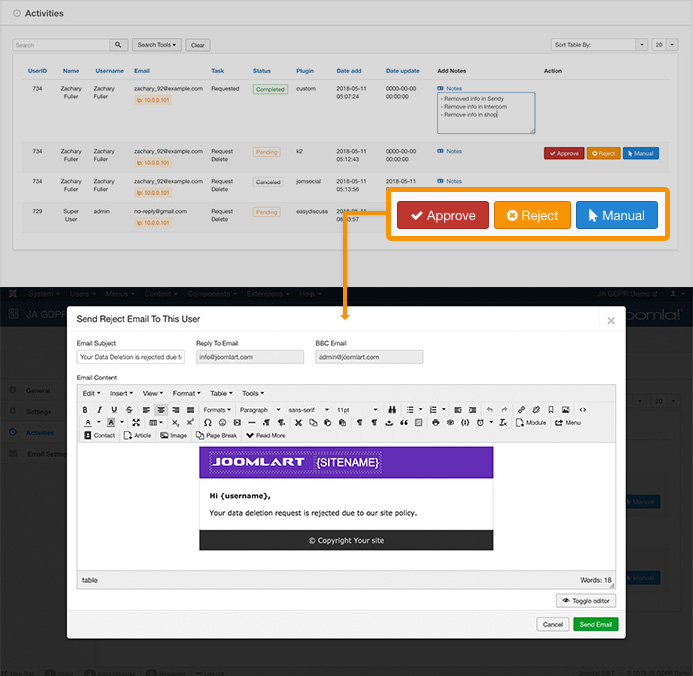
Reject user's data deletion request
Manual: Admin will manually delete data for user. Once done, Admin click on the button Manual to change the request as complete and send email to user to notify which data has been deleted. Admin can also change BBC email, email subject and email content each time you send, the fields are loaded from "Manual Deletion Complete Email Notification Template" fields in the Email Settings page.
Admin can add notes for each request where he can put what info was removed for the request.
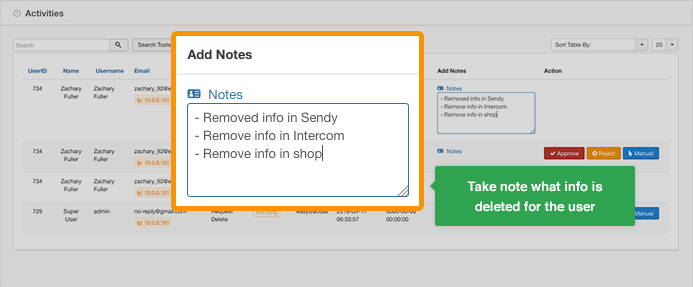
Add notes for each request
2. Back-end structure improvement
We restructured the back-end to make the settings and configuration easier to user.
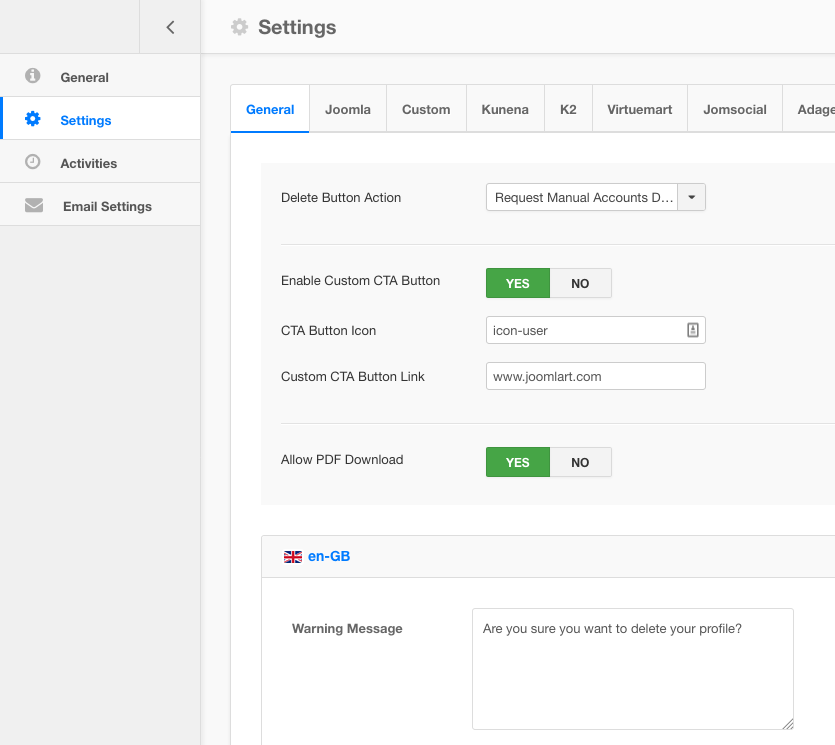
JA Joomla GDPR back-end improvements
3. 9 3rd party extensions supported
The beta 2 released with support for 9 extensions includes:
- K2 Component
- Virtuemart Component
- JomSocial Component
- Guru Component
- Publisher Coponent
- Adagency Component
- EasyBlog component
- EasyDiscuss Component
- EasySocial Component
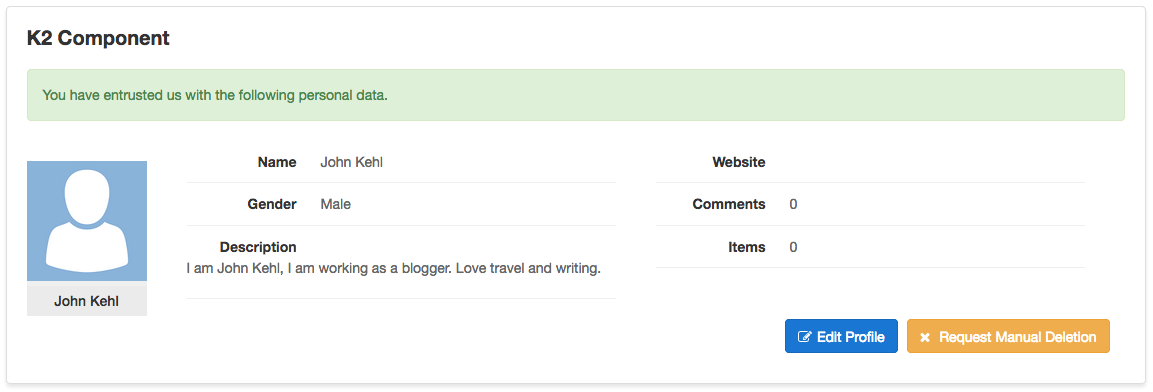
JA Joomla GDPR supports K2 Component
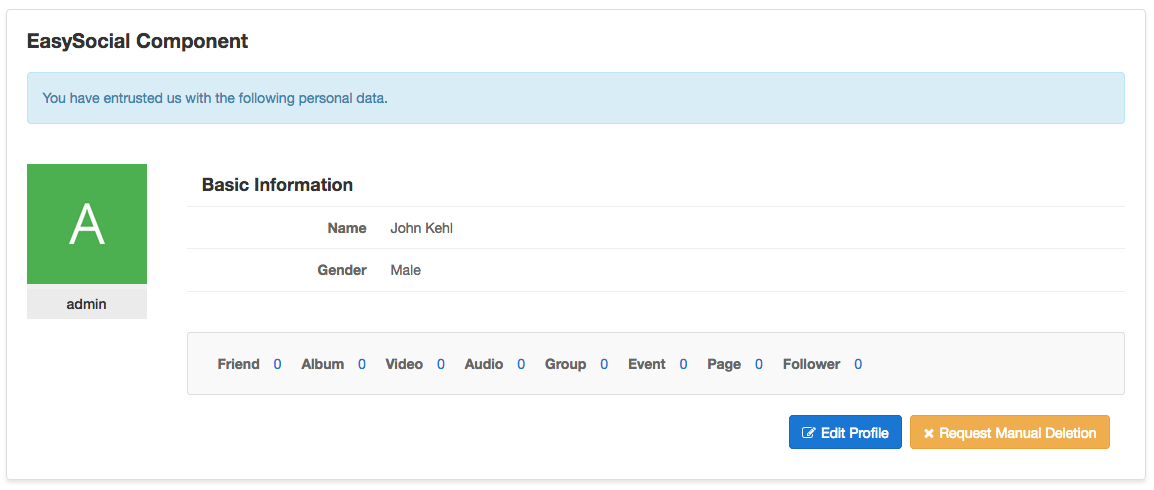
JA Joomla GDPR supports EasySocial Component
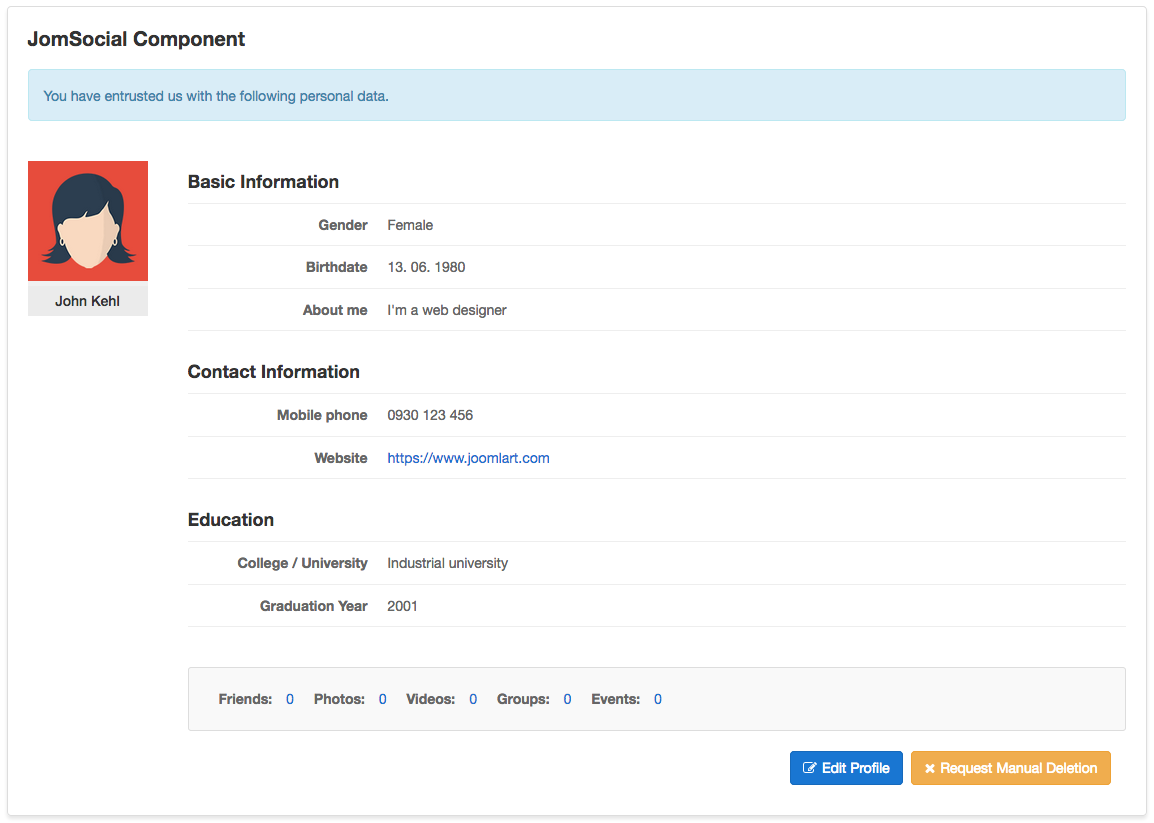
JA Joomla GDPR supports JoomSocial Component
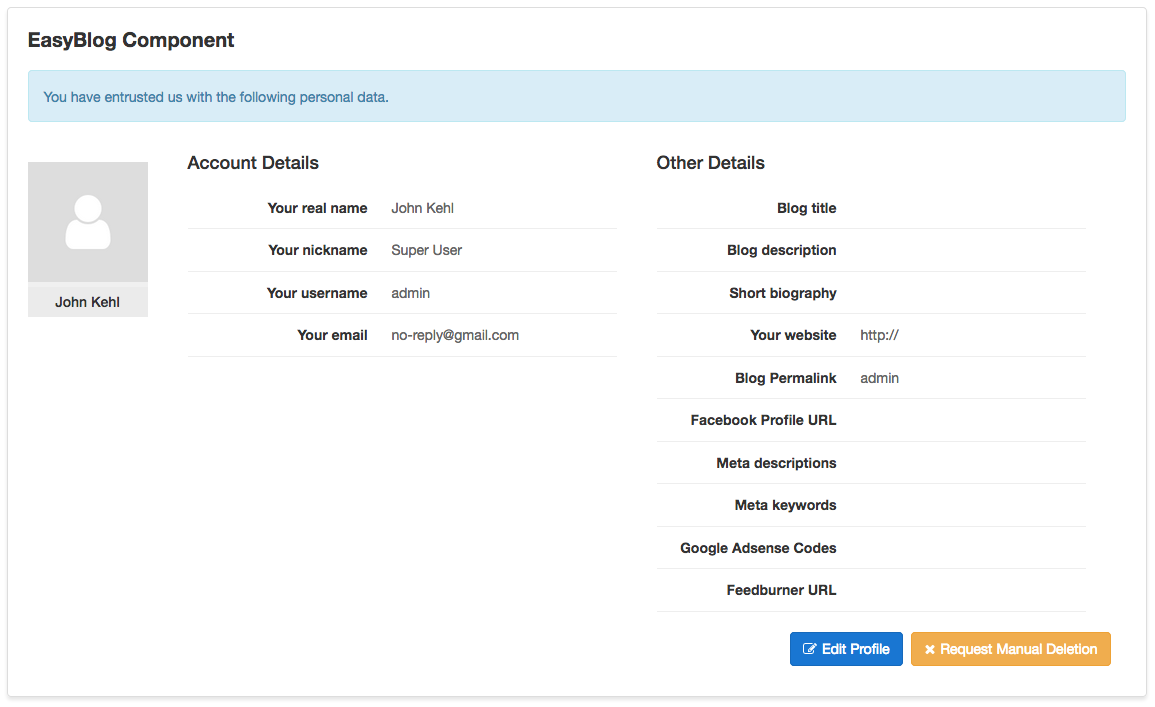
JA Joomla GDPR supports EasyBlog
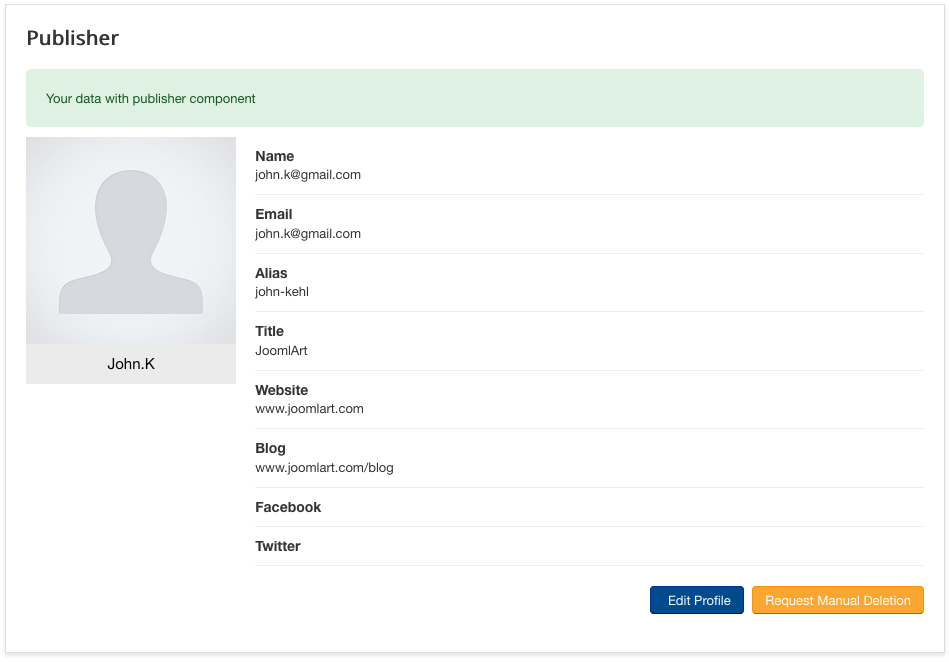
JA Joomla GDPR supports Publisher Component
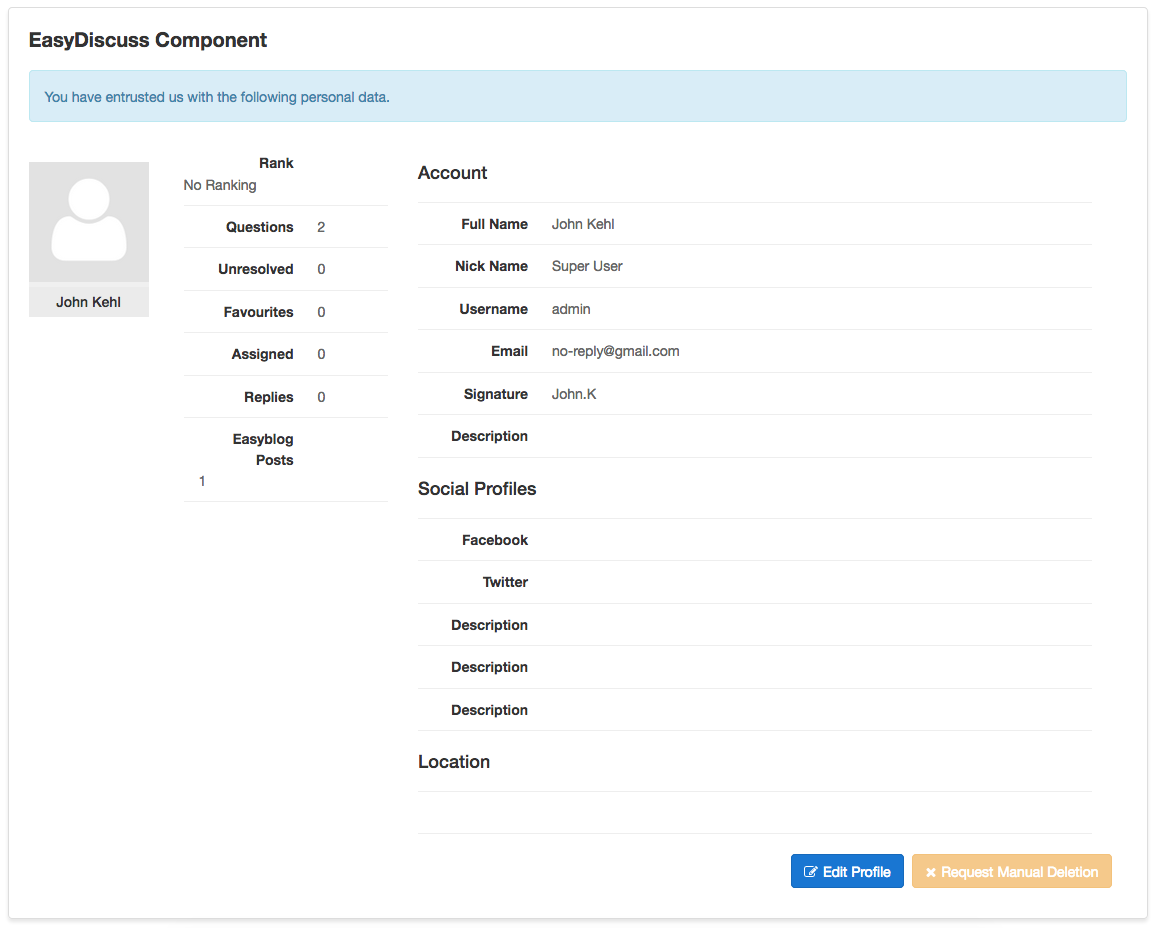
JA Joomla GDPR supports EasyDiscuss Component
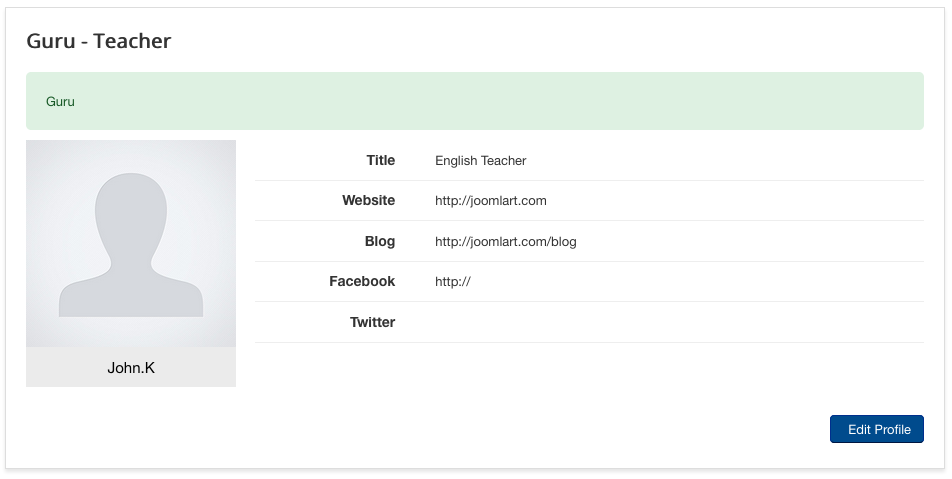
JA Joomla GDPR supports Guru Component
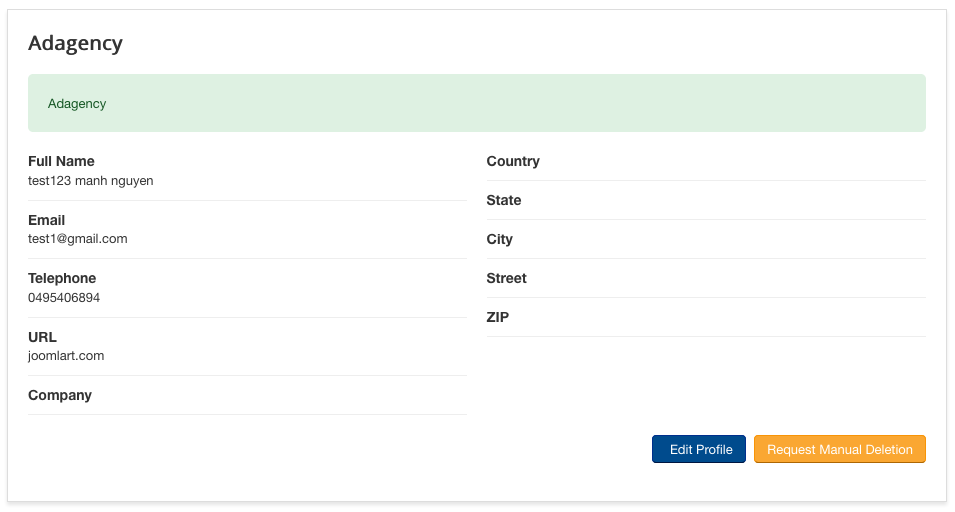
JA Joomla GDPR supports Adagency Component
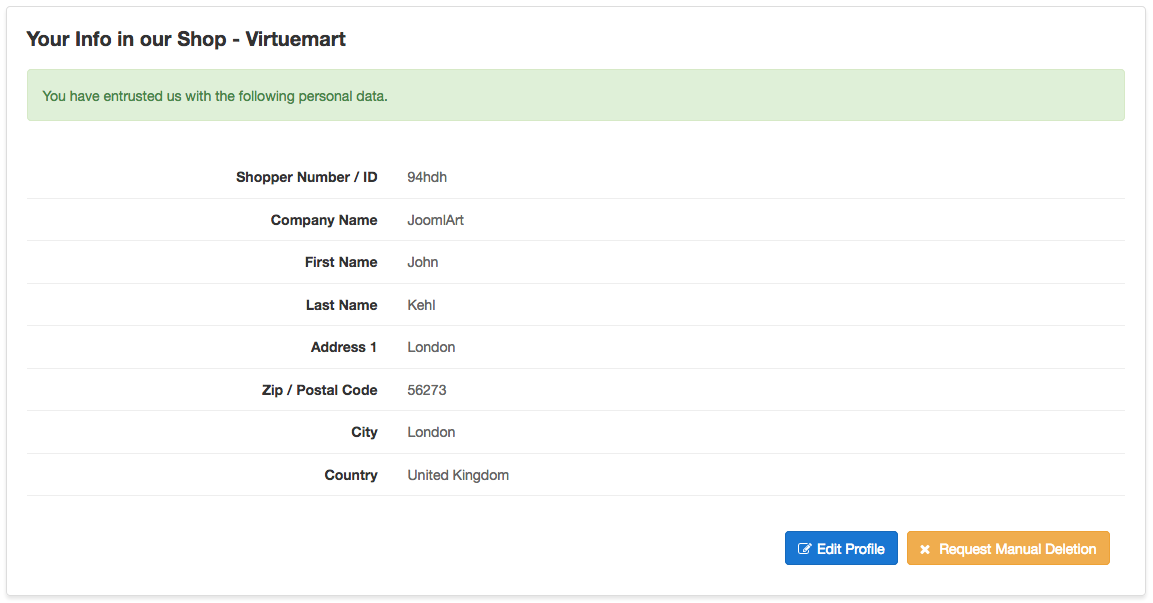
JA Joomla GDPR supports Virtuemart Component
4. Bug fixes:
- When disable the jomsocial section, the section is still displaying in front-end
- Buttons not working
- K2: After delete from back-end, redirected to main page
- Missing component icon after installed
- Request manual deletion doesnt work anymore
- Missing language
- VM - Got notice error when enable VM section
- JS - Got error 404 after manual delete profile in activities page
- JS - Can not delete user profile after editing profile
- VM - Can not remove user informations in billing detail after manual delete
- JS - Status is not updated after deleted successfully
- Got notice error after disable Joomla core section
- Easysocial - Avatar is not removed
- Joomla - Got duplicate activities after send request manual deletion
- Publisher - Should deactive Request button after sent request already
- Profile avatar of Easyblog does not work in GDPR page
- Cant insert image in reject email popup
5. Joomla 3.9 - GDPR features integration
Thanks to Joomla Project Team - Joomla 3.9 is upcoming GDPR oriented release and we would be integrating our GDPR extension to provide full compliance. Read more about Joomla 3.9 HERE
6. Upcoming Features :
Upcoming release will include the following features apart from other improvements :
- Integration with Joomla 3.9 privacy features.
- User data export (CSV)
- Email confirmation before delete action
- More 3rd party extension support
Installation and Upgrade
The JA Joomla GDPR beta 2 has major changes and database structure update so to upgrade, you have to:
- Uninstall JA GDPR component and plugins
- Download latest component and 3rd party extension plugins and install
Feel free to comment, suggest features in the comment box below.

