We are happy to announce release of T4 Framework ALPHA 3 version. This new version released for new major features, improvements and bug fixes.
T4 Framework is our completely NEW Joomla template framework. It is a modern, flexible and highly customizable framework to build beautiful Joomla websites.
Here are new features and improvements come with the Alpha 3 version.
- Custom font management
- User color settings
- Brand color settings
- Rebuild color palettes
- Codebase and performance improvement
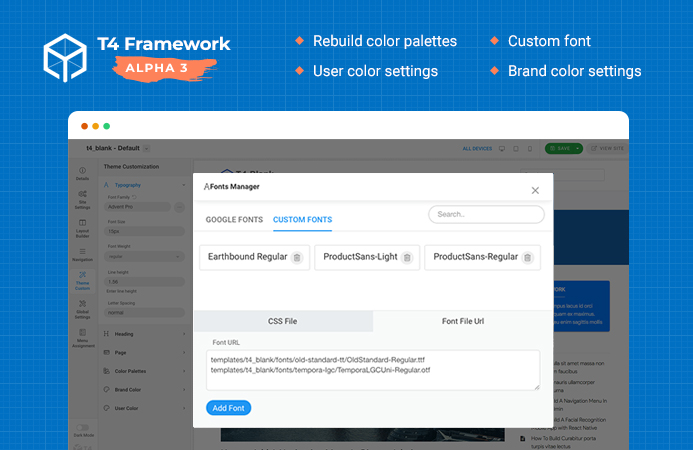
T4 Framework Alpha 3 updated with new features
T4 Joomla Template Framework:
The all new, modern and flexible Joomla template framework
1. Custom font management
T4 Framework allows users to customize font that including font family, font size, font weight in the advanced Fonts Manager panel.
By default, for each template, it will include Google font and fonts used in the template defined by the developer. To help user customize font easier, we added new feature: Custom font.
This feature allows users to add their own fonts and use the fonts on their website instead of using default fonts. From the back-end, access menu Theme Custom and in the font setting of any element hit the change font family. Now, you are in the Font Manager panel, open the Custom Fonts to add your own fonts.
Font CSS Url
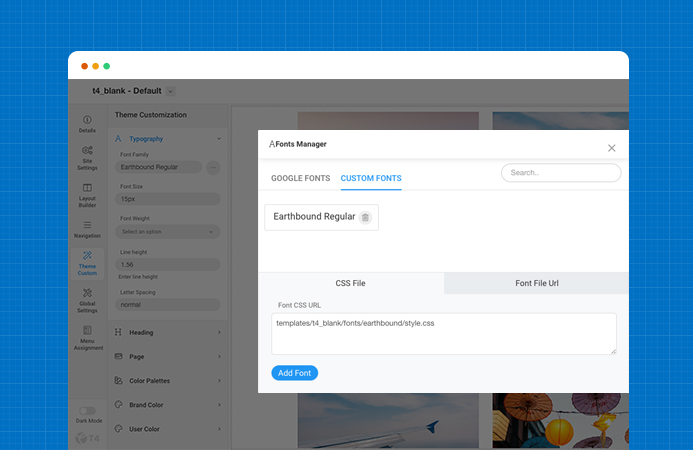
Custom font: font css url
You can add one or multiple fonts at the same time by adding font CSS file URL, it can be an internal or external link.
#1. External Font CSS Url format
https://fonts.googleapis.com/css?family=Roboto&display=swap
#2. Internal Font CSS Url
templates/t4_blank/fonts/earthbound/style.css
Font File Url
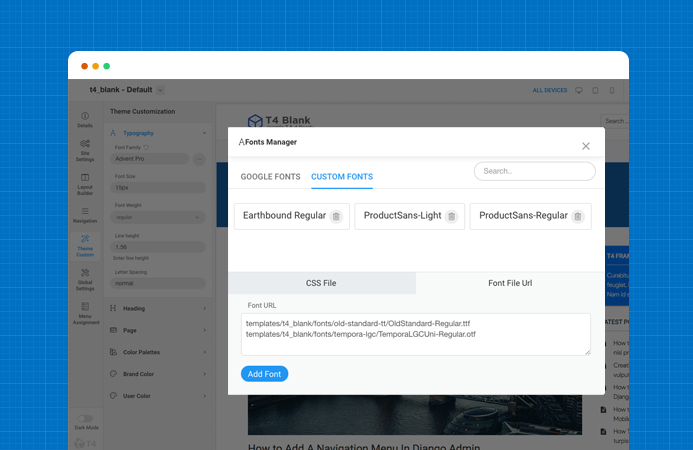
Custom font: font file url
If you don't have a font CSS file, you can add the path to the font file, the following is the sample format of the font file URL.
templates/t4_blank/fonts/google-sans/ProductSans-Regular.ttf templates/t4_blank/fonts/tempora-lgc/TemporaLGCUni-Regular.otf
Improve theme customization workflow
T4 Framework admin panel includes advanced settings to help user customize the style of their whole websites easier, without touching coding. The theme customization workflow has been improved to meet the purpose.
1. Brand color settings
The brand colors are the major standard colors of Bootstrap. The brand colors are the color variables of Bootstrap, but already customized in each template, so when you change the color of one brand here, it will override the color of the corresponding color variables.
The brand color settings are in theme level, it means, if you are configuring for Template style A, the color settings will be applied for the pages that use the template style A only.
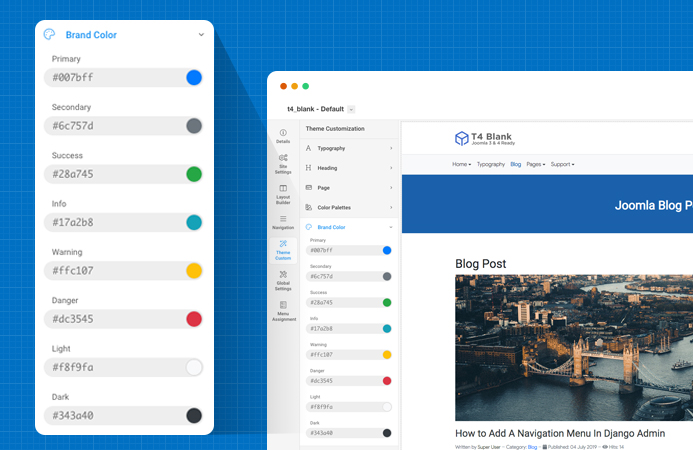
Brand color settings
2. User color settings
Besides the pre-defined brand colors, user can add their own custom color for a specific purpose like text color, heading color.
Manage user color items:
User color items are managed the Master template style. You can add as many color items as you want, set a default color for each user color item. Delete or change color label are processed in the Master template style only.
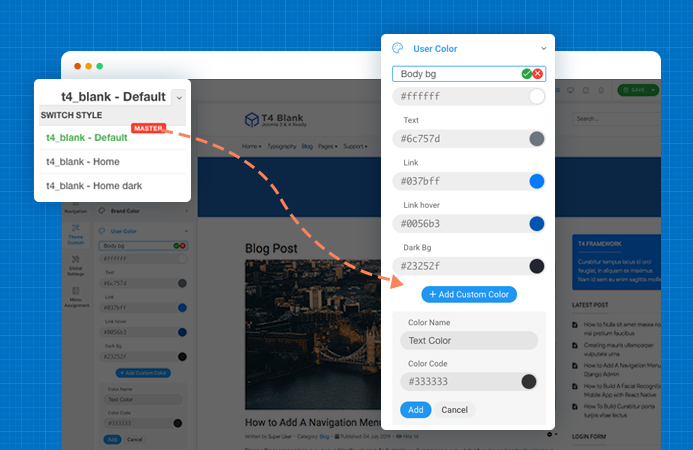
User color items management
Configure color for different template style
User color value configuration is on theme level, it means, in each template style, you can override the color settings for user color items in Master templates tyle.
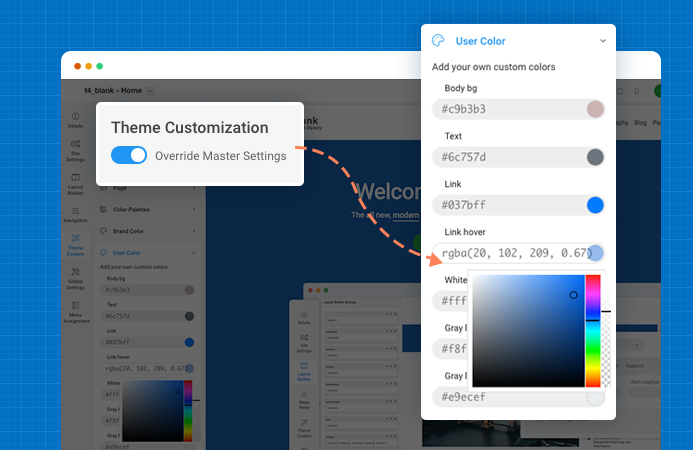
Customize color for user color in different template style
3. Color palettes settings
Color palettes is to help user customize style faster and easier. You can create multiple color palettes, each color palettes is a set of color configuration: background color, text color, link color, link hover color. For each color, you can select from the brand color or your custom color.
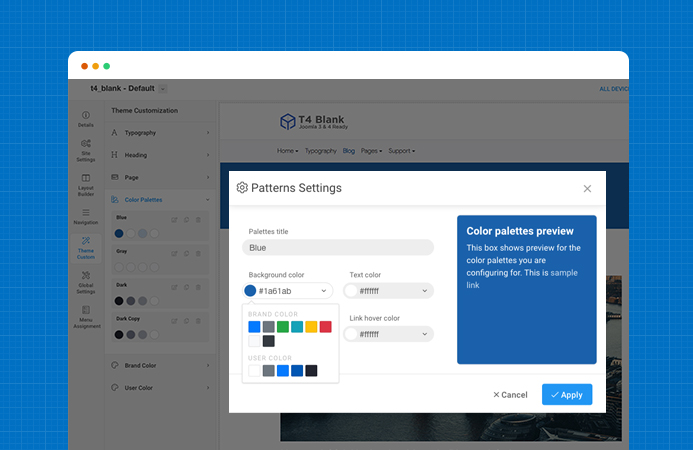
Color palettes settings
Color palettes are managed in the Master template style where you can add more by cloning any existing color palettes, delete or change settings.
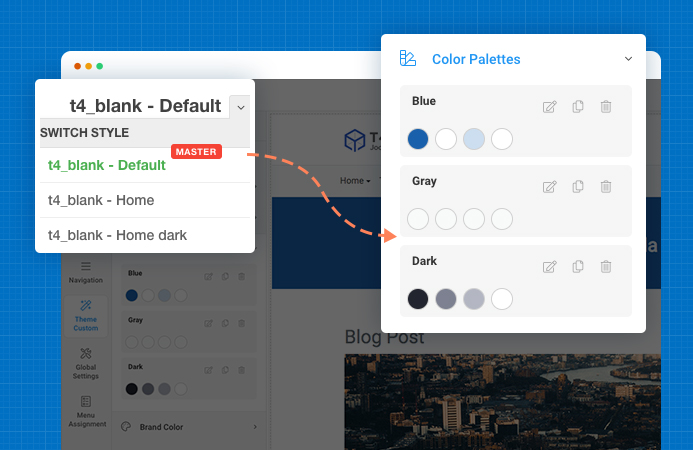
Color palettes items management
How the color palettes help customize style faster and easier ?
When building layout, you can configure style for each section, instead of define color for each element, you can select a color palette created by the developer or your own color palettes. More important, for each template, the concept will have sets of colors, when building a template, our developer/designer will setup standard color palettes to match the template design, and to help their users configure easier.
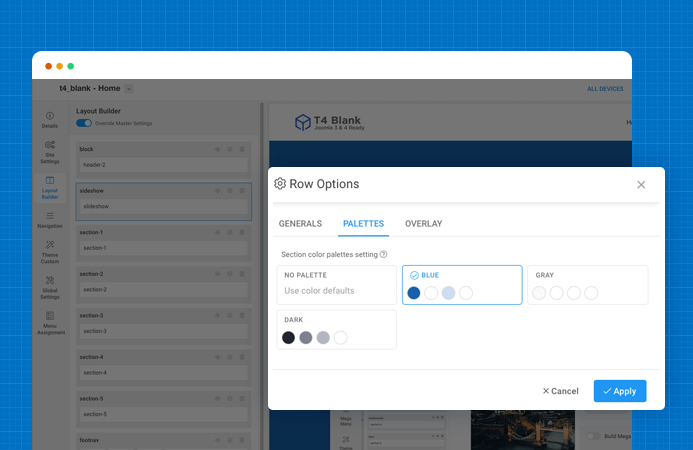
Using color palettes to set style for a section faster
Color palettes can have different style on different template style
Color element in each color palettes item is set from brand color and user color. The brand color and user color are theme level config, they can be different from template styles so the color palettes also can have a different style on different template style.
3. Codebase and performance improvement
Besides adding more features and improvements, we already started working on the codebase optimization. Performance is the core of the new framework so clean and optimized codebase will be well-taken care.
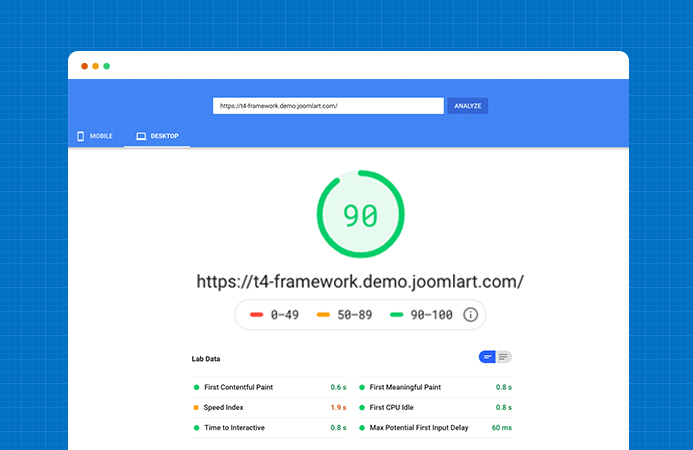
Fast Joomla template framework

