T4 Framework is our new version in our framework series. The latest framework T4 is built with all new technologies, Bootstrap 4 integration, Joomla 3 and Joomla 4 ready, advanced features: layout builder, megamenu builder, theme customization tool, customize CSS & SCSS, and optimized for performance.
T4 Team is working to add more features, improvements and first update version - T4 Framework version 1.0.1 is now available for download with multiple important improvements and bug fixes.
T4 Framework Features Overview Video:
Improvements of T4 Framework 1.0.1:
Update new Google fonts
T4 supports advanced font manager that allows the user to define fonts, add custom fonts with ease. Google Font is supported by default with inbuilt Google Font selection panel. You can search for a font family, select font family and supported font-weight.
T4 framework 1.0.1 updated with more Google Fonts support.
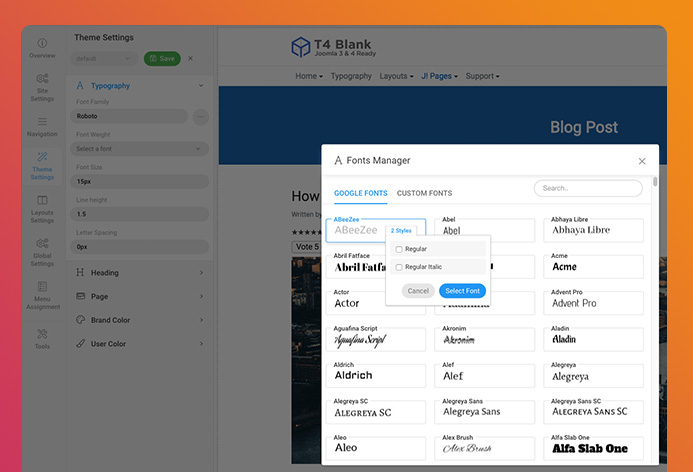
Google Font setting
Subpage layout
Powerful layout builder in T4 help you build flexible layouts for your website. In Layout setting, we added one more setting called: Subpage Layout.
What is subpage layout?
Subpage layout is the layout to use for subpages. This is to show the issue where user want to use a different layout for the main page and its sub-pages.
Case studies
You have a blog menu with a list of blog articles on the page. In this case, the Blog menu is the main page and blog detail pages are a sub-page of blog menu. Now, you want to have masthead and left sidebar in the main page but not in sub-pages. To do this, you will need to use a different layout for main page and sub-pages:
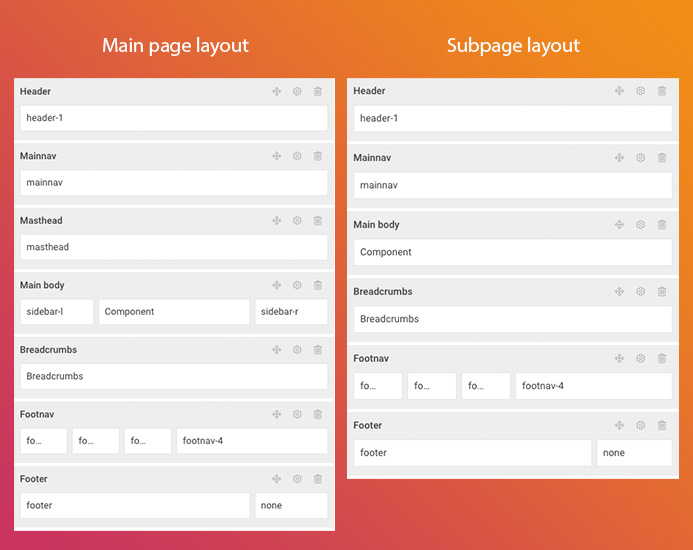
Different layout for main page and sub-pages
Solution is ... subpage layout feature
The best solution is using a different layout for the main page and sub-page and this feature is not supported by Joomla default. So we added the subpage layout feature where user can assign different layout for sub-pages.
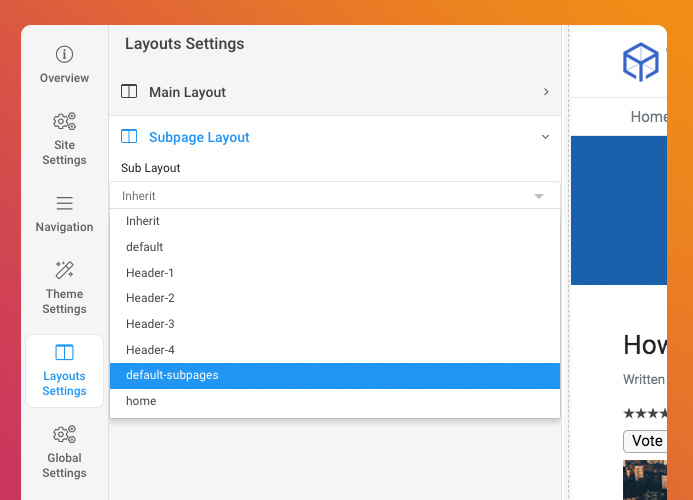
Subpage layout setting
You can clone the main layout, do the configuration for the new layout to use for sub-pages, once done, save the settings and assign the new layout for subpage layout, switch the main layout to default layout.
Theme setting: add default value for each parameter
Each parameter in the theme setting will have a default value so when the field is empty, the default value will be used.
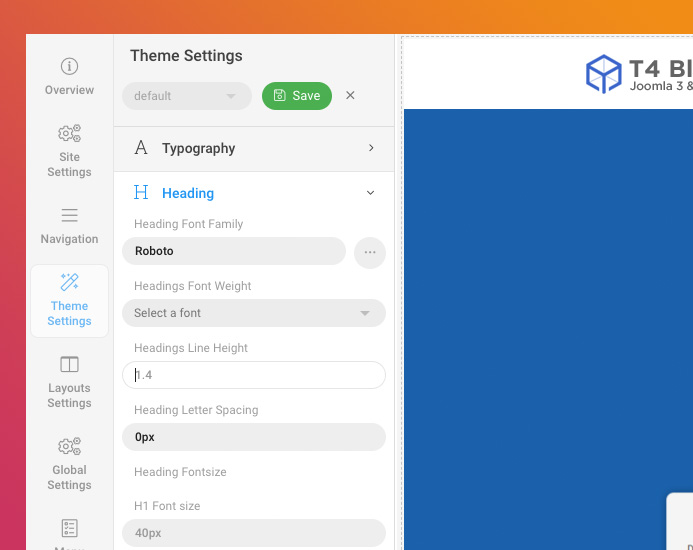
Theme setting parameter default values
Bug fixes:
- IE: Need restyle Smart search page
- Mobile: Remember checkbox displays error on login page
- Editor: Select image button should be hidden when opening version popup
- Missing language on Edit Module page
- Joomla menu need more styled
- [Brand color: Code and color are overlapping
- Backtotop button and Invisible captcha are overlapping
- Contact Us: Mark red all required parameters when it's empty
- Padding and Margin setting working incorrectly
- Blog page: Read more button need more style
- Search button does not change color
- Remove excess label
Upgrade Steps:
- View the comparison between versions at JoomlArt Version Updates and replace the affected files, if you have not customized the affected files.
- Recommended : Use JA Extensions Manager Component for upgrade. Watch video for how to upgrade using JAEM.

