Joomla 3.9 release for new privacy suite for managing the privacy requests of users and with some new features. In this blog post, we will discuss the new features of Joomla 3.9
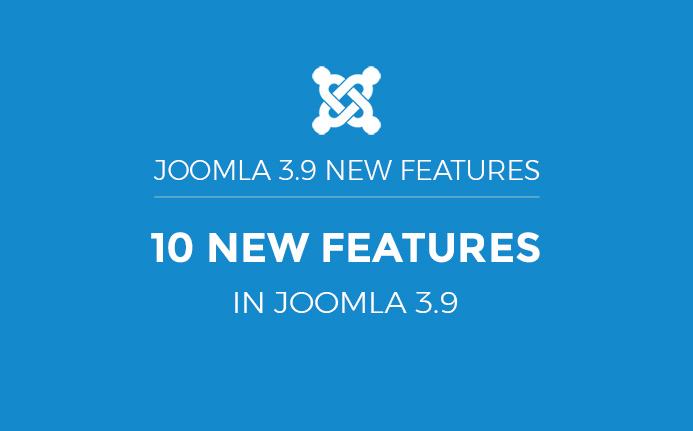
Joomla 3.9 New features
1. Privacy Suite:
Joomla 3.9 comes with user privacy suite for Joomla user to track the requests, it play a major role in GDPR. Please check complete details of Joomla privacy suite here
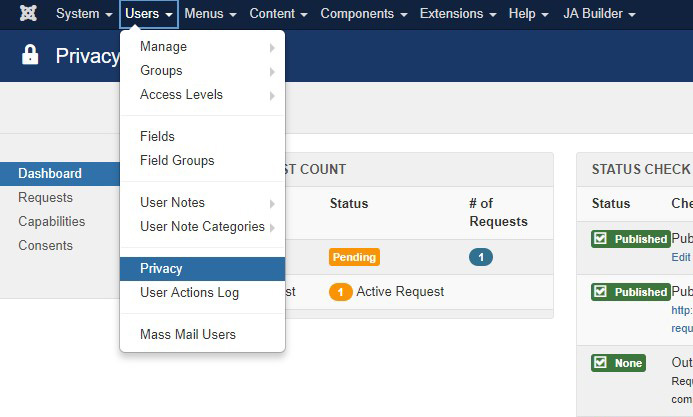
Joomla 3.9 privacy Suite
2. Articles notes:
In Joomla 3.9 you can add notes on the articles. The notes will be helpful specially for a news or blog site to help writers. The notes visible on backend only, however it can be modified when user edit article on frontend.
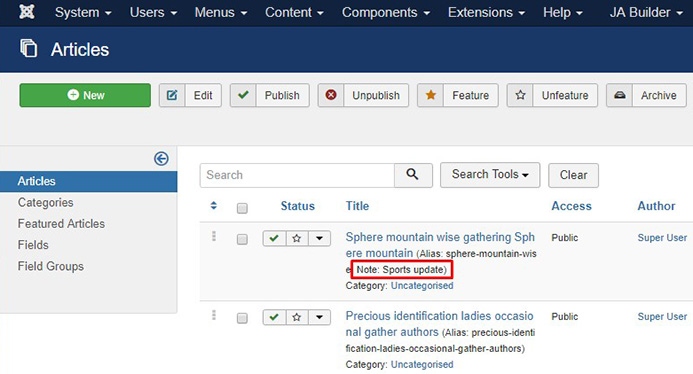
Joomla 3.9 Article notes
3. Add module in article by ID:
Many of us already knows about this cool feature or Joomla that allow to load module inside an article using Module name, position and type. Joomla 3.9 has support to load module using module id
Example : {loadmoduleid module_id} YOu must enable Content - Load Modules plugin to use this feature.
4. New search feature:
Search articles on Joomla article manager is easy, thanks to Joomla team for such amazing search filter, Joomla 3.9 has now able to search articles from its content as well. Before Joomla search work only for the Article title (Joomla article manager)
5. New Custom Field:
Joomla 3.9 has a new custom field type : Repeatable. The option provide a no. of filed types like : Editor, Media, Number, Text, Text Area. It allow users. Check out or blog on 15 types of other custom fields used in Joomla.
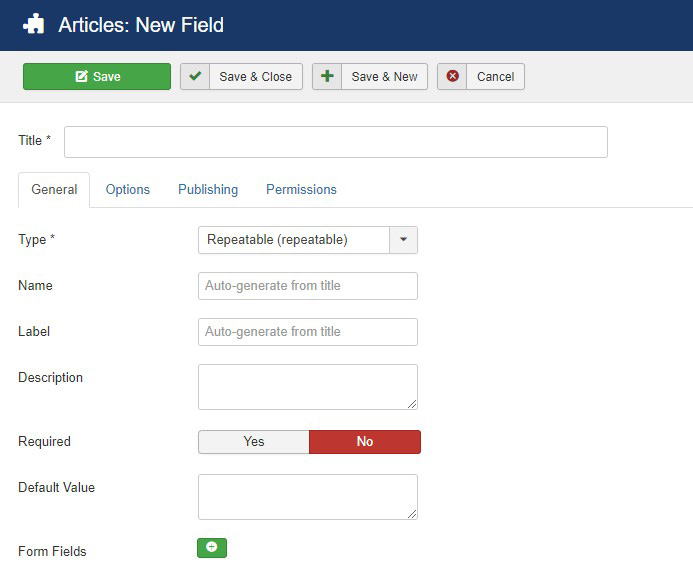
Joomla 3.9 New custom field
6. Flexible custom field layout:
Joomla has option to create override for module, articles, blog etc. Joomla 3.9 introduced custom layout override for Joomla custom fields. It allow you create your own layout to give an attractive look for custom fields. A new tab in template style options is added for custom fields override. Check our details blog for how to create layouts override in Joomla
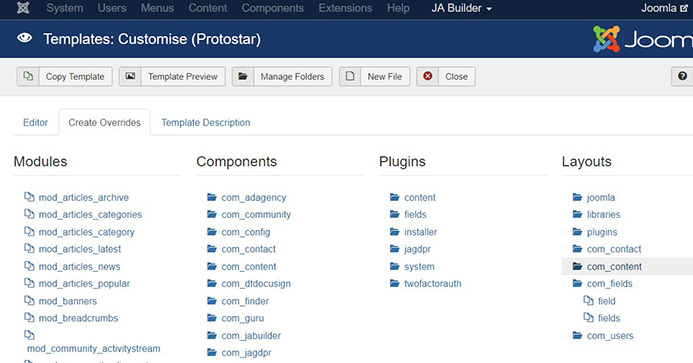
Joomla 3.9 custom field layout
To create an override for components/com_fields/layout/field/render.php inside the template Open your Joomla template manager > Your template style > Create override > custom field > Field.
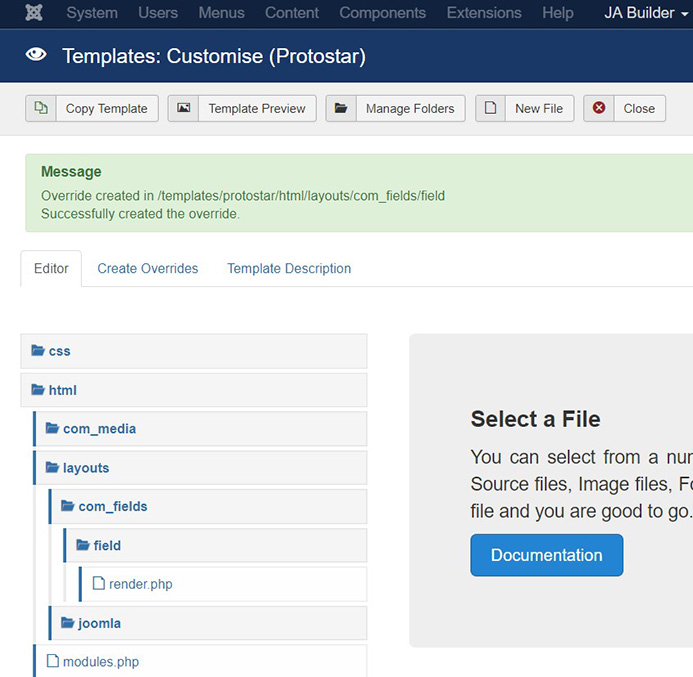
Joomla 3.9 custom field override
Rename the render.php will give a new layout name in custom fields layouts.Rename the file with any name like: new-layout.
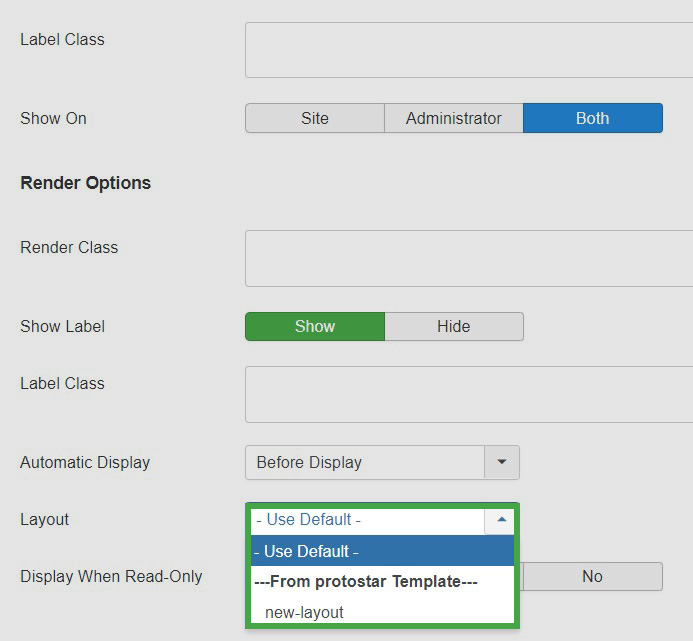
Joomla 3.9 custom field layout options
7. Invisible captcha plugin :
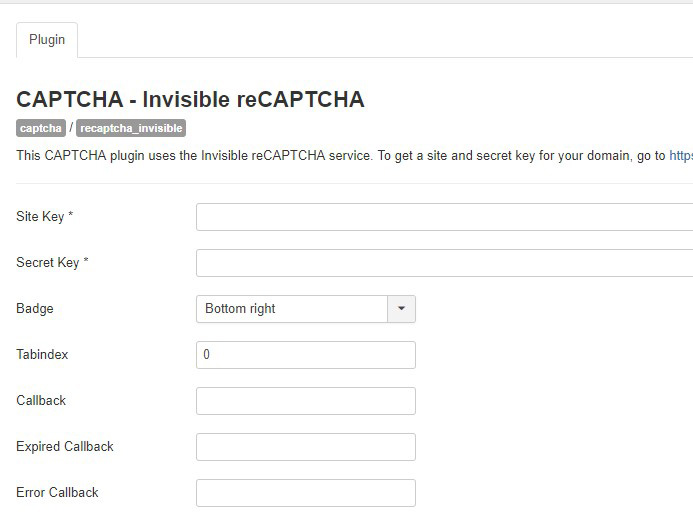
Joomla 3.9 Invisible captcha
Joomla 3.9 introduced a new captcha plugin. To use this captcha you must add the Site key and secret key from Google captcha and enable the plugin.
8. Article Latest Module:
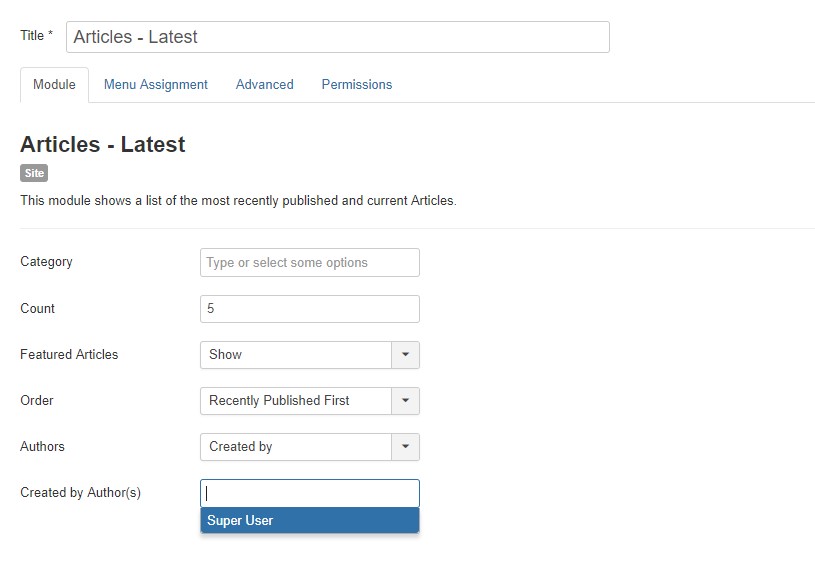
Joomla 3.9 Article Latest Module
Joomla has Article latest module used to show latest articles on website with some filters. Joomla 3.9 added a new filter: Created By That allow to show articles by a specific author or multiple authors.
To use this option you must select the option created by and Select the articles authors.
9. Newsflash module
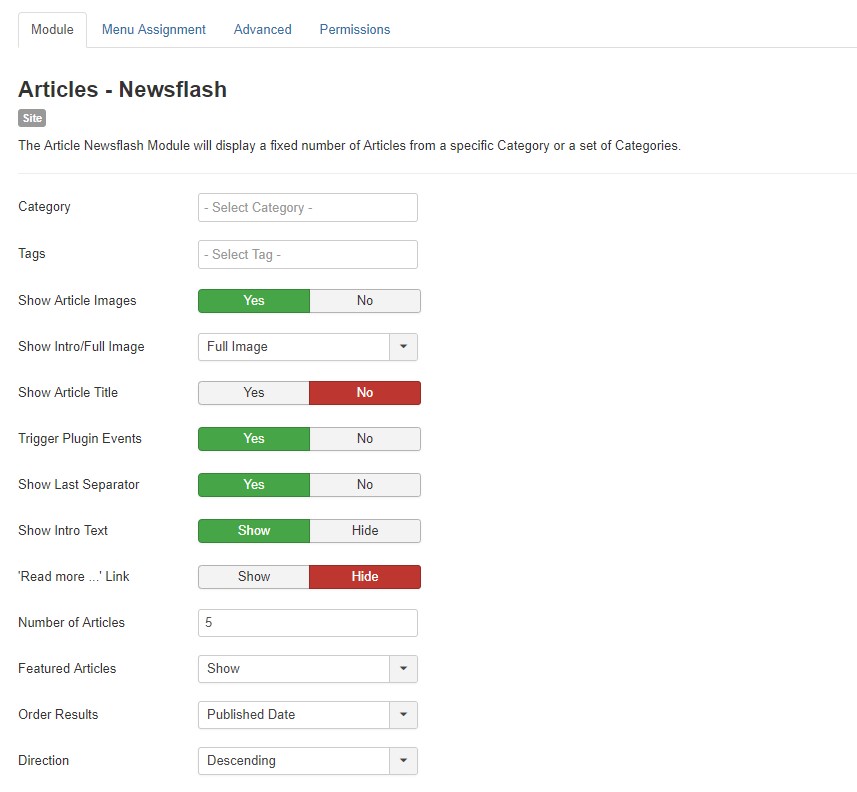
Joomla 3.9 Newsflash Module
Joomla 3.9 added a new option in Article newsflash module to show full article image. Before Joomla only offer a selection of intro image, The new option makes the module more powerful and advance.
10. New features for multilingual sites
Joomla 3.9 has features to display the tags based on the language you selected on site. It also introduced a new toolbar button for the edit association

