JA Social Feed plugin version 1.2.6 has been released. The new version includes 3 bug fixes, back-end improvement, update result page after importing and new feature - support RSS Feed.
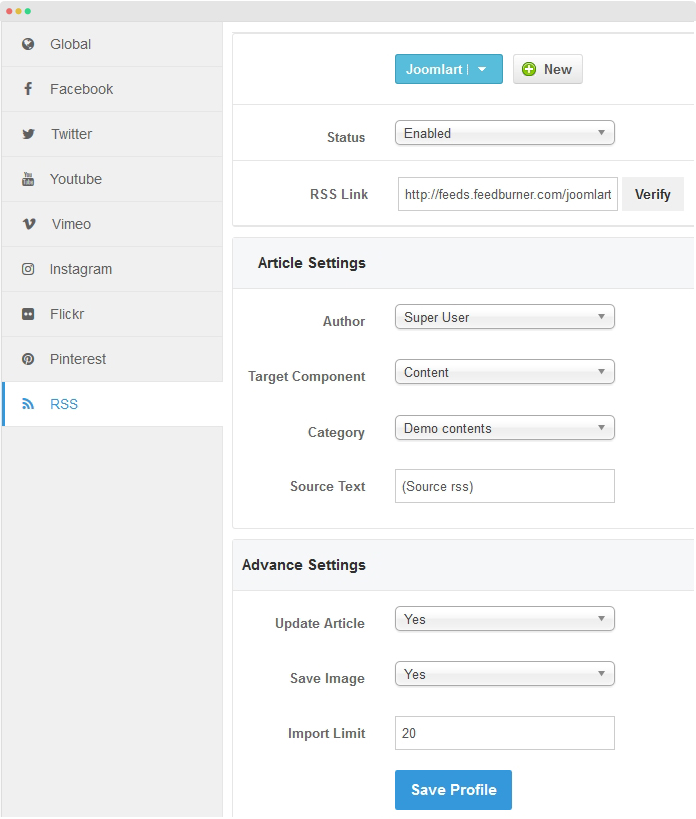
JA Social Feed plugin update
The imported content is saved as Joomla or K2 articles.
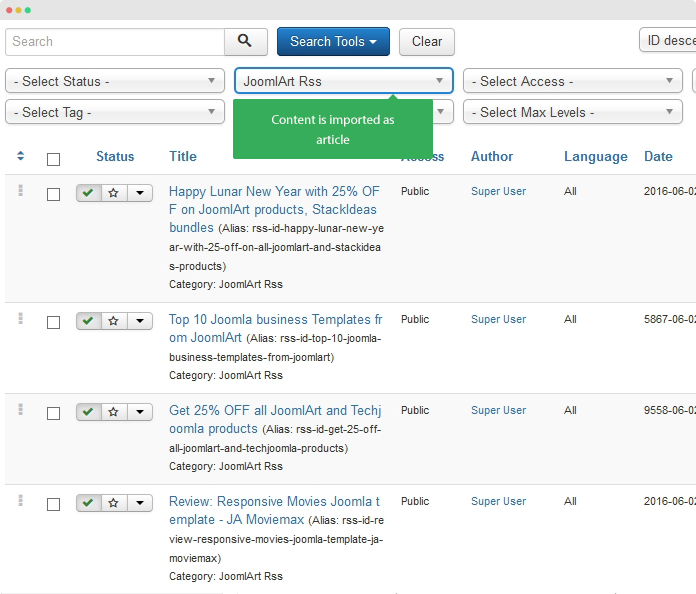
Imported content is saved as Joomla article
Core features of JA Social Feed plugin
In short, the plugin allows you to import content automatically from social channels with lots of settings that help you filter content to import. Imported content is saved as Joomla articles or K2 items.
Support most populart social channels:
The plugin supports following social channels:
- Youtube
- Vimeo
- Flickr
- RSS Feed
Each social channel has its own configuration pannel. In the pannel, you can create multiple profiles, means you can import content from multiple social profiles in the same time.
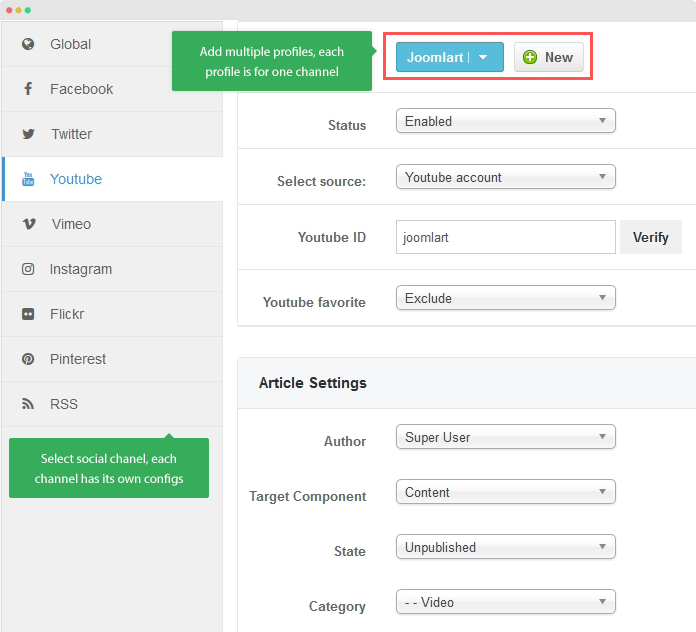
JA Social Feed plugin support multiple social channels
Enable or disable any source
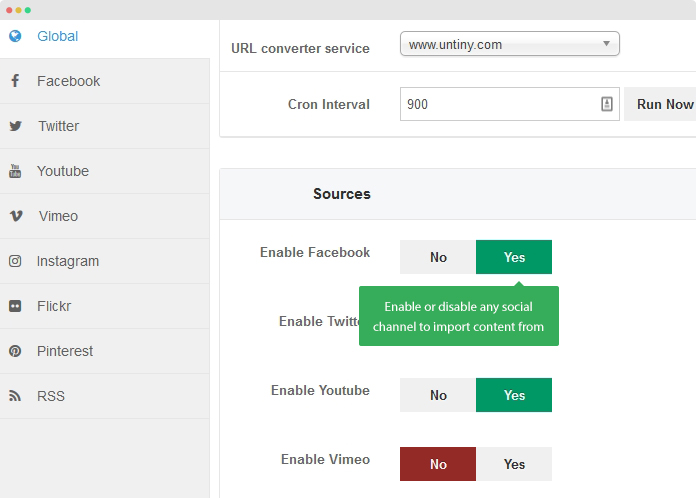
Enable or disable any social channel to import
You have full permission to decide importing which social channel by enabling or disabling the social channel in the sources setting pannel under the General tab.
Auto import configuration
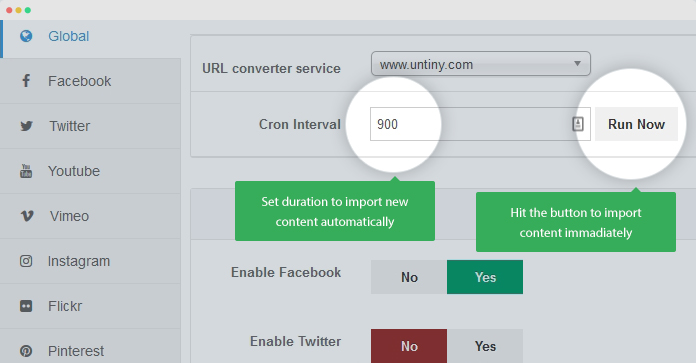
Auto import configuration
You can configure to import content from social channels automatically, simply define the "Cron Interval", it is the duration to run auto import (import new content only). You can import mediately by hitting the button "Run Now".
To disable the auto import, just disable the plugin.
Save imported content ask Joomla or K2 article
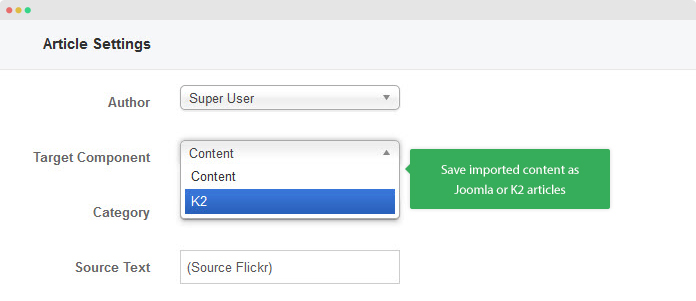
Save content as Joomla or K2 content
The plugin allows you to save imported content as Joomla or K2 article. Select the target component and category to save content to. The setting is for Profile, mean for each profile, content can be saved in different component and category.
Save image to your host and import updated content
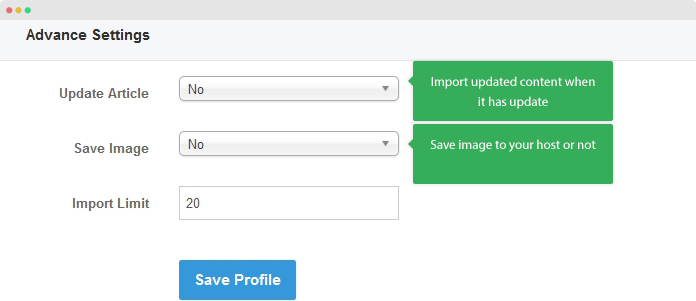
Save image to your host
When importing content, you can select to save images to your hosting or using image link from source. You can also configure to update new content if source content has new update.

