Today, we are releasing updates for JA Intranet Joomla template and JA Image Hotspot module for improvements, bug fixes and Joomla 3.9.1 compatibility.
Please check release details below:

JA Intranet and JA Image Hotspot updated for Joomla 3.9
JA Intranet
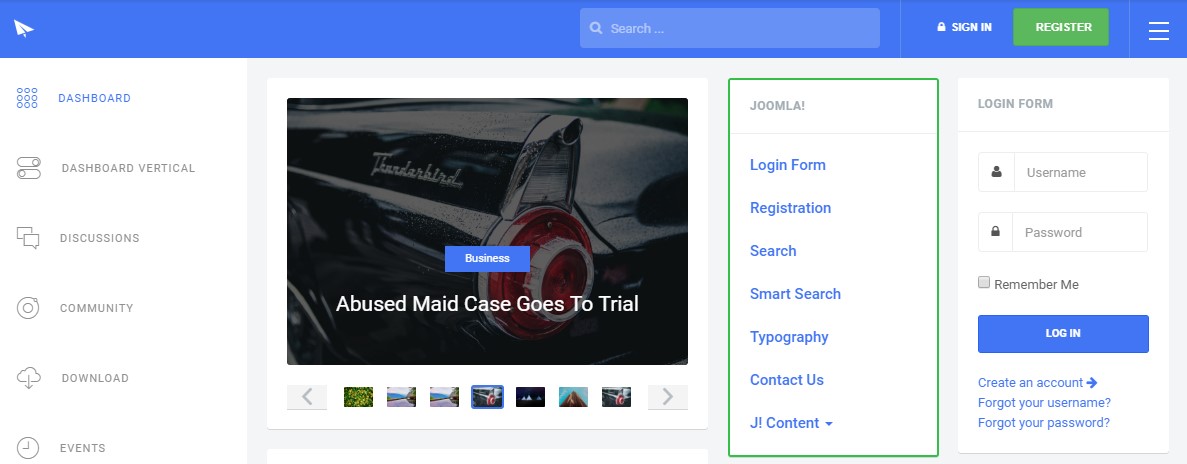
JA Intranet - Dedicated Joomla Intranet template
JA Intranet is dedicated Joomla Intranet template to build intranet website for a company, organization or a university with all required pages and features: Dashboard, Discussions, Community, Download, Events, Gallery and Student. Content is displayed in masonry and fully responsive layout that transform the content in smartest ways. The template supports Horizontal & Verical menu and off-canvas menu.
JA Intranet - Version 1.0.9
- [easyblog] Got css error on login
- [easyblog] Realign fontsize icons
- [easyblog] Cant change color on favourite icon when click on it
- [easyblog] Got css error on team page
- [easyblog] Got css error on search result page
- [easyblog] Got error in RTL language
- [easyblog] Got css error on blog detail page in RTL
- [easysocial] avatar displays not nice on comment
- RTL - Navigation icon displays error in RTL
- [easysocial] Top member and recent discussion module display error in RTL
- Cant load privacy content on popup
- [easysocial] Got error when open notification
- [easysocial] Username should be aligned in the middle
- Improvement- Theme does not support easyblog 5.2.10
JA Image Hotspot Module

Free Joomla extension - JA Image Hotspot
JA Image Hotspot module is a free Joomla extension to help you upload any static image then fill in information for a specific area that you want to point out in your image. You can add unlimited markers, each marker can have its own title and description. You can select to always show pointer title and description or only show those information on mouse hover. The module is easily customizable, one can easily change the marker types and upload own image or map and the best part is that this module is responsive and fits well even in mobile and tablets..
JA Image Hotspot Module - Version 1.1.4
- Video content type doesn't work
- Click option: with dropdown function doesn't work properly
- Support HTTPS
- Fix issue with type website with unicode
- Feature Request: Support 'Click' option for the tooltips
Upgrade Steps
- View the comparison between versions at JoomlArt Version Updates and replace the affected files, if you have not customized the affected files.
- Recommended : Use JA Extensions Manager Component for upgrade. Watch video for how to upgrade using JAEM.
- View the comparison between versions at JoomlArt Version Updates and replace the affected files, if you have not customized the affected files.
- Recommended : Use JA Extensions Manager Component for upgrade. Watch video for how to upgrade using JAEM.

