JA Megafilter component version 1.1.0 has been released with 5 important new features: layout config, cron job, pre-loader, support counter for color and media filter and support sorting for non-latin characters and bug fixes
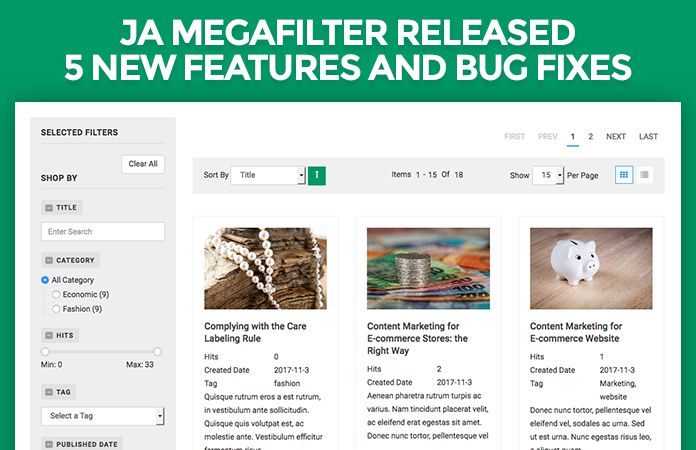
JA Megafilter released with stunning 5 new features
New Features:
- Update Layout & Layout Setting
- Add cron controller
- Add counter for color and media filter
- Support sorting with non latin characters
- Adding preloader
1. Update Page display options setting
To help user quickly configure layout of filter page: show/hide content element like category, published date, hits, author or custom fields, we added a configuration panel inside each mega filter setting page.
Important Note:
Version 1.1.0 has changes about page display options, you will need to access back-end, configure page display options and save the filter to make the font-end displayed as you expect.
To configure, simply open the mega filter setting page, under the Filter Config panel, select Layout Config, you can drag and drop items from hidden lists to active lists, the enabled items in "Active Lists" will be shown in front-page. The order of items here is also the display order in front-end.
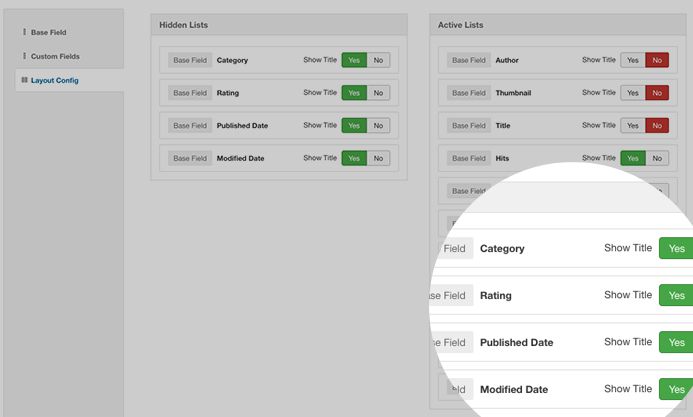
Layout config
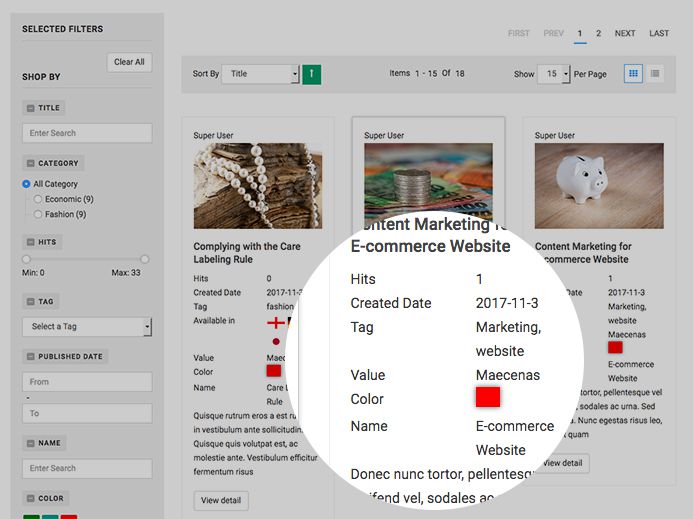
Content elements in front-page
2. Cron jobs controller
Before, when you update content, the new content is not automatically updated in mega filter pages, you have to re-save or index the mega filter from back-end. The new feature - Cron Job allows you to configure to auto index for specific mega filters (1 or more) in defined duration (the time is in miliseconds).
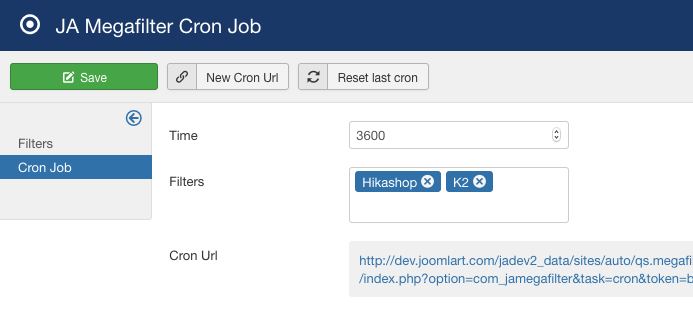
Cron jobs for mega filters
3. Add counter for color and media filter
The counter is now supported for color and media filter.
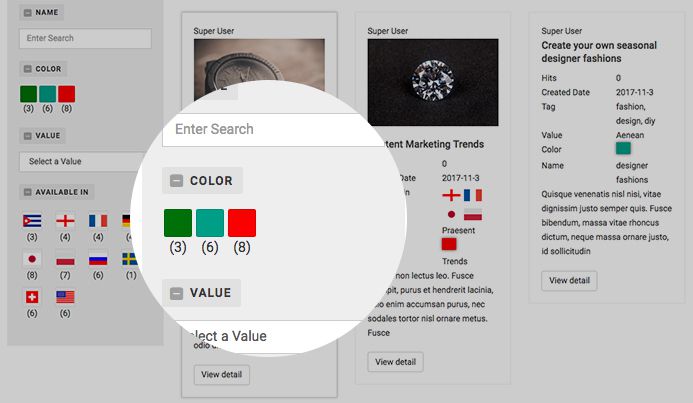
Counter for color and media
4. Adding preloader
Sometime, site loading is slow (could be internet connection or too much content loaded), the friendly pre-loader will be important as it could help make your site more friendly with user when it loads content, sometime
Friendly Pre-loader
5. Support sorting with non latin characters
Now, the sorting function supports non-latin characters in the front-page
Bug fixes:
- Fix search title doesn't work on IE
- Clean range value before render
- Fix default sort position error with desc direction
Upgrade steps:
- View the comparison between versions at JoomlArt Version Updates and replace the affected files, if you have not customized the affected files.
- Recommended : Use JA Extensions Manager Component for upgrade. Watch video for how to upgrade using JAEM.

