Today, we are releasing update for JA Social Feed plugin to work with new Facebook Graph API 3.0. The Graph API 3.0 comes with lots of major updates, you can find more information about the updates HERE and Graph API 3.0 changelog.
JA Social Feed Joomla plugin imports content automatically from popular social media sites: Facebook, Twitter, Youtube, Vimeo, Instagram, RSS, Pinterest and Flickr and adds to the Joomla or K2 category as articles.

JA Social Feed plugin updated for Facebook Graph API 3.0 support
Follow the instructions to import content from a Facebook page:
1. Upgrade JA Social Feed plugin to latest version 1.3.5
Download latest JA Social feed plugin and install.
You can also use JA Extension manager component to upgrade JA Social feed plugin to latest version. Check the steps below:
- View the comparison between versions at JoomlArt Version Updates and replace the affected files, if you have not customized the affected files.
- Recommended : Use JA Extensions Manager Component for upgrade. Watch video for how to upgrade using JAEM.
2. Create new Facebook Developer App
Go to: https://developers.facebook.com/apps, login and create new app
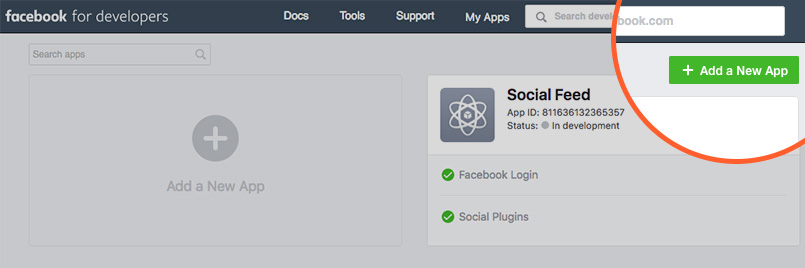
Create new Facebook App
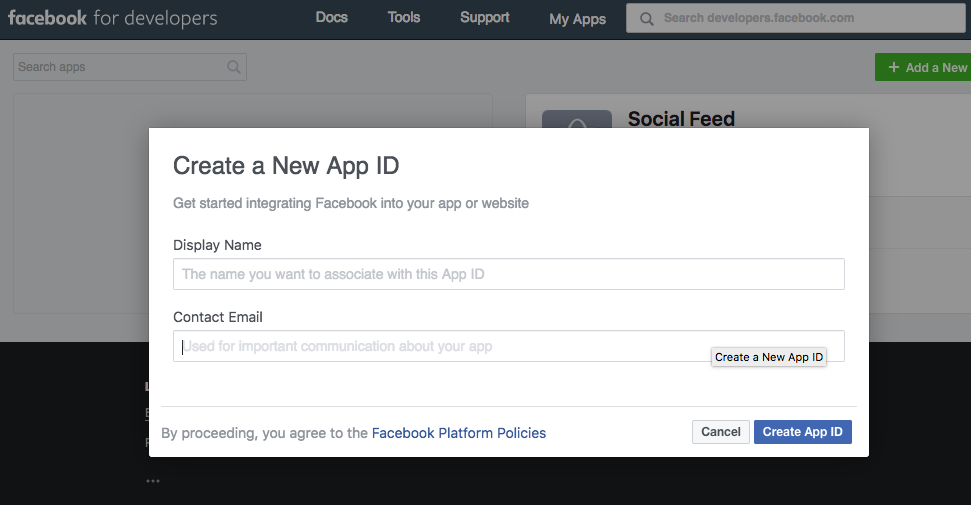
Add info for the app
On the left menu, access Settings >> Basic, enter the info and save the settings
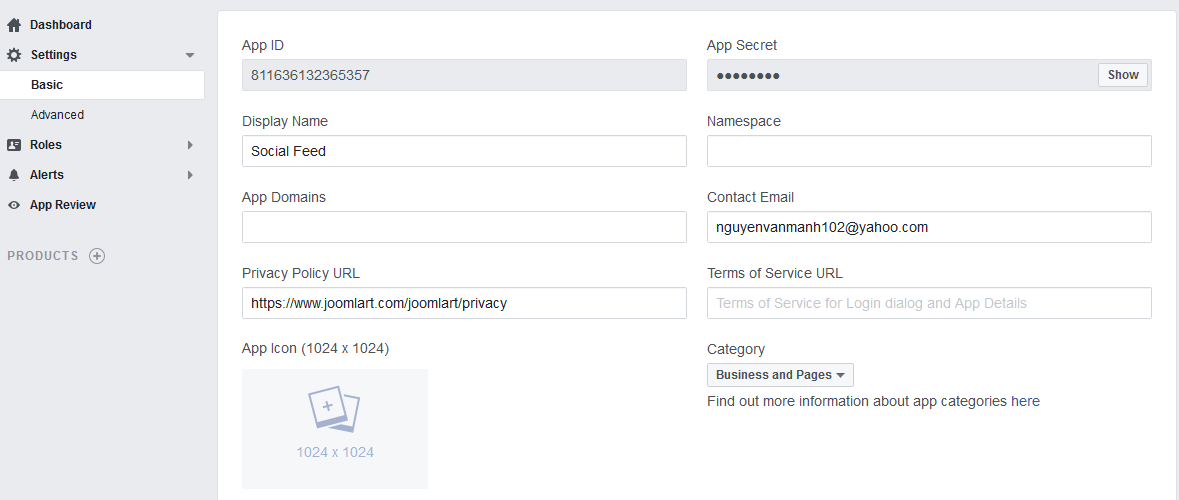
Facebook Developer App Basic Settings
Next, go to Settings > Advanced: API version must be 3.0
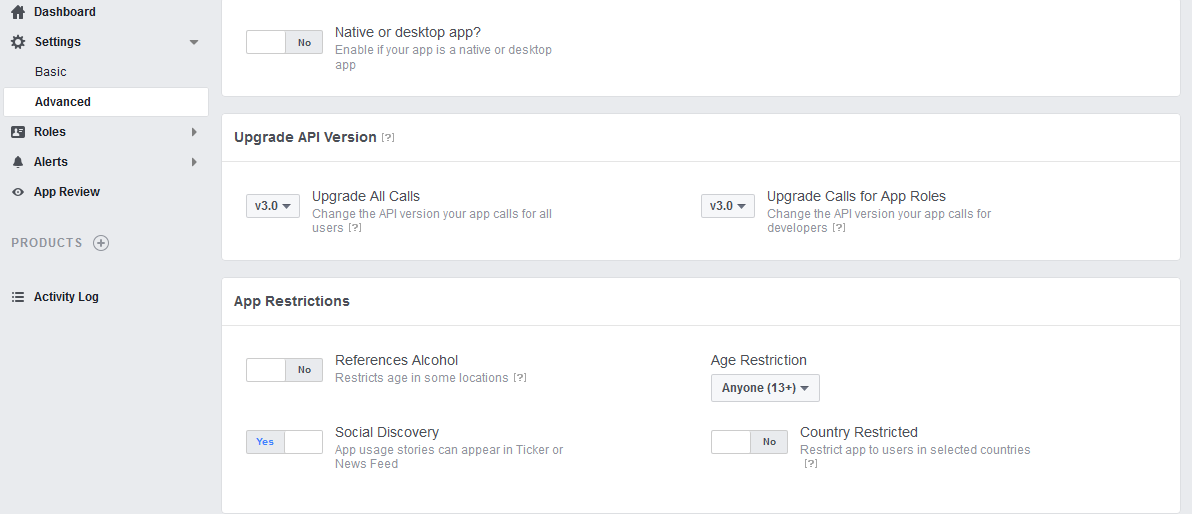
Facebook Developer App Advanced Settings
Add product Login: click the plus icon to add New Product and choose Facebook Login then set it up.
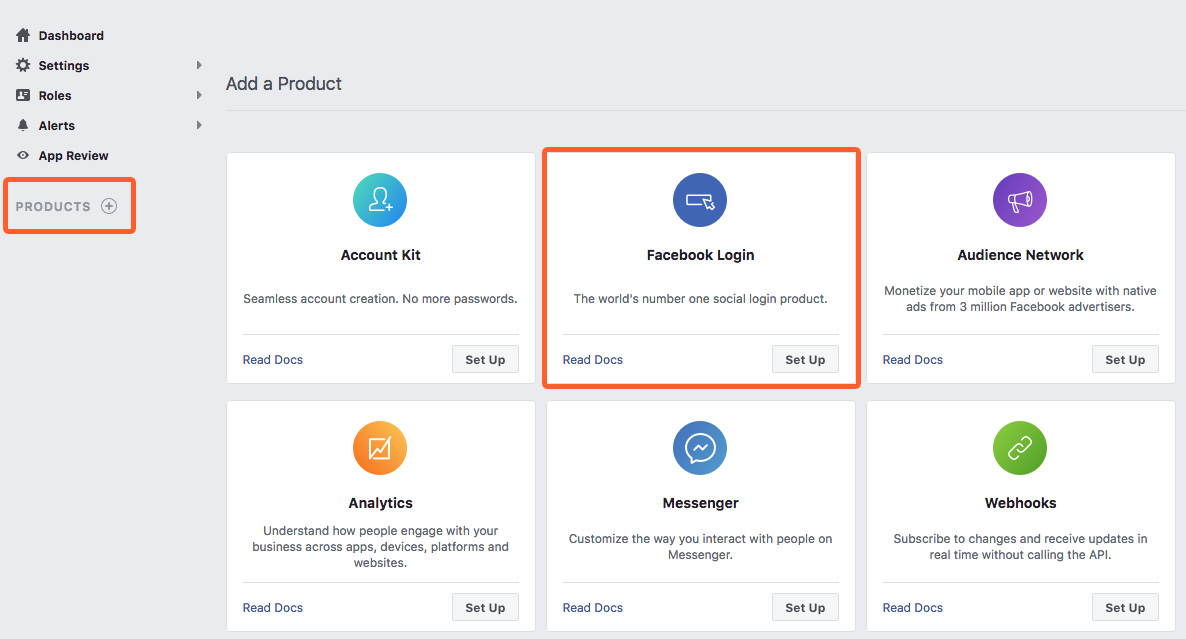
Add product login
Then add your site URL:, save and Click Next.
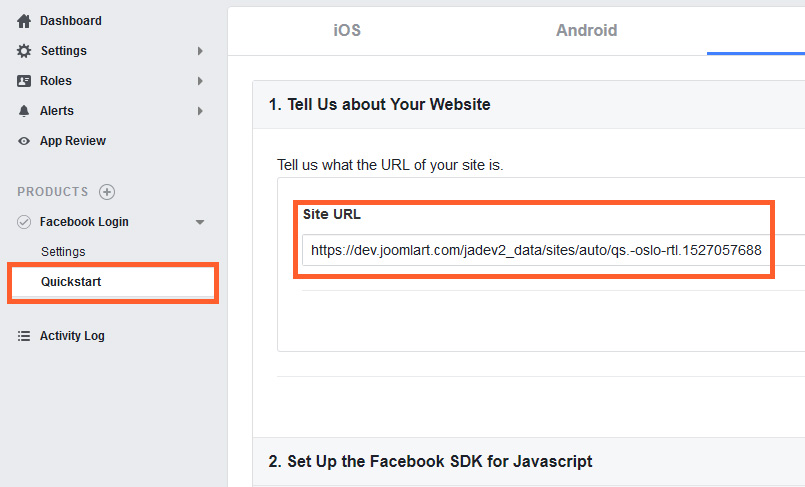
Add your site url
Once done, back to Settings > Basic to get your App ID & App Secret
3. Import content
Back to JA Social Feed plugin setting on your site: Extensions > Plugins > JA Social Feed Plugin and paste the ID you get to Facebook Settings fields. On Facebook profile, enter Facebook fanpage ID (must be ID), and change setting as you want then save the settings.
Verify Fanpage ID by click to verify button.
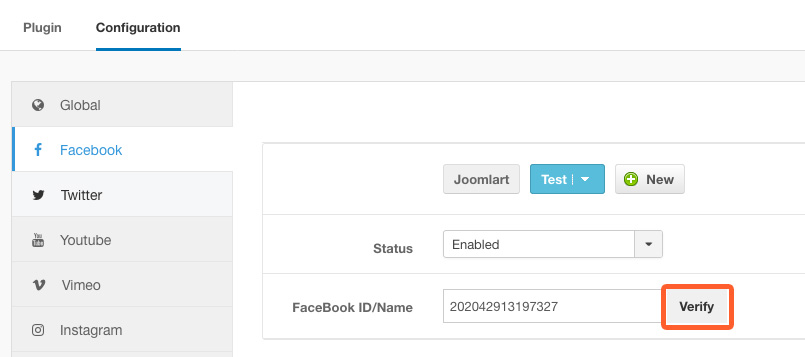
Verify Fanpage ID
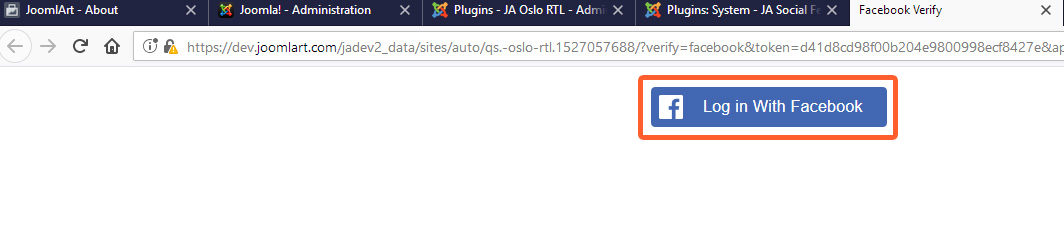
Verify Fanpage ID
Click to Login with Facebook, Facebook on next step.
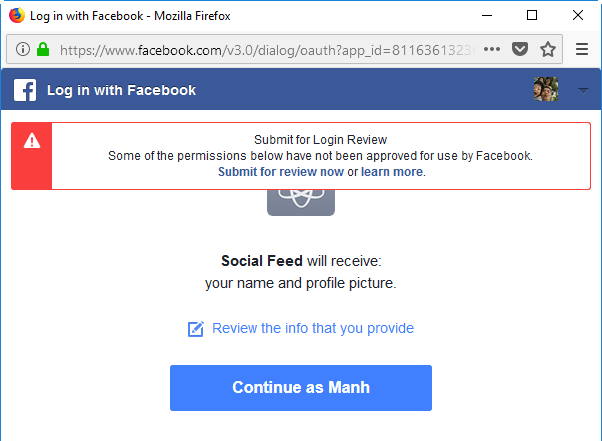
Verify Fanpage ID
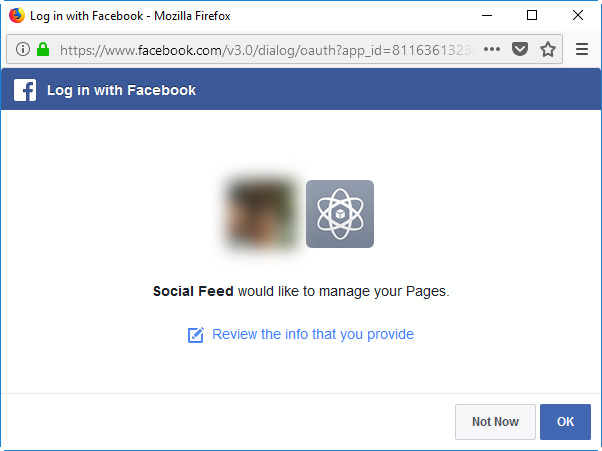
Verify Fanpage ID
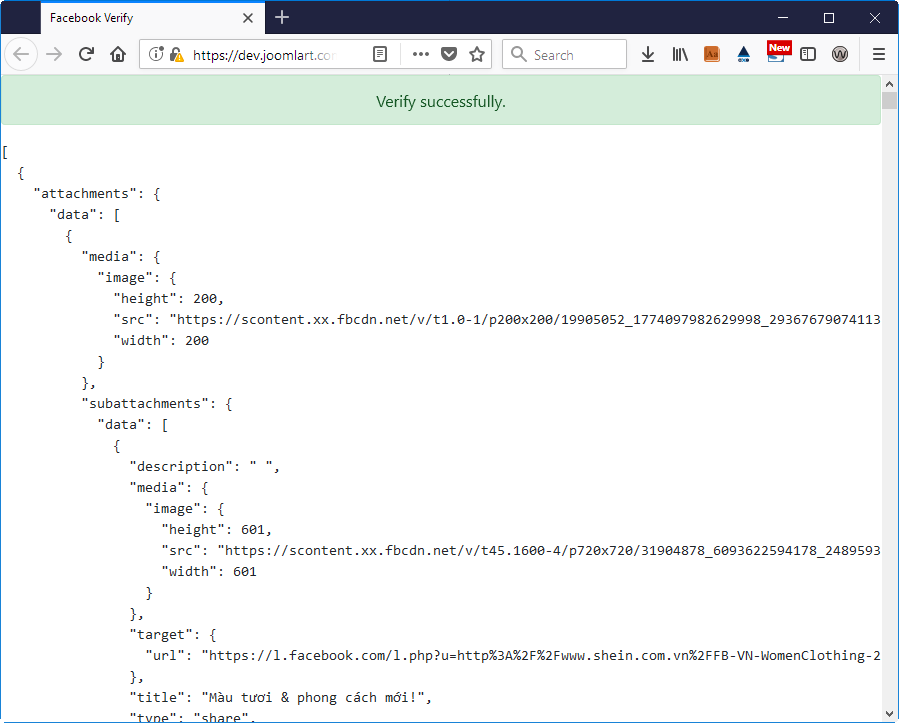
Verify Fanpage ID successfully
Now, you can run the cron facebook posts from created profiles.
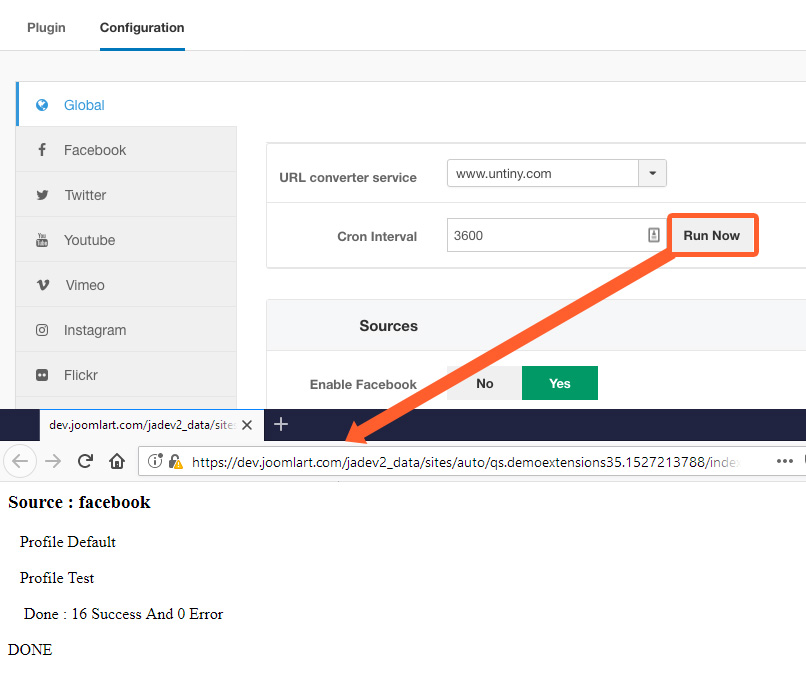
Cron Facebook posts from created profiles
Note:
- Your site must support https as request of Facebook to get the data.
- Account Login to Facebook must be Admin of the Page you want to get the data.
- Facebook profile must be verify at the first time Cron.
- Facebook profile use Facebook fanpage ID, Fanpage Name no longer supported.

