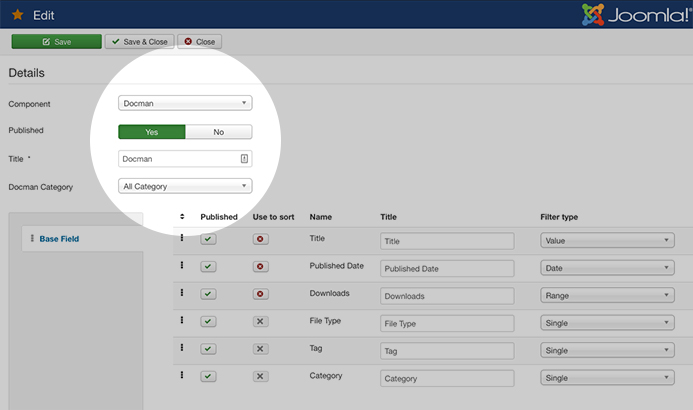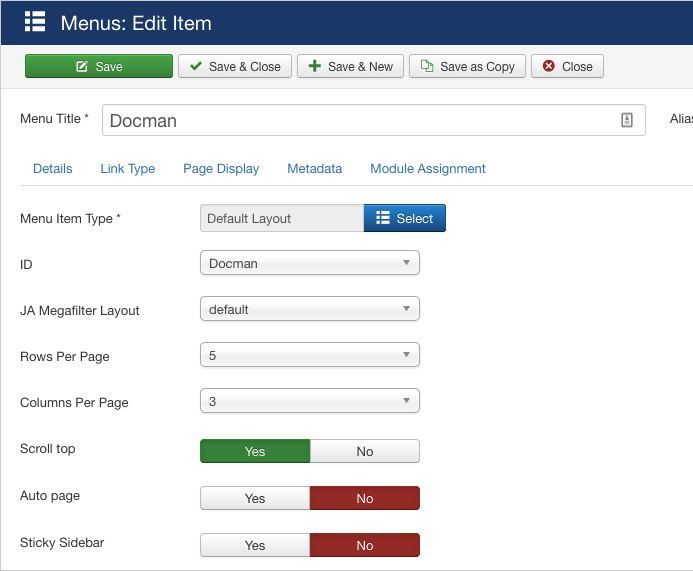Today, we released new version for JA Megafilter - advanced Joomla filter component with major update - DOCman Support. You can now create stunning search and filter page for DOCman component.
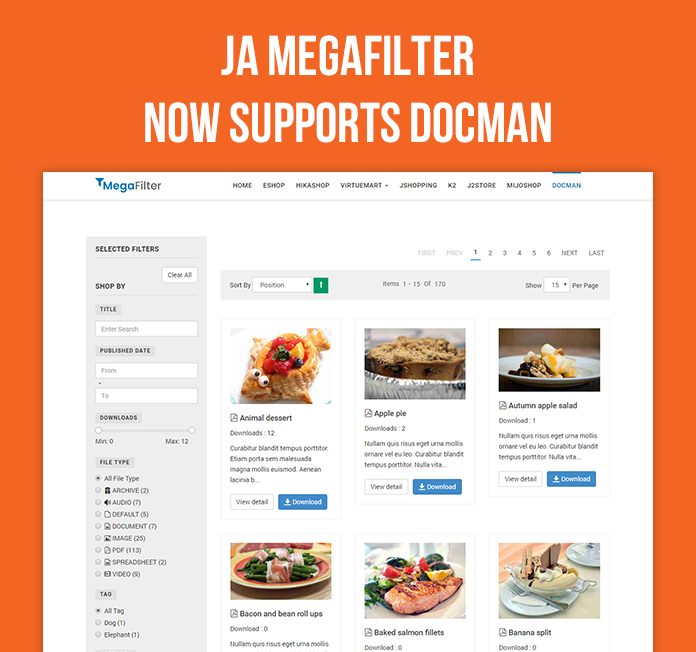
JA Megafilter now supports DOCman
Create stunning filter and search page for DOCman
Build advanced filter and search page for DOCman in some simple steps.
- Install JA Megafilter component
- Install and enable JA Megafilter DOCman Plugin
- Access : Components » JA Mega Filter » Create new filter for DOCman.
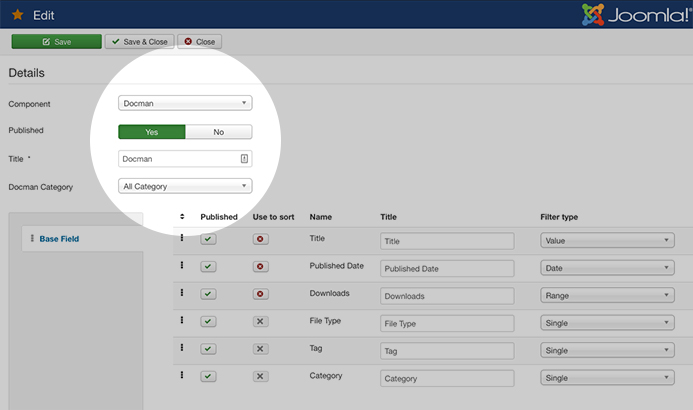
- Next, create new menu item, select menu type: JA Mega Filter » Default Layout and select the DOCman filter
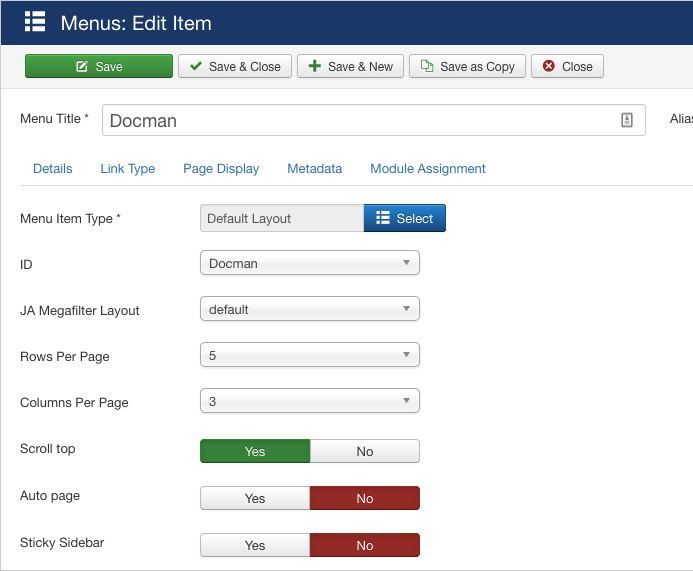
DONE! On front-page, you could expect the filter and search page for DOCman look like our demo site.
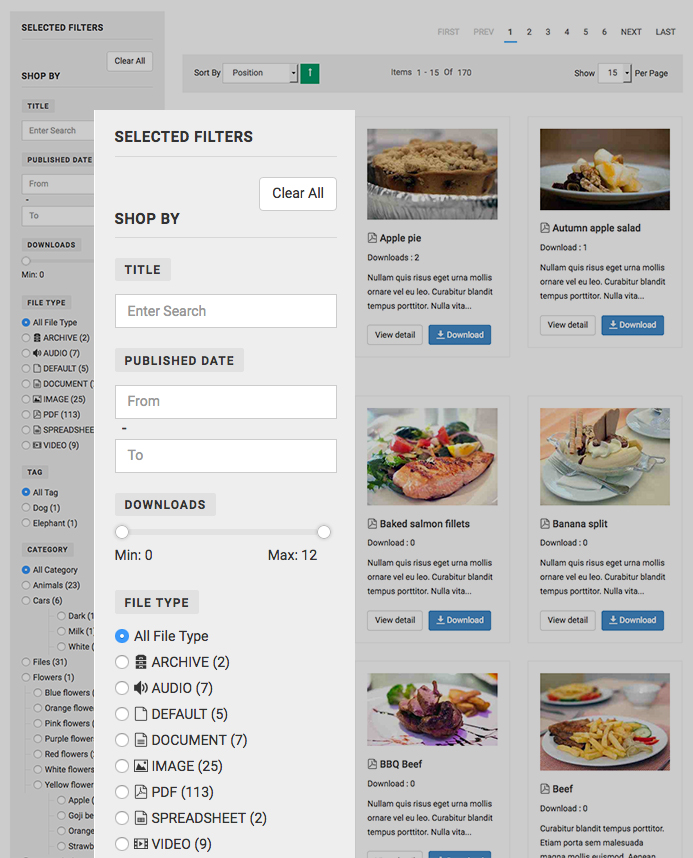
Filter and Search page built with JA Megafilter