Today, we are releasing updates for 1 Joomla template and 2 Joomla extensions for Joomla 3.9.3 compatibility, improvements and bug fixes.
Please check release details below:
- JA Teline V
- JA Social feed extension
- JA Yahoo Weather Module
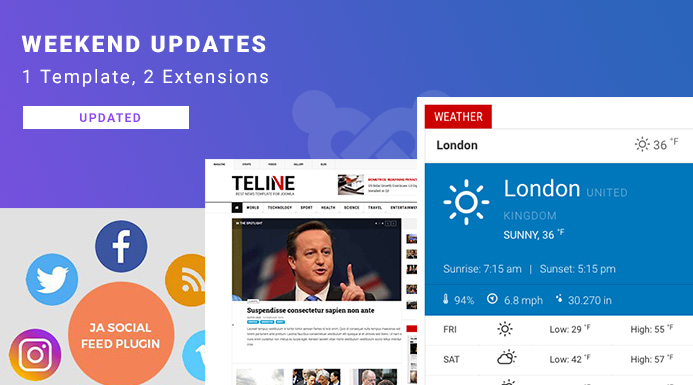
JA Teline V, JA Social feed extension and JA Yahoo Weather module updated for Joomla 3.9.3, improvements and bug fixes.
JA Teline V

News Joomla template - JA Teline V
The long awaited Teline is coming. JA Teline V is the best Joomla template for Magazine and News site. It is for Joomla 3, and built with T3 Framework, Bootstrap 3, and the Advanced Custom Module (JA ACM). JA Teline V is the second JoomlArt template (after Uber) to demonstrate the power of the ACM. Teline V sports whole new flexible layouts with multiple content categories: Featured, Category, Video, Event, Topic. Teline V also helps readers with our new improved Article View. Consuming content is more pleasant with special reading mode, social sharing, comment and typo tools.
JA Teline V - Version 1.1.6
- Joomla article index - Pagebreak (TOC) doesnt appear
- Fix to compatible with JA Yahoo weather module
JA Social feed Extension

Social feed extension - JA Social feed
The JA Social Feed Plug-in imports content automatically from popular social media sites: Facebook, Twitter, Youtube, Vimeo, Instagram, RSS, Pinterest and Flickr and adds to the Joomla or K2 category as articles.
JA Plugin Social Feed - Version 1.3.8
- Crawler: support to get content from RSS or HTML
- Add cron url
JA Social Feed Plugin support Crawler, that allow you to fetch the article content from list articles in RSS feed or from an HTML page. If you have a list of articles/posts on RSS feed and you would like to import them on your Joomla articles this option is the best choice. Read More information about this feature Here
JA Yahoo Weather
The JA Yahoo module is used to display the weather information using Yahoo services, the weather module play important role in news and blog sites, This module is bundled with JA Teline V template.
JA Yahoo Weather - Version 1.0.2
- Problem with field Location type when selected WOEID, Lat, Long
- Update for language text
- Improvement: Add some setting show or hide for Addition and Forecast info
Upgrade Steps
- View the comparison between versions at JoomlArt Version Updates and replace the affected files, if you have not customized the affected files.
- Recommended : Use JA Extensions Manager Component for upgrade. Watch video for how to upgrade using JAEM.
- View the comparison between versions at JoomlArt Version Updates and replace the affected files, if you have not customized the affected files.
- Recommended : Use JA Extensions Manager Component for upgrade. Watch video for how to upgrade using JAEM.

