Back in the day, the news and rumors find their way around the community by word of mouths, which hasn’t been taken at its full advantage in this constantly changing digital world today. The words of mouth is now lied within the social network, and Ellen has recently reconfirmed that doubt with the most retweeted tweet of all time that broke Twitter for a good whole 15 mins during the Oscar award night.
Take that into account, and imagine what if that tweet was about your blog. Probably, you must have gained at least 1 billion traffics that tweet brought to your blog by now. Face the truth, you might not be able to replicate what Ellen did, but gaining a few hundreds or thousands is NOT as hard as you might think.
Obviously, nobody is going to retweet, share, like or +1 on a poor quality blog/page, so first thing first, you ought to have a great content that everyone will appreciate. The rest of the work, we can help you with JA Social Locker (and we are not being exaggerated here ;), keep reading, the secret is about to reveal).
Assuming you have come up with a great valuable content, like what we have done here for Purity III. Then, how can we pass it on to others? In the first three days of the releases, we have integrated the newly developed JA Social Locker onto this article and it helps a lot. We quickly gained hundreds of tweets via Twitter, and share via Facebook in just the first launching day.
How does that actually works?
This Joomla extension - JA Social Locker aims to hide whichever part of the article that you feel like it’s the most important and valuable info to the readers, and most likely your audiences will be happy to share your article on their social network either on Twitter, Facebook or G+, in order to reveal the hidden part in good wills.
For Purity III blog, we chose to hide Purity III’s download direct link. As the template is already free on its own, sharing seems to be a reasonable request.
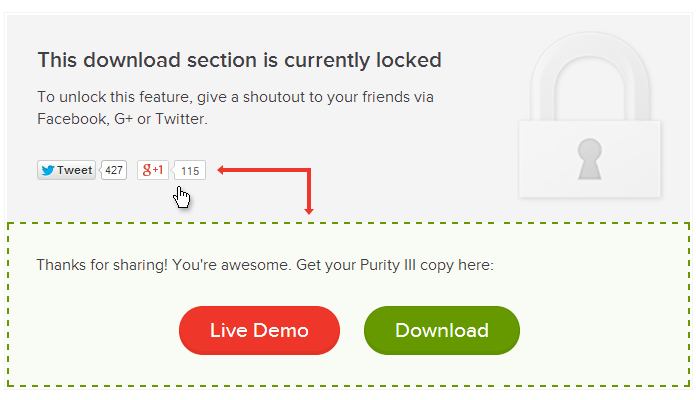
Show locked content after sharing via most popular social channels
How effective it is?
For us, on that specific blog, all the figure rounds up around a thousand for all the likes, tweets and +1. But wait, there are more. We got more than 10,000 clicks during the times (though we only activated the module for 3 days, and only reactivated it this Monday).
Let’s do the math:
If the first person who found the blog interesting and “cool” enough, they decided to share it out on their network, which most likely share the same interest in their circle. Take 5 as an average of the people who are going to click on it or if they feel like it, they’ll continue pass that on and on. That’s already a good 5,000 clicks we are generating and the figures will go on.
That sounds nice. Any proof?
You can refer to the chart down below. Purity III blog was published on Jan 24th, 2014. The peak happens in the first few days, and you can see the drop on sharing right after we disabled the module. Again, it only drops, NOT stop completely. The word of mouths did step in and gave us a lift.
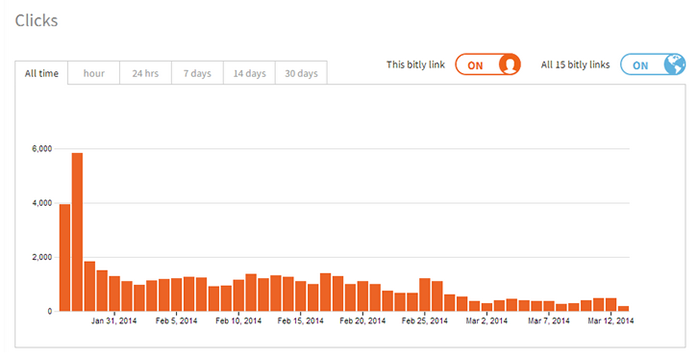
Encourage people to share to their friends
The extension is easily configured and setup
Basically, you only need to follow these basic no-fuss 4 steps instructions:
Step 1: Installation
Step 2: Configure your Locker’s content and your social account settings
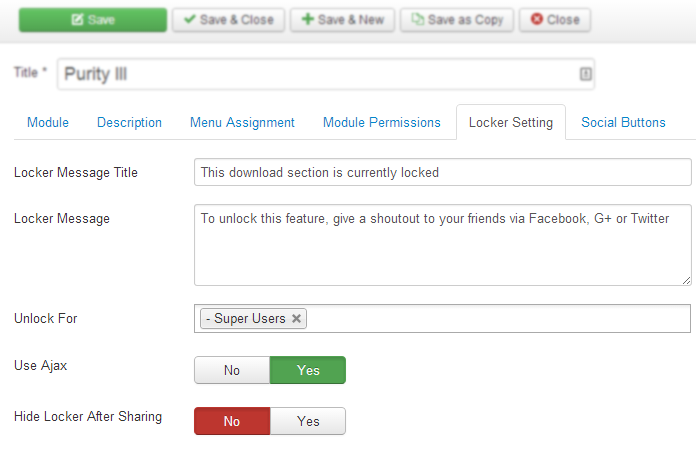
Configure locker message
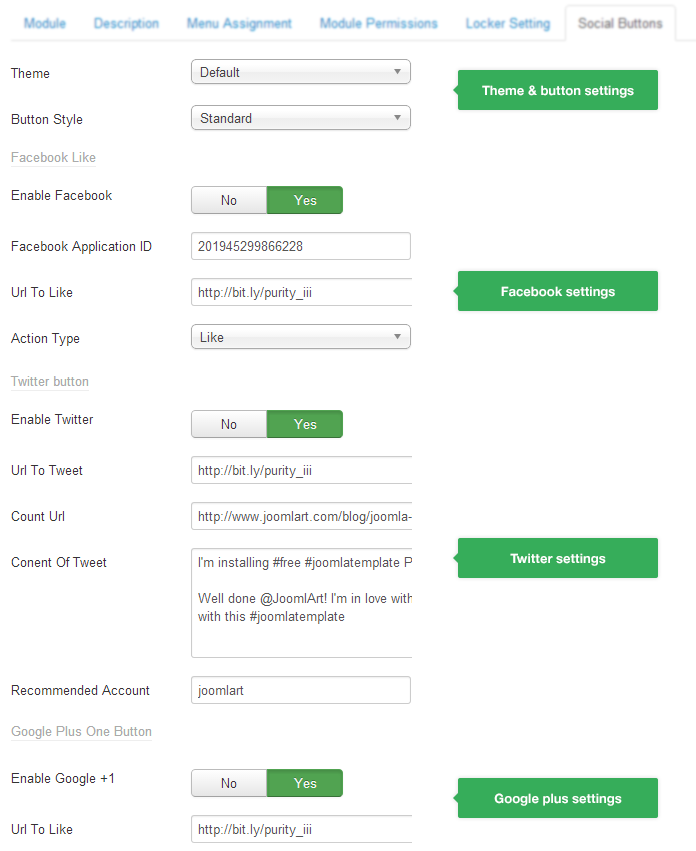
Configure social buttons: Facebook, Twitter, Google plus
Step 3: Load the module in a specific article with the simple code line:
- {loadmodule mod_jasocial_locker,insert-module-title-here}

Load module into any article
Step 4: Customize further if you need to
The detail guide on the set-up is available at JA Social Locker Documentation.
Other great features JA Social Lockers has:
#1: Compatible with Joomla 2.5 & Joomla 3
#2: Support Facebook, Twitter and G+
#3: It’s a multilingual module, which can automatically detect the current site’s language and display the social button accordingly to the language
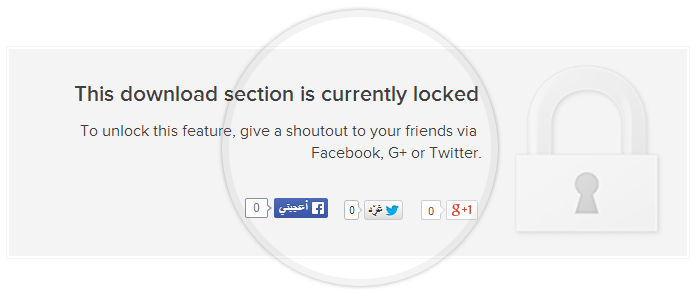
Auto detect language
#4: Support multiple tweets option. You can input as much tweets as you want your audiences to share it out, it’ll randomly tweet.
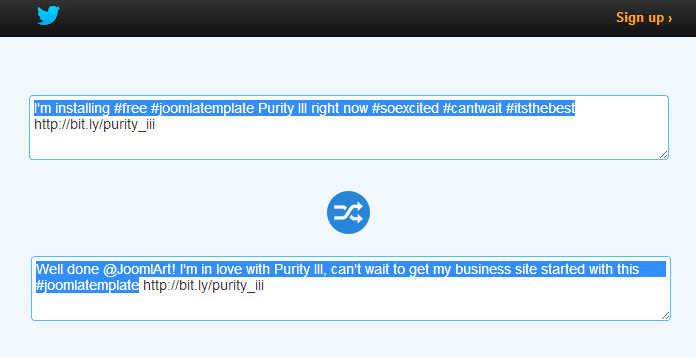
Randomly tweets based on your mulitple added tweets
#5: Packed with 2 themes presets
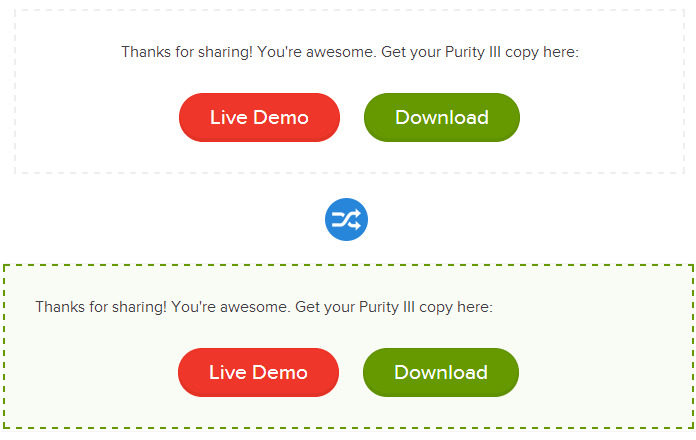
Support 2 pre-made themes by default
Okay, now I want JA Social Locker
JA Social Locker belongs to JA Extension Club (JAEC) membership. If you’re an active JAEC membership, you can get your own version in JAEC download area. OR signup with 25% discount on JAEC membership as below:

