First month of the new year deserve much more than regular monthly releases, for starters we are releasing 3 cool FREE Joomla extensions which we are sure would be very useful for your websites. Yes, they are responsive too and works great with both Joomla 2.5 & Joomla 3.
These freebies are JA Image Hotspot module - Joomla extension for Image markup, JA Promo Bar module - cool flexible promotion bar for your site, and JA Google Charts module - Joomla extension for better visualization of your data using Google visualization API. Check out details below :
1. JA Image Hotspot module- make images interactive
A user-friendly module allows adding unlimited markers to label your chosen image with option to add popup description at ease with an easy-to-configure backend settings. Can be used to label anything from static maps to car parts. JA Image Hotspot made its first appearance in JA Beranis – our popular responsive Joomla template for business and portfolio. Since then we have updated this potential module with new features and backend options, it is now available for free download. Now let’s see what is so appealing about this module.
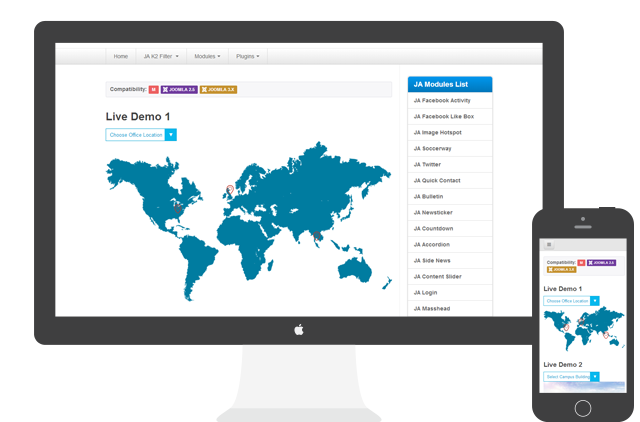
The Joomla extension for adding cool labels to static images - JA Image Hotspot
Unlimited pop up labels
Users can easily create a boundless number of markers or pointers on their chosen image by just defining the exact coordinate for each in the Offset X and Offset Y parameters or simply drag and drop markers to the spots you like. Each marker contains a title and description box displayed on hover or mouse click.
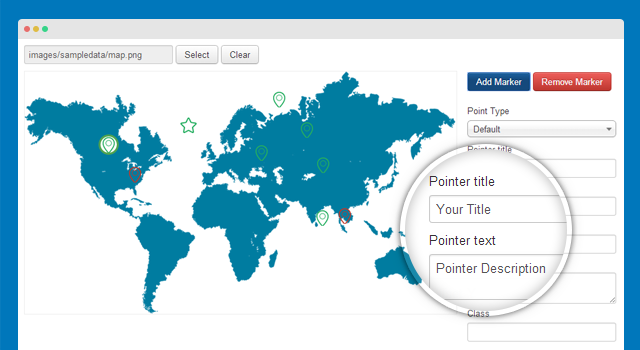
Unlimited pop up markers with configurable titles and descriptions
Easy to customize
JA Image Hotspot comes with flexible back-end settings for multiple pointer types and styles. Apart from the default, there is a wide range of other icons for your reference like star, cloud, truck or study…etc. You can also style your own unique pointer outlook with different background color, content, button, shadow, tabs, title…,etc with just few codes (read documentation for steps). Upload your own image right from the backend.
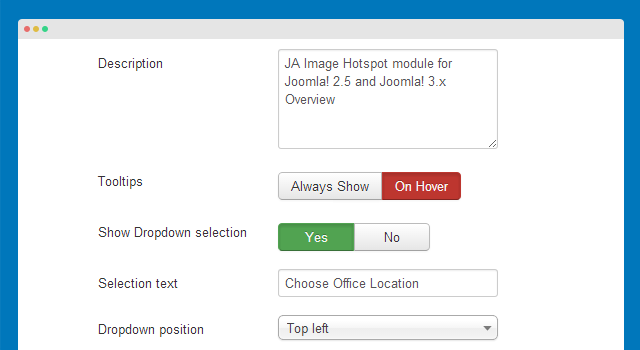
Easy to customize
Dropdown label selection
The "Dropdown marker" box lists out all existing pointers and selection would cause the popup to highlight the selection. In the new version 1.0.3, we have added parameters for the new text field that allows users to easily customize the heading text of the Dropbox. Example usage would be to list out company offices around the world or car park layout.
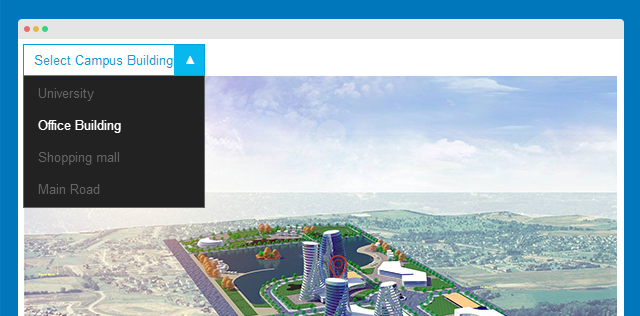
Select pointer from pointer list box
2. JA Promo Bar Module - Promotion bar for your site
Much like its name, JA Promo Bar helps craft a noticeable top bar on your site that grabs visitors’ attention to any important message you want to promote. It can be from a site announcement, notification, product offers to anything you can possibly think of. Basic version was developed for our own site but now it has been updated with features and responsive layout for the benefit of Joomla community.
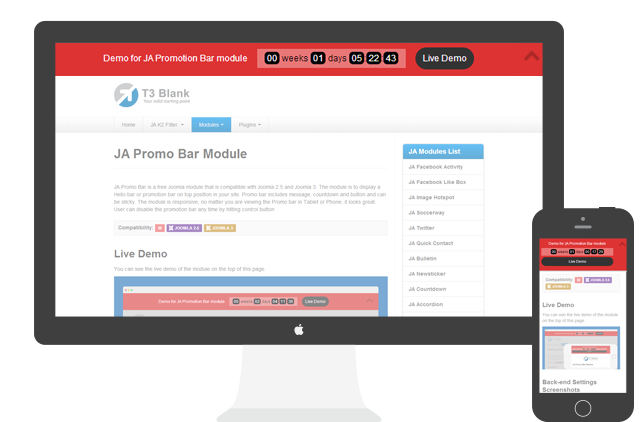
Promotion bar for your Joomla site
Flexible content in Promotion bar
Supports text, links, action button and even a cool countdown timer. The link embedded can be easily configured to be a button or simple hyperlink.
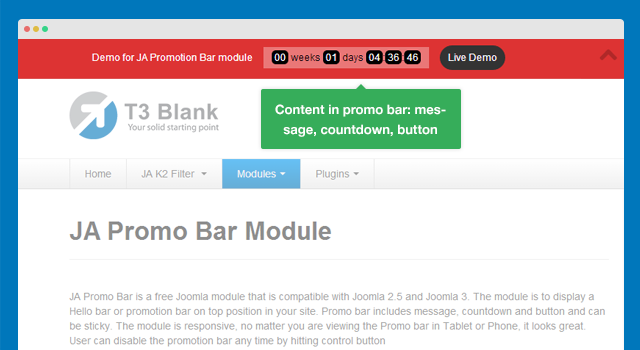
Flexible content in Promotion bar
Sticky and transparent when scrolling
To make sure your message is always put at the forefront, the promo bar can be set to be sticky in the backend. It is not much of a distraction for users to scroll down the pages as this bar will turn transparent when users scroll down.
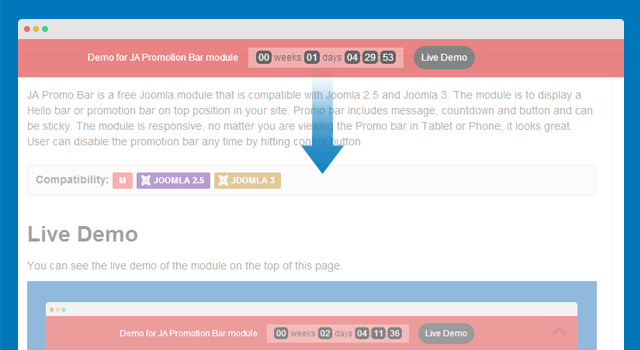
Sticky and transparent when scrolling
Almost everything is customizable
We paid special attention to this part, the powerful admin panel allows to customize any element of the promotion bar from background color, text color to button color as well as their positions.
Lightweight and easy to configure, JA Promo Bar would save your time from the unnecessary work of creating any extra landing page for your special events or notifications. Pop-ups are all old-news. Why not mesmerize your visitors with a next-gen way of delivering messages?
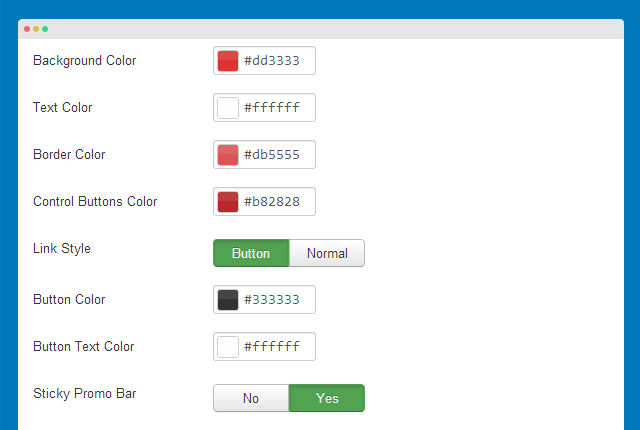
Everything can be customized
3. JA Google Chart module for Joomla
Taking advantage of Google visualization API, it is now easy to generate charts and graphs for your Joomla site. We have even added option to use Google spreadsheet for easy data management. You are going to love it.
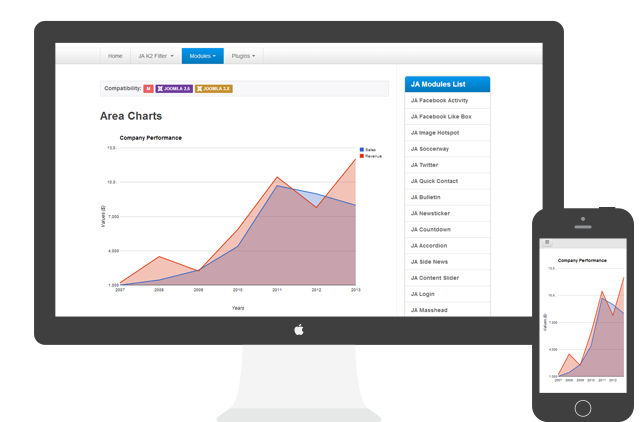
JA Google Chart - google charts for Joomla
Supports multiple chart types
It supports 6 different types of charts including Area, Bar, Column, Geo, Line and Pie charts with versatile display modes. Pie chart is available in 2D or 3D while Geo chart supports region map, marker map or auto generated map based on the data format.
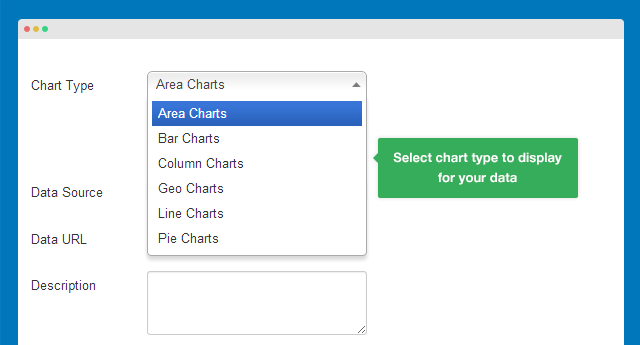
Supports multiple chart types
Support 3 ways to import data
Manual data input, import csv file or use Google spreadsheet csv format for data import, it can't be easier than this.
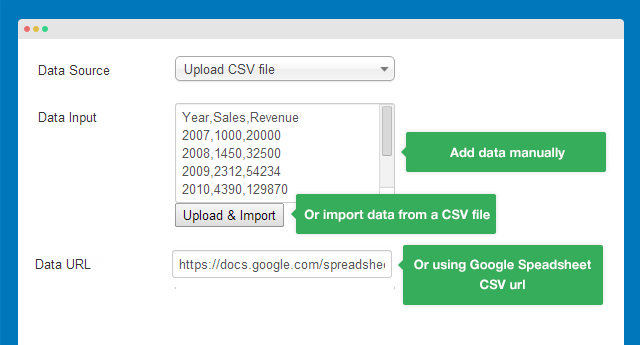
Easy data input
3. Intuitive settings
Backend is pretty rich for this module as we have tried to cover all possible settings ranging from background color, title, legend, tooltip, font type and sizes. All you need is to specify attributes for such as size, colors, and labels, etc in the backend and you should be set with your chart.
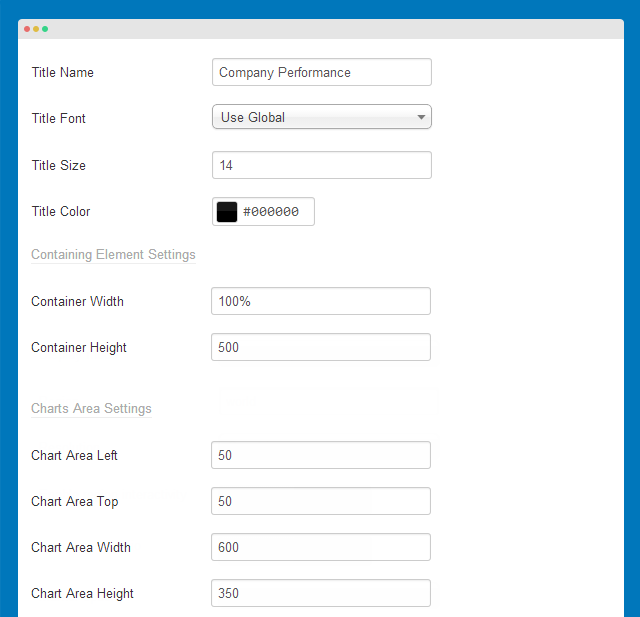
Intuitive settings
And that is a wrap for a quick tour on these 3 FREE modules. To check them out, simply grab them below. Remember, you have to be a JoomlArt member to access our download section. If you not yet are, all you need is simply register for free.
I want these Joomla extensions

