If you’re looking forward to creating a site for your online business, you might be faced with the challenges of choosing the right CMS (content management system). This write-up compares three of the most popular and widely-used CMS - Drupal, Joomla, and WordPress. These three platforms have the open-source format. This means that they are consistently improved to support new and latest Internet technologies. Vital functions can also be boosted with an ever-increasing array of extensions and add-ons, provided by their communities. Your choice of CMS will largely depend on your goals, budget, technical expertise and the need you want to meet.
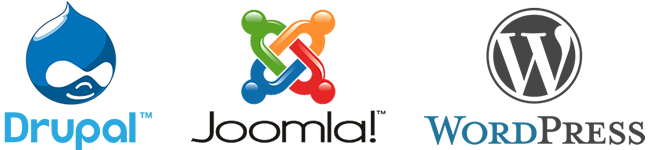 Credit: Websitesetup
Credit: Websitesetup
The Similarities in Drupal, Joomla, and WordPress
These three powerful CMS have some features in common regarding technology, community, and philosophy.- Drupal, Joomla, and WordPress are all open source software. They are free of charge licensed under GPL.
- These three CMS are written mainly in PHP.
- They’re all in support of MySQL as their management system for a database. Drupal and Joomla support other management systems for their database, while WordPress supports only MySQL.
- These three CMS make use of templates and themes for their sites visual appearance. They also use plugins, and extensions or modules to extend their features.
Their Usage Simplicity
The majority of people creating and building their websites are not web designers, developers, or programmers. They are just ordinary users who want to create a website for their business. Usage simplicity is the most vital factor for most of the users.Their Comparison
Drupal
The installation of Drupal is similar to that of WordPress and Joomla. All you need to do is to simply download the package and run its installation script. The Drupal platform also provides distributions. These are bundles that are pre-packaged with configurations and modules to create a particular type of websites. Its beginner's experience for post installation is a bit technical. Users usually find it hard in figuring out how changes are being made on their site. The Drupal platform makes the adding of content to be very distinct and clear, but the adding of non-content elements and changing of appearance is not very clear and obvious.Joomla
The installation of Joomla is not as quick as that of WordPress, but its steps are similar. After installing this CMS, the user is taken to a control panel that is not simple and straightforward as that of WordPress. This platform has a lot of menus to click on for its customization. This may be because of its sophistication. This can make things a bit complicated for a beginner.WordPress
WordPress has a fantastic feature of 5-minutes installation. Most providers of WordPress hosting also provide a single click WordPress installation. This makes things very easy for a beginner to start a WordPress site/blog in a short period. The WordPress user experience post installation is far better than that of Drupal and Joomla. The WP users see a neat and simple interface with the comprehensible menus to create pages, posts or start the customization of themes and appearance.Their Themes, Extensions, and Add-ons
These three powerful CMS come with plugins and themes which help in extending the appearance and other features of the software.Their Comparison
Drupal
The Drupal platform has an issue with the availability of modules and themes. Users will need to leave their website in order to look for the theme and module they want to use, then seek out the zip file URL of the project. Finally, they will have to enter the URL in the Theme page or Modules to install them.Joomla
Joomla comes with extensions and templates that are similar to that of WordPress. There are great extensions that will enable you to do just anything from the creation of your eCommerce store to your email management. However, the extensions and templates of Joomla are not as robust as that of WordPress. That’s why it’s a bit hard to find the perfect extensions and template for your website.WordPress
WordPress gives its users the access to change the appearance of their site with the use of themes. It comes with a few pre-installed themes by default. You can decide to click on the “Add new” button from the page of your Appearance and install themes that are free of charge from the official theme directory of WordPress.org. You can also decide to go for the premium themes of WordPress. These themes were developed by theme shops such as DesignWall, StudioPress or ThemeLab. They come with options for premium support. The main functionality of WordPress is in its plugins. There are over 38,000 plugins of WordPress available free of charge in the official directory of WordPress plugin. You can decide to purchase premium WordPress plugins. This comes with support provided by developers and experts of plugins. Credit: Webcreate
Credit: Webcreate

