T4 Joomla Page Builder Alpha 2 with new content blocks, major new features and improvements is now available for download. This alpha release is FREE to download for all users. Download and install on your local to check out the new Joomla page builder.
T4 Joomla Page Builder is all you need to create beautiful websites, with a visual, drag and drops feature, an inline editor where you see all your changes. The builder allows you to edit any element's properties in the easiest ways.
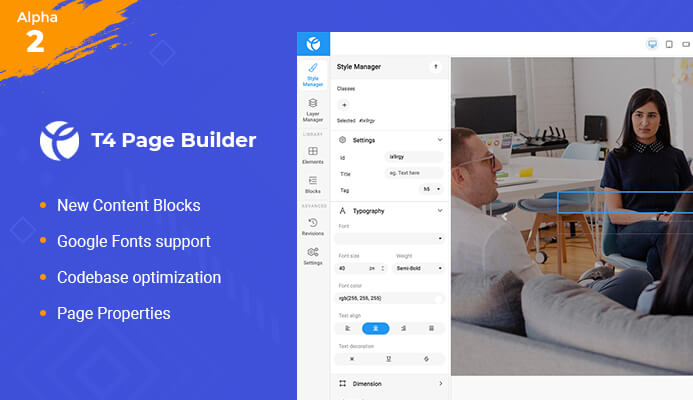
T4 Joomla Page Builder Alpha 2 Released
T4 Joomla Page Builder Alpha 2 changelog:
- New content blocks
- Google fonts support
- Page properties
- Icon element
- Codebase optimization
New content blocks
6 more new content blocks are added to the page builder content block library: 4 Hero and 2 Features Intro. With the 6 new content blocks, the number of available content block is 37 now. More content blocks will be added in each release.
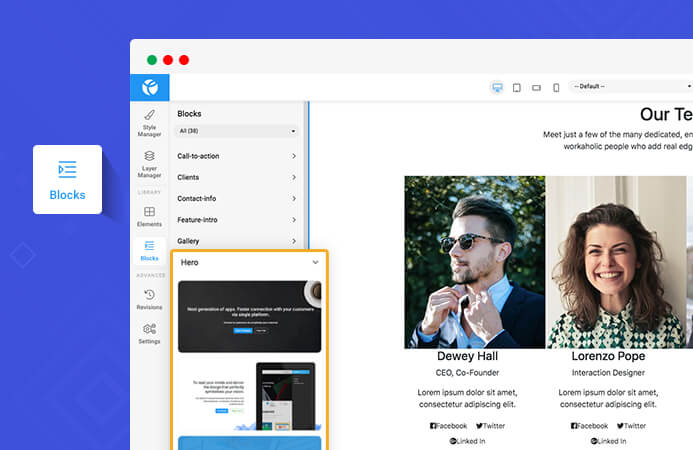
More content block added
Google fonts support
T4 Joomla page builder provides a powerful font management system. User can add Google font families to use for pages and content blocks using the Google font manager dashboard.
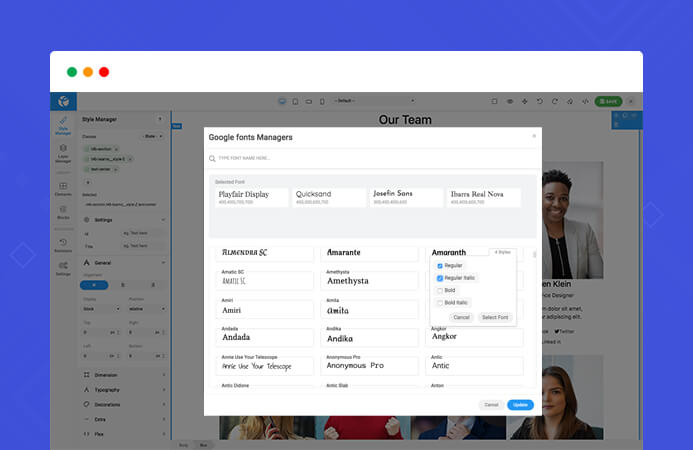
Google fonts setting
You can search font, select styles and save the settings. The fonts will be availabel in the Typography setting panel of page and content block.
Page style settings
T4 Joomla page builder includes all settings to help you customize style for elements from all levels: pages, section, content element.
The page style settings include properties:
- General style setting: add classes for page to add specific styles for the page
- Typography: customize font family, font size, font-weight and text align. In case it is not set, it will inherit styles from template the page is assigned to.
- Decorations: font color and background color/background image settings
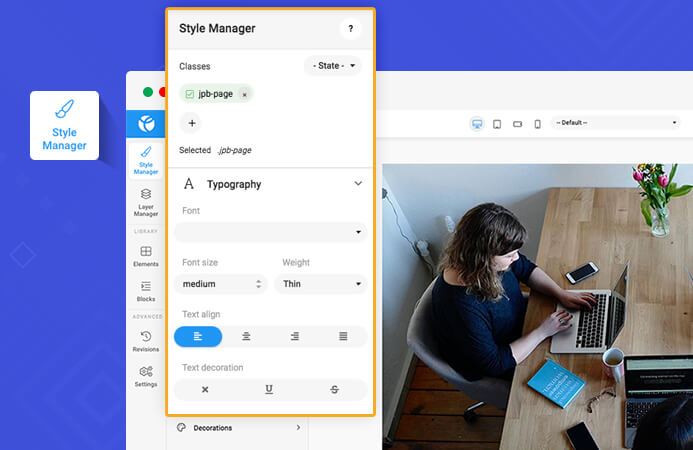
Page style properties
Icon Content Element
T4 Joomla page builder supports many content elements: Image, map, button, tab, video, etc. This release, we add a new content element ICON. You can add icon element to any position of a content block by drag and drop and select icon in the friendly icon dashboard that will show you all available icons in well-structured layout and search function.
For each selected icon, user can customize style using the supported icon style manager: color, size, padding, etc.
New content element: Icon
Codebase optimization
We understand, speed is one of the most important aspects of a good website. With the T4 Joomla page builder, we make sure, it is optimized for speed for both Builder tool and generated pages by using the latest technologies, well structured and optimized codebase.
More features are planned and under developments
T4 Page Builder is still in development and we are working to add more features. You can suggest / request features on T4 Page Builder forum or add comment in the comment box below.

