From the first preview release, T4 Joomla Page Builder preview 2 released with huge updates on both features and user interface.
This preview release is FREE to download for all users. Download and install on your local to checkout new Joomla page builder.
T4 Joomla Page Builder is all you need to create beautiful websites, it comes with a visual and live drag and drops interface, visual content editor where you see all your changes as you add them by simply dragging content blocks, content elements from the sidebar and dropping them to any place on your page. The builder allows you to edit any element's properties in the easiest ways.
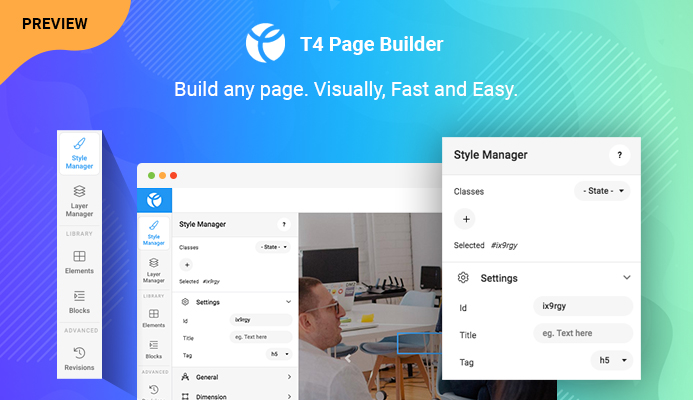
T4 Joomla page builder preview 2 released
Core features of T4 Joomla Page Builder
All You Need to Create a Beautiful Website
- Drag and drop Joomla page builder
- Block library: pre-made blocks to insert to any place in your page
- Page library: pre-made pages to import to any page (in progress)
- Content elements: additional content elements and Joomla default elements
- Visual editing
- Inline editor: inline edit your page content
- Element's properties: edit properties for any element: color, background, font, padding and more
- And much more amazing features
Drag and drop page builder
Add new sections for any page easily by dragging any content block from the content block library and dropping it to any position on your page. You can also easily delete and move content block (Section) or elements around on the page. Design your page in real-time and see the results instantly.
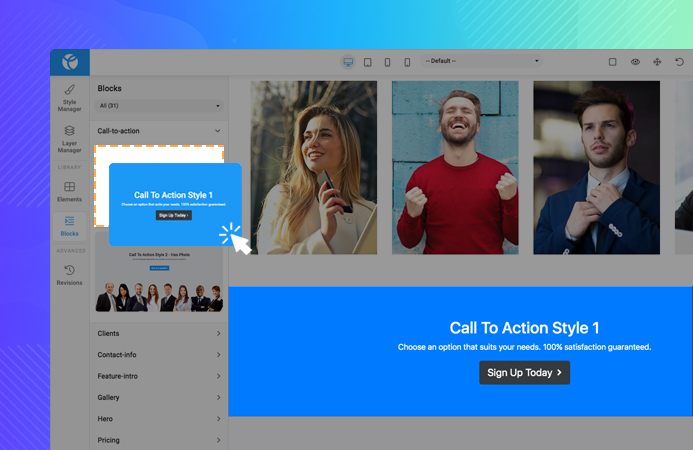
Drag and drop Joomla page builder
Inline editor
T4 Joomla page builder with inline editor that help quickly edit your page content on the go with a single click.
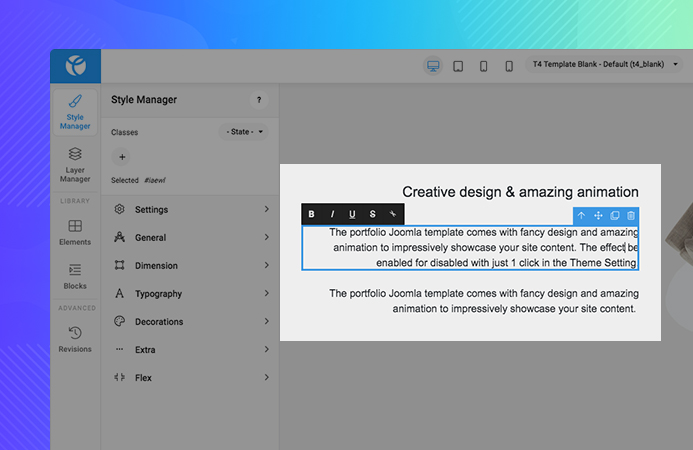
Inline editor
Edit style for any element
T4 Joomla page builder gives you full design control over your website, it supports thousands of design options to edit properties and style for a page to content block and a single element.
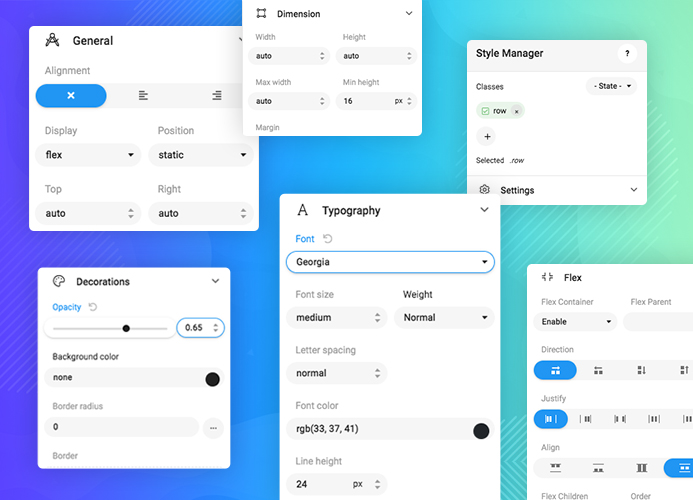
Customize style for any element
Professional content block library
A page is built from a set of content blocks. With professional pre-made content block library of various purposes available: hero, feature intro, call to action, contact, gallery, pricing table, team, testimonial, etc, you can quickly build a complete page. The content block library will be continuously added.
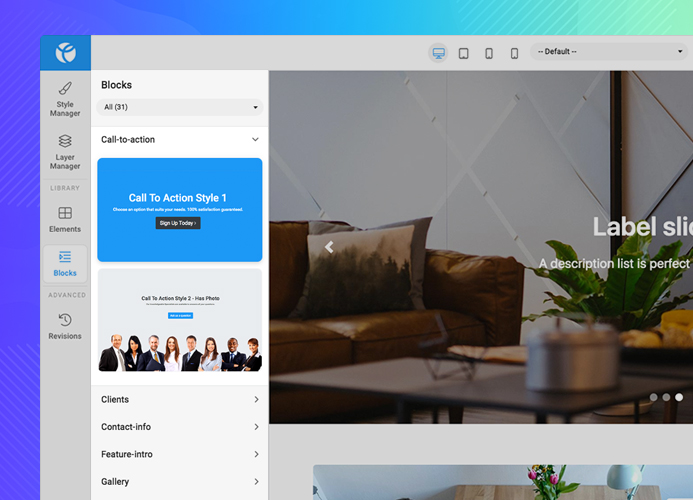
Pre-made content block library
Outstanding content elements
Use the oustanding content elements to form layouts, content and specific features for your page. We support many ready-to-use content elements, from simple text block or image, video, gallery, button to more advanced elements: grid section, off-canvas, tabs, vertical tabs.
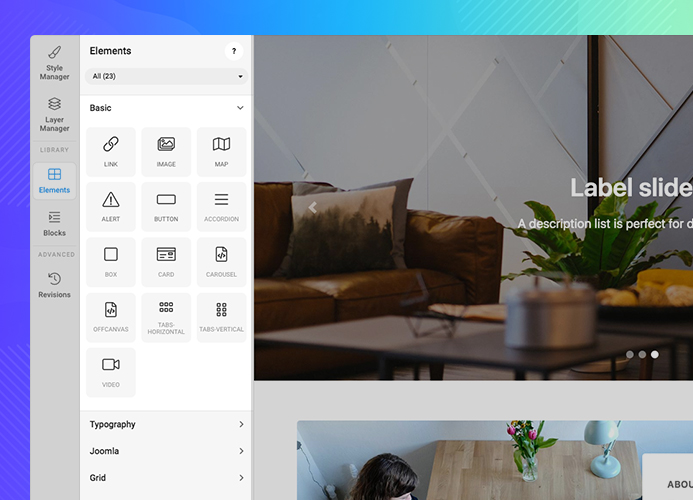
Joomla page builder content elements
Customize content block HTML and CSS
Custom page HTML and block HTML: you can quickly customize HTML mockup of any page and even content block with the inbuilt HTML editor.
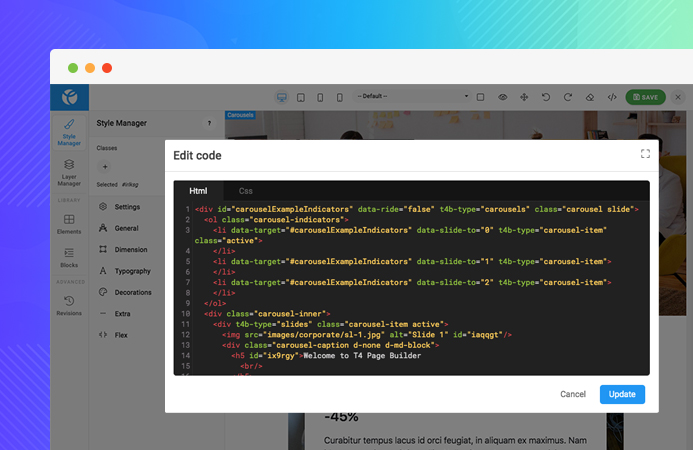
Update HTML of page and content block
Custom CSS: combine the power of the website builder with your CSS skills. You can add your custom CSS via the inbuilt CSS editor. The custom CSS will be instantly added to your page.
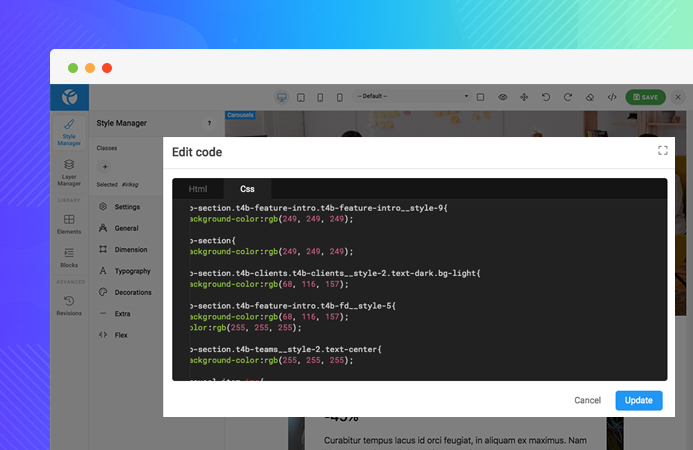
Customize CSS with CSS editor
Responsive preview mode
T4 Joomla page builder is fully responsive at core based on powerful Bootstrap 4 responsive grid. All content blocks are well designed to look outstanding in all responsive layouts. Using the responsive preview mode, you can check how your page looks in responsive layouts and can customize it in case you want to.
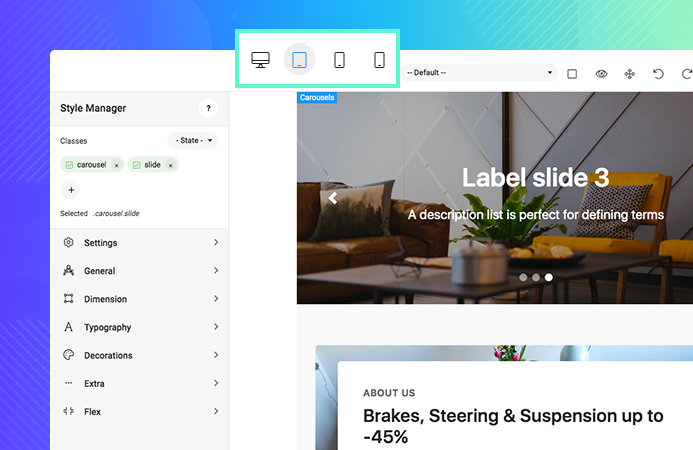
Responsive preview mode
Layer tree view
The layer tree view gives you an overview of your page structure. You can select any layer and it auto navigates to the element to update. Work with the website builder just like with Photoshop layers.
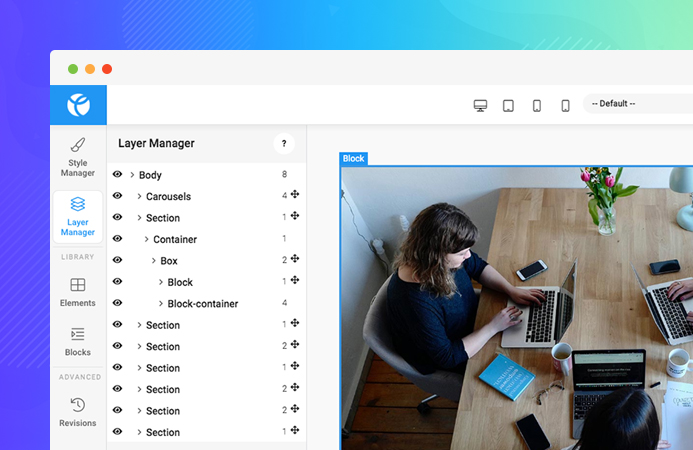
Layer tree view
Revision manager
T4 Joomla page builder revision manager helps you secure your work. Revert quickly to the previous version without worries.
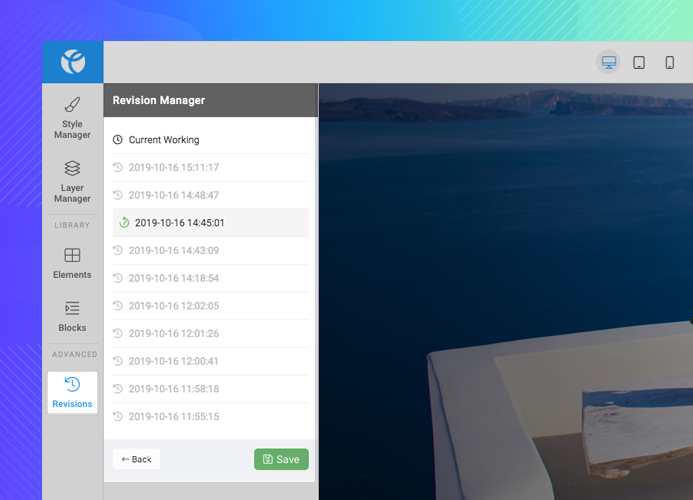
Revision manager
Useful topbar tools
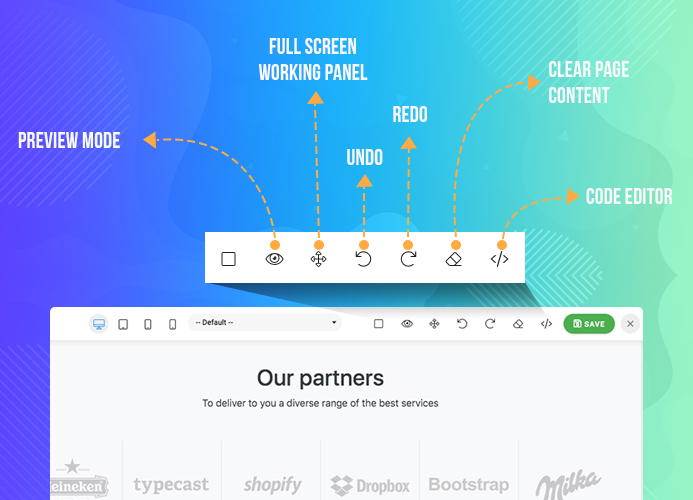
Useful topbar tools
T4 page builder includes multiple useful tools on topbar:
- Undo, redo option: revert back and forth at any time when working with your content with quick Undo/Redo.
- Preview mode: see how your page will look on the front-end (without builder tool).
- Full-screen working panel: make the working space full screen to give you more space.
- Clear page content: one click to remove all content on the page.
Page management dashboard
All T4 Page builder pages are managed in the page management dashboard. You can add new, publish, unpublish or delete any page. The search and filter help admin find pages faster.
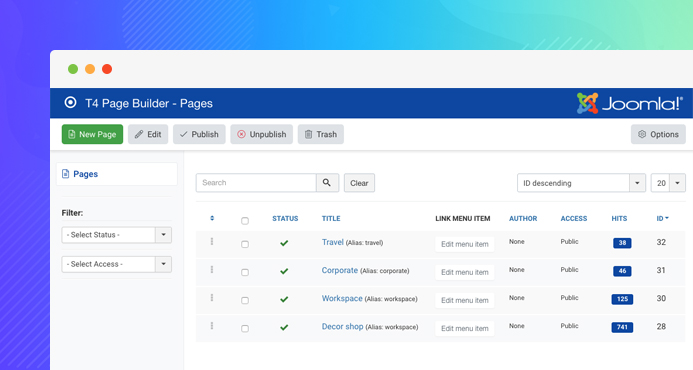
Page management dashboard

