As mentioned in the T4 Joomla page builder preview, T4 Joomla Page Builder is developed with purposes of helping user (with or without technical knowledge) quickly build beautiful Joomla websites, reduce cost, save development time and solve Joomla weaknesses like content editing, layout configuration.
Our new T4 Joomla page builder will work with all templates, frameworks and popular 3rd party extensions, it helps user to build new pages on your current websites, add more content block to any page or using the visual content editor to improve any page.

The powerful page builder tool for Joomla
Case study 1: Build new pages to your current website
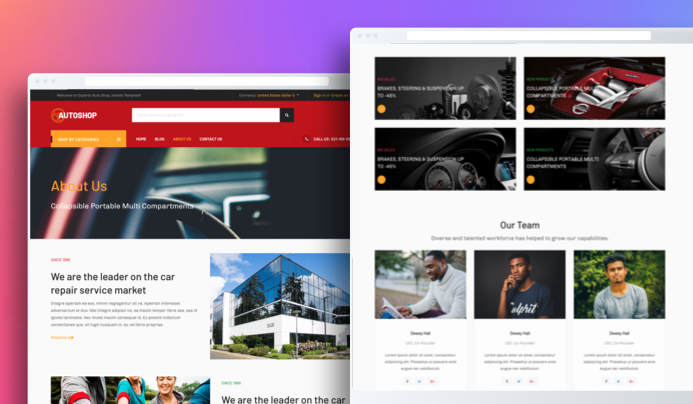
Build new pages with T4 Joomla page builder
T4 Joomla Page builder can help you add more pages to your current website with ease. With variety of pre-made pages, you can just drag and drop and update content, inside the page, you can insert more content blocks, Joomla elements and add-ons to meet your requirements, everything will be available.
Simple steps:
- Create a menu item with Page Builder menu type
- Create new article and drag and drop the page you want
- Edit content using the page builder tool and save the settings
- DONE
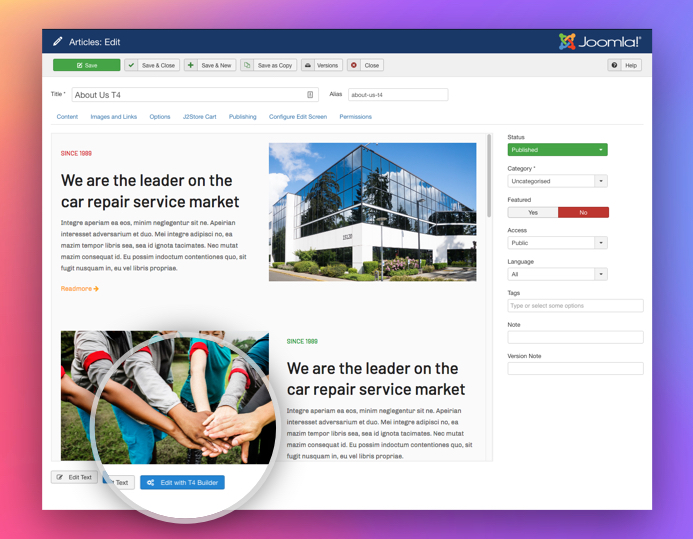
Build new pages with T4 Joomla page builder
Content blocks library for different topics and content types, you can drag and drop to add to the page.
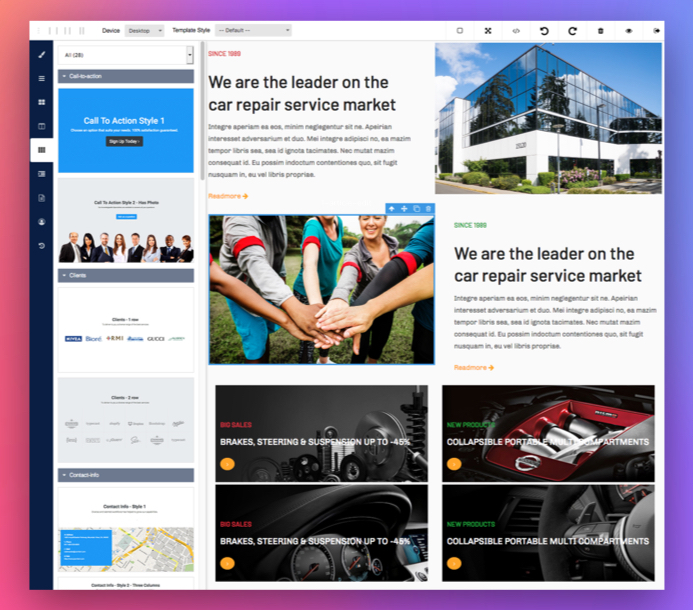
T4 Joomla page builder tool
Limitless Styling:
You can configure styling for every single element in a content block with hundred pre-defined parameters devided into groups: Typo, Dimensions, Decoration and more. Simple and fast, no coding required, everything included to help you customize the display of all content elements.
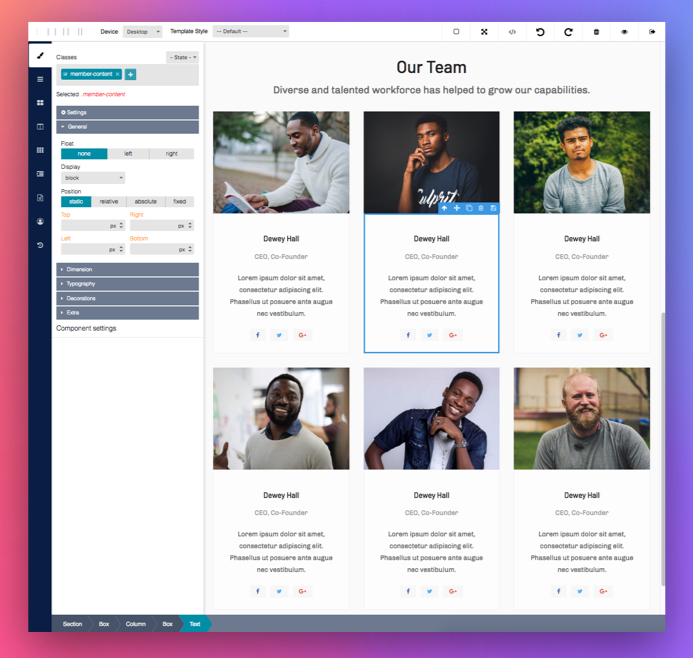
Limitless styling
Case study 2: Add new modules
Joomla allows you to build layouts, contribute content to a page using modules. T4 Joomla page builder can be integrated to Joomla module to help build beautiful content with ease using pre-made content blocks, supported Joomla elements, add-ons and the powerful editor tools and limitless styling.
Simple steps:
- Create custom HTML module, add title, assign position and pages for the module
- Edit the page with T4 Page builder , add content block, Joomla element and add-ons
- Edit content using the page builder tool and save the settings
- DONE
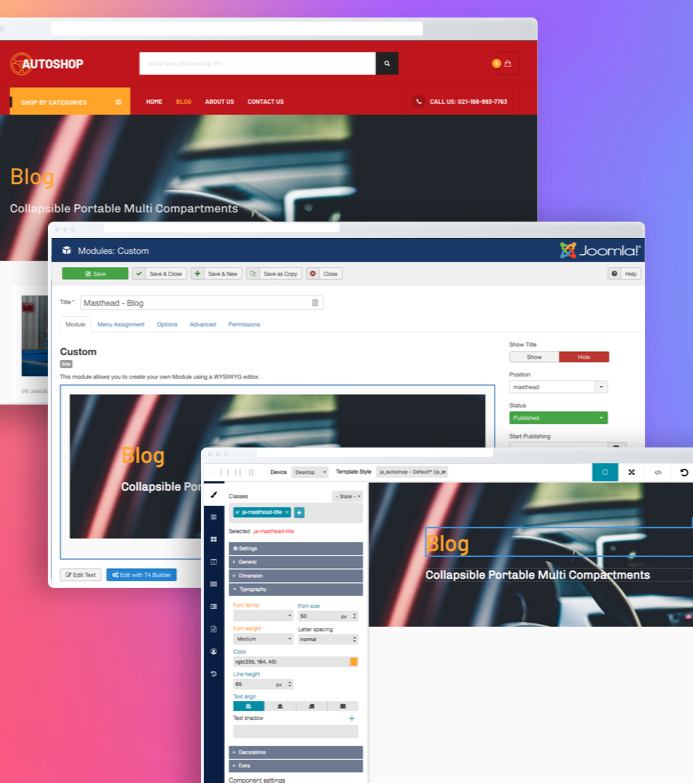
Add new modules with T4 Joomla page builder
Case study 3: Insert content blocks, Joomla elements, add-ons to an article
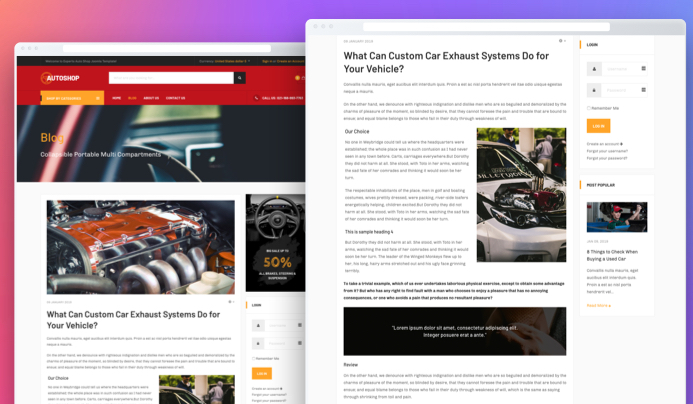
Insert content blocks, Joomla elements, add-ons to an article
You can improve any page using Joomla article like about us, news, blog … with T4 Joomla Page Builder. You can use the T4 Joomla page builder tool to update styling, or add more content blocks, supported elements and add-ons like buttons, video, map, tabs, image gallery, contact form and more.
Simple steps:
- Create custom HTML module, add title, assign position and pages for the module
- Edit the page with T4 Page builder , add content block, Joomla element and add-ons
- Edit content using the page builder tool and save the settings
- DONE
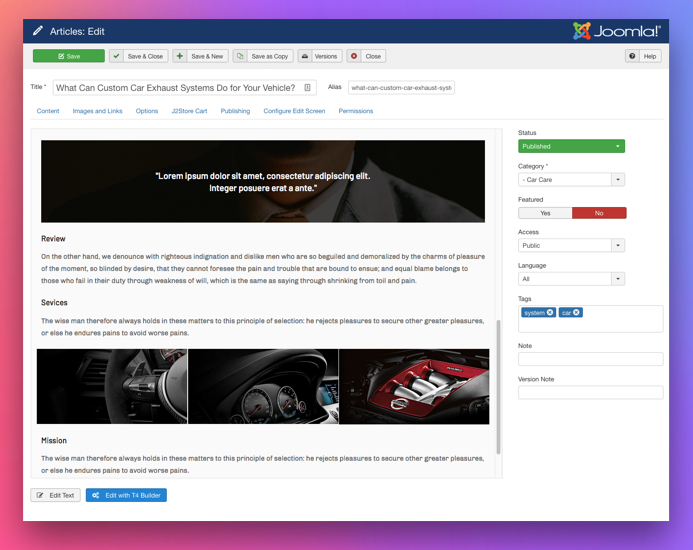
Add new modules with T4 Joomla page builder
Drag and drop to add content block, Joomla elements and add-ons
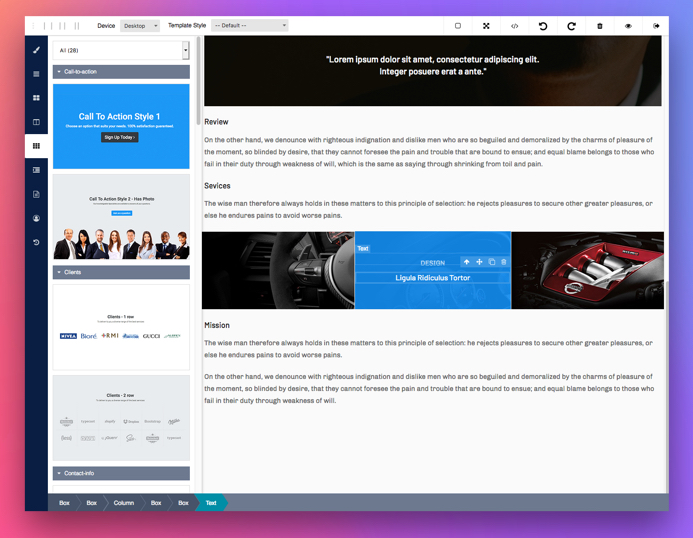
Insert any content block from content block library
Case study 4: Improve product page
Insert content blocks, Joomla elements, add-ons to a product description section
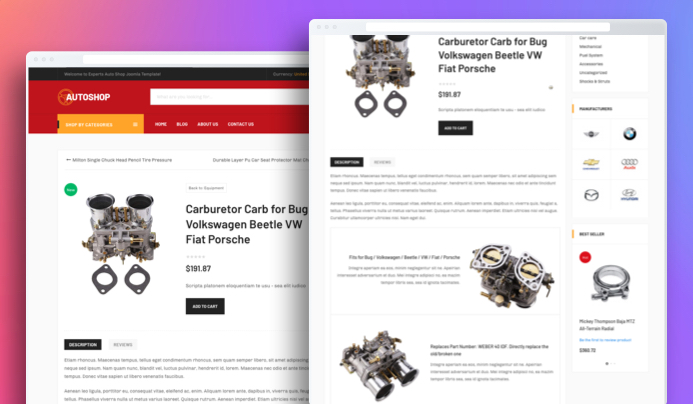
Make your product page more fancy with T4 Joomla page builder
Not only normal content, T4 Joomla page builder will support many 3rd party extensions, including ecommerce extensions like Virtuemart, J2Store, JomShopping, Mijoshop and more.
User can add dedicated pre-made content block for product page to any product page
Simple steps:
- Create custom HTML module, add title, assign position and pages for the module
- Edit the page with T4 Page builder , add content block, Joomla element and add-ons
- Edit content using the page builder tool and save the settings
- DONE
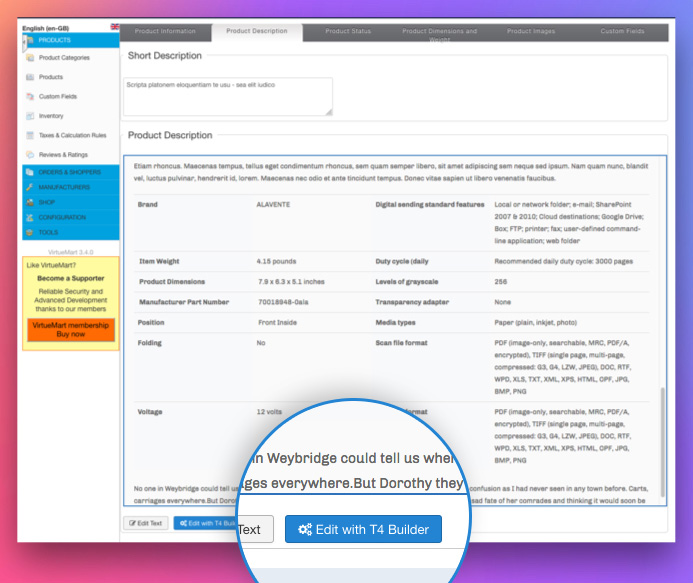
Improve Product page with T4 Joomla page builder
Multiple content blocks designed for Product page
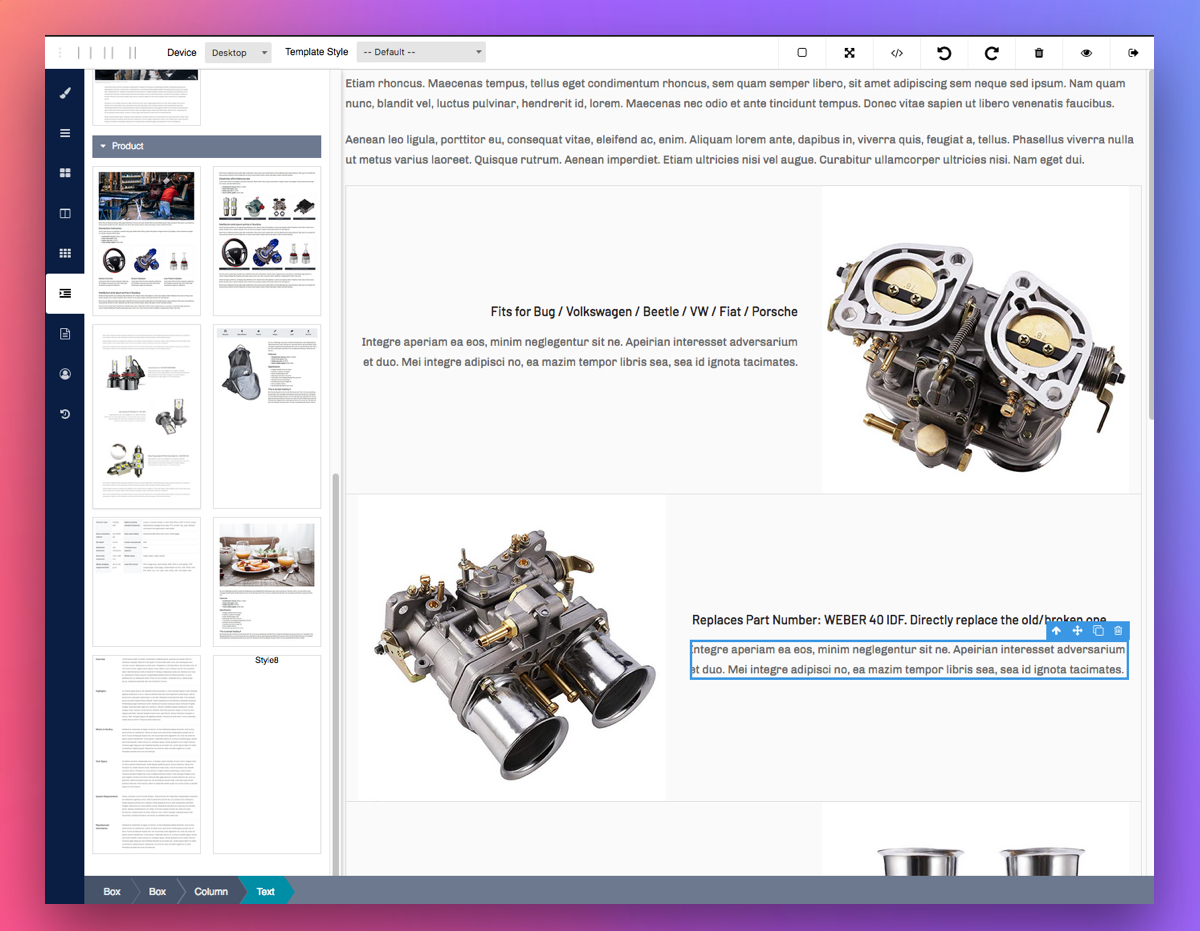
Add more content block for product page
Edit the content, customize style with the page builder tool
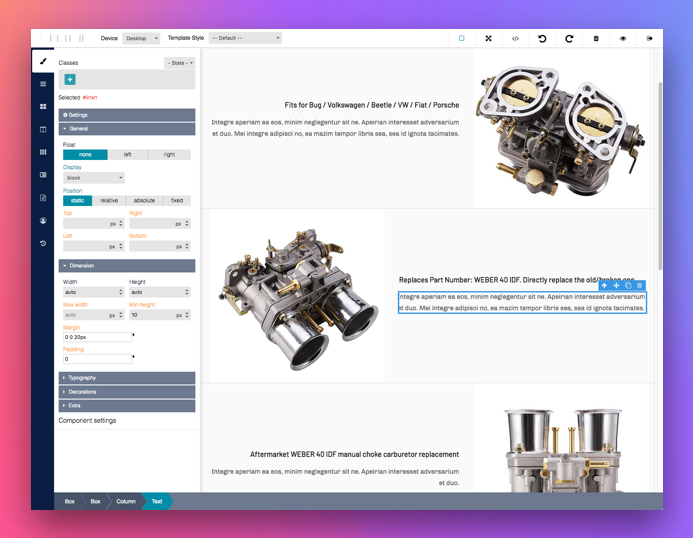
Edit style your ways
Case study 5: Using the visual editor to update current content
The T4 Page Builder editor tool will give you more power to update content your ways. Its visual view in back-end give you an overview about how the content will be shown in front-end. It is like you are working directly on front-end, that will help you save more time in content building for your website.
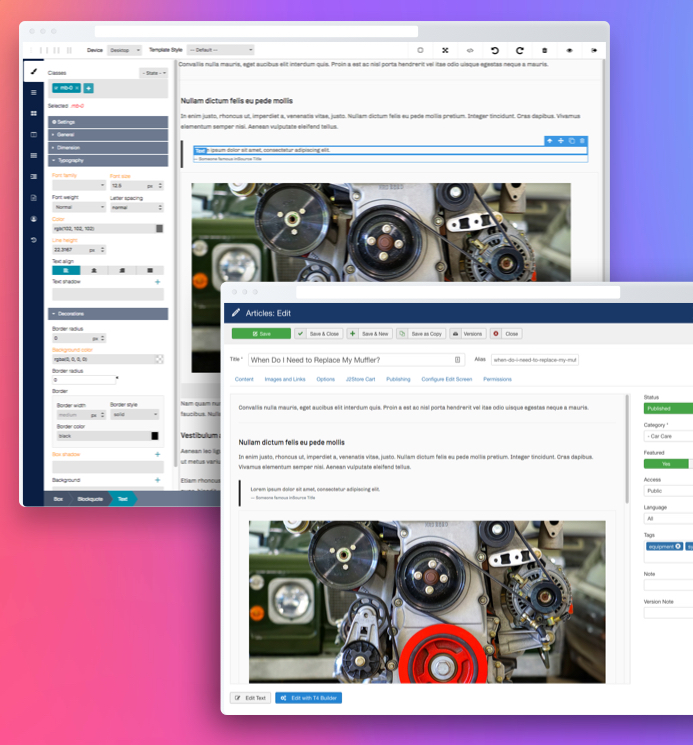
Edit content with T4 Joomla page builder editor tool
That’s it?
No, there are lots of more case studies that the page builder can help improve your website.
- Contact page
- 3rd party extensions: JomSocial, EasyBlog, EasyDiscuss and more
- ... and more
Features suggestion and discussion
Feel free comment, submit feature suggestion in the comment box below or in our T4 Discussion forum.

