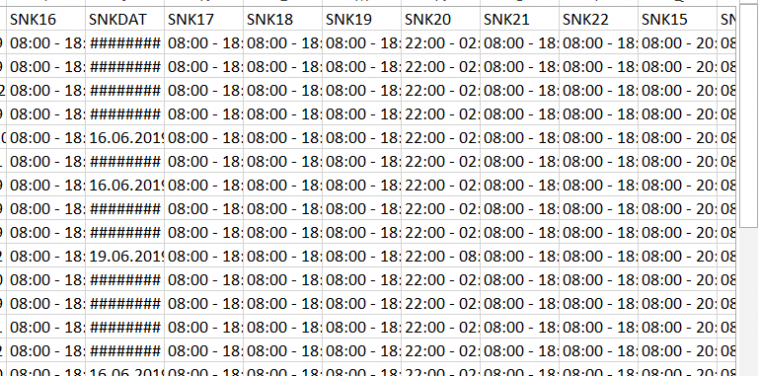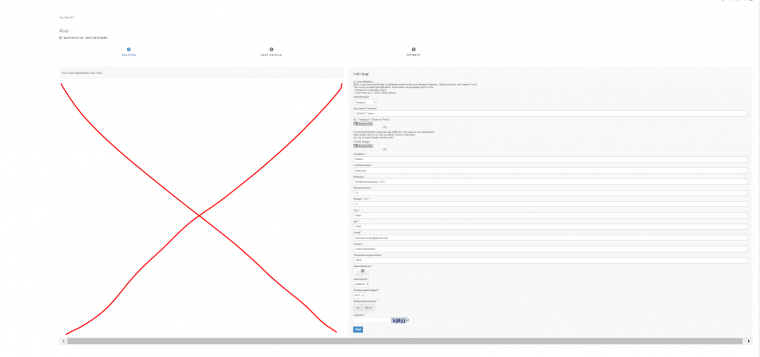ernienet May I add this: The group registration on a smartphone is even worse, because the column on the left hand side (on large screens) is then positioned above the booking form. Our client has 70% of customers book with a smartphone so this a problem.
Totally agree with your suggestion to place the control buttons directly below the form (as this is where you end up and would be looking for the next step) > this would help on a mobile device also.
It would be great if the labels 'member x' could be replaced with the actual names, but this is a 'nice to have'.