Joomla 3.9 release with privacy suite, this Joomla release is mainly for the user privacy. Since GDPR law is applied to necessary to respect user privacy. In this blog post, we will explain the Joomla 3.9 release for Privacy suite features.
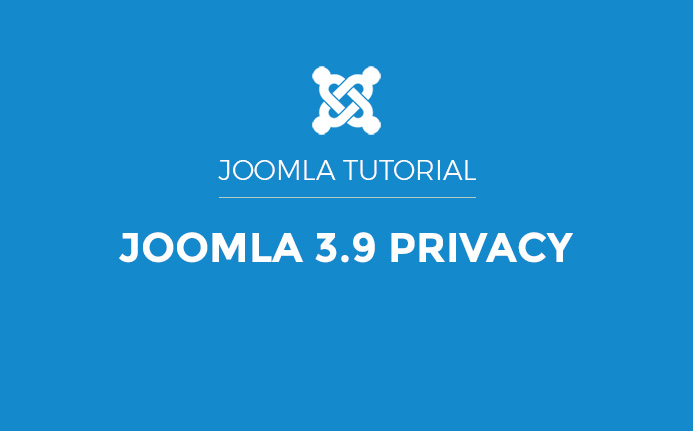
Joomla 3.9 Privacy Suite
1. Privacy Tool suite and how it works
Joomla 3.9 privacy suite allow getting consent form during the registration on Joomla site. To enable the user consent option in Joomla registration form you must enable and configure Plugins:
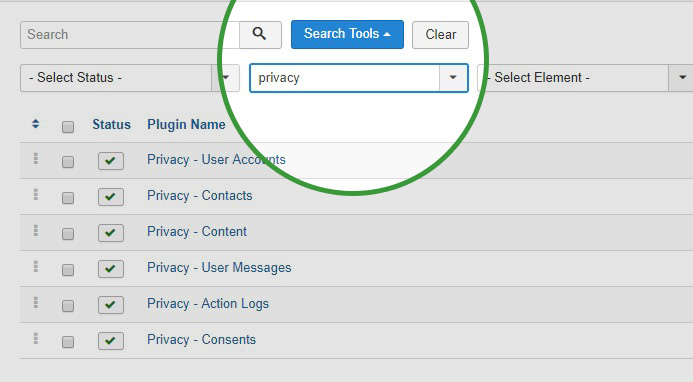
Joomla 3.9 Privacy plugin
- Privacy - User Accounts: The plugin is used to send privacy requests for Joomla user accounts.
- Privacy - Contacts: The plugin is used to send privacy requests for Joomla contact data.
- Privacy - Content: The plugin is used to handle the privacy data for Joomla content.
- Privacy - User Messages: The plugin is used to handle the user message privacy data of Joomla users.
- Privacy - Action Logs: The plugin is responsible to handle the action log data of user privacy request and this data could not be deleted from Joomla
- Privacy - Consents: This plugin is used to handle privacy requests for Joomla consent privacy.
System - Privacy Consent :
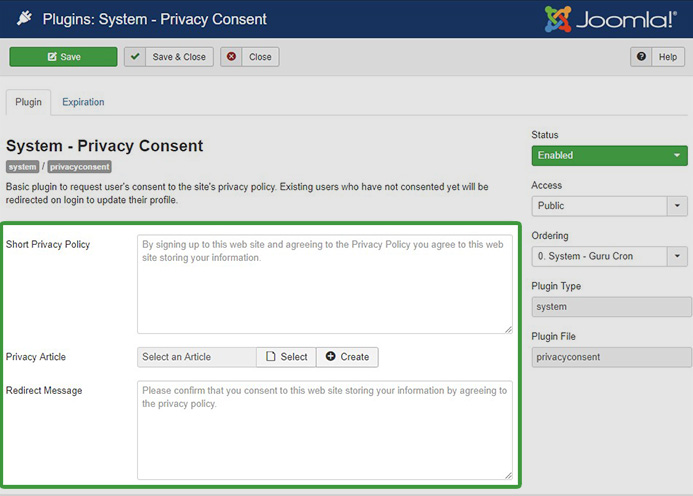
Joomla 3.9 Privacy Consent
The plugin gives the following options :
- Short Privacy Policy: A short summary message that displays on the registration page.
- Privacy Article: Select an article that contains privacy details.
- Redirect Message: A Custom message display on registration page redirection.
Expiration: This tab contains the expiration settings for the consent form.
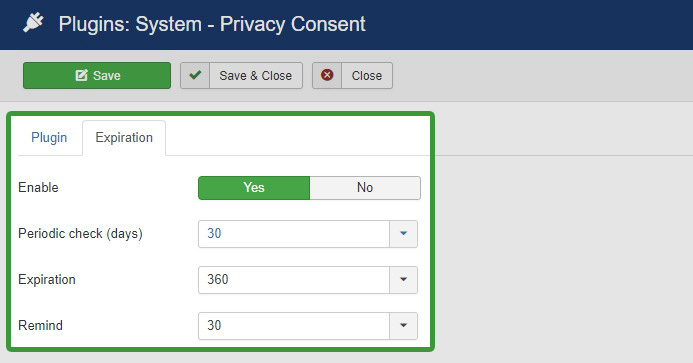
Joomla 3.9 Privacy Consent Expiration option
- Periodic check: Checks expiration of consent.
- Expiration: Allow to configure no. of days for privacy consent shell.
- Remind: Send a reminder users for expiring consent.
Once the plugin is configured you will see the consent checkbox in Joomla registration form.
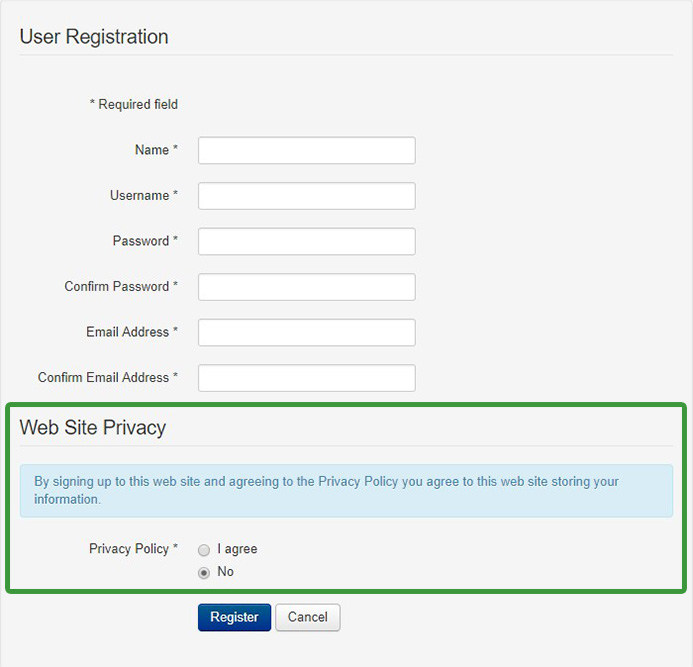
Joomla 3.9 Resgistraion form
2. Manage Privacy data and Requests
Joomla 3.9 has dedicated privacy component that has options for new user Requests, Capabilities, Consents. To check the requests you need to navigate to Joomla admin > user > privacy dashboard
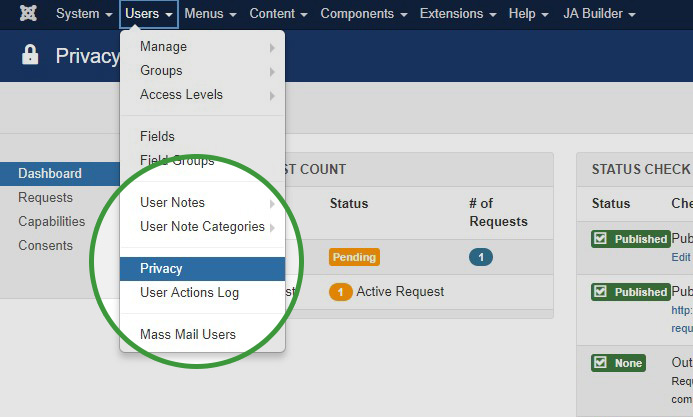
Joomla 3.9 Manage Privacy data and Requests
3. Privacy Menu
Joomla 3.9 introduces 3 new menu items that allow to get privacy requests from users. You can find the menu items when you create a new menu under Privacy
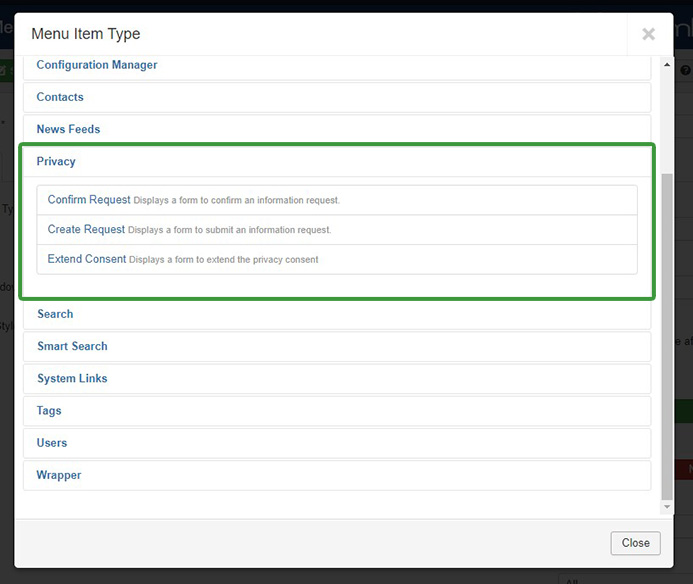
Joomla 3.9 Privacy Menu
There are three types of Privacy menu :
- Confirm Request: Displays a form to confirm an information request.
- Create Request: Displays a form to submit an information request. You must logged in on site to create a request.
- Extend Consent: Displays a form to extend the privacy consent
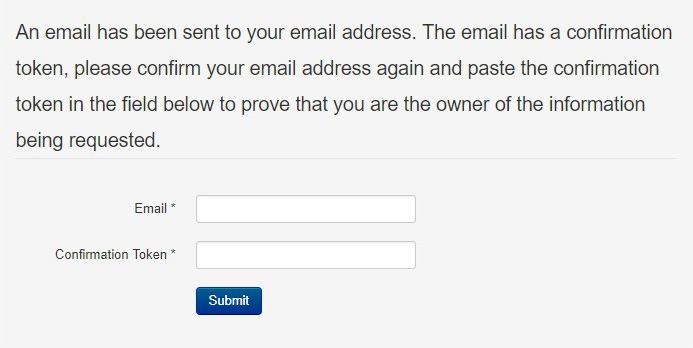
Joomla 3.9 Privacy Menu - Confirm Request
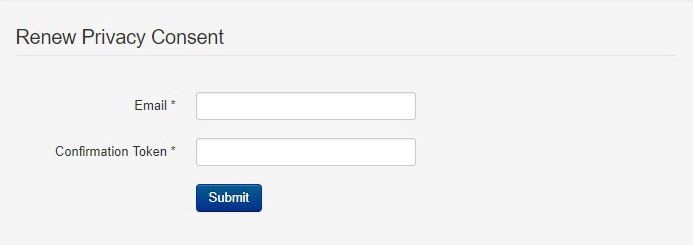
Joomla 3.9 Privacy Menu - Extend Consent
All Request are added in the privacy dashboard. Admin can take action on the request from Privacy > Requests.
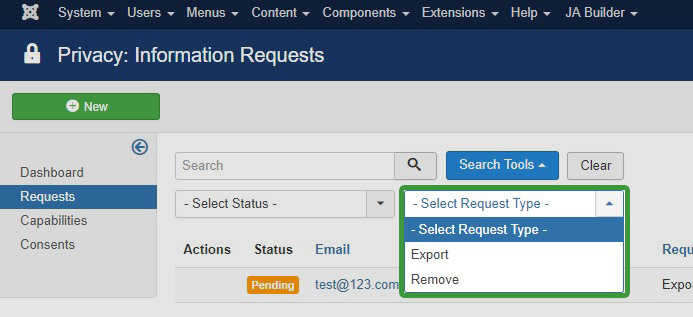
Joomla 3.9 Privacy Requests
4. For Developers :
Joomla 3.9 comes with API support for 3rd party extensions. It allow extension developers to integrate the extension with Joomla Privacy suit. The extension will collect the data and share it with privacy suite to handle the request. Here is complete guide on Joomla forum for this integration.
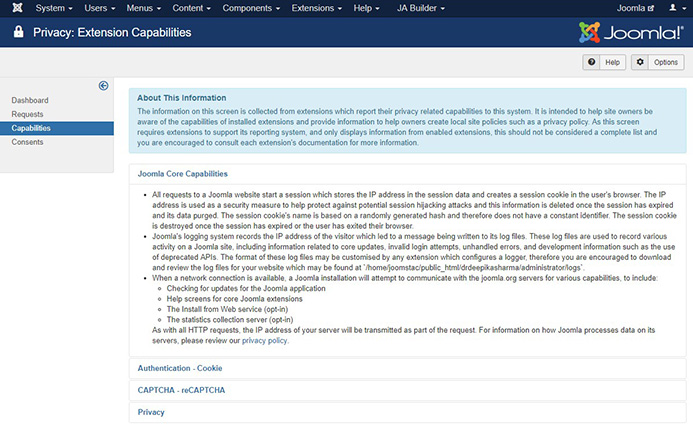
Joomla 3.9 Privacy Requests
Checkout Joomla3.9 new faurtes here

