Our Joomla 4 tutorials provide useful tutorials / tips for Joomla users from basic to advanced. In this tutorial, we will show you step-by-step instructions to remove index.php from URLs for your Joomla 4 websites to make friendly url system.
Search engine friendly (SEF), human-readable or clean URLs are URLs that make sense to both humans and search engines because they explain the path to the particular page they point to.
From Joomla! Documentation http://docs.joomla.org/
This tutorial is valid for Joomla 3 also.
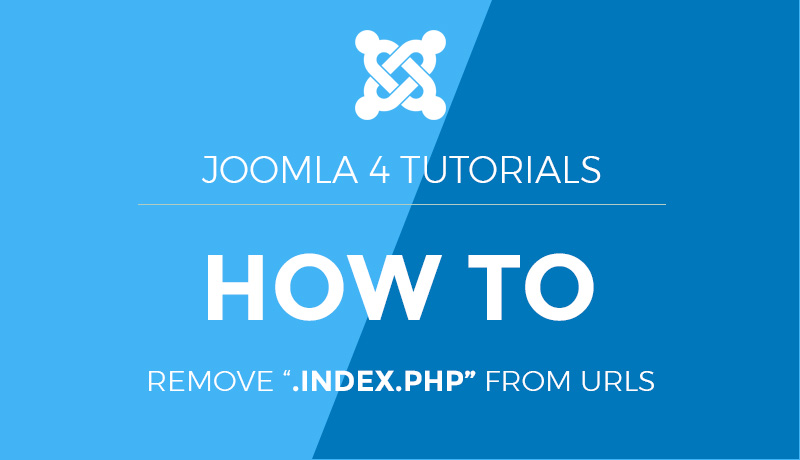
How to remove .index.php from your Joomla site URLs
Following is a sample of url with and without ".index.php".
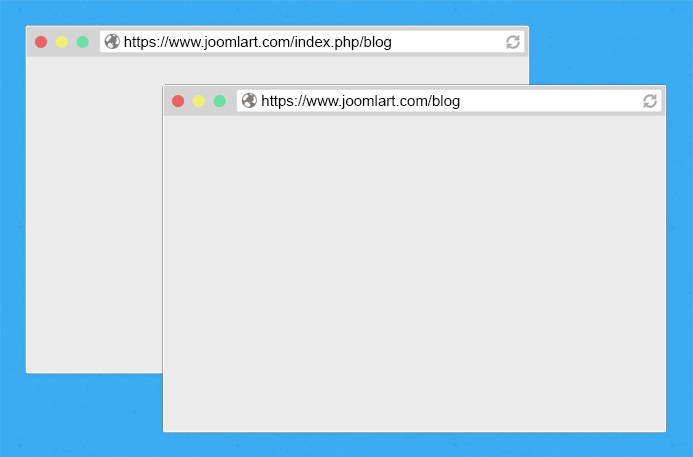
Remove .index.php for Joomla URLs
How to remove index.php from Joomla URLs
There are 2 simple steps to remove .index.php for your Joomla 4 websites.
- Enable Use URL rewriting in Joomla 4.
- Rename htaccess.txt to .htaccess
Step 1: Enable "Use URL rewriting"
To enable "Use URL rewriting" in Joomla, go to your Joomla dashboard → System → Global Configuration, on the right side of the page, find the SEO Settings, enable 2 options:
- Search Engine Friendly URLs
- Use URL Rewriting
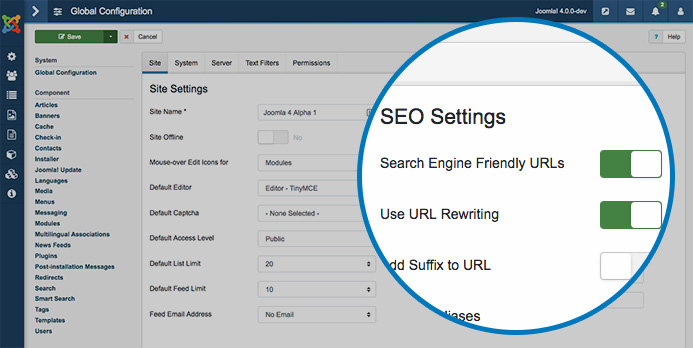
Configure SEO settings
Step 2: Rename htaccess.txt file to .htaccess
If you use Apache server make sure mod_rewrite is installed and enabled on your hosting account. Connect to your FTP server, find the htaccess.txt file on your site root folder and rename it to .htaccess, now the .index.php will be removed from your site url.
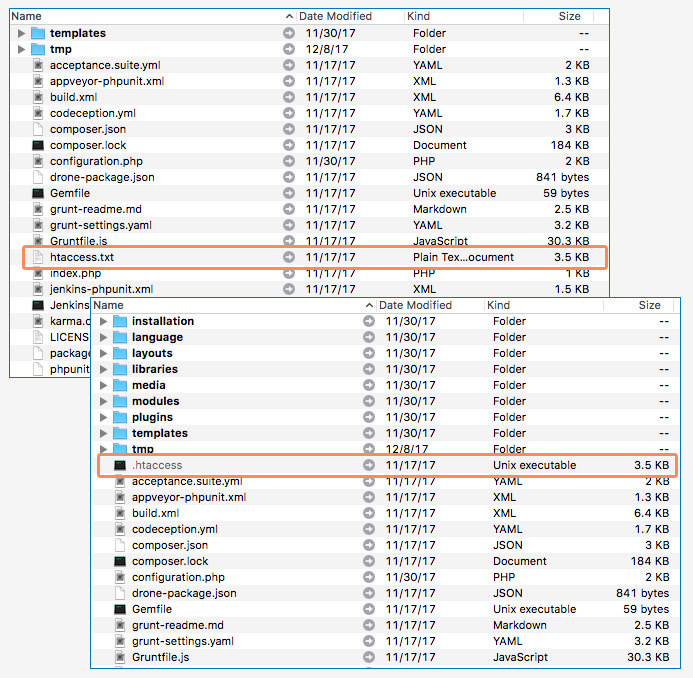
Rename htaccess.txt file to .htaccess
If you use IIS 7 server make sure IIS URL Rewrite Module is enabled for your hosting account. Rename web.config.txt file to web.config before activating Use URL rewriting option.
Know more about Joomla 4:
- How to secure your Joomla 4 website login using Two Factor Authentication ?
- What new features and improvements to expect in Joomla 4 stable release ?
- Joomla 4 FAQs: All you need to know
- Joomla 4 New Back-end Preview: Outstanding Improvements
- Joomla 4 new Front-end template Preview – cassiopeia template
- [INFOGRAPHIC] 9 exciting Joomla 4 new features introduction
- 8 most exciting Joomla 4 new features
- Joomla 4 New Media Manager: How it helps manage media files
- JomSocial on Joomla 4: What to expect?

