Be it Page Builder or any editor, Undo and Redo are important feature and as planned we are glad to implement them in the latest release od JA Joomla Page Builder. Taking it further the Page Builder now also supports export and import of pages, now that should make designing landing pages a breeze. More blocks and more settings also made it to this version. Thanks a ton for the feedback and feature requests, its shaping the Page Builder in the right direction. Try out the new version and let us know what more you want us to work on.
Stunning new features in Beta release:
- Unlimited Undo / Redo
- Export | Import page data
- Animation settings
- Apply custom style to one or all pages
- Add Custom code to top or bottom of head or body
- Sticky Header
- Stats block with 14 layouts
- Countdown block with 7 layouts
- Column setting
- More Blocks
- More settings
- Bug fixes
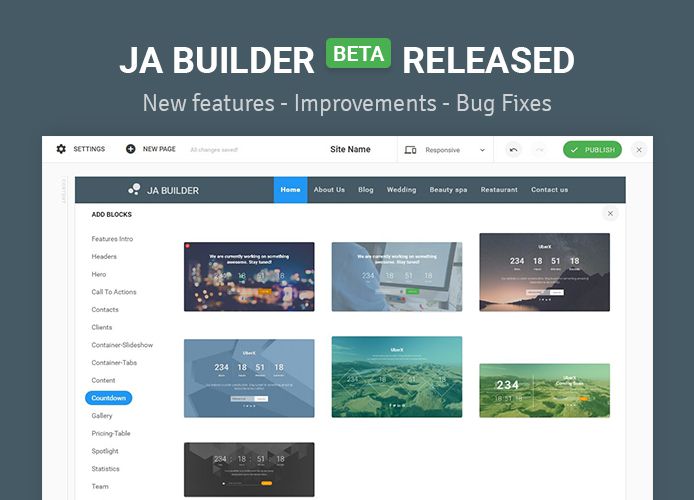
JA Joomla Page Builder beta released
New features
1. Export and import page data
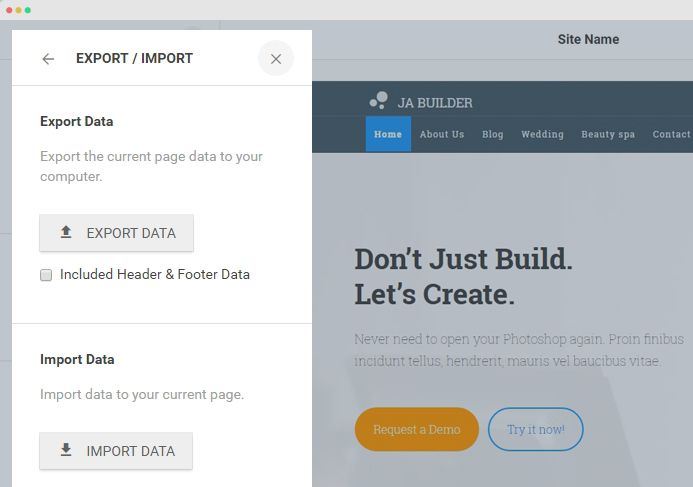
Export and import page data
The export and import makes it easier to clone a page with exactly same data and page configuration. To do so, just open the page you want to edit » Edit the page » Settings » Export / Import then export the page. Next, create new page and import data for the new page using the exported page data file.
2. Undo / Redo
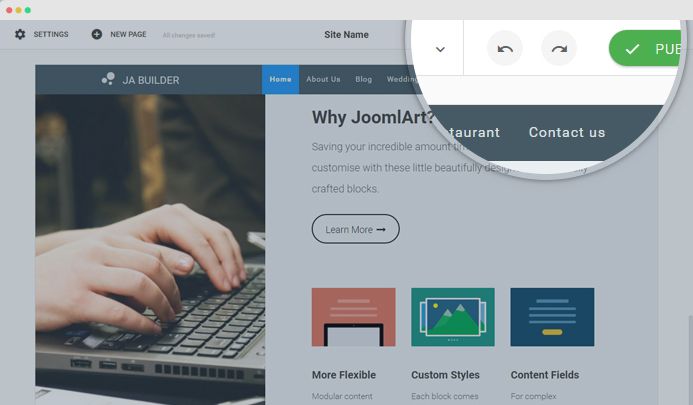
Redo and Undo function
The new feature allows users to undertake unlimited redo or undo any changes made to content or settings. As like other editing tools it is limited only by the current session of editor.
3. Animation settings
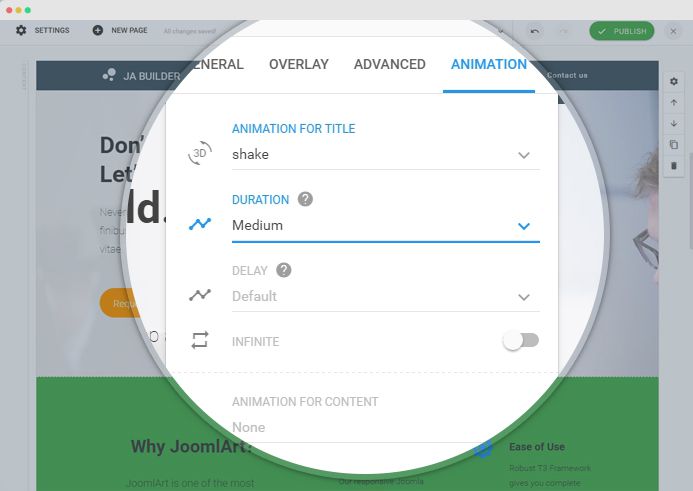
Animation setting for content block
Now add stunning animations to content and even configure animation for the title and content block data.
4. Column setting
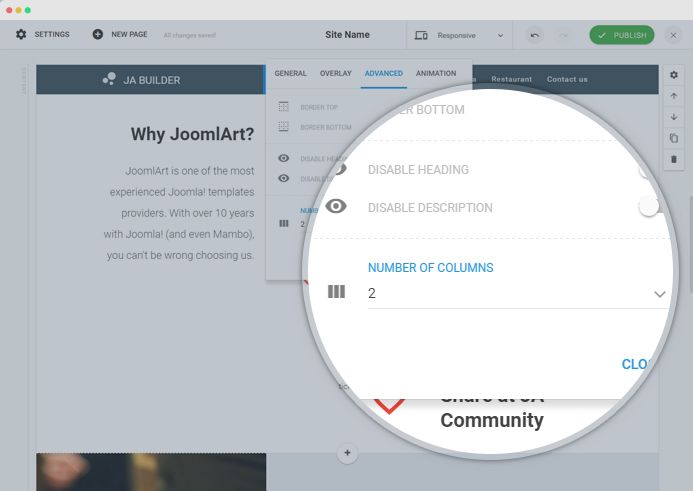
Columns settings
For content blocks that have content displayed in columns like features intro, one can configure number of columns (based on Bootstrap 3 grid system).
5. Custom style
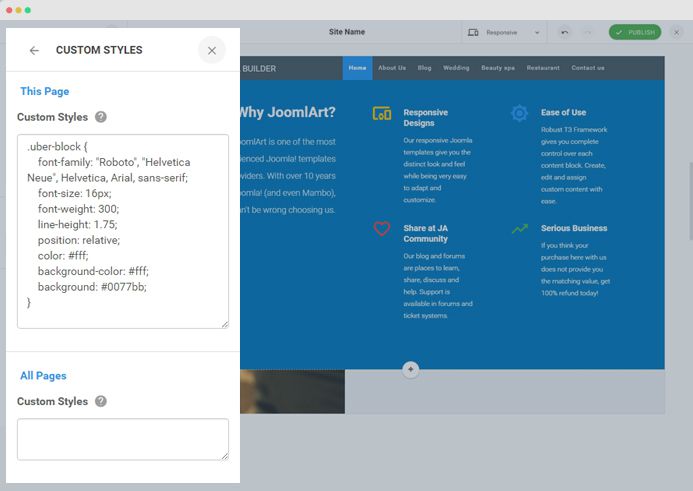
Customize style for current page or all pages
The new feature is to help user customize style by adding CSS rules to the custom CSS fields: current page apply only or all pages apply.
6. Custom Code
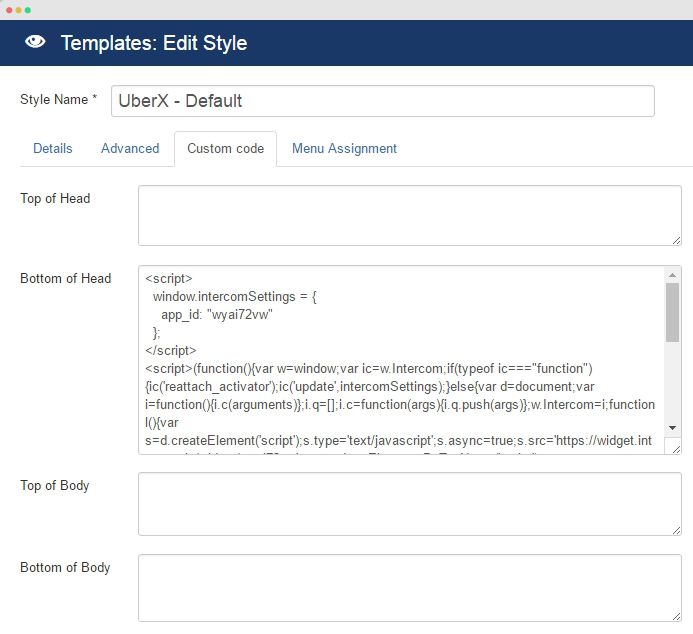
Custom code to embed scripts
The custom code fields are to help user embed scripts like: Google Analytics, Addthis, etc. From site back-end, go to "Extensions » Templates » JA Builder template » Custom Code" and add the scripts to corresponding fields:
- Top of Head: custom code is added just after the tag
<head> - Bottom of Head: custom code is added just before the tag
</head> - Top of Body: custom code is added just after the tag
<body> - Bottom of Body: custom code is added just after the tag
</body>
Improvements
1. More options for Builder settings
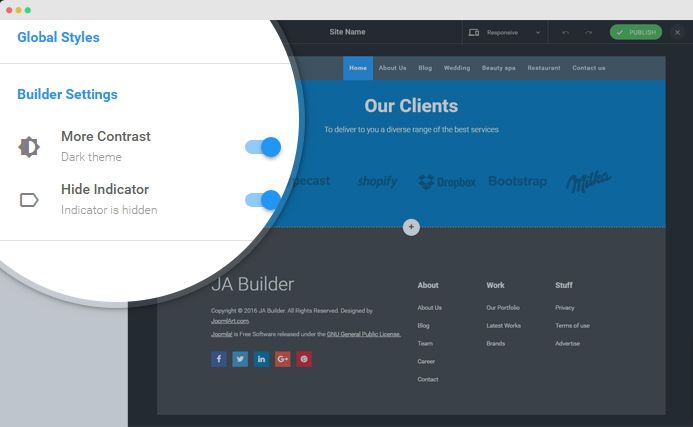
More options for builder settings
We added 2 options for the builder settings: More contrast and Hide indicator:
- More contrast: Make the theme color of the builder tool more contrast to highlight different working pannels
- Hide indicator: The builder tool has indicator to show user sections on the page: header, content, footer, top, bottom.
2. Color Palettes settings
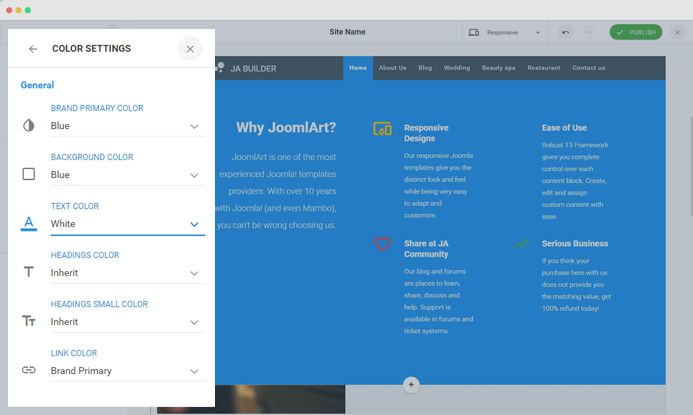
Color settings
The setting panel includes lots of options for color setting to change background color of whole page, text color, heading color, link color.
3. Sticky header option
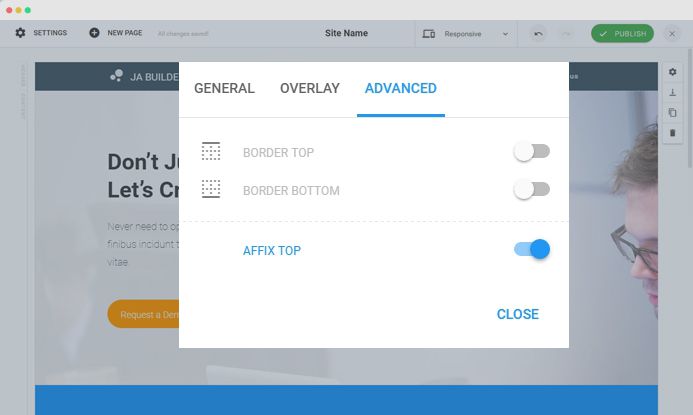
Sticky header style
From the first version, many user requested to have sticky header content block, the option is now available. In the header content block setting, open the "Advanced" setting panel and enable option "Affix Top" to make the header sticky.
4. More options on content block Advanced settings
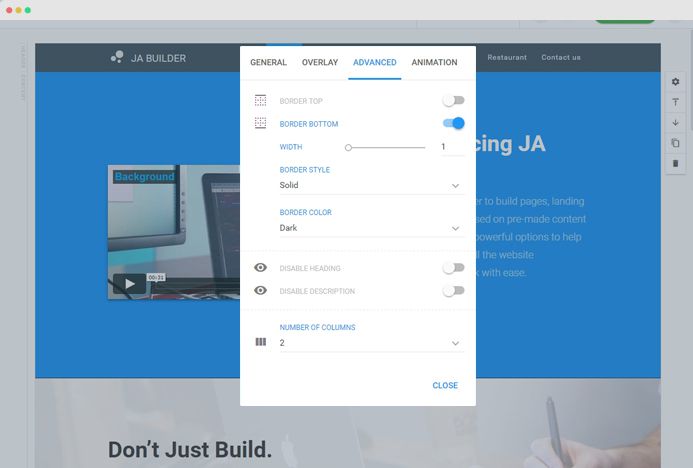
More options in advanced settings
To give users more flexibility in customizing content block, we updated more options in the content block Advanced setting panel:
- Enable or disable border top
- Enable or disable border bottom
- Enable or disable heading
- Enable or disable description text
New content blocks
1. Countdown
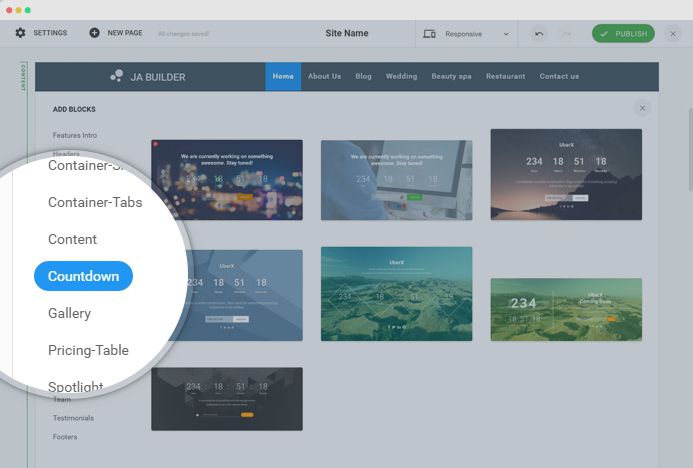
Countdown content block setting
The content block was requested by users and it is available now, there are 7 different layouts and style for you to select from.
2. Container tab
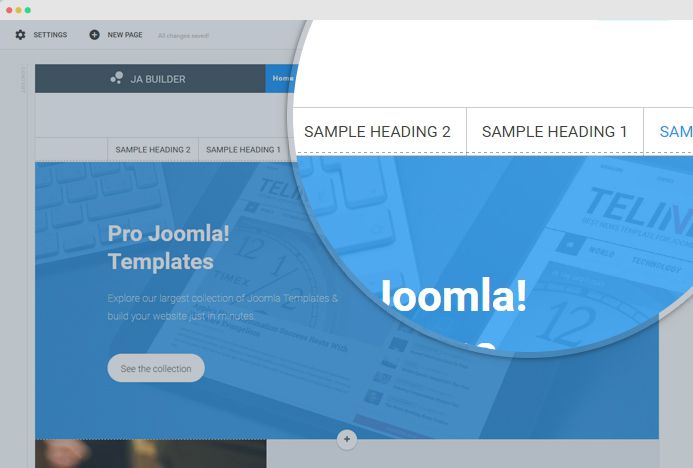
Container tab content block
Create tab content section, assign content block to each tab and edit the content in each tab.
3. Statistics content block
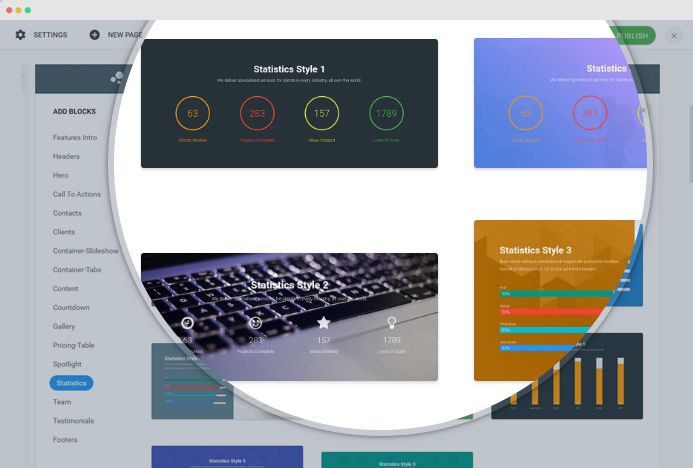
Statistics content block
14 layouts and style are available to create statistics content block with animated numbers.
4. "Content" Content block
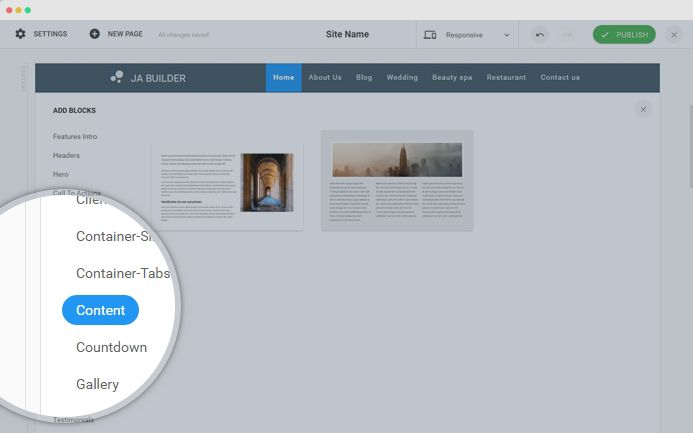
"Content" content block
Simple content block like an article with title, image and intro text.
Bug fixes
- 1. Style issue of Pricing table content block layout 2
- 2. Social links on footer are incorrect
- 3. Edit and publish page issue
- 4. Responsive issues on android and iOs
- 5. Problem with style of button
- 6. Can not render content block
Changelog FREE Download Live Demo
JA Joomla Page Builder blog posts:
- Joomla Page Builder - Create stunning landing page in 5 minutes
- Thanks - JA Joomla Site Builder Alpha 2000+ downloads in 2 days. New version released today
- JA Joomla site builder : 5 new features added this week.
- JA Site Builder new demo with more features and improvements
- JA builder for Joomla - 4 step WorkFlow Explained
- Introducing JA Builder - Build sites for Joomla on the fly. Part - II
- Introducing JA Builder - Build sites for Joomla on the fly. Part - I

